Making Your Self-Service Portal Actually Work: A Real-World Guide
.png)
Remember the last time you desperately needed customer support at 2 AM? That's exactly why self-service portals exist. They're not just cost-cutting tools – they're lifelines for customers who need answers now, not during business hours. But here's the thing: building a portal that people actually want to use is harder than it looks.
Self-service portals hold immense potential for transforming customer support, enhancing user experience, and reducing operational costs. Yet, despite their promise, many self-service initiatives fall short, frustrating customers and adding strain to support teams. Understanding why these portals often miss the mark is critical for building a solution that truly delivers value.
When designed thoughtfully, self-service portals can significantly reduce support costs by deflecting routine inquiries, freeing up agents for more complex tasks, and speeding up resolution times. Beyond cost savings, they also enhance customer satisfaction by providing instant, 24/7 access to support, fostering brand loyalty and trust.
Moreover, effective self-service tools generate valuable customer insights, revealing pain points, product issues, and common support gaps, which can inform continuous improvement across the organization.
I've spent years working with companies struggling to get their self-service portals right, and I've seen both spectacular failures and remarkable successes. Let me share what actually works in the real world.
What Makes a Self-Service Portal Worth Using?

Think about Amazon's help center. Notice how you can usually solve problems without ever talking to anyone? That's not by accident. The best self-service portals feel almost invisible – they just work. But behind that seamless experience is careful planning and constant refinement.
Understanding the Core of Self-Service Success
Building an effective self-service portal isn’t just about providing a digital alternative to customer support. It’s about creating a resource that genuinely empowers users, reduces friction, and aligns seamlessly with broader business goals. Achieving this requires a thoughtful blend of clear purpose, user-centric design, and data-driven decisions.
Clear Purpose and Goals
Every successful self-service portal starts with a clear understanding of its purpose. This foundational step is often overlooked, leading to scattered features and a fragmented user experience. A well-defined purpose ensures that every aspect of the portal – from its layout to its content – serves a specific, measurable objective.
Start by asking:
- What problems should the portal solve for customers?
- What specific support tasks should it offload from your agents?
- How will it contribute to broader business goals, like reducing support costs, improving customer satisfaction (CSAT), or boosting net promoter score (NPS)?
For instance, if your goal is to reduce support tickets, the portal should prioritize easy access to common solutions, comprehensive troubleshooting guides, and a robust search function. If the goal is customer retention, the focus might shift to delivering a personalized, proactive support experience that builds long-term loyalty.
Key Considerations:
- Set clear, measurable objectives (e.g., reducing average ticket volume by 30% within six months).
- Align the portal’s goals with broader customer experience strategies.
- Regularly revisit these goals as customer needs evolve.
User-Centric Design
Even the most well-intentioned self-service portals can fail if they are not designed with the end user in mind. An intuitive, frictionless experience is critical for driving adoption and long-term engagement.
Principles of Effective User-Centric Design:
- Simplicity First: Keep navigation straightforward, with a clean, intuitive interface that minimizes clicks to resolution.
- Contextual Relevance: Provide tailored content based on user behavior, past interactions, and known preferences.
- Mobile Optimization: Ensure the portal works seamlessly across devices, reflecting the reality of modern customer behavior.
- Accessibility: Design for inclusivity, ensuring the portal is usable by all customers, including those with disabilities.
- Feedback Loops: Continuously gather user feedback to refine the design and content.
Real-world examples include Apple’s support site, which emphasizes clean design, smart categorization, and quick paths to resolution, or Shopify’s portal, which dynamically adapts to different user needs.
Data-Driven Decisions
To truly make a self-service portal work, you need to move beyond guesswork and embrace a data-first mindset. This means consistently measuring portal performance, understanding user behavior, and iterating based on concrete insights.
Best Practices for Data-Driven Decisions:
- Track Key Metrics: Measure critical KPIs like resolution rates, portal traffic, average session duration, and ticket deflection rates.
- Leverage Behavioral Analytics: Use tools like heatmaps and session recordings to identify pain points in the user journey.
- Personalize Through Data: Use historical data to personalize the support experience, offering context-aware suggestions and content.
- Test and Optimize: Regularly A/B test design elements, content, and user flows to improve effectiveness over time.
For example, Microsoft uses machine learning to analyze support interactions, continuously refining its self-service offerings based on real-time customer feedback. This approach not only enhances the user experience but also drives down support costs by reducing unnecessary ticket volume.
Design That Makes Sense
The golden rule? If your grandmother needs a manual to use your portal, you've already failed. Here's what really matters:
- Keep it simple, seriously: Wells Fargo's banking portal is a great example – big, clear buttons for common tasks like "Check Balance" or "Transfer Money." No fancy jargon, just plain English.
- Make it look familiar: Your portal should feel like a natural extension of your brand. Spotify does this brilliantly – their help center has the same look and feel as their music app, making users instantly comfortable.
- Mobile isn't optional: Over 60% of users try to solve problems on their phones first. If your portal looks broken on mobile, you're losing more than half your audience before they even start.
Here's a framework you can use:
The Search Bar Is Your Best Friend

Netflix's help center nails this – type "cancel" and you'll see suggestions appear instantly, from "cancel subscription" to "cancel specific episode download." That's what we're aiming for. Your search needs to:
- Understand common misspellings (because nobody types perfectly on their phone)
- Show related articles (if someone's looking up "refund policy," they might also need to know about "return shipping")
- Learn from user behavior (if everyone searching "password reset" clicks on the third result, maybe that should be first)
Making It Actually Useful
The Knowledge Base: Your 24/7 Support Team
Here's a real scenario: A software company I worked with was getting flooded with basic "how-to" tickets. After rebuilding their knowledge base with these principles, they cut support tickets by 45%:
- Write like you talk: Compare these two:some text
- Bad: "To initiate the password recovery protocol, navigate to the authentication portal."
- Better: "Forgot your password? Click the 'Forgot Password' link below the login box."
- Update based on real questions: Track what people are actually asking your support team and create content for those specific issues.
- Show, don't just tell: Short video tutorials for complex processes (like Slack does) can save you hundreds of support tickets.
Make It Personal
Different users need different things. A new customer doesn't need to see advanced troubleshooting guides, and a power user doesn't need "Getting Started" articles. Use what you know about your users:
- Show recent orders for retail customers
- Highlight relevant tutorials based on which features they use
- Remember their preferences and previous issues
Real-World Implementation Tips
Start Small, Iterate Fast
One tech startup I advised tried to launch their portal with everything at once. It was a disaster. Instead:
- Launch with your top 20 most common customer issues
- Add features based on actual user behavior
- Test everything with real users (your internal team doesn't count)
Integration Is Key
Your portal shouldn't exist in isolation. It should connect with:
- Your CRM system
- Support ticket system
- Chat tools
- Account management
Salesforce's customer portal is a great example – everything's connected, so users don't have to jump between systems.
Security Without Frustration
Yes, security is crucial, but it shouldn't be a barrier. Two-factor authentication is great, but give users options. Microsoft's approach works well: offering both app-based and SMS verification.
Measuring What Matters
Creating a self-service portal is only the first step. To truly maximize its value, you need to continuously measure its performance and refine its capabilities. This approach not only ensures ongoing user satisfaction but also aligns your portal with broader business goals like cost reduction and customer retention. Here’s a closer look at the critical metrics you should track and how to leverage this data for continuous improvement.
Forget vanity metrics. Here's what actually tells you if your portal is working:
- Time to resolution (how quickly do people find what they need?)
- Ticket deflection rate (how many people solve their problems without contacting support?)
- Return visits (are people coming back to use the portal again?)
- Satisfaction scores after self-service (did they actually solve their problem?)
One e-commerce company I worked with focused solely on reducing support tickets, only to discover they were just frustrating customers who then abandoned purchases. Don't make that mistake.
Key Metrics to Track
- Customer Satisfaction (CSAT)
- What It Is: A direct measure of how satisfied users are with the self-service experience. Typically gathered through post-interaction surveys or feedback forms.
- Why It Matters: High CSAT scores indicate that your portal is effectively meeting user needs, while low scores signal gaps in content, usability, or overall design.
- How to Measure: Use simple rating scales (e.g., 1-5 stars) or more detailed, open-ended questions to capture user sentiment.
- Example: “How satisfied are you with the support you received today?” followed by a numerical rating or short comment field.
- Resolution Time
- What It Is: The average time it takes for a user to find a solution via the portal. This can include the time spent navigating, searching, and reading articles.
- Why It Matters: Faster resolution times directly impact customer satisfaction and reduce the likelihood of escalation to live support.
- How to Measure: Use analytics tools to track average session duration and time-to-resolution for each query.
- Example: If users typically take 10 minutes to resolve a billing issue, reducing this to 5 minutes can significantly boost CSAT and reduce agent workload.
- Ticket Deflection Rate
- What It Is: The percentage of potential support tickets resolved through self-service without requiring human intervention.
- Why It Matters: High deflection rates directly reduce support costs, increase agent productivity, and indicate that your portal is effectively handling routine issues.
- How to Measure: Compare the volume of self-service interactions to the overall number of support tickets created. Use tracking mechanisms like unique article views, chatbot interactions, and automated responses to gauge deflection.
- Example: If 60% of customers resolve their issues through self-service, this means fewer incoming tickets, faster response times for complex cases, and lower support costs.
How to Use These Metrics to Drive Improvements
Tracking metrics is only half the battle. The real value comes from using this data to drive continuous improvements in your self-service portal. Here’s how:
- Identify Content Gaps: Use low CSAT scores or high escalation rates to pinpoint missing or unclear content. Regularly audit your knowledge base to ensure articles are up-to-date, comprehensive, and aligned with common customer pain points.
- Optimize User Flows: If users are spending too much time finding answers (high resolution times), consider simplifying navigation, enhancing search functionality, or providing more personalized content recommendations.
- Refine Self-Service Capabilities: High ticket volumes despite a well-populated knowledge base might indicate that your portal lacks the right search filters, AI-powered suggestions, or context-aware help.
- Leverage Personalization: Use user data to deliver more relevant content based on previous interactions, location, or account status, reducing time-to-resolution and boosting overall satisfaction.
- A/B Testing: Continuously experiment with different layouts, search algorithms, and content structures to see what resonates best with users.
- Benchmarking and Goal Setting: Regularly compare your metrics against industry standards and past performance to set realistic improvement goals.
The Bottom Line
A great self-service portal isn't just about having answers – it's about making those answers easily accessible when and where your users need them. Keep iterating, keep testing with real users, and most importantly, keep listening to feedback.
Remember: The best self-service portal is one that users barely notice they're using because everything just works.
A well-executed self-service portal is far more than a cost-cutting measure – it’s a strategic asset that can transform the way you engage with your customers. When designed thoughtfully, it can enhance customer satisfaction, reduce churn, and even boost revenue by providing a seamless, user-friendly support experience that sets your brand apart.
To achieve this, remember that a successful self-service portal is built on three key pillars: clear purpose, user-centric design, and data-driven improvement. It must be purpose-driven, addressing specific customer pain points and aligning with broader business objectives. It should prioritize the user experience, offering intuitive navigation, personalized support, and accessible content. Finally, it must be constantly refined based on real-world data, ensuring it evolves alongside your customers’ needs.
Key Takeaways for Long-Term Success:
- Define Clear Goals: Start with a clear vision for your portal. Whether it’s reducing support tickets, improving customer satisfaction, or enhancing brand loyalty, every decision should support these objectives.
- Focus on the User: Design with empathy, keeping the end user’s journey at the forefront. Simplify the interface, personalize content, and remove friction wherever possible.
- Leverage Data Continuously: Use metrics like CSAT, resolution time, and ticket deflection to identify gaps, optimize content, and fine-tune the user experience. Data isn’t just a diagnostic tool – it’s the fuel for ongoing innovation.
- Iterate and Improve: Treat your portal as a living asset. Regularly update content, refine search algorithms, and adapt to changing customer expectations to stay ahead of the curve.
- Integrate Seamlessly: Ensure your self-service portal connects smoothly with other support channels, creating a unified customer experience that reduces frustration and builds loyalty.
Ultimately, the companies that win in today’s marketplace are those that anticipate customer needs, remove friction from every interaction, and deliver support that feels effortless. A well-crafted self-service portal can be the foundation of this approach, driving both customer satisfaction and operational efficiency.
Ready to transform your portal from a passive support channel into a competitive advantage? Start by putting your users at the center of every decision – because when your customers win, your business wins.

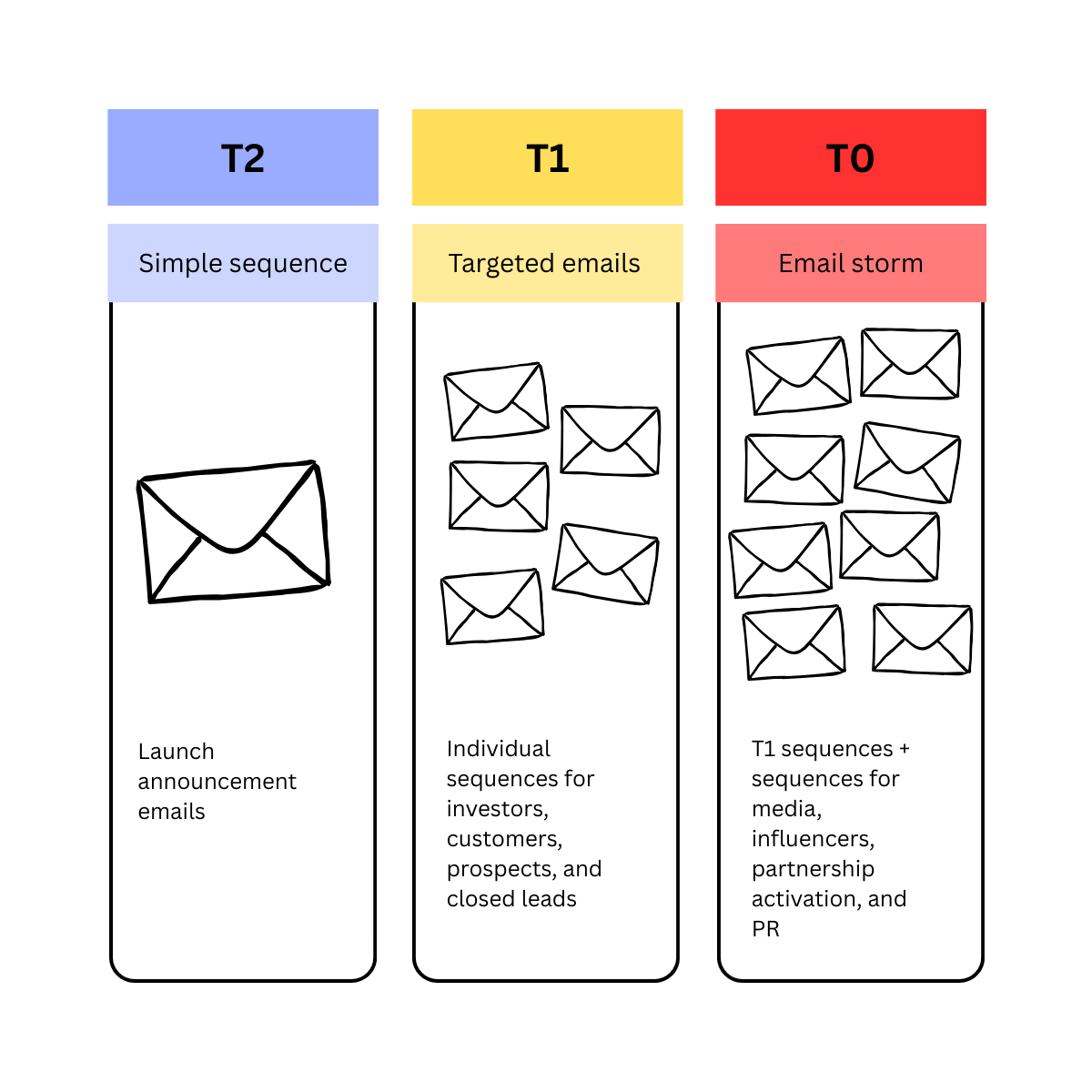
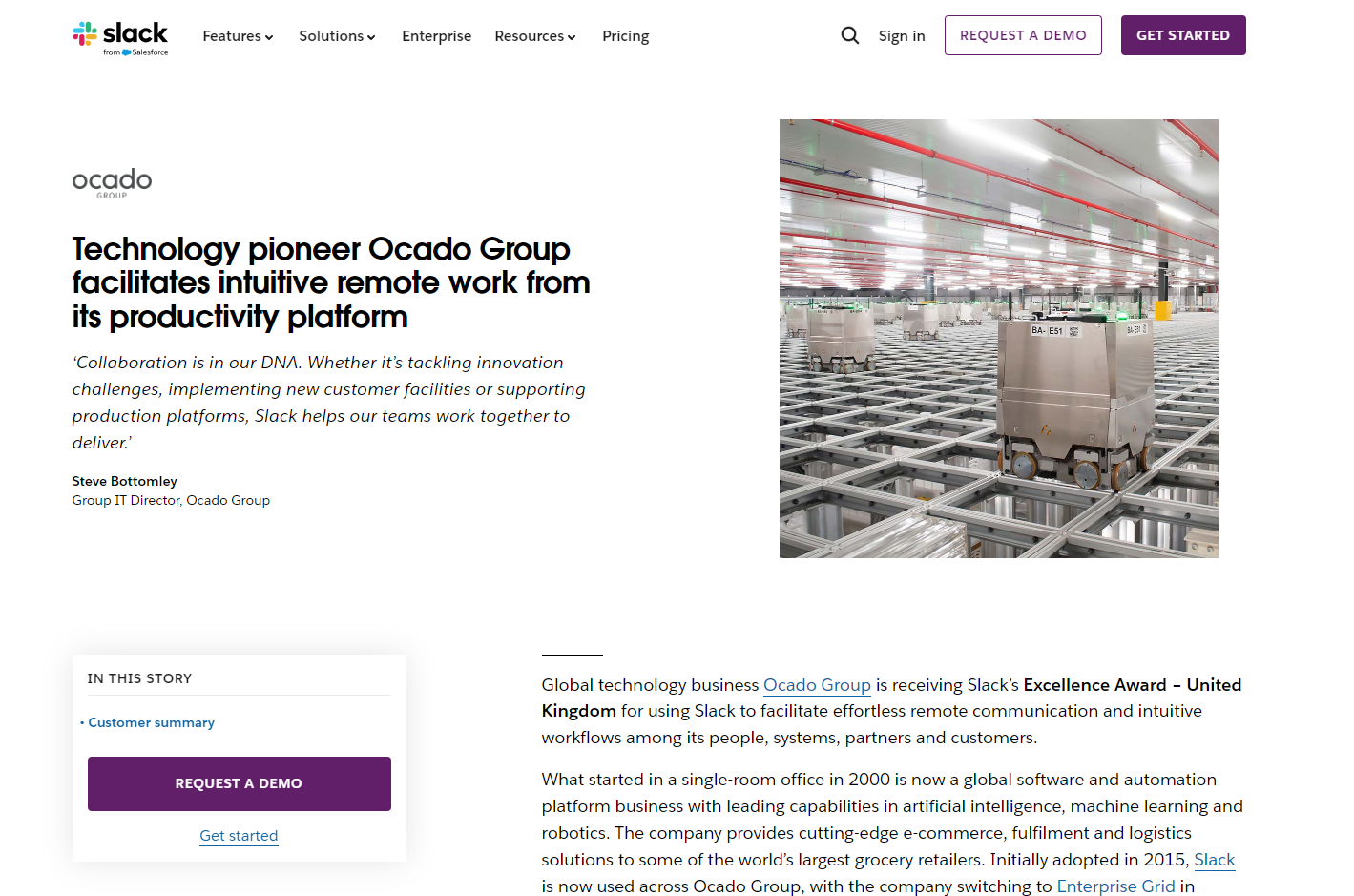
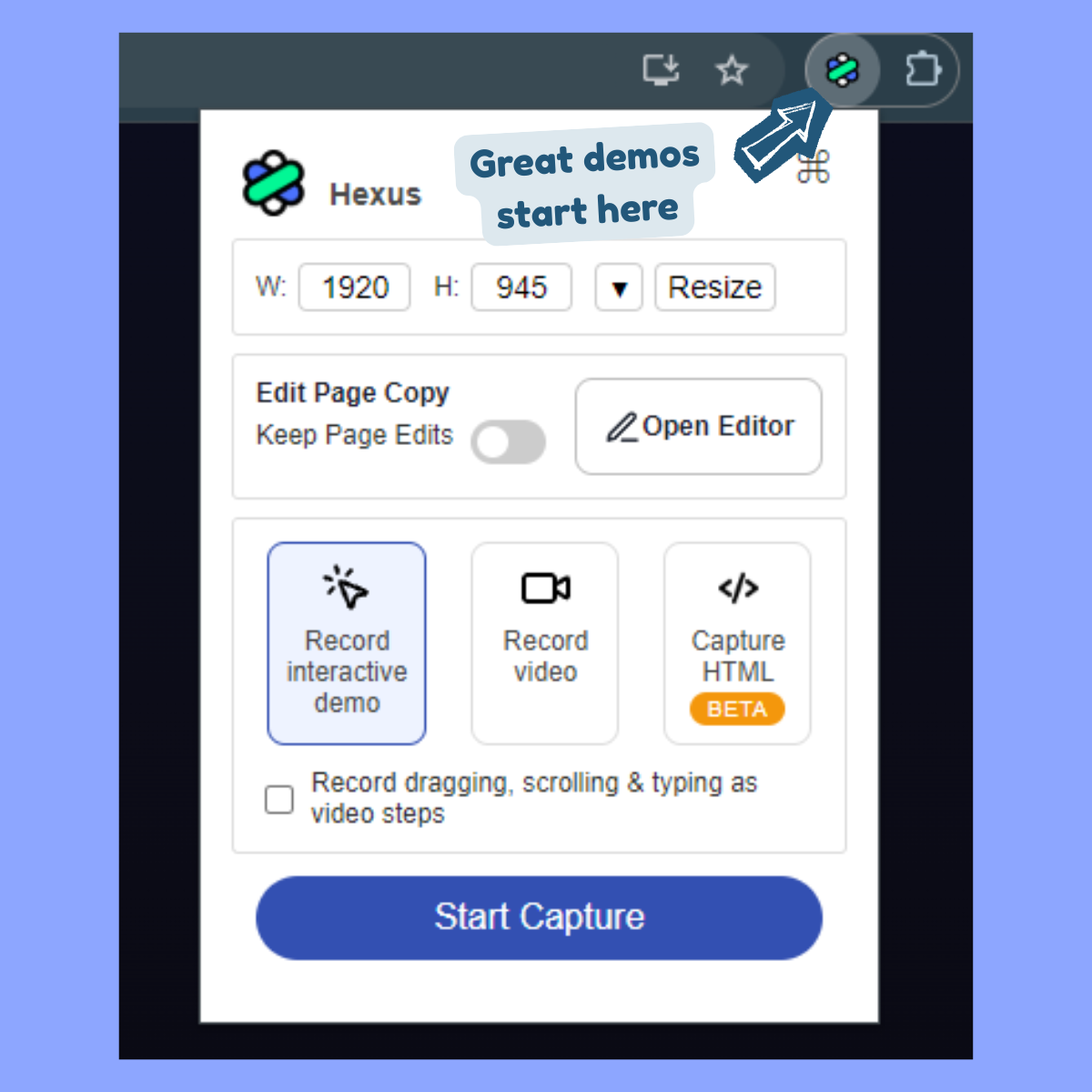

.png)

.png)