From Loom to Leads: How Purpose-Built Demo Platforms Drive Better Results
.png)
Loom changed how we share product knowledge. It’s quick to record, easy to send, and perfect for showing off new features or walking through a workflow. For teams moving fast, Loom became the default.
But here’s the problem: most Loom videos don’t convert.
They’re passive. One-way. You record, send, and hope someone watches. There’s no way to track engagement, capture leads, or guide a next step.
Customers expect more. They want to click around. They want to explore. They want to experience your product, not just watch it.
That’s where Hexus comes in. It takes your Loom videos and turns them into interactive, measurable, and scalable demo experiences. The kind that actually drives pipeline, product adoption, and revenue.
The Evolution of Product Demos
Let’s take a step back.
Then:
Product demos were sales-led.
You got on a Zoom call. Shared your screen. Walked through the product. Maybe followed up with a Loom recording afterward.
That worked until prospects start avoiding sales calls.
Now:
Buyers want to explore on their own.
They want personalized, self-serve demos.
They expect to click through a product before ever speaking to a human.
Watching is not the same as experiencing. And experience is what drives conversion.
Where Loom Falls Short for Product Demos
Loom videos are easy to create, but they fall short when it comes to driving real engagement. For starters, they aren’t interactive. Viewers can’t click through the UI, explore features, or guide their own experience. They press play, watch, and that’s the end of the journey.
They’re also not measurable. You don’t know who watched the video, where they lost interest, or what parts caught their attention. There’s no data to work with, which means no way to qualify leads or personalize follow-ups.
Scalability is another challenge. Every time you want to tailor a demo to a new persona or use case, you have to re-record. Need to update a step? You’re starting over. Static video simply doesn’t support personalized, repeatable product storytelling.
And finally, Loom doesn’t integrate into your go-to-market stack. There’s no connection to your CRM, no lead capture, no automated workflows. The video lives alone—disconnected from your sales funnel and your pipeline goals.
Introducing Hexus: Turning Loom into a Conversion Engine
Hexus is a purpose-built platform for creating interactive demos and onboarding experiences. It helps teams turn static product walkthroughs into dynamic, personalized flows that actually drive action.
But here’s the important part—Hexus isn’t trying to replace Loom. In fact, it works with Loom. If you’ve already spent time creating great video content, you don’t have to start over. Hexus lets you import those videos and layer in interactivity, engagement tracking, and guided product exploration.
Think of it as upgrading your Loom library. What was once a passive watch-and-leave experience becomes a structured, measurable, and conversion-optimized flow.
So how does it work?
How Loom Video Imports Work in Hexus

With Hexus, you can take any Loom video and give it new life inside an interactive flow. There are two powerful ways to use your videos:
Use Case 1: Use Loom as a Video Step
Sometimes, you don’t need to change the video—you just want to drop it into a larger guided experience. Hexus lets you embed a Loom video directly as a step inside a Flow. It’s perfect for quick walkthroughs, feature explanations, or customer support scenarios where the video does the talking and the Flow adds context.
Use Case 2: Convert Loom to Full Interactive Flow
This is where things get really powerful. Hexus AI can take your Loom video and automatically break it into scenes. From there, you can customize each part—add hotspots, captions, call-to-action buttons, AI-generated voiceovers, or even avatars. You end up with a multi-step, interactive demo built from content you already had.

Importing is simple.
If you're starting fresh, head to the Scratch Page, paste in your Loom link, and choose whether to embed or convert.
If you're working with long-form content, use the Video to Hexus tool instead. It’s designed for in-depth tutorials or demos. Once you upload your link, Hexus will notify you when the Flow is ready to customize.
✅ Pro Tip: This is one of the easiest ways to repurpose onboarding, training, or help content—no re-recording required.
Benefits of Upgrading Loom with Hexus
Bringing your Loom videos into Hexus unlocks a completely new level of engagement and performance.
First, your demos become clickable and self-paced. Instead of watching a video from start to finish, viewers can explore your product in a way that feels interactive. They can jump between steps, click on key features, and get a real sense of how the product works.
Second, Hexus gives you detailed user insights. You can see who watched the demo, how long they stayed, where they clicked, and which steps they skipped. This turns every view into actionable data—perfect for sales follow-up, lead scoring, or product feedback.
Third, you can personalize at scale. Add AI voiceovers to match the tone and language of different customer segments. Use avatars to humanize the experience without needing to re-record yourself. Tailor content based on industry, role, or product tier, all using the same Loom video as your foundation.
Most importantly, Hexus helps you shorten time-to-value. Instead of hoping someone watches your video and understands your product, you guide them through it—step by step. This accelerates decision-making and improves the onboarding experience for both prospects and customers.
Example Workflow: From Video to Qualified Lead
Let’s look at how this plays out in a real sales scenario.
Old workflow:
An SDR records a Loom video, sends it to a prospect, and hopes for the best. Maybe they watch it, maybe they don’t. The rep gets no feedback, no tracking, no signal of interest. Follow-up is generic or guesswork.
.png)
New workflow with Hexus:
The SDR imports the Loom into Hexus and builds an interactive flow around it. They send the link to the prospect. The prospect engages with the Flow—clicks through steps, watches specific features, interacts with hotspots. The SDR is instantly notified. Now they know exactly what the prospect cared about and can follow up with context. No guesswork. Just momentum.
.png)
This small shift turns a passive asset into an active sales tool.
Who Should Use This
Sales Teams
Send personalized, pre-recorded demo flows before or after discovery calls. Save time on repetitive walkthroughs. Use interaction data to qualify leads and prioritize follow-up.
Customer Success Teams
Replace long, one-size-fits-all onboarding calls with dynamic, self-serve tutorials. Repurpose existing Loom videos and guide users through key features based on role or use case.
Marketing Teams
Use Hexus to turn Loom videos into product tours embedded on your website, landing pages, or email campaigns. Capture lead data, score intent, and pass qualified traffic to sales.
If your team is already using Loom, Hexus is the fastest way to increase the ROI on every video you’ve created.
Conclusion
Loom videos are valuable, but they’re just the starting point.
With Hexus, you can take those same videos and turn them into interactive, measurable, and scalable product experiences. No re-recording. No extra tools. Just smarter, more effective demos that actually convert.
Already have a Loom library? Don’t let it sit idle. Import your first video into Hexus today and start turning views into leads.

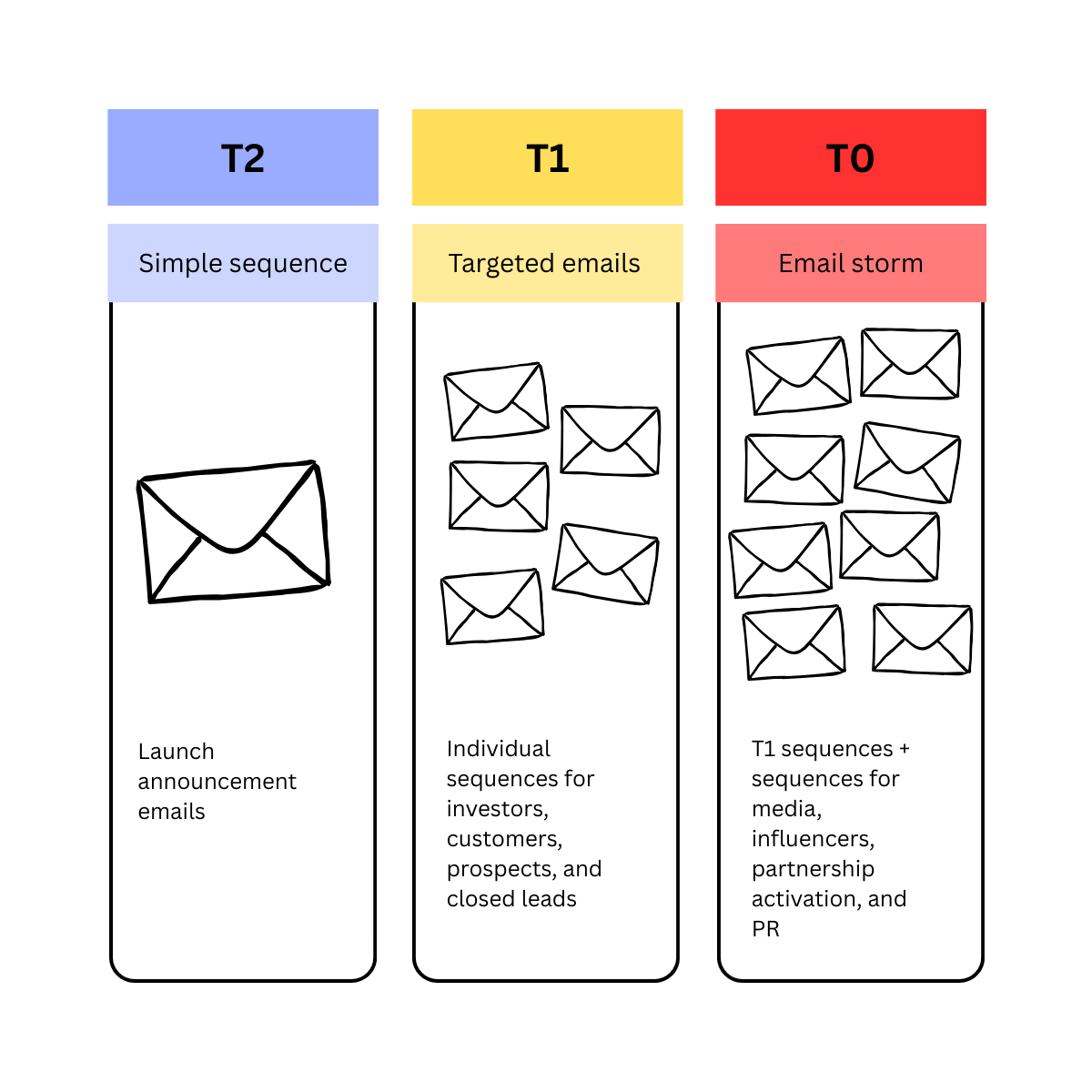
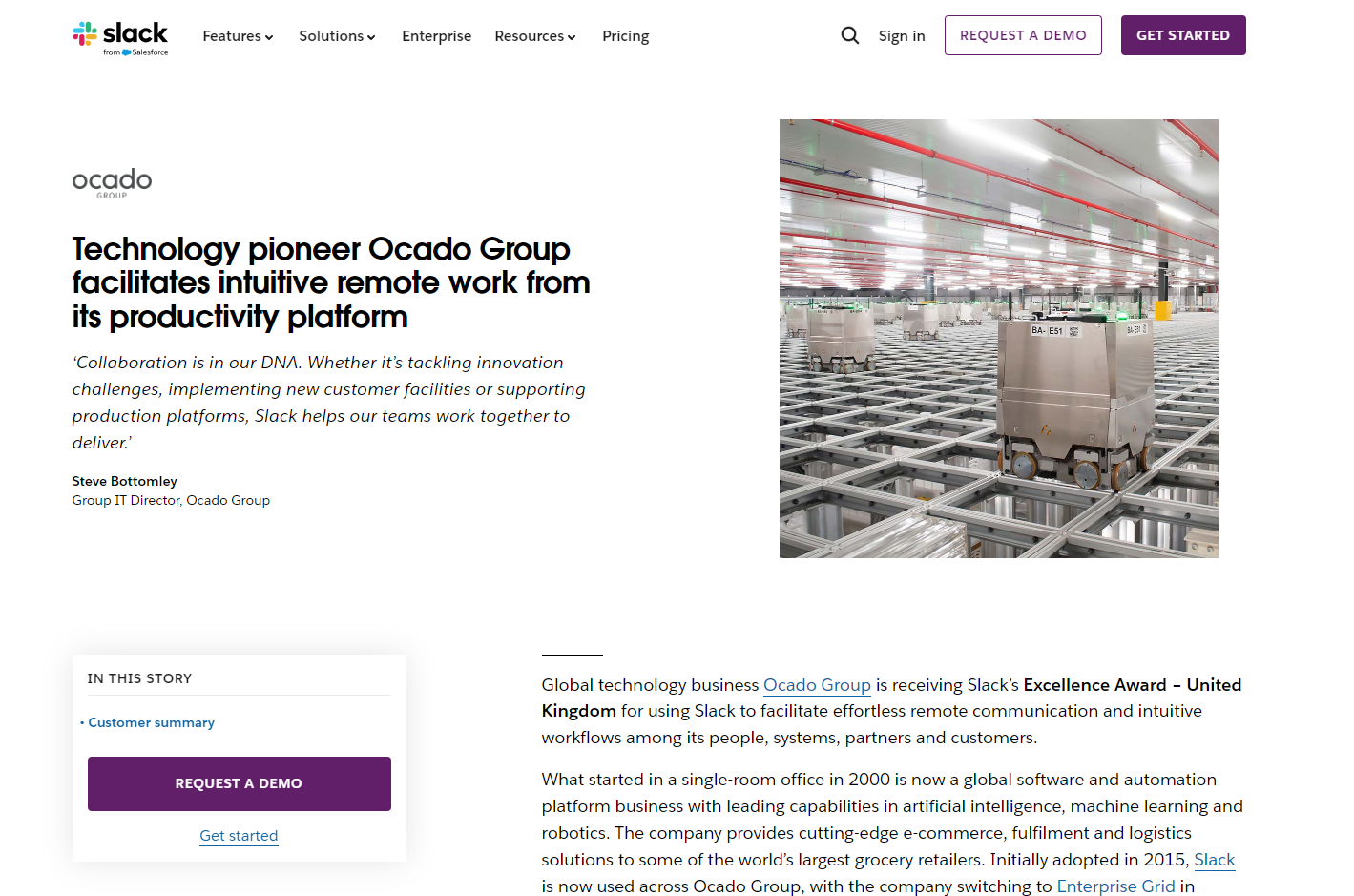
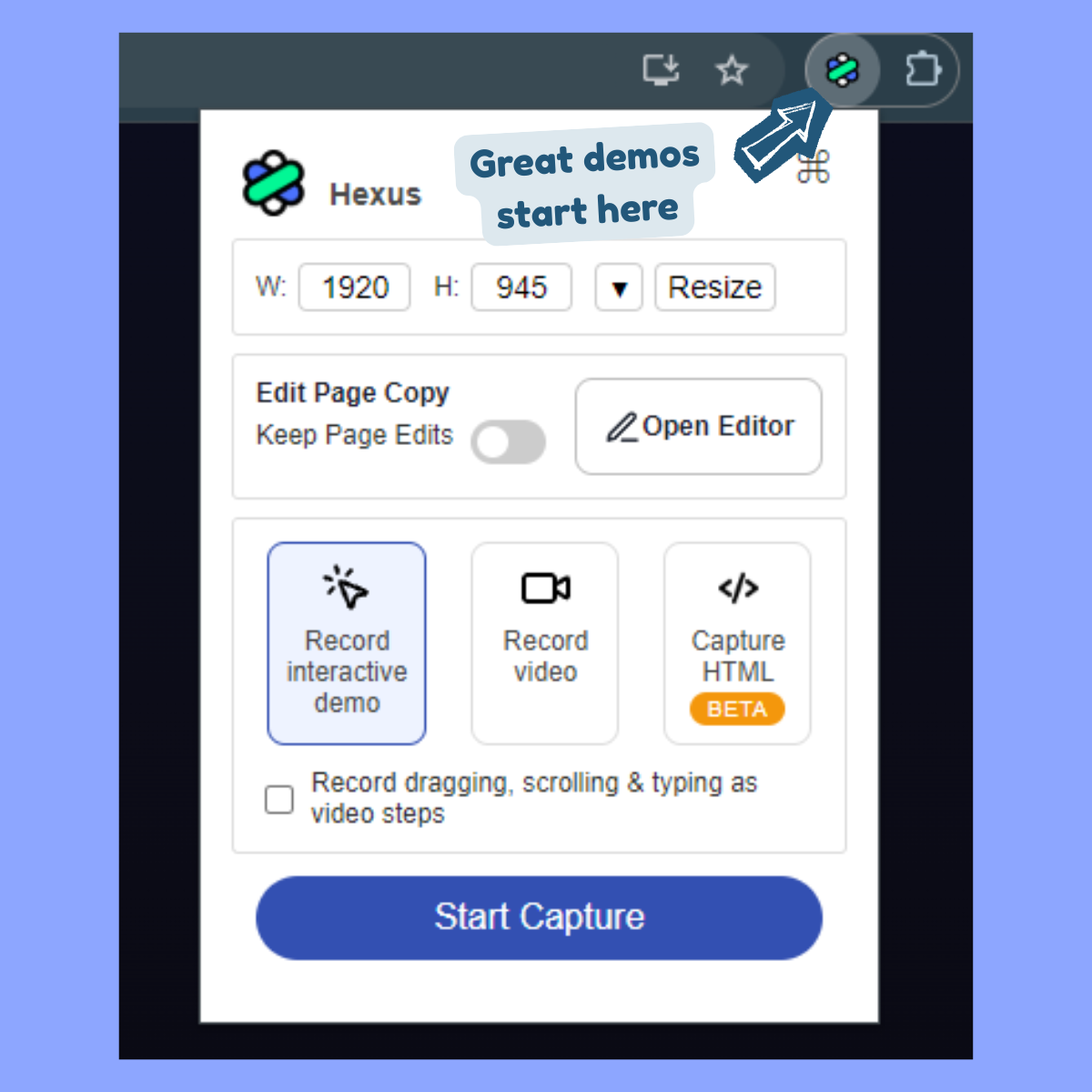

.png)

.png)