Video vs. Interactive Product Tours: Which Drives Better Results?
.png)
Effective product education is not a nice-to-have. It is a critical driver of user adoption, customer satisfaction, and long-term revenue growth. Whether you're onboarding new users, launching a new feature, or nurturing leads through the sales funnel, how you teach someone to use your product will shape their experience and influence whether they stay or churn.
Product demo videos can lead to a 46% increase in purchase intent, compared to a 29% intent rate for non-video product pages. In recent years, two formats have become the go-to options for delivering product education: video demos and interactive product tours. Video demos are typically used to showcase a product’s value in a concise, narrative format. They can generate excitement, build understanding, and scale across marketing and sales channels. Interactive product tours, by contrast, take users into the product itself, walking them through workflows and features in a hands-on way that mirrors the real user experience.
Each format offers distinct advantages and limitations. Video tells a story. Interactive tours drive action. But when the goal is to improve product comprehension, accelerate onboarding, and convert users into long-term customers, which one performs better?
That’s what this article will explore. Looking at each format through the lens of user engagement, effectiveness, and business impact.
Understanding the Two Formats
Before evaluating which format delivers better results, it’s important to break down what each actually involves. Though both video demos and interactive product tours are used to showcase products and educate users, they do so in fundamentally different ways.
One is designed for passive viewing and narrative control. The other centers on real-time interaction and user-driven exploration. Each aligns with different goals, stages of the customer journey, and user preferences. To assess their effectiveness, we first need to understand their mechanics, strengths, and limitations in context.
Let’s start by looking at video product demos.
Video Product Demos

Video product demos are pre-recorded visual presentations that showcase the functionality, features, and value of a product. These videos often follow a narrative structure, guiding the viewer through a specific use case or workflow. They are typically produced by marketing or sales teams and are distributed through websites, social media, email campaigns, or sales collateral.
Common use cases:
1. Top-of-Funnel Marketing
Video demos are highly effective at capturing attention in the awareness stage. They can be embedded on landing pages, used in paid advertising campaigns, or posted on social channels to quickly communicate what the product does and why it matters.
Why it works: Prospects at this stage are often scanning for solutions, not diving into interfaces. A well-scripted, visually compelling video can quickly communicate value and differentiation without requiring a product login.
2. Sales Enablement
Sales teams frequently use video demos as pre-call material or follow-up content. A concise demo can warm up a lead before a live meeting or reinforce value propositions after a discovery call.
Why it works: It keeps the sales process moving asynchronously and ensures consistent messaging. Even if a prospect doesn’t attend a live call, they can still engage with the product through a recorded walkthrough.
3. Product Launches and Feature Announcements
New product releases or feature rollouts benefit greatly from video demos that visually showcase what’s new. These are often included in product update emails, help centers, or announcement blog posts.
Why it works: Video is the fastest way to visually communicate changes without requiring users to read through long release notes. It shows rather than tells.
4. Customer Onboarding
While interactive tours take the lead for in-app onboarding, many companies start the process with a welcome video or a high-level demo to provide context before users dive into the platform.
Why it works: A well-produced welcome video sets expectations, shows potential, and creates a smoother mental model of the product before hands-on usage.
5. Self-Serve Education and Support
Product demo videos are frequently included in help centers, knowledge bases, or FAQ pages to assist users who prefer watching over reading documentation.
Why it works: Visual learners can follow workflows more easily by watching a short demo rather than reading long text instructions.
Pros of Product Demo Videos:
- Visually engaging: Well-produced videos can communicate complex ideas quickly and memorably. This is especially valuable when introducing abstract concepts, technical products, or multi-step processes. By showing rather than telling, videos tap into the viewer’s visual memory, improving both comprehension and recall.
- Easy to distribute: Videos can be embedded across multiple channels and shared easily via links. Unlike live demos or interactive experiences that require platform access or coordination, videos are universally accessible and available on demand. This makes them an efficient way to amplify reach without additional overhead.
- Effective for storytelling: Videos allow companies to craft a compelling narrative that communicates the product’s value in a controlled and concise format. Whether you're selling to executives who need a high-level overview or end-users who want to see real functionality, video allows you to shape the message to move the viewer from curiosity to conviction.
Cons of Product Demo Videos:
- Passive experience: Viewers watch but do not interact directly with the product. This limits hands-on learning. Without the ability to click, explore, or make decisions in the interface, users don’t build muscle memory. This gap becomes particularly noticeable during onboarding, where hands-on interaction is critical for long-term retention and confidence.
- Not personalized: A single video serves all viewers, regardless of their role, goals, or use case. The same applies across industries or roles. Because videos are static assets, they cannot dynamically adjust based on the viewer’s persona, prior activity, or product usage history. As a result, they may fail to address what actually matters to the individual watching.
- Limited engagement data: While basic metrics like views and watch time are available, it is difficult to gauge which features resonate or where users lose interest without advanced tools. This makes it challenging to optimize videos based on user needs or to connect viewing behavior directly to conversion or activation outcomes.
[Also Read: 5 Product Demo Video for SaaS in 2025]
Interactive Product Demos
.png)
Interactive product demos are in-app, guided experiences that allow users to explore a product by following a predefined path. These demos are typically embedded within the product itself or delivered as no-login simulations that replicate real user workflows. Unlike video demos, interactive demos let users engage directly with the product interface—clicking buttons, navigating tabs, and completing tasks in a hands-on, contextual manner. They are commonly built by product marketing, growth, or onboarding teams using platforms like Hexus.
Common Use Cases:
1. User Onboarding and Activation
Interactive demos are most widely used during the onboarding phase to help new users learn the product by doing. They guide users through the core workflows necessary to reach their first moment of value, often as part of a product-led growth motion.
Why it works:
Hands-on learning accelerates time-to-value. When users complete tasks themselves in a structured environment, they develop confidence and build the muscle memory necessary for ongoing usage.
2. Product Education for New Features
When new features are released, interactive tours can walk existing users through what’s changed and how to use it—without requiring them to leave the platform.
Why it works:
Instead of sending users to a help center or watching a video, they’re educated contextually, at the exact moment they need the information. This improves adoption and reduces confusion around updates.
3. Free Trial or Freemium Conversions
Interactive demos are increasingly used in free trials and freemium plans to guide users toward the product’s most valuable capabilities—especially in complex software where self-discovery is not intuitive.
Why it works:
Trials often fail because users get stuck or overwhelmed. A guided experience prevents drop-off by helping users reach key milestones that correlate with conversion.
4. Sales Enablement and Pre-Sales POCs
Sales teams use interactive demos to showcase specific use cases or workflows in a personalized, clickable environment—without requiring a full POC setup.
Why it works:
Interactive demos can be customized for specific industries or roles, allowing reps to focus on what matters most to the prospect. This makes for a more compelling, buyer-centric sales experience.
5. Self-Guided Exploration on Marketing Sites
Companies often embed interactive demos directly on their websites or pricing pages to let prospects try the product before they sign up or book a call.
Why it works:
Interactive demos shorten the distance between interest and product experience. Prospects can explore core features instantly, reducing friction and boosting lead quality.
Pros of Interactive Product Demos:
1. Hands-On Learning: Users don’t just see how a feature works—they experience it. This builds deeper understanding, increases retention, and reduces the support burden later on.
2. Personalized and Contextual: Interactive demos can be tailored by role, industry, or use case. They can also respond to in-app behavior, showing different flows based on user actions or prior engagement.
3. Actionable Engagement Data: Unlike video, interactive demos track every click, hover, and completion rate. This helps teams understand where users drop off, what resonates, and where to optimize the experience. That insight can directly inform product, marketing, and sales strategies.
Cons of Interactive Product Demos:
1. Requires Setup and Maintenance: Creating an effective interactive demo requires initial implementation effort—whether it’s building flows in a third-party tool or configuring in-app guidance. Ongoing maintenance is also needed as the product evolves.
2. Limited Use Outside the Product: Interactive demos excel in-product or in embedded sandbox environments, but they don’t always translate well to top-of-funnel marketing or asynchronous channels like email or social. Their strength is in engagement, not reach.
3. May Overwhelm First-Time Users if Poorly Designed: Without thoughtful UX and content design, interactive tours can frustrate users with too many steps, unclear instructions, or rigid flows that don’t match their intent. Effective tours require careful planning and user-centric scripting.
Case Study: How Calendly Levelled Up Content Creation With Interactive Demos
Calendly’s Help Center team struggled to keep video tutorials current due to a rigid and time-consuming production process. Even small product or UI updates required re-recording entire videos, leading to outdated content and delayed updates. This not only impacted content accuracy but also increased the workload for the content team.
Additionally, the team faced difficulty catering to different learning preferences. With limited media options and high production costs, videos were either left out or lacked the depth needed for effective self-service support.
What Were Their Strategic Goals?
Calendly aimed to build a scalable, efficient workflow for creating and updating video content. Their key objectives were to:
- Maintain accurate, up-to-date instructional videos
- Improve user engagement with self-serve resources
- Support various learning styles with visual content
- Align help content with ongoing product updates

Why Hexus?
Calendly chose Hexus for its AI-powered editing features, ease of use, and efficient video update tools. With Hexus, the team could:
- Replace specific video sections without full re-recordings
- Translate and localize content for a global audience
- Track engagement data to continuously optimize video performance
These capabilities made it possible to manage media content at scale without compromising on quality or speed.
What Were the Results?
With Hexus, Calendly reduced video update times from several hours to just 30–60 minutes. This allowed the team to quickly align video tutorials with new product features and releases.
Engagement also improved, thanks to interactive and localized videos that adapt to different languages and learning styles. The Help Center now offers a more complete educational experience, blending static documentation with engaging video walkthroughs.
Most importantly, the team reclaimed time and focus—spending less on re-recordings and more on creating strategic, user-first content. Read more here.
Combining Both for Maximum Impact
While video demos and interactive product tours serve different functions, they are not competing formats—they are complementary tools that, when used together, can create a seamless and highly effective product education experience.
Forward-thinking companies are already layering these formats strategically across the user journey, using each where it performs best. A well-designed product experience doesn't force a choice between formats; it guides users fluidly from passive understanding to active mastery.
1. Use Video for First Impressions, Interactive for Engagement
Start with a short, high-level video to spark interest and convey the core value proposition. Then, once users enter the product or trial, use interactive tours to guide them through actual workflows.
Example Workflow:
- A prospect visits a landing page and watches a 90-second explainer video that shows the “why.”
- After signing up, they’re dropped into a self-serve onboarding flow that uses interactive walkthroughs to teach them the “how.”
- Within the app, micro-videos or tooltips can be embedded for features that require additional context.
This approach mirrors how people learn in real life: first by watching, then by doing.
2. Reinforce Learning in Multi-Channel Campaigns
Interactive tours can live inside the product, but they can also be linked in onboarding emails, sales follow-ups, or help center articles. Pairing them with short videos in these touchpoints increases accessibility and retention.
Example Use Case:
- A SaaS company launches a new feature.
- The email announcement includes a 60-second overview video.
- A CTA invites users to “try it now” via an interactive tour.
- In-app, the same flow is available with optional video support.
This lets users choose their preferred learning path while reinforcing the message across mediums.
3. Personalize with Intent-Based Routing
Not every user needs both formats at every step. Advanced teams use audience segmentation and behavioral triggers to serve the right format at the right moment.
Example:
- A new marketing user might receive a personalized email with a video showing campaign analytics features.
- A power user in a product role might instead be directed to a sandboxed interactive demo of the dashboard builder.
The key is aligning format to intent: video for narrative context and scale, interactive for behavioral depth and adoption.
Conclusion
There’s no one-size-fits-all winner in the debate between video product demos and interactive product tours. Each format has distinct strengths and distinct limitations. What matters most is not which tool you choose, but how you use them together to guide users through discovery, evaluation, and onboarding. Video excels at reach, storytelling, and early-stage education. It captures attention and communicates vision. Interactive tours drive action, retention, and behavior change. They help users connect value to real usage.
Ultimately, effectiveness depends on your product’s complexity, your audience’s expectations, and your team's goals. The most successful companies test both formats rigorously, measure outcomes, and refine their approach based on real user data. Adopt a blended strategy. Experiment. Iterate. Your users don’t care whether they’re watching or clicking, they care about learning quickly and succeeding with your product.

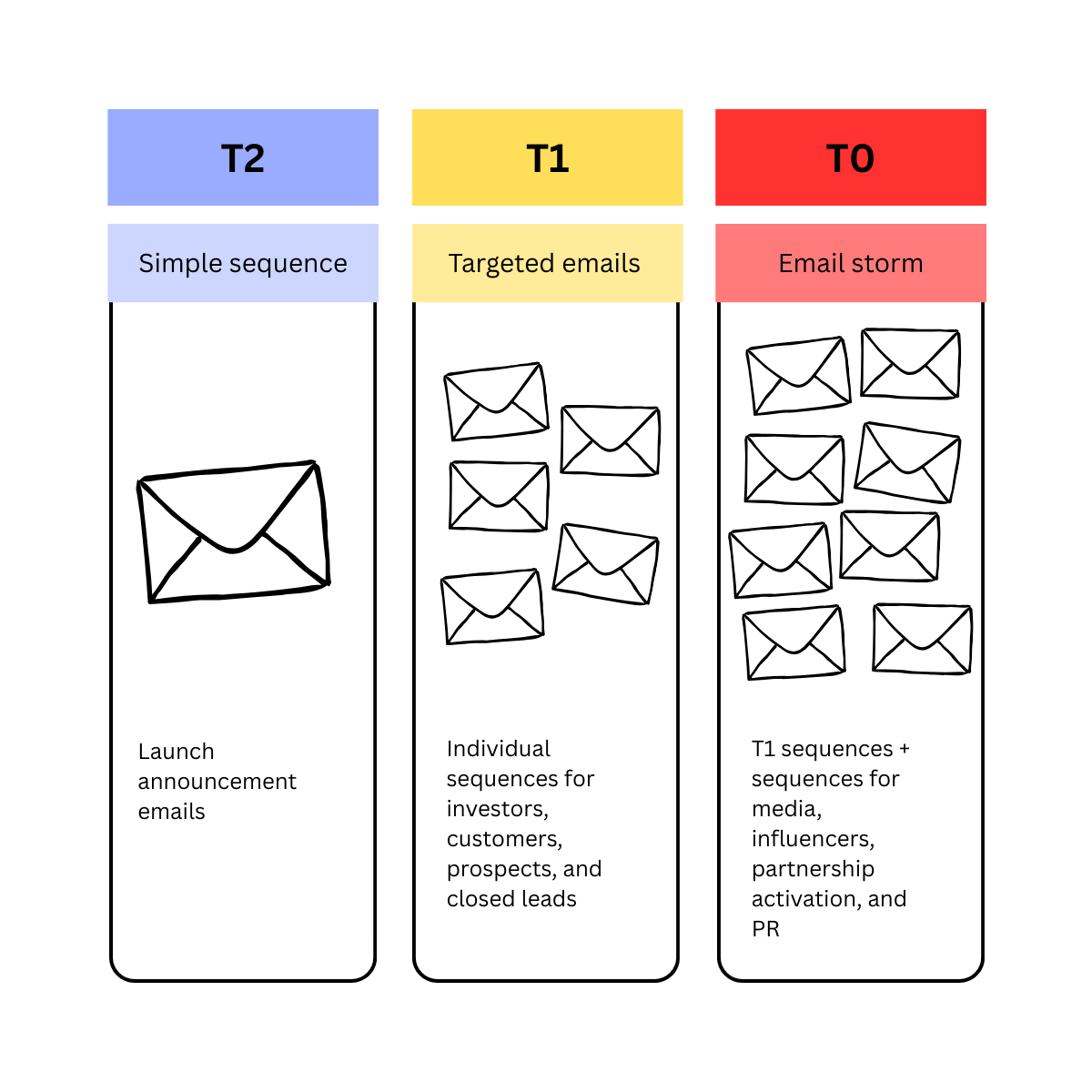
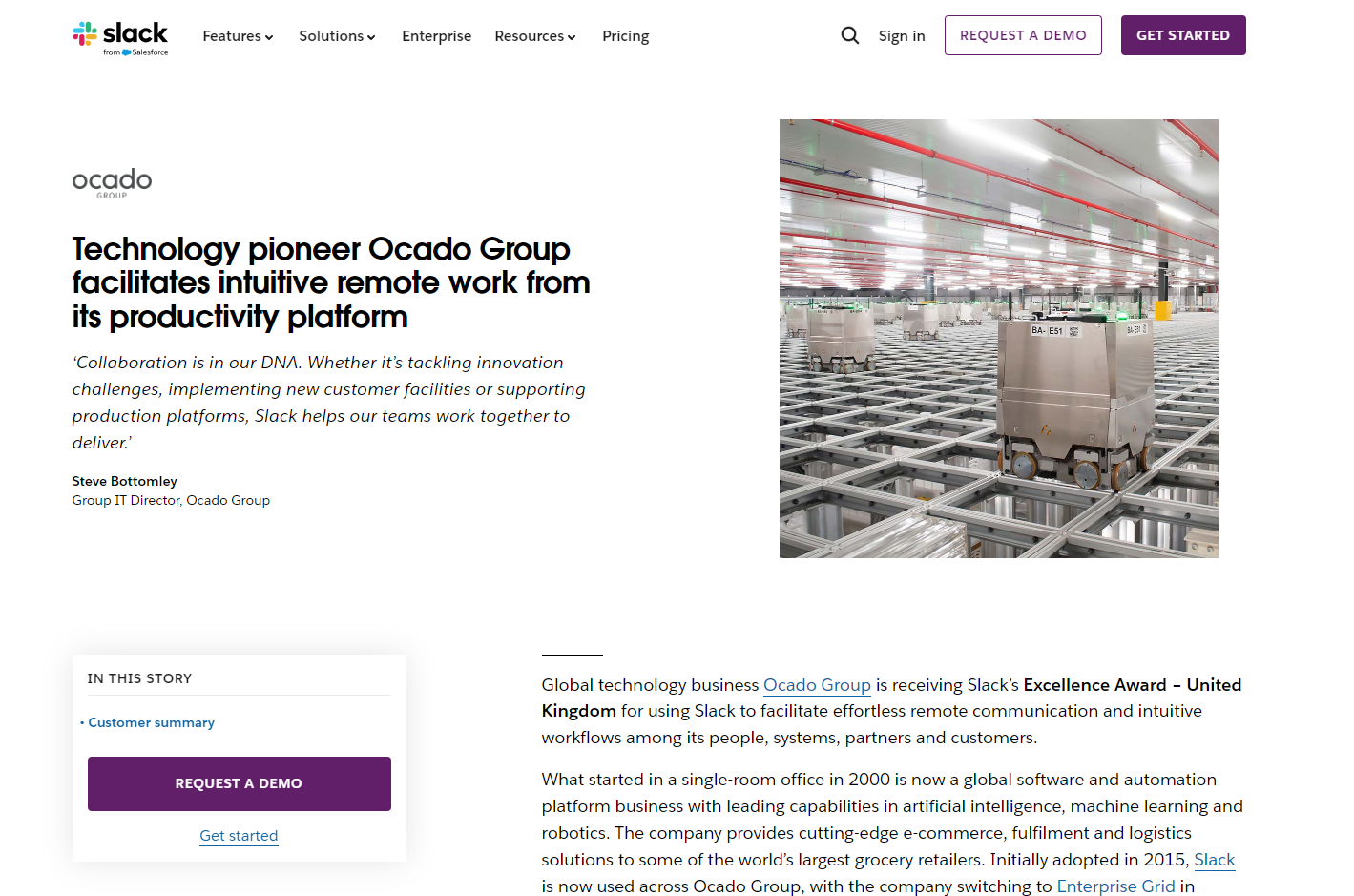
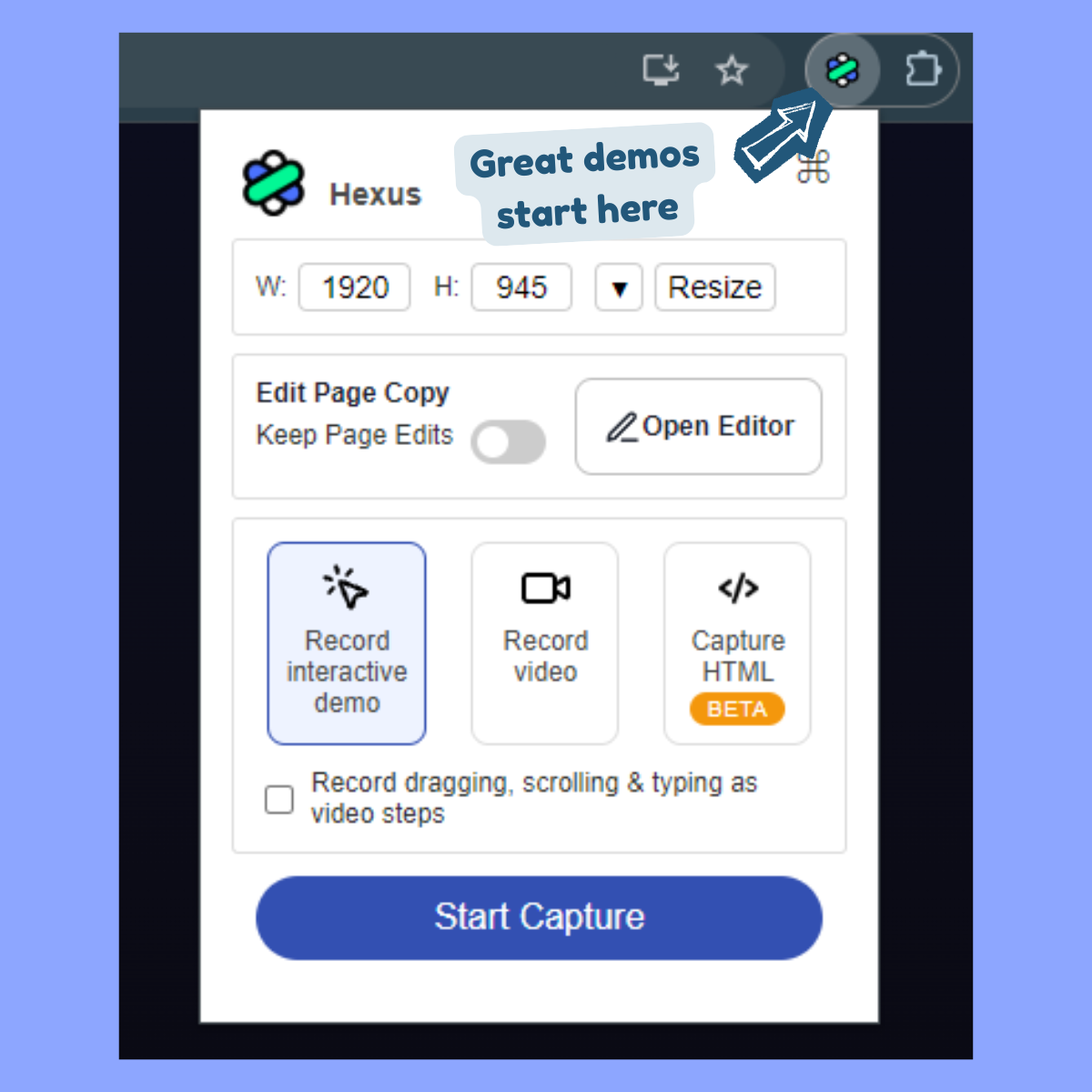

.png)

.png)