How to Edit Any Website: A Complete Guide to Web Page Customization
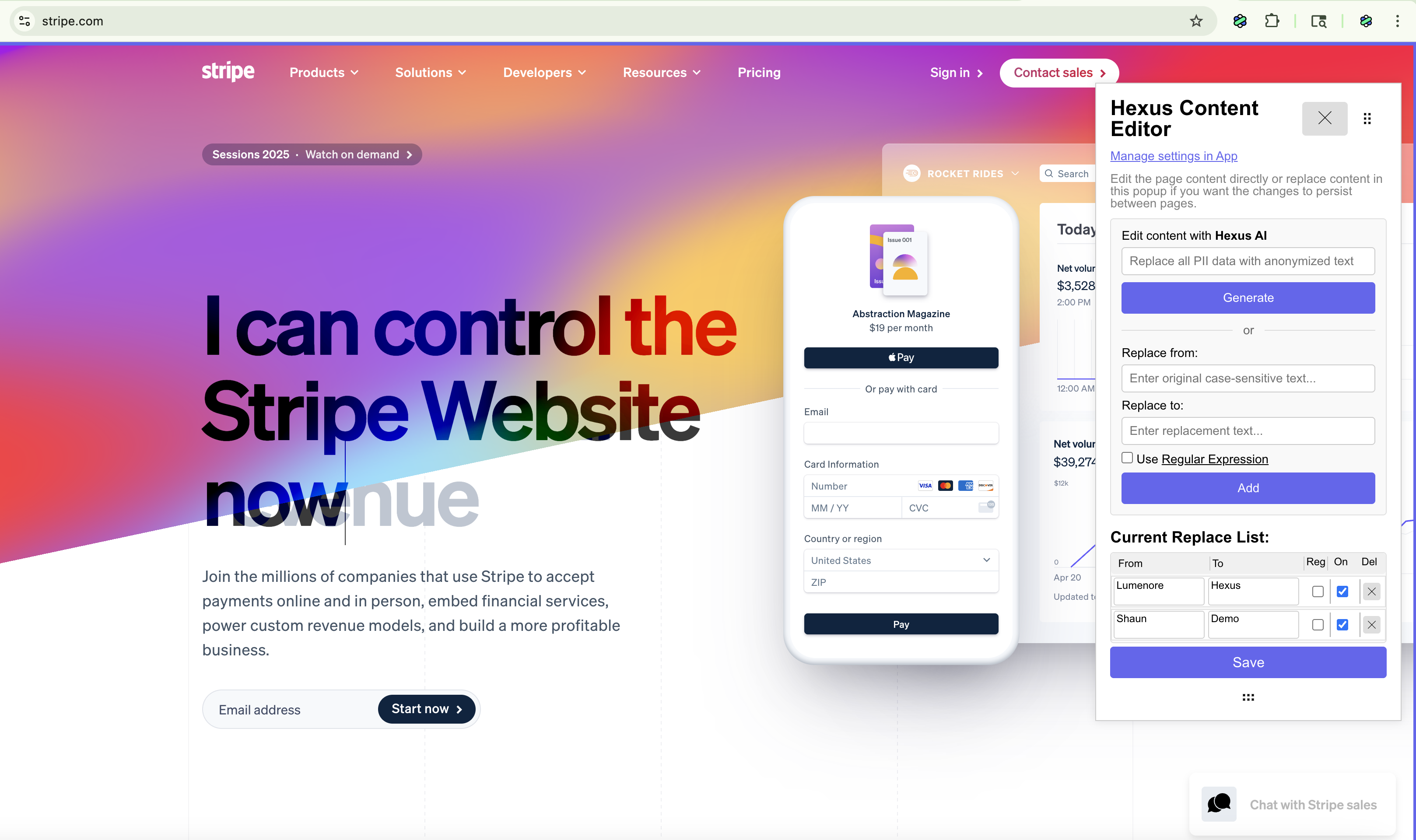
Have you ever visited a website and wondered what it would look like with different colors, text, or layouts? Maybe you're a designer wanting to mock up changes, a developer testing modifications, or simply curious about web customization. The good news is that you can edit any website directly in your browser – and it's easier than you think.
Understanding Client-Side Website Editing
When we talk about editing "any website," we're referring to making temporary changes to how a website appears in your browser. These modifications are client-side only, meaning they affect what you see on your screen but don't actually change the website for anyone else. Once you refresh the page, your changes disappear.
This technique is incredibly useful for:
- Designers and developers creating mockups and prototypes
- Content creators taking screenshots with modified text
- Marketers visualizing A/B testing scenarios
- Educators demonstrating web concepts
- Anyone experimenting with web design
Methods to Edit Websites in Your Browser
1. Using Browser Developer Tools
Every modern browser includes built-in developer tools that allow you to inspect and modify web pages:
Chrome, Edge, and Brave:
- Right-click anywhere on the page and select "Inspect" or press
Ctrl+Shift+I(Windows) orCmd+Option+I(Mac) - Navigate through the HTML elements in the Elements panel
- Double-click on any text or HTML to edit it
- Modify CSS styles in the Styles panel on the right
Firefox:
- Right-click and choose "Inspect Element" or press
Ctrl+Shift+C(Windows) orCmd+Option+C(Mac) - Similar editing capabilities through the Inspector tab
Safari:
- Enable Developer Tools in Preferences → Advanced
- Right-click and select "Inspect Element"
2. Console Command Method
For quick text editing, you can use your browser's console:
- Open Developer Tools and navigate to the Console tab
- Type:
document.body.contentEditable = true - Press Enter
- Now you can click and edit text anywhere on the page like a document
This method is fast but limited to text content and doesn't give you fine control over styling or structure.
Introducing Hexus: Professional Website Editing Made Simple
While browser developer tools are powerful, they can be overwhelming for non-developers. This is where Hexus comes in as a game-changing solution for website customization.
What is Hexus?
Hexus is a specialized browser extension designed to make website editing intuitive and accessible to everyone, regardless of technical expertise. It transforms the complex process of web page manipulation into a streamlined, visual experience.
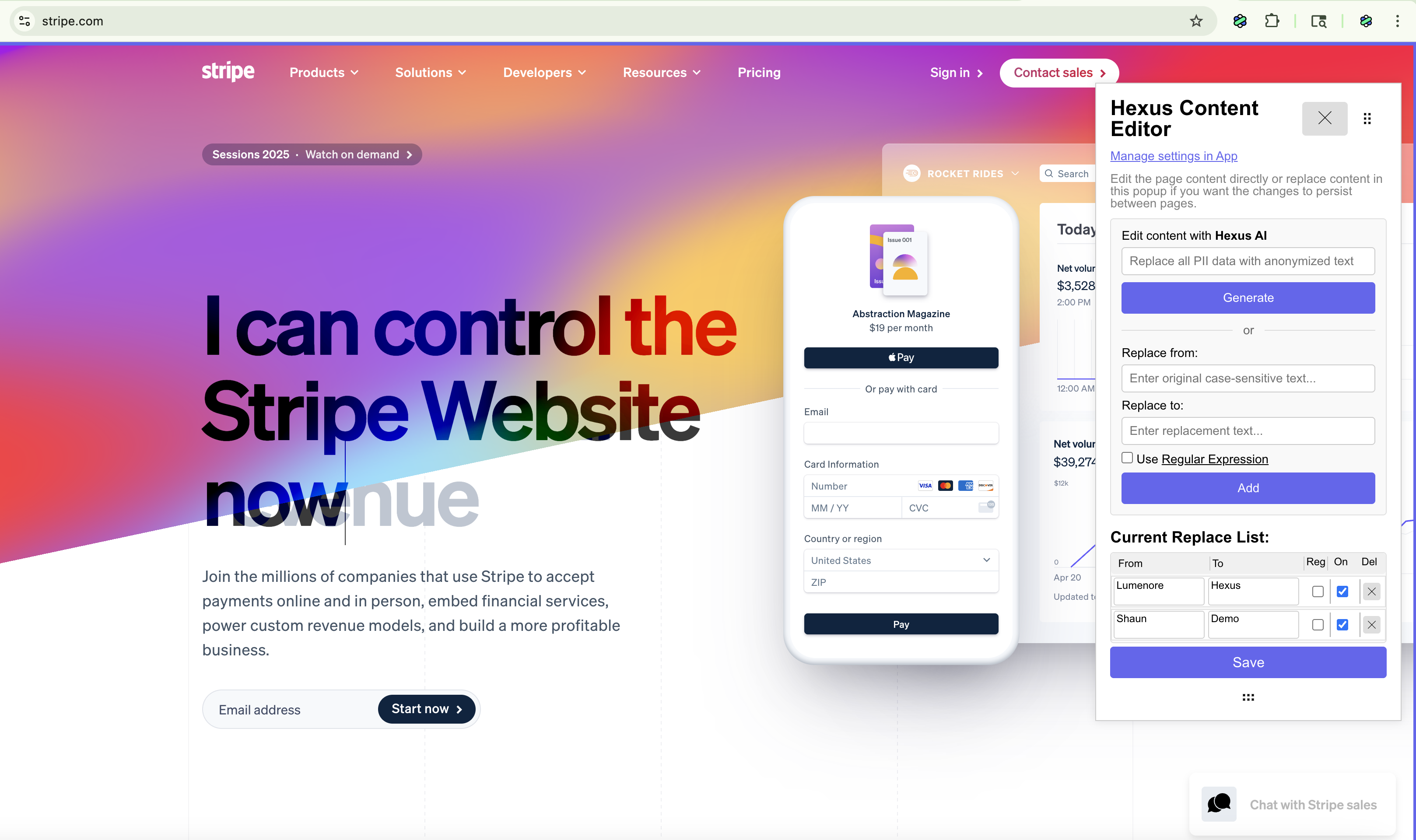
Key Features of Hexus
Visual Editing Interface: Unlike developer tools that require navigating through code, Hexus provides a clean, user-friendly interface where you can point, click, and edit elements directly on the page.
Real-Time Preview: See your changes instantly as you make them, without needing to understand HTML or CSS syntax.
Element Selection: Simply hover over any part of a website to select it – text, images, buttons, or entire sections – and modify it with intuitive controls.
Screenshot-Ready Result: Perfect for creating mockups and presentations, Hexus ensures your edits look professional and polished.
Save and Export Options: Many website editors allow you to save your modifications or export the edited HTML for future reference or presentation purposes. With Hexus you can record the edits as demos, guides or videos
Practical Use Cases for Website Editing
For Web Designers
Create quick mockups to show clients potential design directions without touching the actual codebase. Test color schemes, typography changes, and layout modifications instantly.
For Marketers
Visualize landing page variations for A/B testing campaigns. Create compelling before-and-after comparisons for case studies and presentations.
For Content Creators
Edit text and images for screenshots, removing sensitive information or highlighting specific features for tutorials and reviews.
For Developers
Debug layout issues, test responsive designs, and experiment with CSS changes before implementing them in production code.
For Educators
Demonstrate web development concepts to students by showing live edits and their effects on page rendering.
Best Practices and Ethical Considerations
While editing websites is legal and safe when done locally, keep these guidelines in mind:
Remember Changes Are TemporaryUnless you have actual access to the website's server, your modifications only exist in your browser session.
Respect Copyright and TrademarksWhen taking screenshots of edited websites, be mindful of intellectual property rights, especially if sharing publicly.
Don't Use for DeceptionNever edit websites to create fake screenshots intended to mislead others, spread misinformation, or commit fraud.
Educational and Professional UseFocus on legitimate purposes like learning, design mockups, and professional presentations.
Getting Started with Website Editing
Ready to start editing websites? Here's a quick roadmap:
- Start with developer tools to understand the basics of web page structure
- Experiment on simple websites to build confidence
- Try Hexus or similar tools for a more streamlined editing experience
- Practice with purpose – work on real projects like creating mockups or design proposals
- Learn basic HTML/CSS to unlock more advanced customization possibilities
Conclusion
The ability to edit any website opens up a world of creative possibilities for designers, developers, marketers, and curious minds alike. Whether you choose to use built-in browser developer tools for maximum control or opt for user-friendly solutions like Hexus for streamlined editing, you now have the power to customize your web experience.
Remember that these editing capabilities are tools for creativity, learning, and professional work. Used responsibly, they can significantly enhance your workflow and help you bring your web design visions to life – even if just temporarily on your own screen.
Start exploring today, and discover how website editing can transform the way you interact with the web!

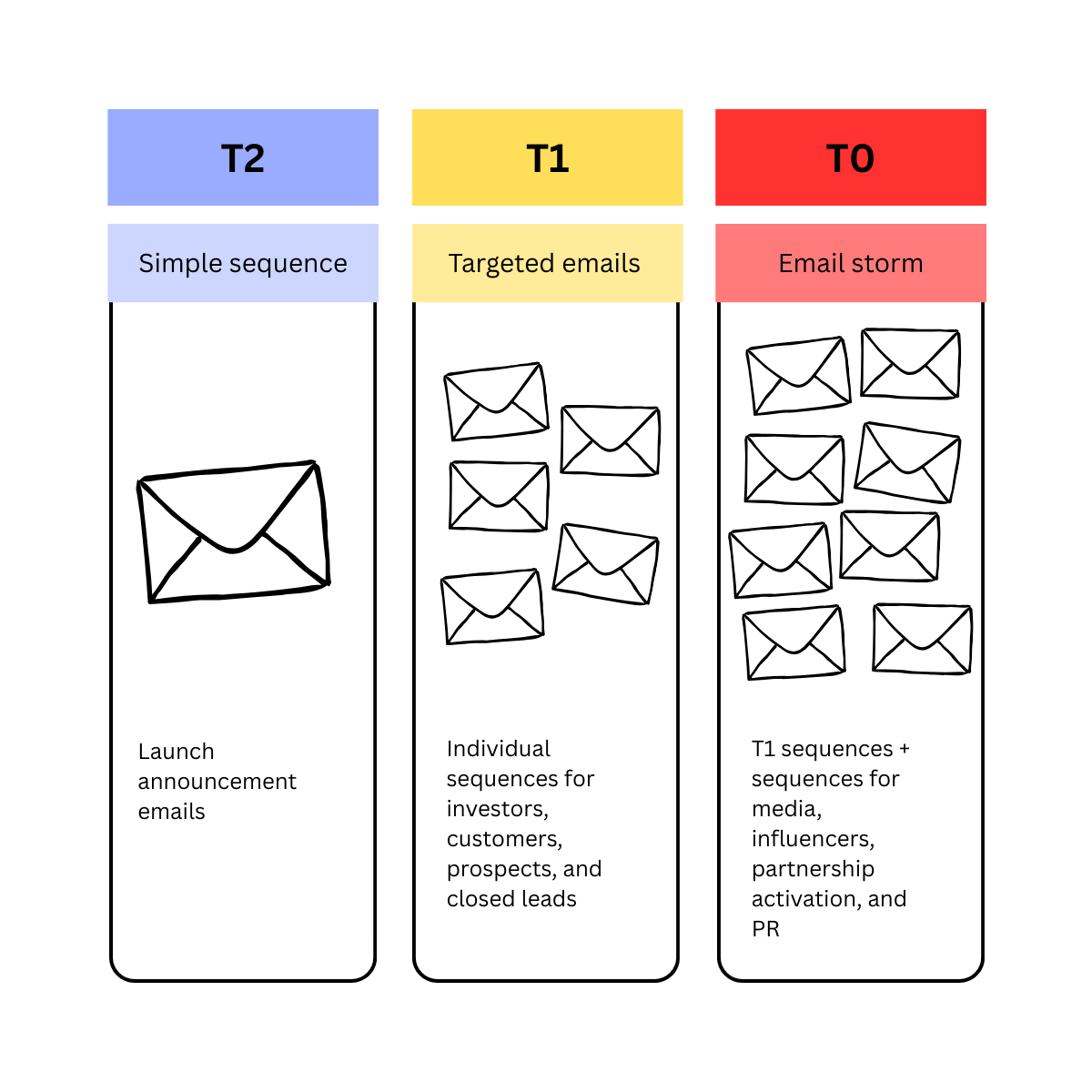
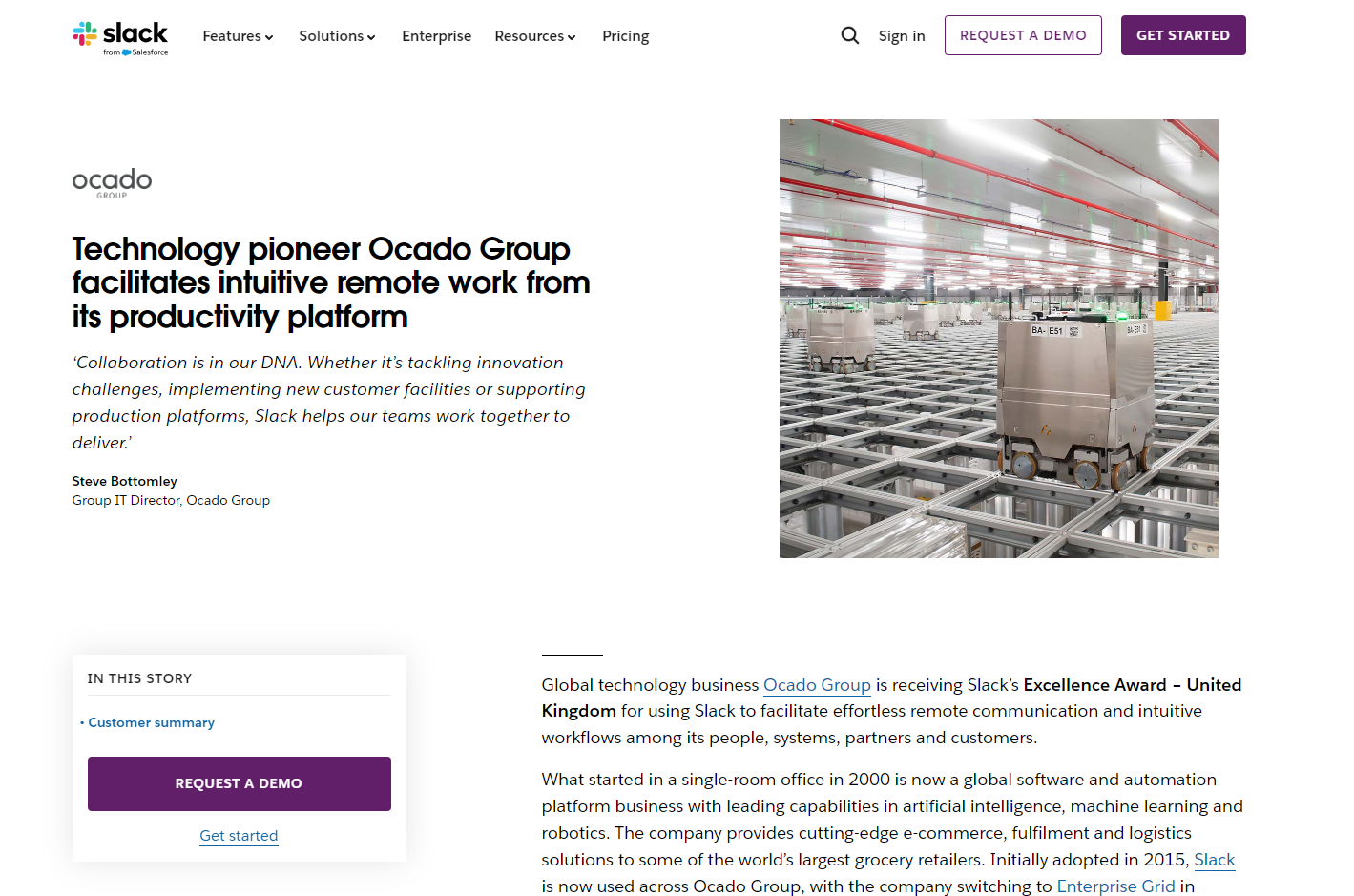
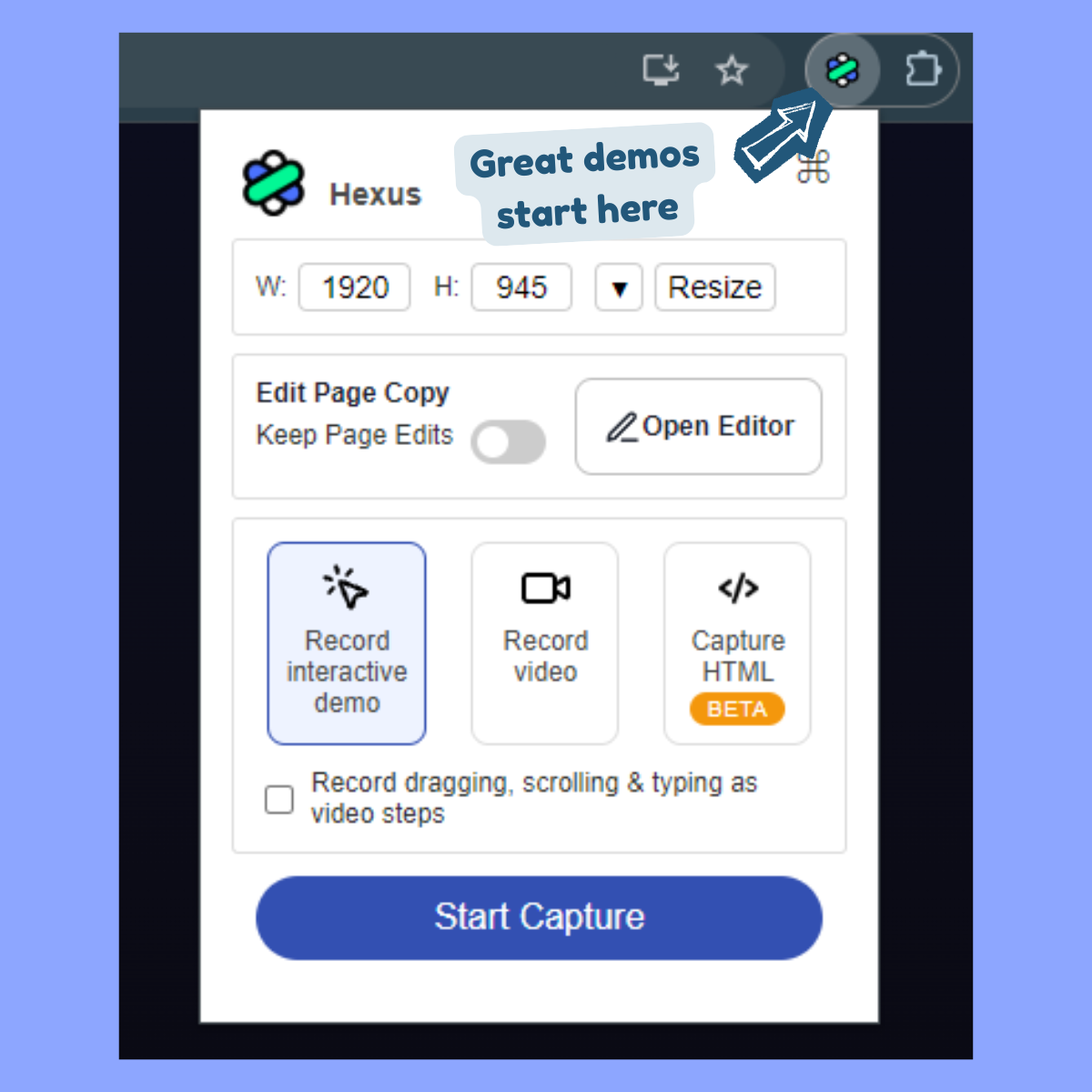

.png)

.png)