How to Create an Interactive Product Demo in 5 Steps
.png)
Introduction
Think about the last time before buying any software or digital tool; maybe the wish was to check out how it worked. Either way, there might have been a free trial involved, a video to glance through, or maybe a product demo was even available on the website itself.
That "try-before-you-buy" moment is a crucial moment that helps the potential customer understand not only what the product does but also how it can solve their problem. This is why interactive product demos have become quintessential for any modern business.
Instead of asking prospects to book a call or attend a 30-minute sales presentation, you can now provide them with a demo to navigate on their own time. Interactive demos thrust the product center stage, enabling users to click, navigate, and realize value simultaneously.
Meeting Customer Expectations with Hexus.ai
Facts show that customers today demand self-service experiences before they even interact with sales. They would like to try, compare, and be confident before they make a purchase. An advanced, interactive demo helps you gain trust, speed up decisions, and stand out from the competition.
But here’s the challenge: creating demos used to be hard. You’d need developers, designers, and lots of time to stitch together screenshots, clickable flows, and branded presentations. That’s where modern platforms like Hexus.ai come in.
Hexus - An Interactive Product Demo Software
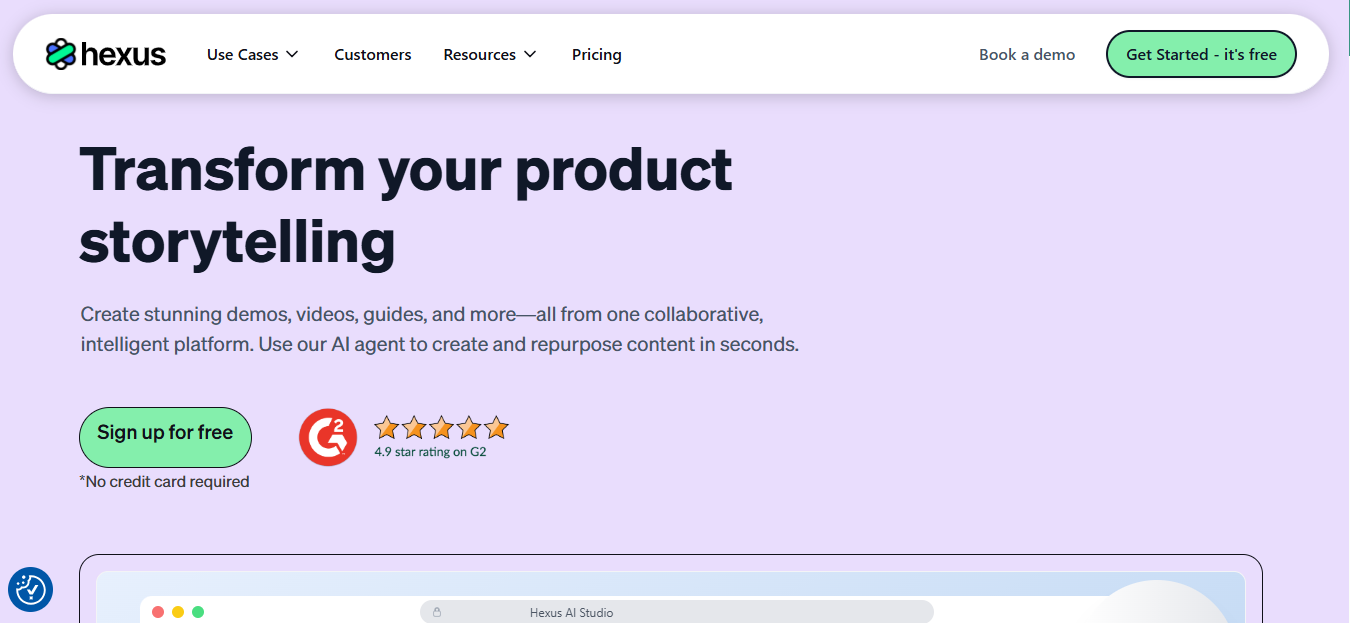
Hexus is an AI-powered demo creation platform that allows anyone—whether you are in product, marketing, or sales—to build interactive, personalized product demos without writing a single line of code. With features like script auto-generation, voice-overs, avatars, and analytics, Hexus takes the pain out of demo creation so that you can focus on the message you have to deliver.
In this article, we'll walk you through five simple steps to create your own interactive product demo. By the end, you'll know it's not just possible—it's fun. Whatever you use, Hexus.ai or another platform, these steps are the same.
Let's begin.
Step 1: Defining Your Demo Goal & Target Audience
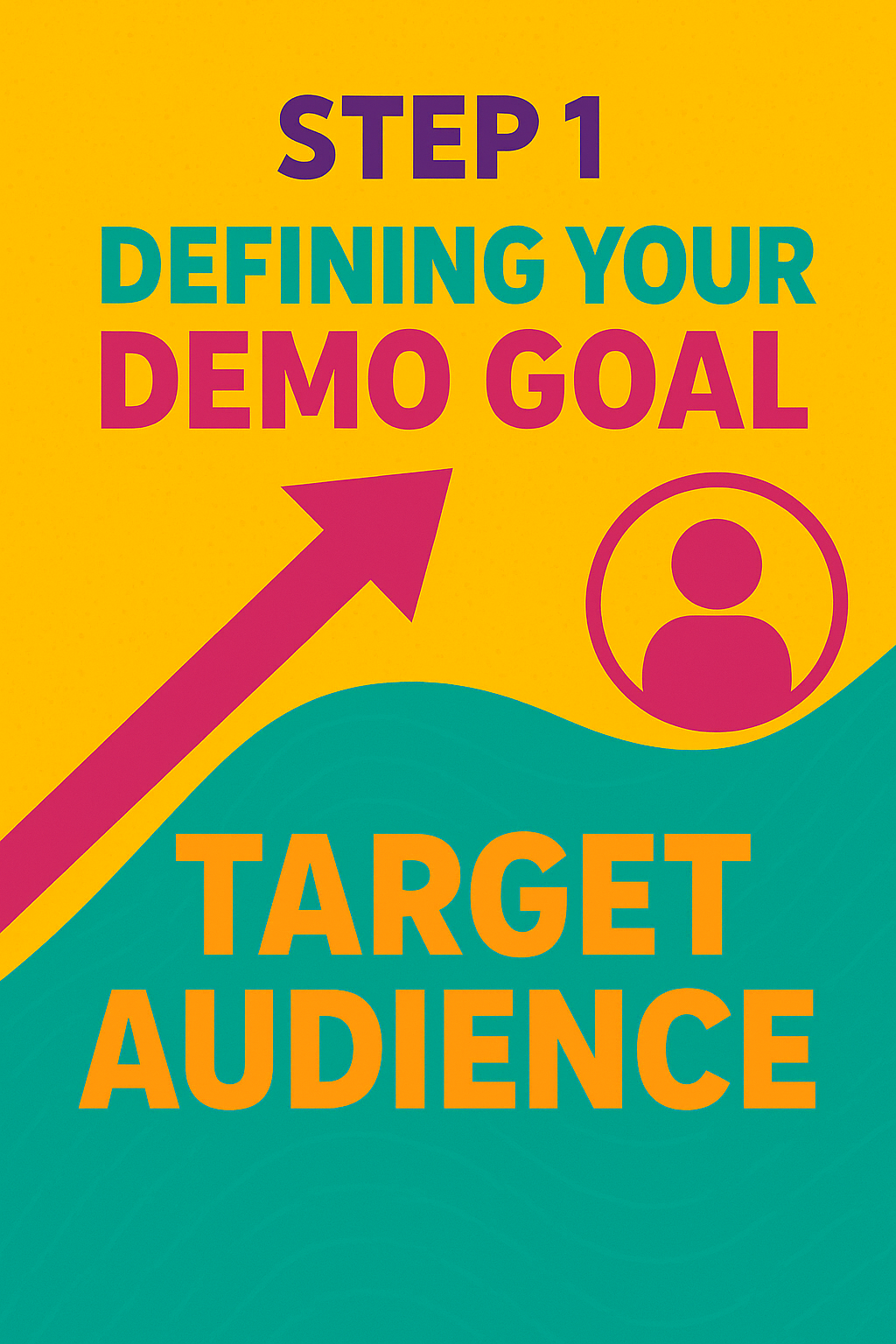
Why Goals Matter:
- A demo requires an exact aim—just like a movie trailer, highlighting the best moments to capture interest. Common goals:
- Get signups: Quick demo showing the “aha!” moment.
- New feature launch: Showcase new or enhanced functionality.
- Customer training: Walk present users through metadata for best practices.
- Investors/partners: Tell a story of vision and growth potential.
Example: For a new dashboard, instead of “show everything,” the goal might be: “Show ease of viewing results and encourage free trial signup.”
Know Your Audience:
- Decision-makers: ROI, speed, ease of use.
- End-users: Workflow, usability, problem-solving
- Investors/partners: Vision, differentiation, growth potential.
Example: A CEO demo focuses on saving time, whereas a marketing manager's demo focuses on automation.
How Hexus.ai Helps:
- Present a personalized experience with logos, names, or industry data.
- Insert dynamic variables for adaptive demos.
- Quickly construct a story with AI scripts or voiceover.
Pro Tips:
- Set your main CTA first (“Sign up,” “Book a demo,” etc.).
- Keep demos short and sweet: 5–10 minutes or 8-15 clicks.
- Remember: A demo sparks curiosity; it does not teach everything.
Step 2: Plan Your Story & Flow

Why Storytelling Is Important
People relate to stories rather than lists of features. Think of your demo as a short story:
- Problem (Hook): Demonstrate the pain point.
- Solution (Journey): Show the product as the hero.
- Payoff (Resolution): Showcase the benefit/transformation.
Mapping the Flow:
- Intro: Logo, tagline, welcome message.
- Problem Setup: Setting up the challenge situation.
- Feature 1 (Biggest Value): The big "wow."
- Features 2-3 (Supporting Value): Other major features.
- Payoff: Results achieved.
- CTA: Call to action; e.g., "Start Free Trial."
Rules:
8-15 steps; 5 minutes max.
Screens should be kept simple; avoid information overload; stick to 2-3 key features.
Storyboarding:
Sketch a rough draft for each step: Screen, message, and action. Even a simple document will suffice.
Example: For a project management app:
Welcome screen -> Problem: wasted hours -> Dashboard overview -> Task assignment -> Automated reminders -> Payoff: "Save 8+ hours/week" -> CTA
How Hexus.ai Serves You:
1. Capture actual product action instead of screenshots.
2. Drag and-drop reorder steps.
3. Automatically generate all scripts and voiceovers using AI.
4. Mix-clicks, slides, avatars, and overlays to deliver a compelling story.
Pro Tips:
- Think like a movie trailer—tease, don’t reveal everything.
- Personalize examples for your audience.
- Keep the flow linear initially; complexity can come later.
Step 3: Build the Interactive Demo

1. Select Your Demo Tool:
Pick your platform to roll out a demo:
- Hexus.ai: No-code, AI-powered demos created with voiceovers, avatars, and analytics.
- Walnut.io: Sandbox-based demos for sales teams.
- Navattic: Embeds made simple for product marketing.
- Supademo: Rapid click-through demos.
Tip: Hexus.ai is the right option for small teams or start-up needing speed+ease.
2. Record or Import Your Product Flow:
- Screen Recording: Walk through your product; Hexus converts the recording into steps.
- Screenshots/Slides: Early prototypes or designs.
3. Put the Interactive Forces On:
- Hotspots, clickable CTAs, forms, and even dynamic variables.
- To make a demo feel genuine rather than static.
4. Add Narration & Guidance:
AI-generated voiceover, or avatars, or text overlay to explain something important.
5. Brand Your Demo:
- Transpose logos, colors, fonts, and custom domains.
- Custom-tailor for different audiences, if necessary.
6. Keep It Short and Sweet:
- Five minutes max, about 8-15 steps, 2-4 wow moments.
- Only contain its core goal.
7. End with a Strong Call to Action:
Some prime examples: "Start Free Trial," "Book a Demo," "Sign Up Now."
8. Preview and Polish:
- Flow, hotspots, narration, branding, and tiny design details.
- Make sure the demo feels smooth, professional, and engaging.
How Hexus.ai Simplifies the Build Process
Here is a quick overview of how Hexus makes building every step of the way simpler:
- Capture flows through screen recording.
- Edit with ease using drag-and-drop reordering.
- Add interactivity (hotspots, CTAs, forms).
- Make narration with AI voices or avatars.
- Automate personalization of branding for each prospect.
- Embed anywhere—on your site, in emails, or shareable links.
In essence, Hexus removes the friction. Instead of flipping back and forth 5 different tools (recording software, design tool, voiceover app, analytics), you do it all in one place.
Pro Tips for Step 3
- Show, Don't Tell: Let users experience the product instead of telling them every detail.
- Lead with Value: Front-load your best asset. Don't make viewers wait.
- Test on Mobile: Most viewers will watch demos on mobile. Make sure it's mobile responsive.
- Add Personalization: Even the smallest adjustments, like "Hi Sarah, welcome to your demo!" can increase engagement.
Step 4: Test, Get Feedback & Iterate

Why Testing Matters?
- There are many ways the audience will see the demo, different from your perspective; hence, tests for clarity, engagement, and proper CTAs are needed.
- Proper Flow and Logical: Check if the sequence of events in the demo really makes sense for a viewer who is looking at it for the first time.
- Drop-Off Points: Which steps result in a loss of interest or cessation of interaction between them?
- Narration Clarity: It checks whether the explanation is too fast or too slow, or is, in fact, plain unclear.
- CTA Effectiveness: The call-to-action should appear well-defined and must encourage people to take action.
1. Internal Testing: Share Among the Team Early.
- Sales Team: Make sure it is okay to send the demo to prospects.
- Marketing Team: Make sure that the messaging is aligned with the brand guidelines.
- Product Team: Verify that all product information is accurate.
- Ask Questions: Are there any steps in the demo that confused you? How was the pacing? Was there a lot of information missing from the context that would have made things clearer?
2. Small-Scale Customer Testing: Share with 5 to 10 users or prospects to gain insight.
- Understanding: Do users understand what the product does?
- Engagement: Which parts grab attention or resonate the most?
- Timing: Make sure the demo is neither too long nor too short.
- Next Steps: Presumably, users do understand what they are meant to do after watching this demo.
3. Use Analytics: Consider software like Hexus.ai to collect interaction data.
- Completion Rate: How many viewers maintain interest through to the end of the demo.
- Drop-Off Points: Where users start to leave or lose interest.
- Engagement Time: Duration spent by users on each step.
- Click on CTA: Number of viewers performing the intended action.
4. Iterate and Improve: Refine based on feedback and data.
- Shorten the Demo: Remove steps that are causing the user to drop off.
- ReRank Features: Put the most compelling ones at the beginning.
- Clarify Narration: Re-record or adjust voiceovers for clarity.
- Improve CTAs: More visible, reposition, or rewrite for clarity.
Pro Tips:
- Watch It Yourself: Run through the demo acting as a new user to identify issues.
- Don’t Wait Too Long: Sometimes even a couple of pieces of feedback offer major ways to improve.
- Keep Iterating: Demos keep evolving as your product, audience, and messaging change.
Step 5: Launch, Share & Optimize

You've done most of the hard work: you've established your goal, crafted your narrative, built your demo, and piloted it with real users. Now comes the best part—launching your interactive demo and letting the world know about it.
But launching isn't just clicking "publish" and walking away. The best product demos are really mini-marketing campaigns—smart distribution and ongoing optimization are necessary. Let's get real.
1. Choose Your Launch Channels
Where do you publish your demo? It all depends on your goal and audience. Here are some of the best bets:
- Website: Place your demo on your homepage, feature page, or pricing page. Most SaaS companies now use demos instead of long product videos.
- Email Campaigns: Put your demo in nurturing emails—"See how it works in 2 minutes."
- Sales Outreach: Reps can send personalized demo links to prospects instead of scheduling an immediate call.
- Social Media: Share snippets or interactive links on LinkedIn, Twitter, or Facebook.
- Landing Pages for Adverts: In case you're running paid ads, drive traffic to a demo page and not to a static page.
- Investor Decks: Plug demos into the presentation to show instead of tell.
Pro Tip: Hexus makes it simple by offering an embed code or shareable link. You can place your demo anywhere—your website, a blog post, or even in your CRM emails.
2. Personalize for Different Audiences
One of the strongest advantages of interactive demos is that they can be customized. Instead of having a "one-size-fits-all" demo, you can tailor the experience to fit who's looking.
For example:
- For healthcare leads, show case studies or sample data relevant to hospitals.
- For e-commerce leads, showcase inventory management or sales tracking features.
- For investors, emphasize the market opportunity and scalability.
With Hexus, you can insert dynamic variables (like automatically inserting the company name of the viewer) or even create slightly customized demo versions for each group. A little customization creates big differences in making the viewer think the demo was made especially for them.
3. Monitor Performance
Once you've gone live with your demo, don't make it an afterthought. Track its performance through analytics. It's worth watching for the following:
- View count: How many are watching your demo?
- Completion rate: How many to completion?
- Drop-off points: Where are people dropping off?
- CTA clicks: Are viewers taking the action you want (trial sign up, demo request, etc.)?
For example, if 80% of the audience drops off before half time, your demo is likely too long—or you're camouflaging your best, most exciting feature.
Hexus includes engagement analytics, so you can see what works and where you lose people. This information makes it easy to continue to refine your demo.
4. Optimize Over Time
Treat your demo as a living property, not a finalized product. The most successful demos are continuously refined according to user behavior and product development.
Optimization techniques include
- A/B testing CTAs: Compare "Start Free Trial" and "Book a Demo" to see what converts better.
- Reordering steps: Get your best feature in earlier to grab attention faster.
- Shortening the flow: Cut out any unnecessary clicks.
- Updating content: As your product evolves, update your demo to stay up-to-date.
The greatest thing about Hexus is that it's easy to update. You don't need to rebuild from ground zero—you can modify existing steps and re-publish in minutes.
5. Scale Your Demo Strategy
Now that you have one killer demo, scale by creating variations for each use case:
- A teaser demo (30–60 seconds) for ads or social.
- A full product demo (5 minutes) for your site.
- A feature-specific demo (1–2 minutes) for customers weighing upgrades.
- A pitch demo for investors or partners.
By combining and swapping, you can address all points on the customer journey—from initial touch to last sale.
How can you create an Interactive Product Demo in Hexus?
Step 1: Sign Up and Access Hexus
Go to Hexus.ai and establish an account.
Upon login, you can leverage the demo builder and analytics dashboard.
Step 2: Record Your Product Flow
Utilize the Hexus Chrome extension or in-app recorder to gather clicks, typing, and navigation activities.
You may also upload videos, images, or Figma files for early-stage products.
Step 3: Add Interactive Elements
Add clickable hotspots, forms, input fields, and dynamic variables fine-tuning the demo interactivity.
Add AI voiceovers or avatars taking users through your demo.
Step 4: Branding Customization
Set your company's colors, fonts, and logos for a formal look.
You can even dynamically customize the demo for different audiences using variables (company name, industry).
Step 5: Preview and Optimize
Test your demo internally among your team to check for flow, clarity, and messaging.
Use Hexus analytics to analyze engagement, drop-offs, completion rate, and CTA clicks.
Step 6: Publish and Share
Publish your demo and share it via links, embed codes, email, or social media.
Keep updating and optimizing your demo as per product changes or your updated audience feedback.
Conclusion
The creation of an interactive product demo has become so easy with Hexus.ai. If you go through these five steps—set the goal, plan the story, build the demo, test and optimize, launch—it allows you to create engaging demos that personalize the experience and really show off the product. Unlike traditional video or slide presentations, interactive demos allow users to experience and exercise their features firsthand, thereby increasing engagement and promoting conversion. With Hexus, you can optimize and scale your demos on an ongoing basis, giving you the ability to power marketing, sales, and customer success.
At the heart of all this is a mere fact: consumers today want to sense value first before they purchase. Interactive demos give them that sense in a fast, frictionless way.
And thanks to tech like Hexus.ai, having these demos is no longer a technical headache. In fact, it's something that anyone—a single founder or a large sales team—can do within minutes.
So if you've been relying on long sales calls or stale product videos, it's time to get on the move. Start with a small pilot: pick a single feature, walk through the five steps, and roll out your first interactive demo.
You'll probably see more engagement, faster conversions, and happy prospects who say "Wow, I get it now—this is just what I need."

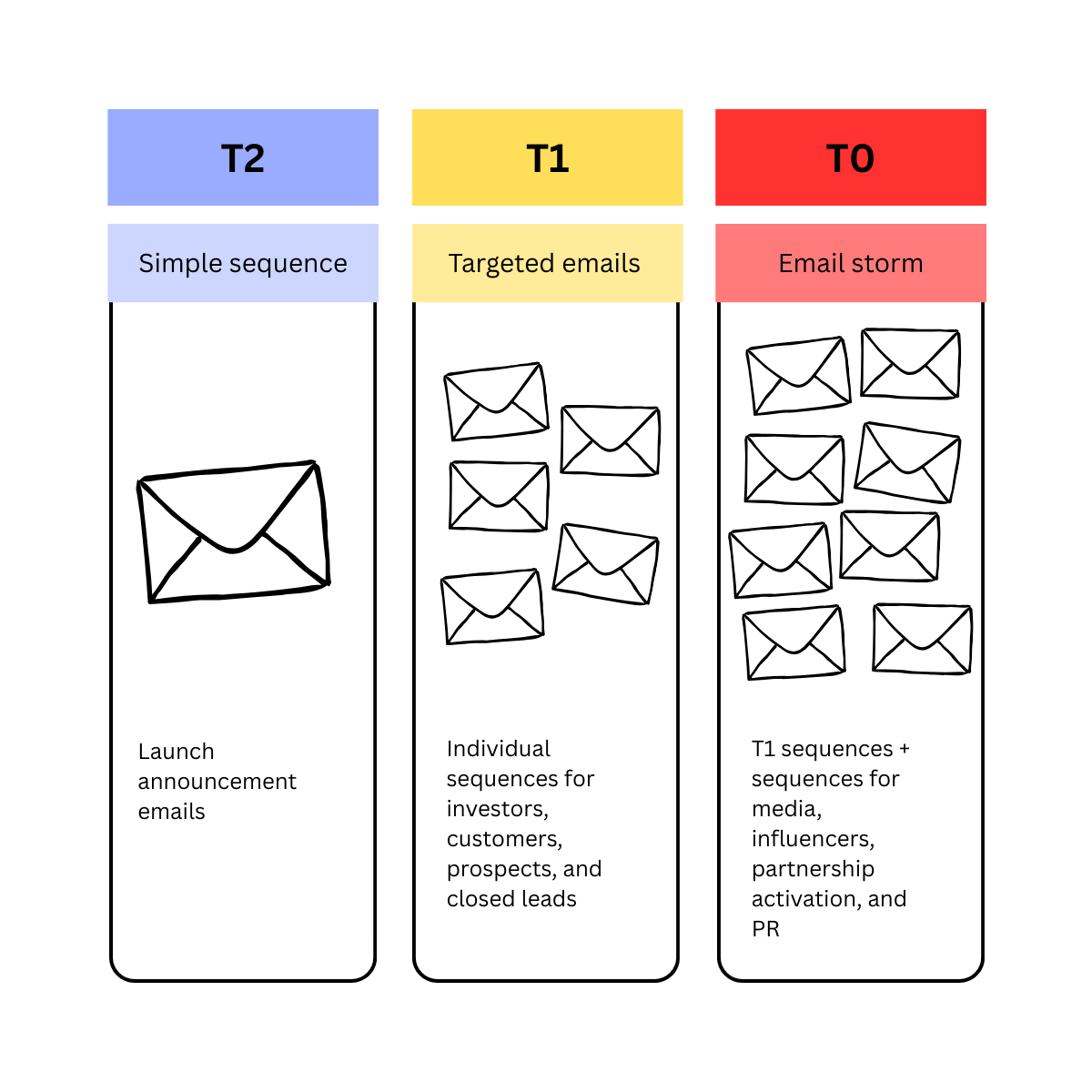
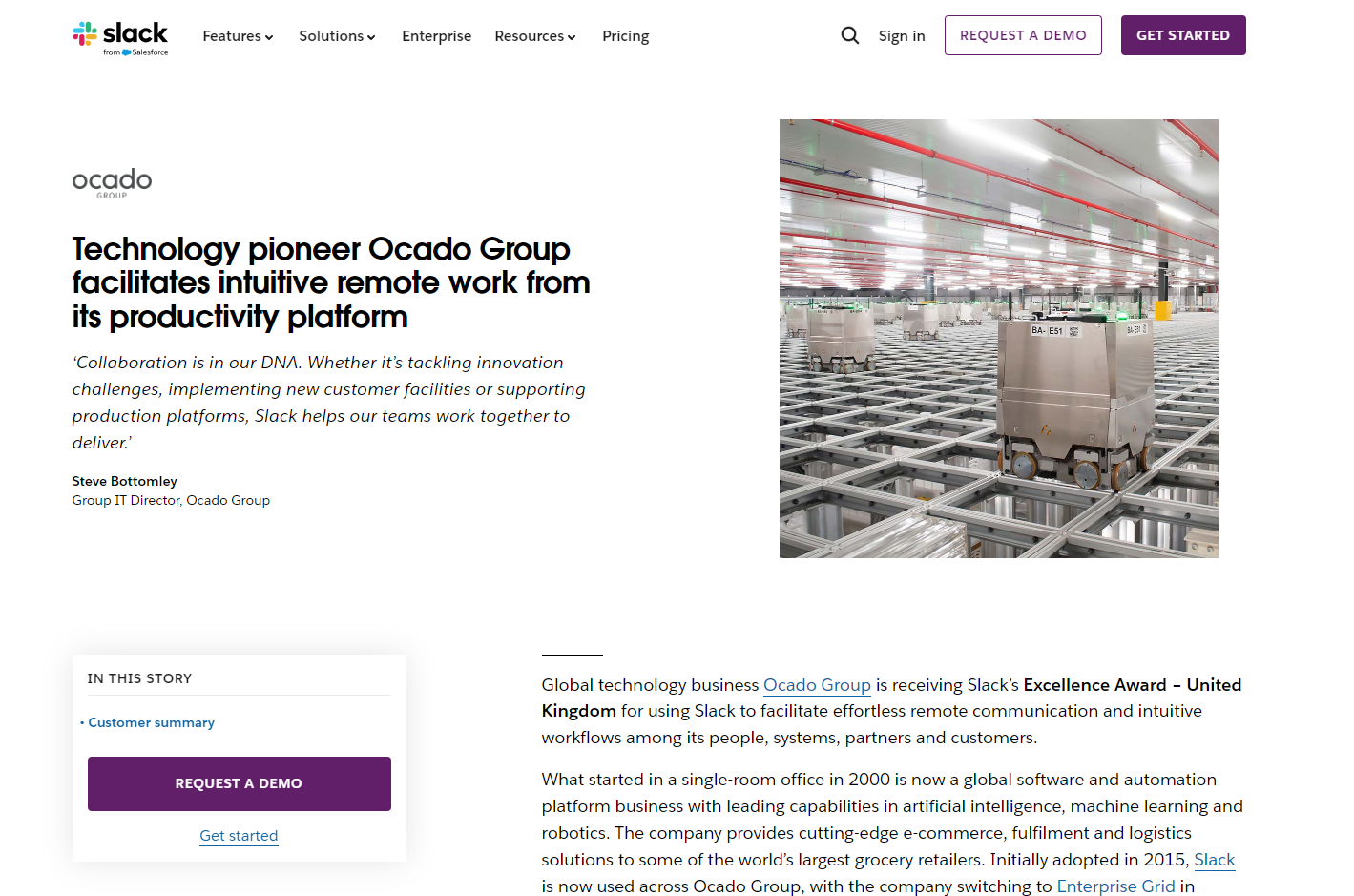
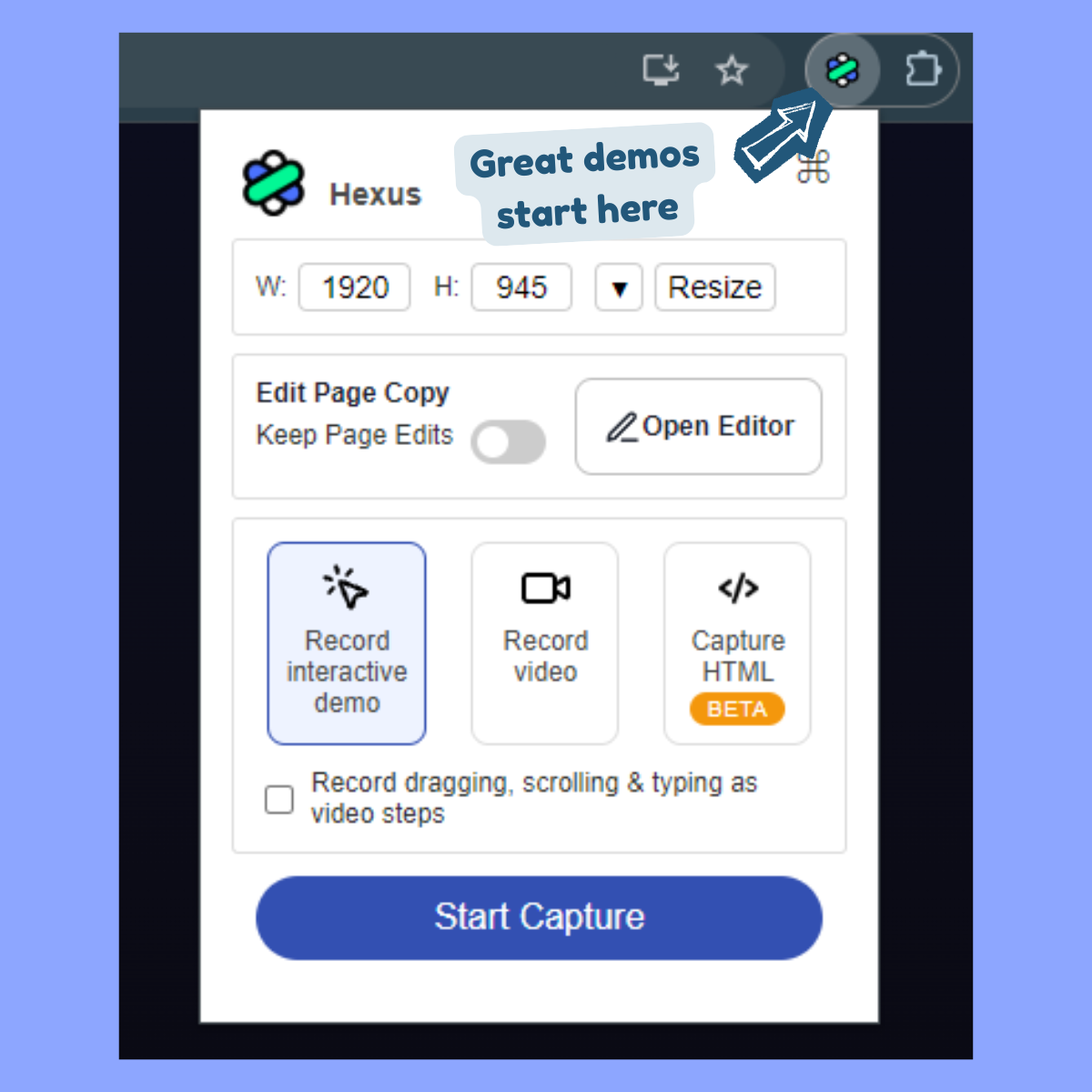

.png)

.png)