How Grammarly Helps Detect AI Writing and Humanize Text?
.png)
In today's digital age, effective communication is more important than ever. Whether you're writing emails, reports, social media posts, or academic papers, clear and error-free writing can make a huge difference. This is where Grammarly comes in—a smart writing assistant that has become indispensable for professionals, students, and writers worldwide.
What is Grammarly?

Grammarly is an AI-powered writing assistant that helps users improve their writing by checking grammar, spelling, punctuation, style, tone, and clarity. Unlike traditional spell-checkers, Grammarly analyzes the context of your writing to offer suggestions that enhance readability and effectiveness.
Key Features:
- Grammar and punctuation checks
- Spell-checking
- Style and tone suggestions
- Clarity and conciseness improvements
- Plagiarism detection
- Integration with browsers, Microsoft Office, and mobile devices
How Grammarly Works
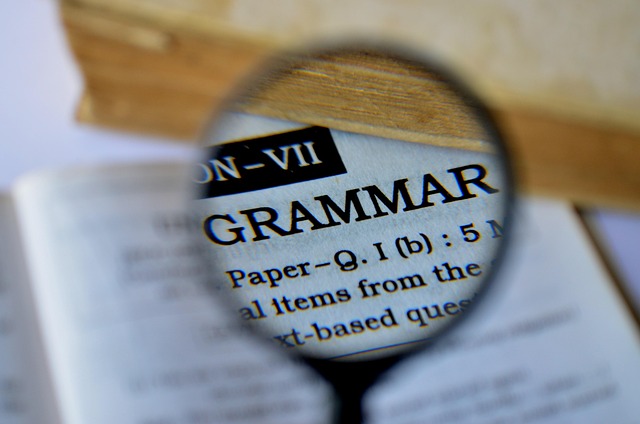
Grammarly uses advanced Natural Language Processing (NLP) and Artificial Intelligence (AI) to scan your text and provide corrections. Here’s a simple workflow of how Grammarly works:
- Text Input: You can type directly into Grammarly, upload documents, or use browser/desktop extensions.
- Analysis: Grammarly scans the text for grammar errors, sentence structure, and style inconsistencies.
- Suggestions: It highlights errors and offers contextual suggestions for corrections.
- Final Output: Accepting the suggestions improves your writing clarity and professionalism.
Grammarly Pricing: How Much Does It Cost?
Grammarly offers flexible pricing plans depending on the user’s needs:
Who Owns Grammarly?
Grammarly was founded in 2009 by Alex Shevchenko, Max Lytvyn, and Dmytro Lider in Kyiv, Ukraine. The company is privately held, headquartered in San Francisco, USA, and has grown to over 30 million daily users worldwide.
How to Cancel Grammarly Subscription
If you need to cancel your Grammarly subscription:
- Log in to your Grammarly account.
- Go to Account > Subscription.
- Click Cancel Subscription and follow the prompts.
- Your subscription will remain active until the end of the billing cycle.
Can Grammarly Detect AI-Generated Content?

Grammarly has introduced AI writing detection to help identify if content may be generated by AI. While it’s not 100% foolproof, it provides insights for educators, editors, and businesses to assess originality.
Will Grammarly Flag AI Writing?
Yes, Grammarly may flag AI-generated text if it detects repetitive patterns or unnatural phrasing. However, it’s primarily designed to improve readability and grammar, not to police AI usage.
Can Grammarly Humanize AI Text?

Absolutely! Grammarly can help humanize AI-generated text by:
- Adjusting tone and style to suit the audience
- Simplifying complex sentences
- Improving clarity and flow
- Reducing repetitive or robotic phrasing
This makes AI-assisted writing feel more natural and professional.
Grammarly Browser and App Integration
Grammarly is available across multiple platforms to fit seamlessly into your workflow:
- Browser Extensions: Chrome, Firefox, Edge, and Safari
- Desktop Apps: Windows and macOS
- Mobile Apps: iOS and Android
- Microsoft Office Add-in: Directly check documents in Word and Outlook
Advantages of Using Grammarly
- Time-saving: Instantly corrects errors and suggests improvements.
- Professional writing: Enhances tone and style for business communication.
- Educational support: Helps students improve grammar and writing skills.
- Multiplatform convenience: Works wherever you write online.
FAQs About Grammarly
1. Is Grammarly free?
Yes, Grammarly offers a free version with basic grammar and spelling checks.
2. Can Grammarly check plagiarism?
Plagiarism detection is available in Grammarly Premium.
3. Is Grammarly secure?
Grammarly uses advanced encryption to protect your data and ensures your text is private.
4. Can Grammarly improve non-English writing?
Grammarly primarily works for English but can help non-native speakers write more fluently.
5. Does Grammarly work offline?
The desktop and mobile apps allow limited offline writing, but full AI-powered suggestions require internet access.
Conclusion
Grammarly is more than just a grammar checker—it’s a comprehensive writing assistant that improves clarity, tone, and professionalism in all your written communication. Whether you’re a student, professional, or content creator, Grammarly helps ensure your words make the impact you intend.
With AI detection, plagiarism checks, and cross-platform integration, Grammarly has cemented itself as an essential tool in the modern writer’s toolkit.

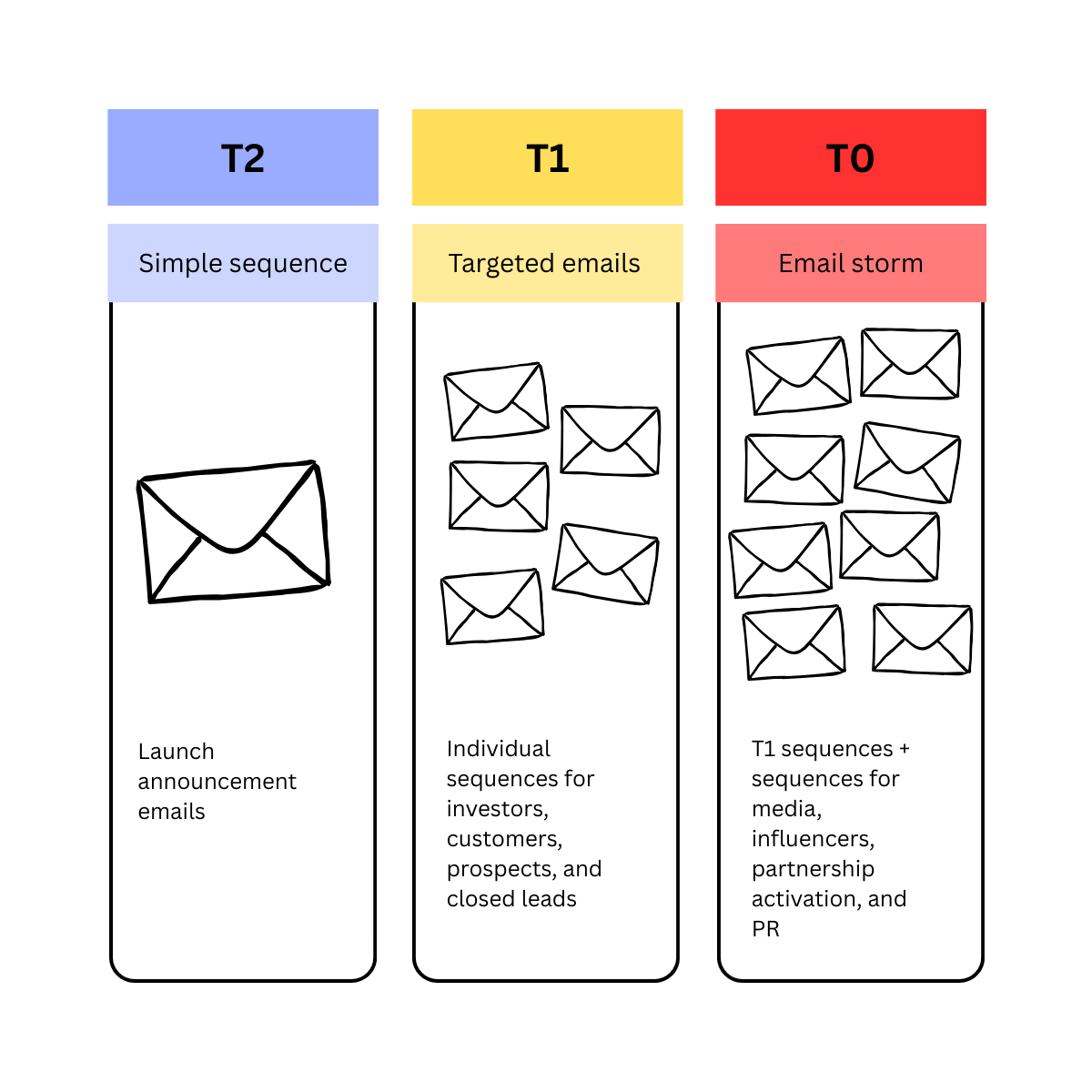
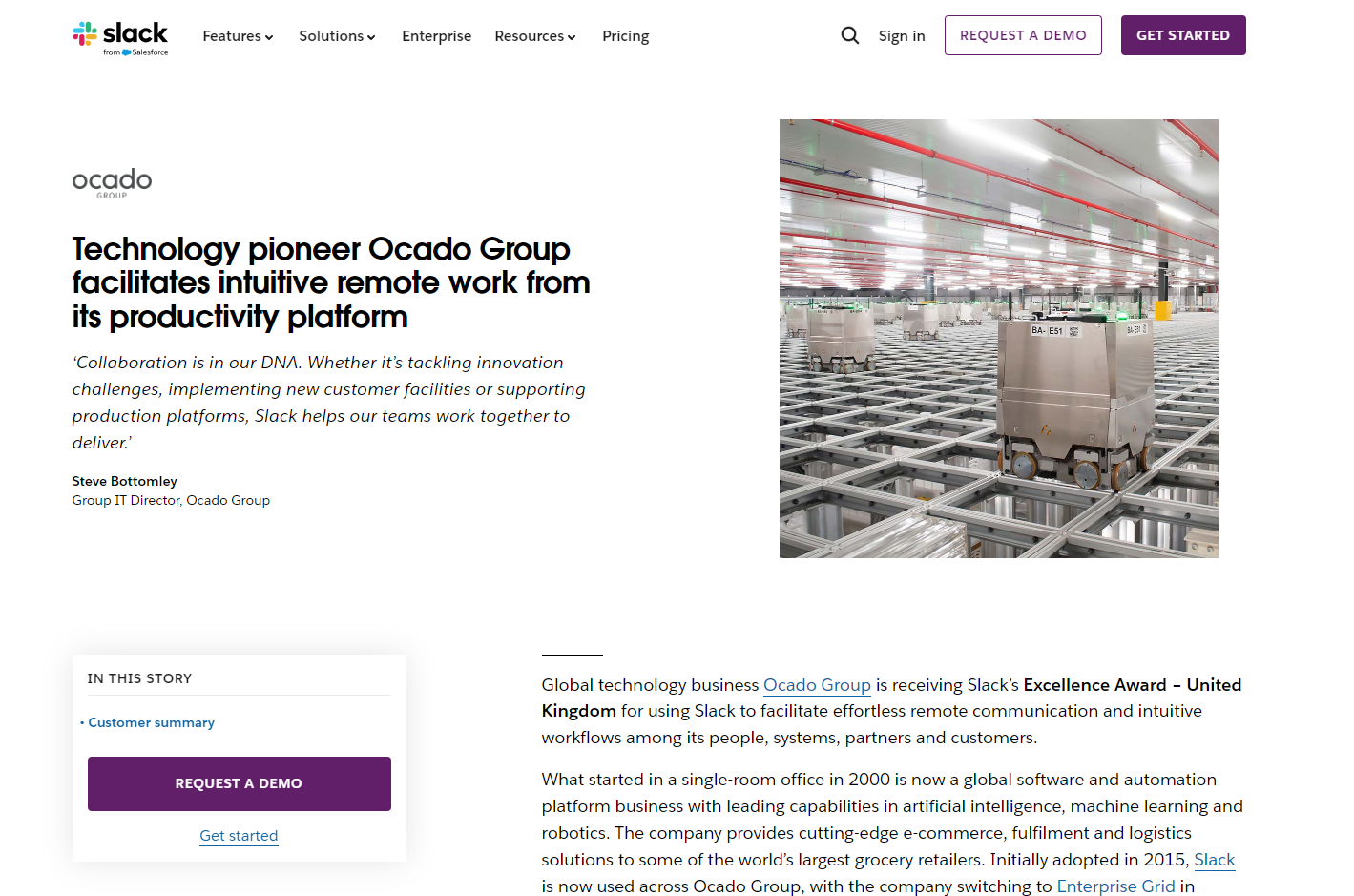
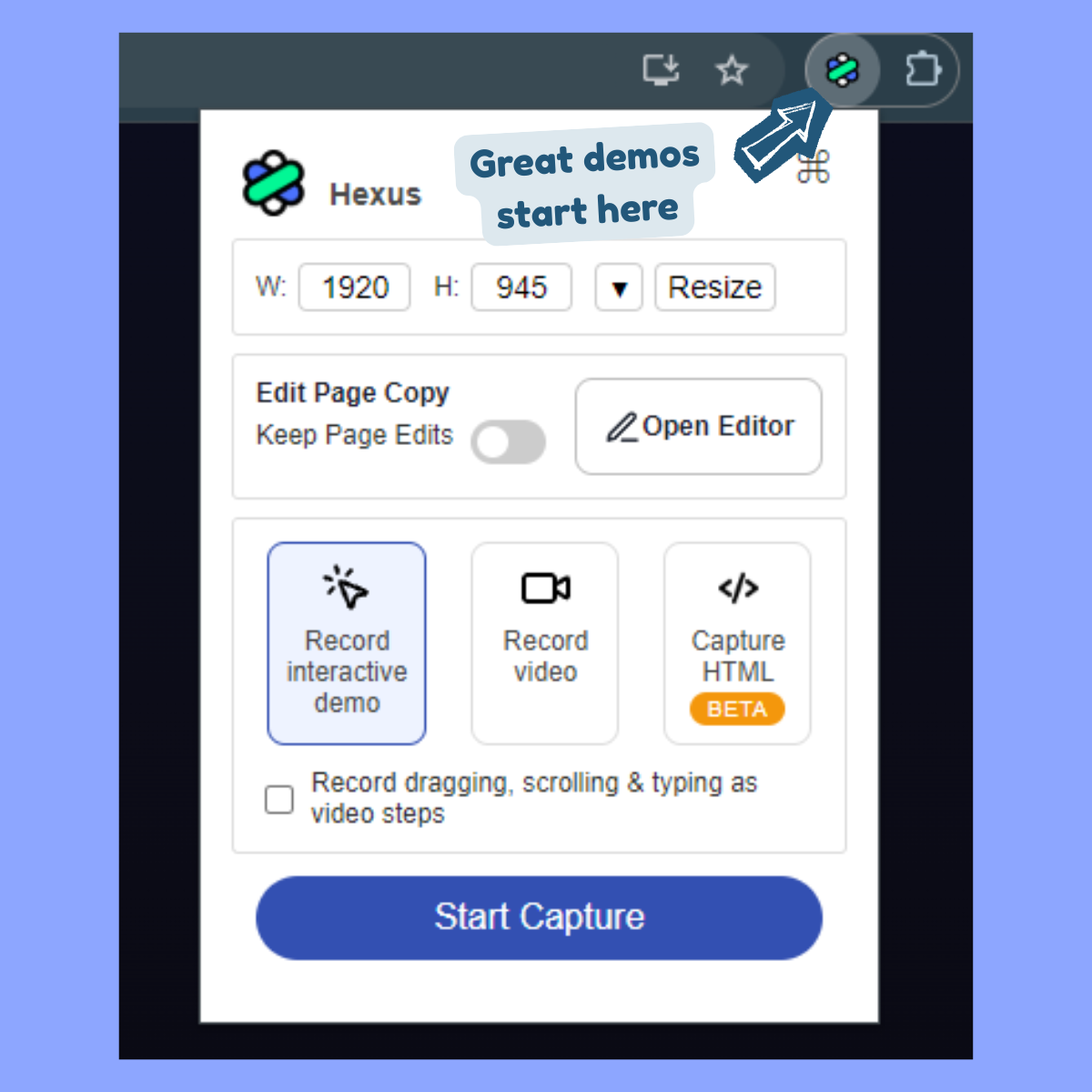

.png)

.png)