13 Best Interactive Product Demo Softwares in 2026 [Trending]
.png)
Let me tell you: in 2026, product demos are no longer the "nice touch." Instead, it is the absolute "must-have" for any SaaS offering, product-led growth, or ultra-informed B2B buying process.
Buyers want to hear the value being presented immediately. The demo offers not merely a showcase for the product; it helps sell it. Product demo software fulfills this need.
Whether you are a startup founder, SaaS marketer, or an enterprise sales rep, the right tool can be your ally in:
- Speeding up conversions with lead interactivity
- Increasing engagement with customized demos
- Saving time with automated video creation and guides
- Aligning teams with consistent messaging across channels
What to Expect
We have compiled a list of the 13 best product demo software/tools that top U.S. teams are using today. From AI-powered to no-code demo builders, these tools are built to directly affect your workflow and scale your impact.
Ready to explore demo solutions that fit your team? Let's begin.
What Is Product Demo Software?
The product demo software is used by companies to present enticing, interactive, and sometimes self-guided demonstrations of digital products. It allows sales teams, marketing teams, and product teams to demonstrate a feature or benefit in a very compelling and scalable way without requiring an engineering resource to be present. There are mainly three types:
- Interactive Demos (For example, Hexus, Supademo, Navattic)
- Live Sales Demos (For example, Demodesk, Zoom)
- Guided Onboarding/Walkthrough Tools (For example, Whatfix, Pendo)
Read more: Product Demo Automation: What It Is and 5 Key Benefits To Know
How Interactive Demo Platforms Recreate Complex Product Experiences
Unlike traditional product tour tools that might only capture surface-level visuals, interactive demo platforms take things a step further. They often use advanced technology to replicate not just the look and feel of your app’s front-end, but also functional elements traditionally driven by the back-end, such as dynamic reports, filters, and drop-down menus.
By mirroring both layers, these platforms ensure demos behave much like the actual product—users can interact with data, test filters, and see live previews as they would in the real environment. This creates a more authentic and engaging experience for potential customers, all without requiring the actual product to be connected or operational in the background.
Why Demos Alone Aren’t Enough for Complex or High-Stakes Products
If you’re considering a complex or big-ticket solution—think enterprise SaaS or specialized B2B tools—a simple click-through demo or even a snazzy video is rarely enough to seal the deal. Here’s why:
- Deeper Due Diligence: High-value or mission-critical purchases demand careful vetting. Buyers want to experience specific workflows, test integrations, or assess security and compliance features up close—things a standard demo can’t always provide.
- Stakeholder Involvement: The more expensive (and complicated) the product, the more decision-makers tend to sit at the table. A quick demo might convince one user, but teams—be it legal, IT, or operations—need hands-on time to validate fit and ROI.
- Evolving Products, Evolving Demos: Enterprise tools, especially SaaS solutions, are updated frequently. That means maintaining an up-to-date demo environment can be its own ongoing project. If your product changes often, plan for regular refreshes of your demo content.
In other words: the more serious the investment, the more likely your buyer will want to dig in beyond the surface—often requiring tailored demo environments, trials, or interactive sessions that address their unique needs.
What Is Sandbox and POC Demo Software?
While interactive and live demos provide curated tours, sandbox and proof-of-concept (POC) demo software take things a step further, letting prospective buyers roll up their sleeves and truly test-drive your product in a safe, guided environment.
These tools create dedicated demo environments or “sandboxes” that either clone your real product or provide a live, isolated version—complete with sample data and typical integrations. Prospects are invited to explore, click around, and experiment as if the product were already part of their workflow, all without risking any real-world data or making changes to your actual systems.
Why Use Sandbox and POC Demo Platforms?
Sandbox and POC demo solutions are particularly valuable when you’re selling to:
- Mid-market or enterprise customers with long, complex evaluation cycles
- Teams with a mix of stakeholders who all want to “kick the tires”
- Prospects who need to see your product in a realistic context before they buy
By setting up these environments, companies can:
- Prequalify leads by giving them hands-on access up front
- Surface real usage insights—like which features attract the most attention, and how deeply prospects engage
- Showcase advanced product functionality or complex integrations that aren’t easily explained in a slideshow
- Support onboarding, product training, and user adoption for new or existing customers
How Does This Software Work?
Most sandbox platforms allow sales, solutions engineering, or customer success teams to spin up demo environments on demand. These instances are often pre-filled with realistic, mock data—so prospects aren’t starting from scratch or worried about exposing sensitive information.
Some tools include guided walkthroughs, tooltips, and contextual help, making it easy for users to discover and evaluate your key features without getting lost. The self-serve nature means prospects can explore on their own time, while your team gets back valuable hours otherwise spent on repetitive, “hand-holding” demo calls.
Throughout the evaluation, built-in analytics capture engagement: who logged in, which features were explored, and which workflows generated the most interest. This gives your team actionable signals to use in personalized follow-ups and deal prioritization.
Sandbox and POC demo platforms—such as Demostack or TestBox—help remove friction from complex sales cycles, ensuring every stakeholder experiences the value of your product first-hand before making a commitment.
Let's get on with the leaders in the industry.
13 Leading software for automating product demos
- Hexus
- Storylane
- Navattic
- Supademo
- Walnut
- Loom
- Demodesk
- Reprise
- Consensus
- Tutorial
- Whatfix
- Pendo
- Kapwing
1. Hexus – The Future of Interactive Product Demos
Best for: Automated product demos with storytelling elements.
Hexus is an AI-powered platform that transforms screen recording into interactive product demos and experiences, guides, and just about any kind of video. Eighty percent of manual work is automated away with smart editing, voiceovers, and repurposing tools. A perfect fit for sales, marketing, and support teams, Hexus unifies content creation, analytics, and updates into one shared workspace, streamlining product communication on every single stage.
Key Features:
- Drag and drop demo editor
- Branching logic for various user pathways
- Embed anywhere: websites, emails, landing pages
- Strong analytics that measure drop-offs and engagement
- AI voice-over generation for demo storytelling
Pricing: Starts at $49 a month with a free trial offered.
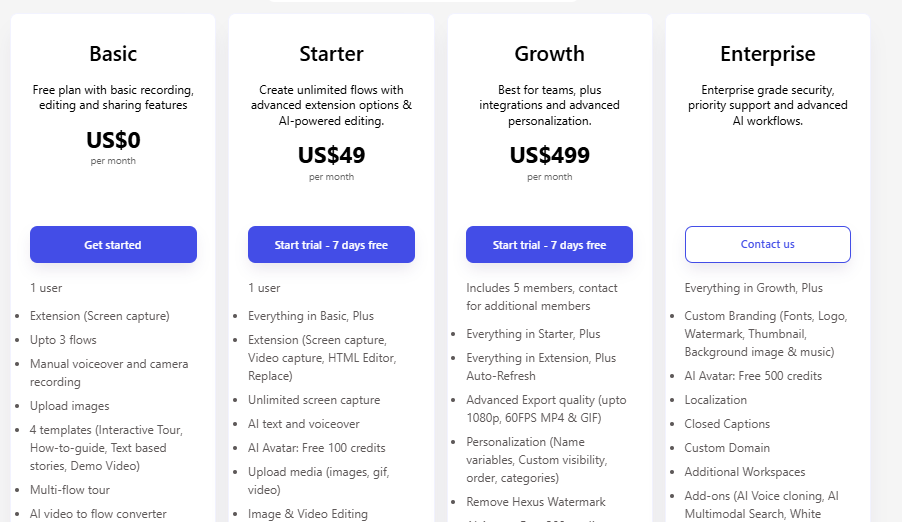
Reason to Buy:
It mixes the simplicity of Loom with the interactivity of Storylane, and thereby fits perfectly for use cases on top of funnel and sales enablement.
2. Storylane – Interactive Demos for Sales Enablement
Best for: Sales teams that need to deliver personalized demos.
Storylane allows you to create interactive product demos with which to engage prospects. The no-code interface and Chrome extension let you capture product screens and add guided flows.
Features:
- Real-time collaboration
- Custom variables for personalization
- Embed demos into outreach and CRMs
- Integrations with HubSpot, Salesforce, and more
Pricing: Starts at $40 per month.
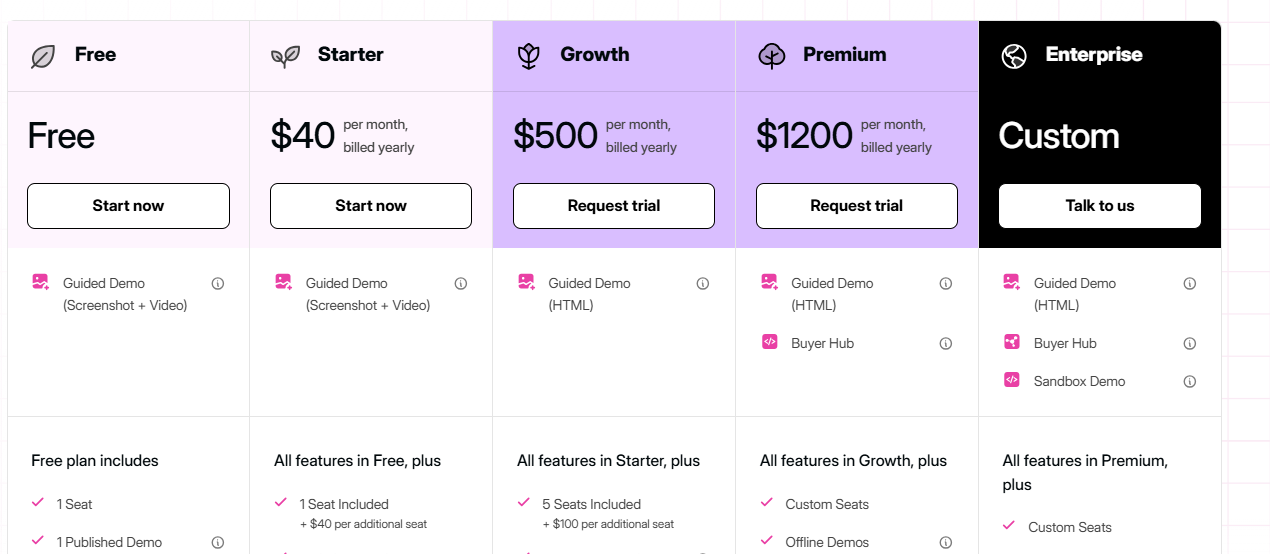
Why It´s Great:
It is great for shortening the sales cycles and impeding unnecessary demo calls for B2B SaaS sales teams via Storylane.
Read more: Storylane Pricing: Reviews, Alternatives & Comparison
3. Navattic – No-Code Product Tours for PLG SaaS
Best for: Product-led growth teams.
Offering one of the very few places to create no-code interactive demos, Navattic is the right choice if your company needs to showcase product capabilities on its website or during outbound campaigns.
Features:
- Interactive demo editor
- Cloud-based demo hosting
- A/B testing for demos
- Advanced analytics
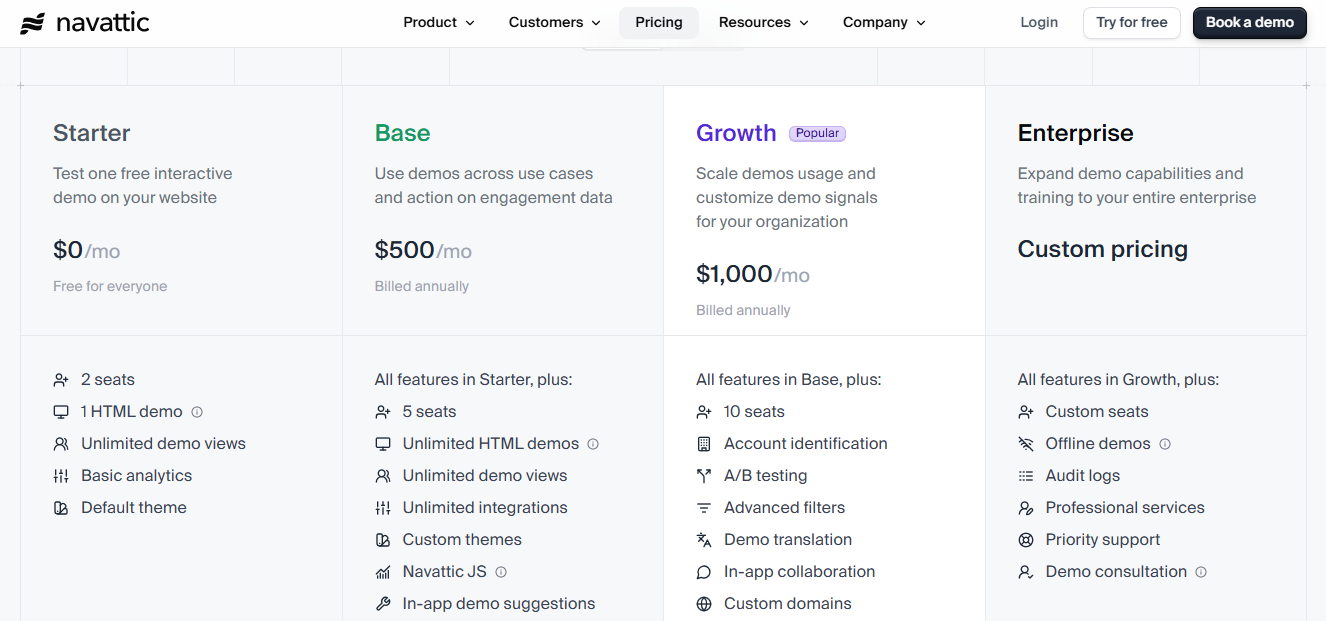
Standout Feature:
With deep analytics, Navattic tracks how prospects engage, allowing you to tailor the buyer's journey based on behavior.
4. Supademo – Fastest Way to Create Product Walkthroughs
Best For: Creation of fast and lightweight clickable demos.
Supardemo lets you record workflows using a Chrome extension, and then it converts them into a multi-step click walkthrough within mere seconds.
Features:
- Auto step capture via browser
- Editing, voiceover
- Embed into help docs, onboarding
- AI slide sequencing
Pricing: Free version available; paid plans start from $27 a month.
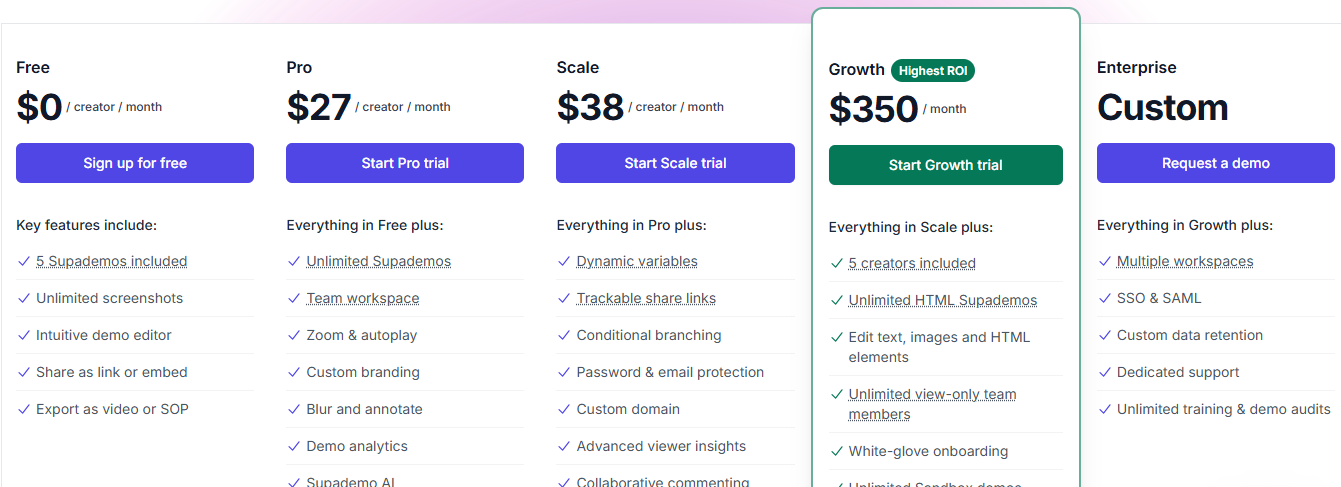
Ideal For:
Startups, teams, and growth marketers looking to quickly execute and produce slick walkthroughs.
Read more: Supademo Pricing: Reviews, Alternatives & Comparison
5. Walnut – Enterprise-Ready Sales Demo Software
Best For: Enterprise sales teams.
Walnut is a powerhouse demo platform built for larger teams. It offers full demo customization, advanced personalization, and deep analytics.
Features:
- Full sandbox environments
- Seamless CRM integrations
- Demo analytics by deals
- Advanced personalization for ABM
Pricing: Ignite pricing starts at $750(contact sales).
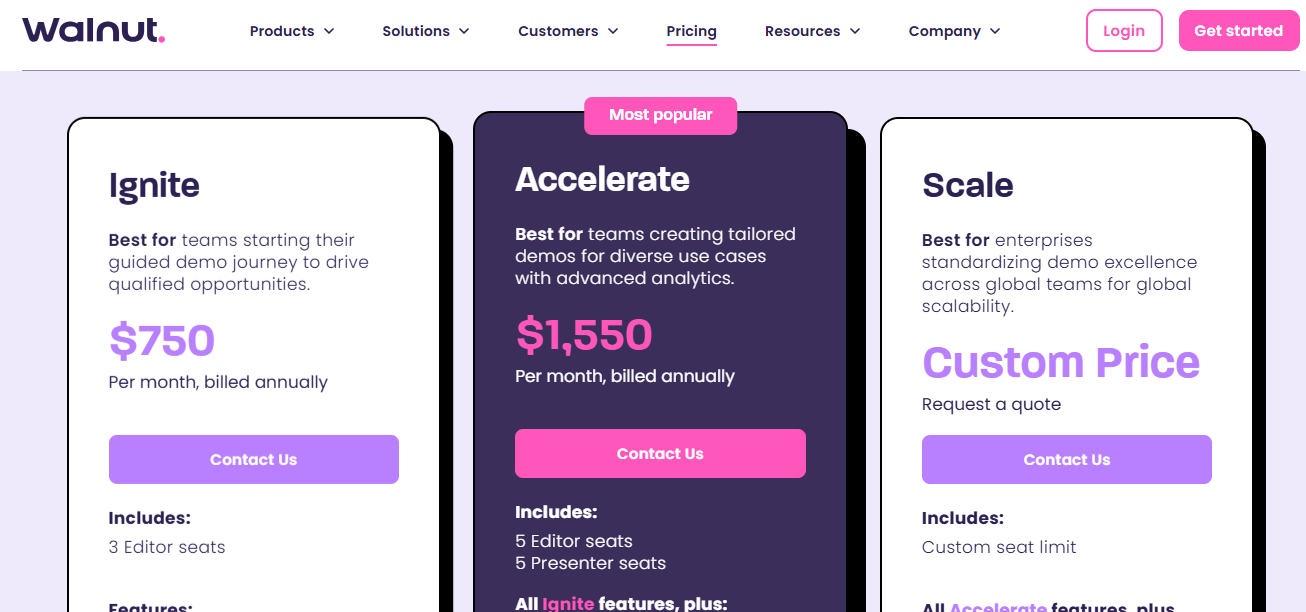
Why Walnut Wins:
Its reliability and security, along with enterprise-grade analytics, make it the go-to application for teams that operate complex demos.
Read more: Walnut Pricing: Reviews, Alternatives & Comparison
6. Loom – Video Demo Software for Quick Explainers
Best for: Asynchronous video demos.
Loom has always been one of the big names when it comes to asynchronous communication. It's suitable for short video-based demos that require a human touch.
Features:
- Screen recording + camera recording
- Timestamped comment
- Trim and edit
- Engagement Tracking
Pricing: Free basic plan; paid plans from $15 per month.
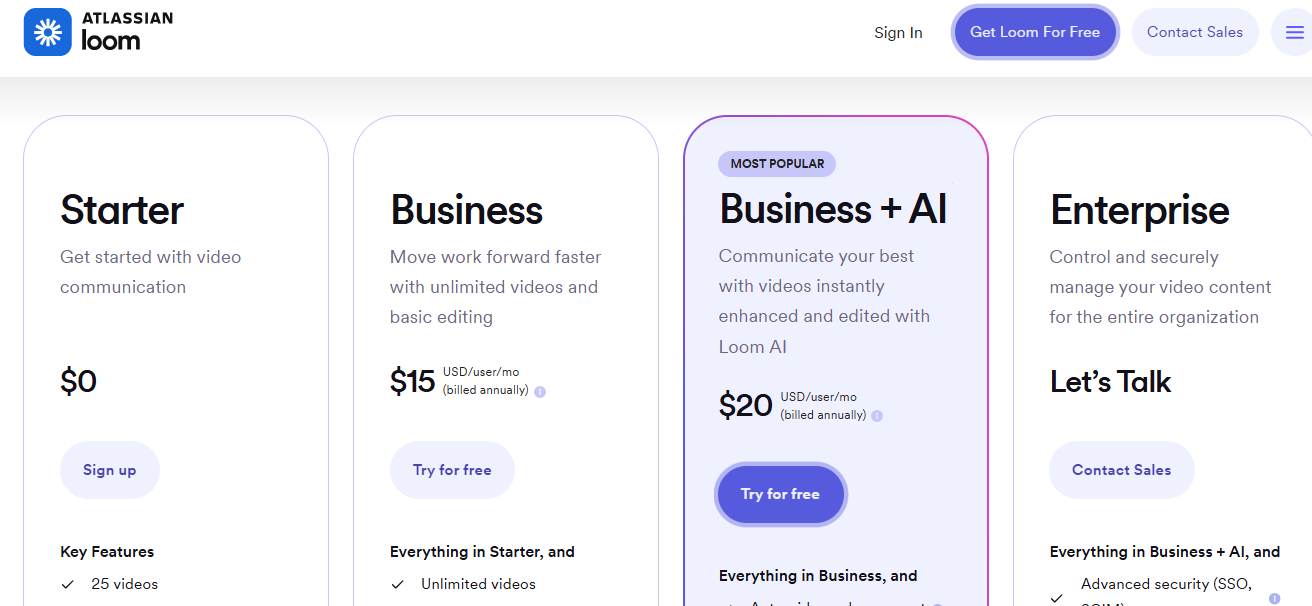
Why Use Loom:
It’s lightning-fast if you want to provide a quick feature showcase or walk someone through a bug.
7. Demodesk – Live Sales Demo Platform
Best for: Live sales calls with some collaboration.
Demodesk is a live demo software that allows the reps to take prospects through a clear, branded environment that is in sync with the CRM.
Features:
- Smart meeting templates
- CRM automation
- Collaborative screen sharing
- Custom branding
Pricing: From $49/user/month.
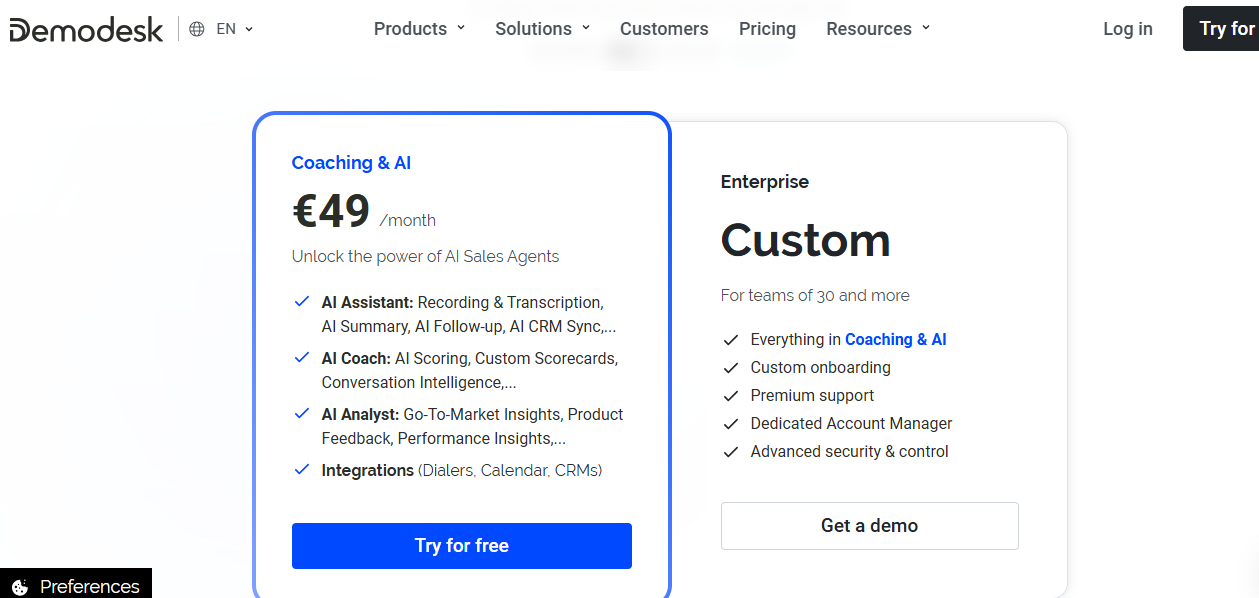
When to Choose:
If your sales process relies on live demo calls, Demodesk helps streamline and professionalize the experience.
8. Reprise – Interactive Product Tours + Live Demos
Best for: Enterprise software companies.
Reprise allows both live and self-guided demos with a sandbox environment, data redaction, and full rights interactivity.
Features:
- No-code and code-based demo creation
- Safe demo environments
- Sensitive data redaction
- Lead analytics
Pricing: Contact for pricing.
Good Fit For:
Companies need control over demo content, especially for complex or regulated products.
9. Consensus – Automated Video Demos with Personalization
Best for: Sales teams seeking scalable automated demos. Consensus builds dynamic video demos that get personalized according to the viewer's interests and persona.
Features:
- Buyer-Persona Mapping
- Smart Demo Routing
- Sales Analytics Dashboard
- Buyer Intent Tracking
Price: Premium Pricing starts at $8.99/month
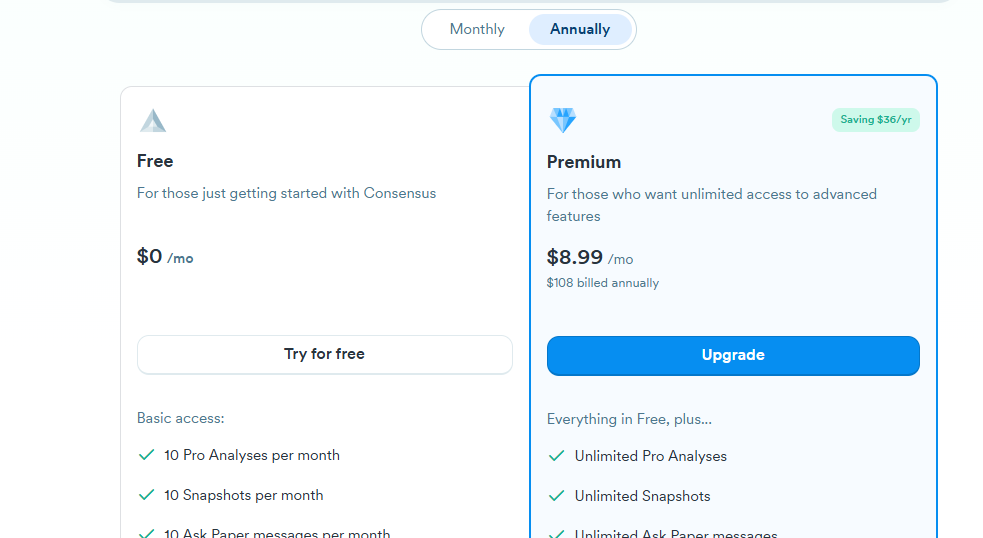
The platform allows the prospects to self-educate while surfacing buying intent for your sales team.
10. Tutorial – Marketing-Driven Product Tours
Best for: Marketers creating demos for landing pages.
Tourial lets marketers create clickable product tours with integration into websites and email sequences.
Features Include:
- Tour builder, WYSIWYG
- Embed anywhere they want: CMS, blog, email, etc.
- Track time-on-tour
- Track exits
- Integrations: HubSpot, Marketo
Pricing: custom pricing
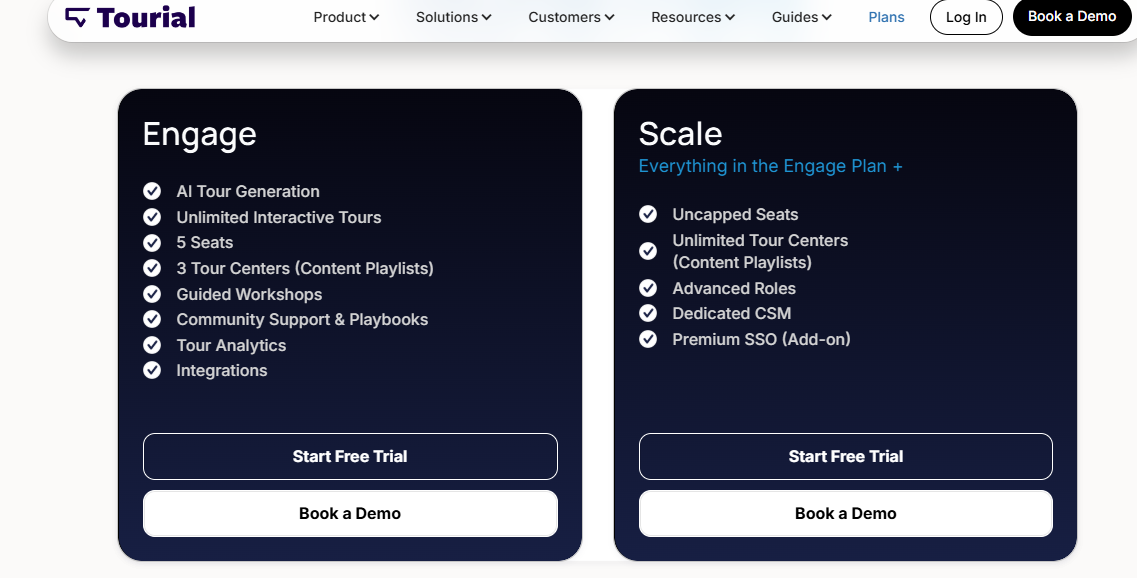
Marketing teams that use demos as an early-stage lead magnet.
11. Whatfix – In-App Product Walkthroughs and Onboarding
Best for: SaaS onboarding and training.
Whatfix allows one to move further from product demos into complete onboarding, knowledge bases, and tooltips to help new users within the app.
Features:
- Step-by-step walkthroughs
- Contextual in-app guidance
- Onboarding checklists
- Role-based content delivery
Pricing: Custom based on usage.
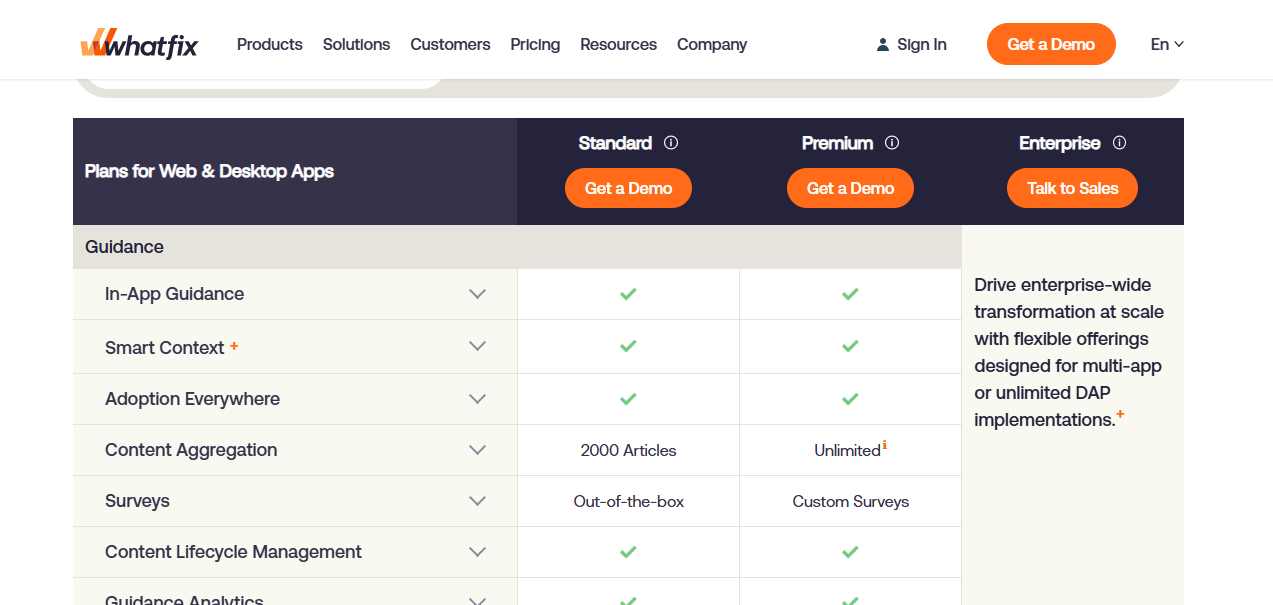
Why It’s Useful:
To reduce churn and drive feature adoption after the sale.
12. Pendo – Product Analytics + Walkthroughs
Perfect for building a combination of product-use data and in-app guidance.
Pendo combines product analytics with onboarding and customer feature-discovery tools. This makes it a perfect solution for product management teams and customer success teams.
Features:
- User segmentation
- In-app walkthroughs
- Feedback collection
- Product usage analytics
Pricing: Custom quote.
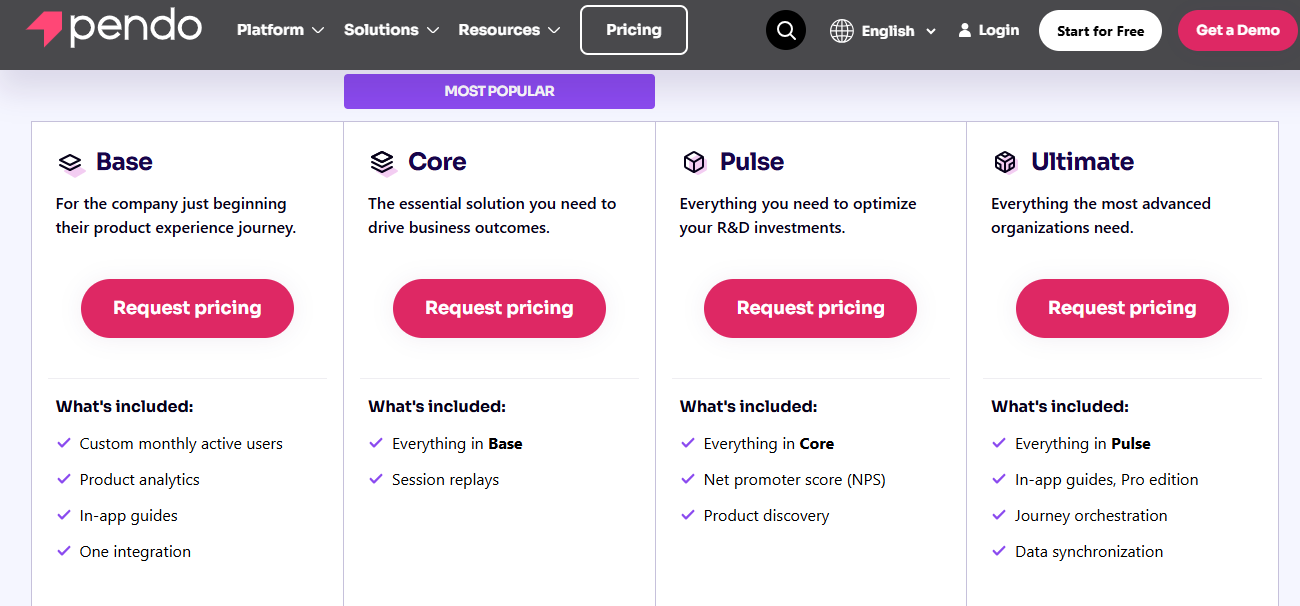
Use It If:
You want to accurately measure your product experience for improvement while providing guidance that is helpful.
13. Kapwing – AI-Powered Video Demo Creator
Best for: Creators and teams that need fast product video editing.
Kapwing, an AI-powered online platform for video creation, is not the typical demo tool, but it's very eligible to put together high-quality video demos, tutorials, and explainers.
Features:
- AI video editing
- Autogenerate subtitles and voiceovers
- Collaborate with your team
- Templates for demos and tutorials
Pricing: Free plan; Pro starts at $16/month.
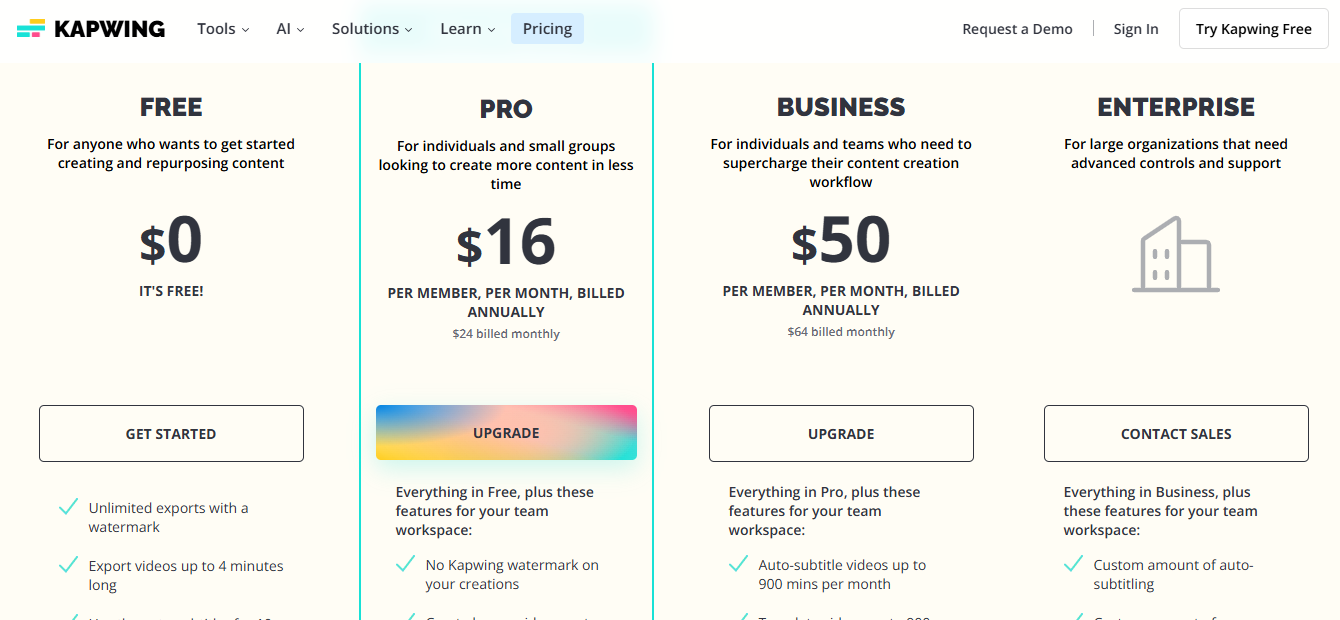
Ideal Use Case:
Content teams are producing product videos for YouTube, social, or help centers.
Read more: Create Professional Reels and Ads in Minutes Using Kapwing's Free AI Tools
How to Select the Right Product Demo Tool?
Before buying the top product demo software, consider the following:
- Goal: Are you trying to reduce the number of demo calls, enhance onboarding, or lose more leads?
- Target Audience: Self-serve prospects, sales-led teams, or internal training?
- Interactivity Need: Do you require guided tours, sandbox demos, or video explainers?
- Integration Needs: Does it integrate with your CRM, CMS, or analytics stack?
- Team Size & Budget: Some tools scale well with a startup; others, for an enterprise.
Key Questions to Ask When Evaluating Demo Platform Vendors
To make sure you’re making the right investment, ask these crucial questions before committing to any interactive demo tool:
- Does it support the types of demos and interactivity your team actually needs—guided tours, live sandboxes, or just video explainers?
- How easily does it integrate with your existing CRM, analytics, support stack, or CMS (like HubSpot, Salesforce, or WordPress)?
- What’s the real learning curve for both builders and end-users? Is there reliable support and robust documentation to help onboard your team?
- Can you customize branding, workflows, and user segmentation to match your company’s processes?
- What reporting and analytics are included to help you tie engagement data back to sales or product metrics?
- Are there security and privacy assurances that align with your industry requirements?
- Will it scale as your team or user base grows, or will you outgrow the platform in a year?
- And finally—what’s the total cost of ownership, including any hidden fees when adding more users, features, or integrations?
Digging into these questions upfront helps you extract the most long-term value from your demo platform investment—no surprises six months down the road.
Ongoing Maintenance for Interactive Demo Tools
When considering interactive demo software, it’s smart to factor in the maintenance required as your product evolves. Most platforms—whether it’s Supademo, Navattic—aren’t “set and forget.” Every time you launch new features or refresh your UI, your demos and walkthroughs may need tweaks, updates, or full refreshes to ensure everything matches your live product. Hexus simplifies this.
This maintenance can include:
- Updating Screenshots and Flows: Adjusting visuals and instructions whenever your product interface changes.
- Testing Interactivity: Ensuring that clicks, tooltips, and guided elements still function as expected after product updates.
- Continuous Content Review: Rewriting tooltips or prompts to reflect new messaging or features.
If your product gets frequent updates, these tasks can quickly add up—sometimes demanding routine attention from a dedicated team member. So, as you explore demo solutions, keep scalability and ease of maintenance in mind to avoid surprises down the road.
Closing Points: Product Demos Are Your 24/7 Salesperson
Product demo tools are now the frontline in the growth of SaaS. Whether it is scaling outbound, driving self-serve signups, or onboarding faster, the right product demo software brings significant value in engagement, conversions, and user satisfaction.
Seamless visual walkthroughs or AI demos, you've got a set of 13 promising choices to pick from in 2026.
Interested in an all-in-one interactive demo tool with analytics, storytelling, and speed?
Check out Hexus — the cleverest way of making beautiful demos without writing a single line of code.


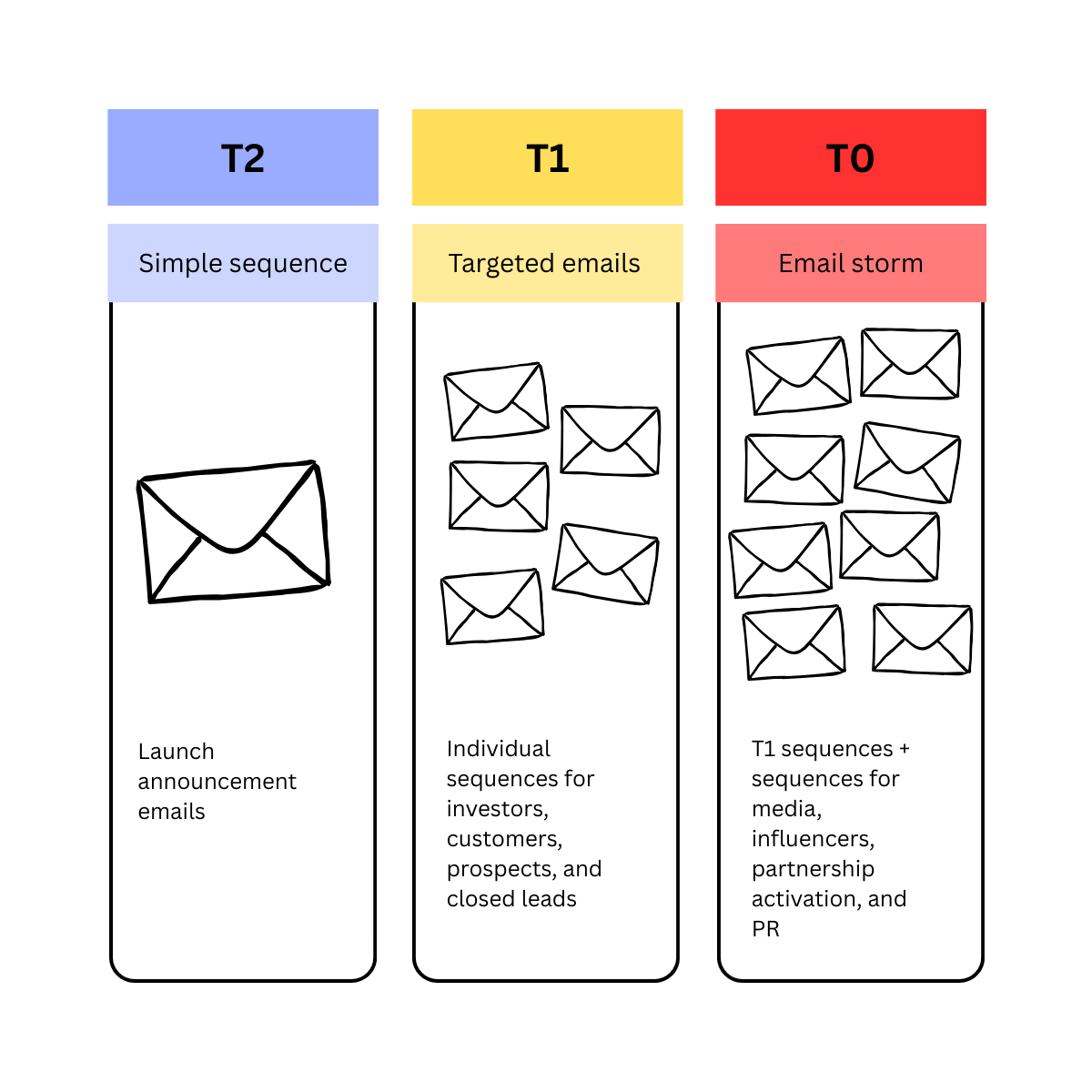
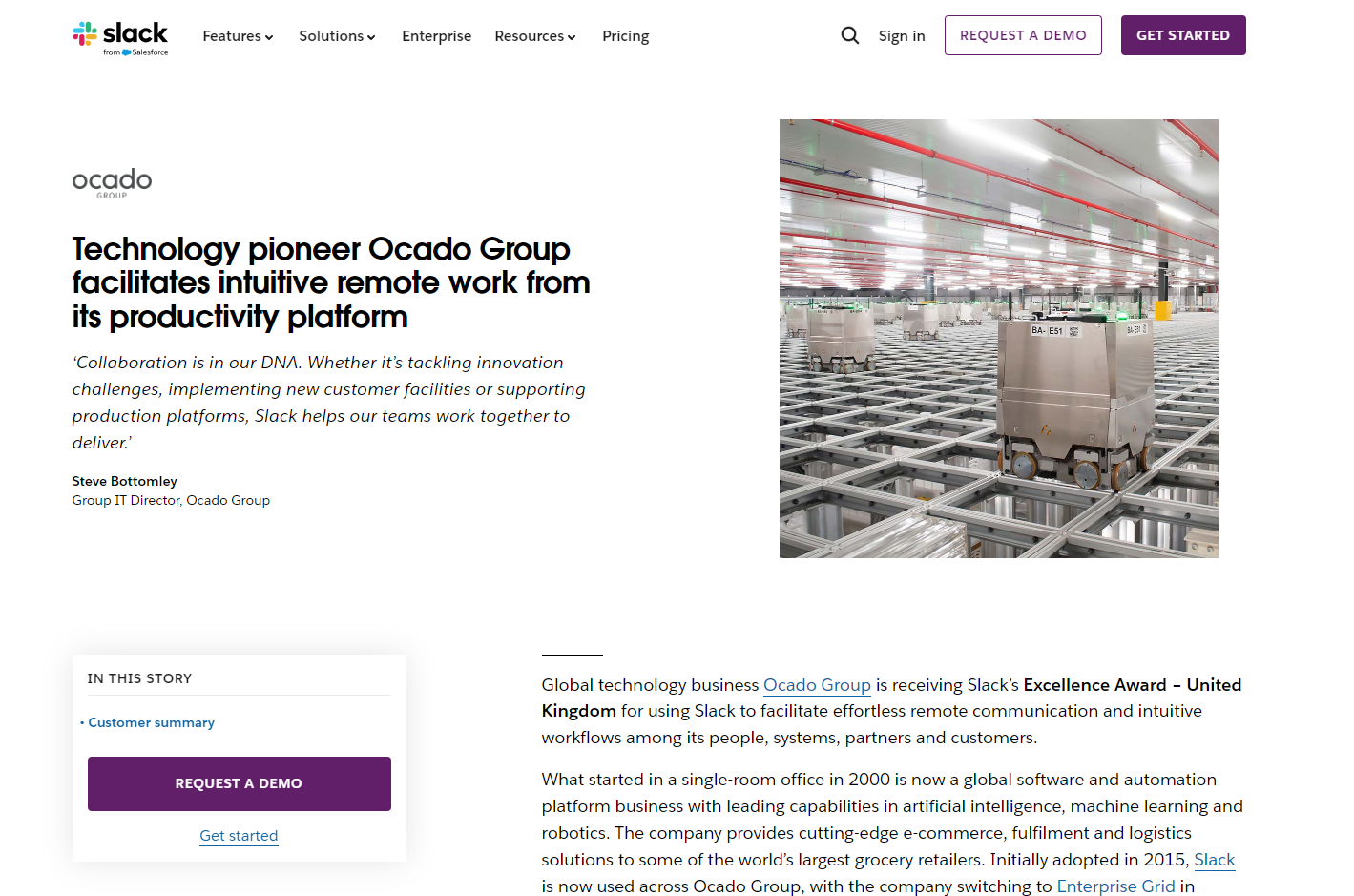

.png)

.png)