10 Best Loom Alternatives and Competitors [2026]
.png)
Are you looking for Loom alternatives for screen recording and video messaging in 2026? This blog is for you.
Screen recording tools are essential for modern teams, whether you're explaining complex workflows, sharing product updates, or collaborating async across time zones. They help you communicate clearly, save time, and cut down on endless meetings.
While Loom is a popular choice for many professionals, it comes with its limitations: limited customization, storage constraints on free plans, and occasional lag or recording glitches.
To help you find the best Loom alternative, we've analyzed the top 10 most recommended screen recording tools based on 500+ real user reviews and feedback. Each tool brings its own strengths to help you create better, faster, and more polished video recordings.
You’ll learn:
- Why you might want to switch from Loom.
- What to look for in a screen recording tool.
- How Loom compares to its top competitors across key features.
By the end of this guide, you’ll have a solid understanding of which screen recording solution is best for your needs, so you can make the right choice without wasting time.
What Is Loom and How Does It Work?
Loom is a popular screen recording and video messaging tool designed to make communication faster, clearer, and more personal—without the need for live meetings. Used by teams across sales, support, product, and customer success, Loom lets you record your screen, camera, and microphone simultaneously and share videos instantly via a simple link.
At its core, Loom is all about async communication. Instead of scheduling yet another Zoom call or writing long emails, you can hit "Record," explain your point visually, and let teammates watch when it’s convenient for them.
How Loom Works:
- Record: Use the Loom desktop app, mobile app, or browser extension to record your screen, webcam, or both. You can choose to record your entire screen, a specific window, or just a browser tab.
- Edit (Lightly): Once recorded, you can trim the video, add CTAs, or blur sensitive info though Loom’s editing capabilities are intentionally simple.
- Share: Instantly get a shareable link, with optional viewer permissions and engagement analytics.
- Engage: Viewers can react with emojis, leave comments, and even reply with their own Looms for a back-and-forth thread.
Loom is widely used for:
- Product walkthroughs
- Internal training videos
- Async team updates
- Customer support explanations
- Sales outreach videos
While Loom is easy to use and widely adopted, it’s not without its drawbacks, especially when it comes to customization, advanced editing, or scaling across larger teams.
![10 Best Loom Alternatives and Competitors [2025]](https://cdn.prod.website-files.com/64f6346280d4d83a40147732/68308625e1d88514a5d3b595_image%20(86).png)
That’s where alternatives come in, offering different strengths depending on your team’s specific needs.
Why Do Businesses Look for Loom Alternatives?
Loom has become a go-to tool for quick screen recordings and async video communication. It’s simple, fast, and widely used by startups and enterprises alike. However, as teams scale and needs become more sophisticated, many businesses find Loom’s limitations getting in the way, prompting them to explore alternative solutions.
Here are the top reasons why companies look beyond Loom:
1. Limited Customization and Branding
For many teams, brand consistency is essential especially in external-facing videos for sales, support, or customer success. Loom offers only basic branding options on higher-tier plans, which isn’t ideal for businesses that want full control over their video appearance, layouts, or visual identity. Tools with advanced branding, thumbnail customization, and design flexibility often provide a more polished, on-brand experience.
2. Basic Editing Capabilities
Loom focuses on speed and simplicity, but that often comes at the cost of flexibility. Users are limited to light edits like trimming or cutting. There's no support for advanced transitions, overlays, or interactive elements. For businesses that need to create more engaging or structured video content, Loom’s editing tools can feel restrictive.
3. Usage Caps and Pricing Constraints
Loom’s free plan has strict limitations on video length, number of recordings, and viewer insights. Even on paid plans, features like analytics, calls-to-action, or higher-quality recordings may be locked behind higher price tiers. For growing teams or heavy video users, the cost can quickly add up — especially when other tools offer more value at similar or lower price points.
4. Collaboration and Workflow Gaps
.png)
Async communication isn’t just about sending videos it’s about working together more effectively. Loom’s collaboration features are relatively lightweight. There’s no version history, limited shared libraries, and minimal workflow integration (e.g., commenting, approvals, or real-time editing). Teams seeking deeper collaboration capabilities often turn to platforms built for multi-user environments.
5. Security and Compliance Needs
As video communication becomes central to operations, especially in regulated industries, compliance and access control matter. Loom offers basic privacy settings but lacks more advanced enterprise-level features such as granular permission management, audit logs, or compliance certifications like HIPAA or SOC 2 on lower-tier plans.
For businesses that need more customization, control, collaboration, or compliance — Loom alternatives can offer a better fit. Whether you’re building product walkthroughs, training videos, or sales messages, there are tools designed to meet your growing demands.
10 Best Loom Alternatives
While Loom has established itself as a prominent player in this space, the market continues to evolve, offering a wealth of compelling alternatives. Whether you're seeking more robust analytics, deeper integration with specific platforms, enhanced editing capabilities, or simply a different pricing structure, there's likely a tool that better suits your workflow. This comprehensive guide explores ten of the top Loom alternatives as of May 2026, providing an in-depth look at what each platform offers.
Comparing Loom Alternatives: Pricing, Features, and Usability
When diving into the world of Loom alternatives, it’s clear that each platform carves out its own niche, particularly when it comes to cost structure, core functionality, and user experience. Here’s a breakdown of how a few of these tools differ—especially focusing on where they stand out (or fall short).
Pricing Flexibility
- Range of Free Plans:
Most alternatives offer a free tier with certain limitations—typically on the number of videos or duration per month. Some platforms impress with generous quotas for free users, while others restrict access behind steeper paywalls or only allow for annual subscriptions, which can be a hurdle for smaller teams seeking month-to-month flexibility. - Premium Plans & Value:
For those willing to pay, you’ll find plans that unlock features like advanced automation, customizable branding, higher storage quotas, and voiceovers in multiple languages. Pricing can vary widely depending on whether you need desktop capture, team collaboration, or granular analytics—so weighing scalability versus initial cost is key.
Standout Features
- AI and Automation:
Several tools lead with AI-powered automation that can convert recorded screens into interactive demos or instantly generate step-by-step guides. This becomes a huge time-saver for teams regularly creating documentation or onboarding material. - Editing and Interactivity:
Some alternatives focus on making editing as painless as possible. Features like drag-and-drop templates, overlays, annotations, and text-to-speech are commonplace on higher tiers, while basic free plans may only allow for simple captures and minor tweaks. - Integration Ecosystem:
Platforms targeting sales or marketing professionals often boast CRM integrations, engagement analytics, and options for personalized landing pages tailored to lead generation workflows. If you need deep analytics or the ability to schedule meetings directly from your videos, look for a tool with these native integrations.
Usability Insights
- User Interface and Workflow:
User experience can vary significantly. Some tools shine with clean, intuitive interfaces that don’t overwhelm less technical users—ideal for quick adoption by cross-functional teams. Others might offer more granular control and advanced editing, suitable for those producing polished, customized tutorials. - Platform Coverage:
A recurring point of difference is supported platforms—some tools are web-only, while others extend to native desktop applications or browser extensions. A few are exclusive to certain operating systems, which can be a deal-breaker if your team is cross-platform. Mobile app support is hit-or-miss, with many still prioritizing desktop or browser-based work. - Offline Capabilities & Collaboration:
Need to record or edit offline? Only a handful deliver, making them vital for users frequently on the go. Collaboration options also differ; while some offer robust team workspaces or demo centers, others are built more for single-user workflows.
At a Glance: Key Differences
- Pricing: Monthly vs annual, free limits, premium value
- Features: AI, interactivity, editing, integrations
- Usability: Interface, supported devices, offline mode
Best Loom Alternative for Documentation & Process Recording
When it comes to streamlining documentation and process recording, some platforms truly shine by blending the ease of video walkthroughs with robust step-by-step guides. Among the various alternatives, certain tools stand out by letting you capture your screen, annotate the process, and instantly turn those captures into ready-to-share guides—all within a single workflow.
Why is this important? For teams that frequently create internal training, SOPs, or product walkthroughs, having a tool that unifies video, screenshots, and written instructions can dramatically reduce the time spent on documentation. Look for solutions that:
- Combine screen recording, voice narration, and text overlays for clearer communication.
- Support easy editing and rearranging of steps—even after recording.
- Offer one-click sharing options and integrations with workplace tools like Notion, Confluence, or Google Drive.
- Provide templates or AI-assisted features that speed up guide creation without sacrificing clarity.
Choosing a Loom alternative with these capabilities not only saves time but also ensures your knowledge base stays up to date and actionable. If your focus is on efficient documentation and process capture, an all-in-one platform specializing in mixed media guides will likely fit your needs best.
Understanding your priorities—speed, simplicity, analytics, integrations, or editing power—will help you zero in on the best fit. Let’s start with a closer look at how these differences play out, beginning with...
1. Hexus
Hexus is an innovative product demo automation platform designed to help businesses create compelling, interactive product tours in minutes.
With AI-powered automation and deep customization options, Hexus makes it easier for sales, marketing, and customer success teams to deliver personalized product demos at scale.
Whether you’re looking to create self-guided tours, sales presentations, product hunt or interactive onboarding experiences, Hexus provides all the tools necessary to make your demos more impactful.
![10 Best Loom Alternatives and Competitors [2025] | Hexus](https://cdn.prod.website-files.com/64f6346280d4d83a40147732/6827aa49c04cab9c4231e245_image%20(76).png)
Key Features
- AI-Powered Demo Creation: Uses artificial intelligence to automate the process of converting videos into interactive demos, reducing the time needed for manual setup.
- Customizable Branding: Offers extensive branding options, ensuring that every demo aligns with your company’s visual identity.
- Screen Capture and Chrome Extension: Allows users to capture screens easily and edit them into step-by-step product walkthroughs.
- Seamless Sharing Options: Share demos through public links, embed them on websites, or distribute them via email and social media.
- Advanced Engagement Analytics: Provides in-depth insights into how users interact with demos, tracking engagement rates and identifying high-interest areas.
- No-Code Editing & Interactive Elements: Enables teams to add call-to-action buttons, pop-ups, and input forms without any coding skills.
- Multi-Format Support: Create and distribute demos in various formats, including videos, step-by-step guides, and interactive walkthroughs.
- Enterprise-Grade Security: Ensures that demo data remains protected with top-tier compliance measures.
Pros:
✅ Highly customizable – Tailor demos to your audience’s needs with dynamic elements and branding options.
✅ AI-powered automation – Saves time by automating repetitive tasks in demo creation.
✅ Comprehensive analytics – Tracks user engagement, helping teams refine their demo strategy.
✅ Seamless integrations – Works well with CRMs and marketing automation tools for enhanced workflow.
✅ No-code editor – Allows teams to create professional demos without technical expertise.
Cons:
❌ Learning curve for beginners – Some users may take time to fully utilize its advanced features.
❌ Premium features are costly – Advanced functionalities are available only in higher-tier plans.
Use Cases:
- Enterprise Sales: Automate personalized product demos to engage multiple prospects at scale, reducing the need for repetitive live presentations.
- Marketing Campaigns: Embed interactive product demos in landing pages and emails to increase engagement and drive lead conversion.
- Customer Onboarding: Provide self-guided walkthroughs to help new users quickly understand key product features and reduce churn.
- Sales Engineering Teams: Leverage analytics-driven insights from demo interactions to refine sales pitches and improve lead qualification.
- Partner Enablement: Deliver interactive, on-demand product demos to educate and train channel partners for better sales performance.
Pricing
- Basic Plan: Starts at $49/month
2. Vidyard
![10 Best Loom Alternatives and Competitors [2025] | Hexus](https://cdn.prod.website-files.com/64f6346280d4d83a40147732/68307e152483891366a25001_image%20(79).png)
Vidyard is a video platform designed for business, focusing on marketing and sales applications. It allows users to create, host, manage, and analyze videos, with features tailored for engaging prospects and customers.
With tools for recording, sharing, and tracking video performance, Vidyard helps businesses leverage video to improve communication, generate leads, and drive sales. Its integrations with CRM and marketing automation systems make it a powerful tool for revenue teams.
Key Features
- Video Recording & Sharing: Easy-to-use tools for recording your screen and webcam, with simple sharing options.
- Video Hosting & Management: Secure and reliable video hosting with options for organization and branding.
- Video Analytics: Detailed insights into viewer engagement, helping you understand what content resonates.
- CRM & Marketing Integrations: Seamlessly connects with platforms like Salesforce, Marketo, and HubSpot.
- Customizable Video Player: Brand your video player to create a consistent viewing experience.
Pros:
✅ Strong analytics to track video performance and viewer engagement.
✅ Robust integrations with popular CRM and marketing automation platforms.
✅ Features specifically designed for sales and marketing teams.
✅ Customizable video player for branding consistency.
✅ Secure and reliable video hosting.
Cons:
❌ Can be more expensive than simpler video messaging tools.
❌ Some users may find the extensive feature set overwhelming.
❌ Primarily focused on marketing and sales, might have more features than needed for basic internal communication.
Use Cases:
- Sales Teams: Sharing personalized video messages with prospects and tracking engagement.
- Marketing Teams: Creating and hosting video content for campaigns and lead generation.
- Customer Success Teams: Providing video tutorials and support.
- Internal Communications: Sharing company updates and training videos.
[Also Read: How Hexus compares to Vidyard]
3. Wistia (formerly Soapbox)
![10 Best Loom Alternatives and Competitors [2025] | Hexus](https://cdn.prod.website-files.com/64f6346280d4d83a40147732/68307e8d720aba1b4203d7ed_image%20(80).png)
Wistia is a video marketing platform aimed at helping businesses use video to build their brand and grow their audience. While it started as a hosting platform, its Soapbox feature (now integrated) provides tools for quickly creating and sharing professional-looking videos.
Wistia focuses on providing a high-quality viewing experience, detailed analytics, and tools to integrate video seamlessly into marketing efforts.
Key Features
- Simple Video Recording: Easy-to-use interface for recording your screen and webcam.
- Customizable Video Player: Full control over the player design to match your brand.
- Detailed Analytics: Insights into viewer behavior, engagement, and drop-off points.
- Lead Generation Tools: Features like Turnstile to capture email addresses within videos.
- Integrations: Connects with various marketing automation and analytics platforms.
Pros:
✅ High-quality, ad-free video hosting.
✅ Powerful analytics to understand viewer engagement.
✅ Strong focus on branding and customization of the video player.
✅ Lead generation tools integrated within the video player.
✅ User-friendly interface for recording and sharing.
Cons:
❌ Can be more expensive than basic video hosting or messaging tools.
❌ Editing features are less extensive compared to dedicated video editing software.
❌ Primarily geared towards marketing use cases.
Use Cases:
- Marketing Teams: Hosting marketing videos, lead generation, and tracking campaign performance.
- Content Creators: Sharing professional-looking videos with detailed analytics.
- Sales Teams: Embedding product demos and testimonials on their website.
- Customer Education: Providing video tutorials and onboarding materials.
4. Sendspark
![10 Best Loom Alternatives and Competitors [2025] | Hexus](https://cdn.prod.website-files.com/64f6346280d4d83a40147732/68307fa6164d80d53d6e22d3_image%20(81).png)
Sendspark is a platform focused on personalized video messaging for sales outreach and customer engagement. It aims to make it easy to record and send personalized videos that build rapport and drive conversions.
With features for customization, tracking, and integration with sales tools, Sendspark helps sales teams communicate more effectively and close deals faster.
Key Features
- Personalized Video Recording: Simple tools to record and personalize video messages.
- Customizable Branding: Add your logo and brand colors to videos and landing pages.
- Video Tracking & Analytics: See who watched your videos and when.
- CRM Integrations: Connects with popular CRM systems like HubSpot and Salesforce.
- Team Collaboration: Features for sharing templates and managing team video efforts.
Pros:
✅ Easy to create and send personalized video messages at scale.
✅ Focuses on improving sales outreach and engagement.
✅ Offers robust tracking and analytics for sales effectiveness.
✅ Integrates with popular CRM platforms.
✅ Team features for collaborative video efforts.
Cons:
❌ Primarily focused on sales use cases.
❌ Editing features are basic compared to dedicated video editing tools.
❌ May not be as feature-rich for general video communication needs.
Use Cases:
- Sales Teams: Personalized outreach, follow-ups, and building relationships with prospects.
- Customer Success Teams: Onboarding new customers and providing personalized support.
- Account Management: Building rapport and providing updates to existing clients.
5. Zight (formerly CloudApp)
![10 Best Loom Alternatives and Competitors [2025] | Hexus](https://cdn.prod.website-files.com/64f6346280d4d83a40147732/6830801d8433a9c9e1591ce2_image%20(82).png)
Zight (formerly CloudApp) is a visual communication platform that allows users to create and share instant screenshots, GIFs, and videos. It focuses on quick and easy communication with a variety of annotation and sharing options.
Zight aims to improve communication efficiency by enabling users to show rather than just tell, making it useful for support, sales, and internal collaboration.
Key Features
- Screen Recording (Video & GIF): Capture screen recordings as videos or animated GIFs.
- Screenshot Capture & Annotation: Take screenshots and add annotations like text, arrows, and shapes.
- Custom Branding: Brand your shared links and pages.
- Analytics: Track views and engagement on your shared visuals.
- Integrations: Connects with various productivity and communication tools.
Pros:
✅ Versatile for creating and sharing screenshots, GIFs, and videos.
✅ Easy-to-use with quick capture and annotation tools.
✅ Offers branding options for a professional look.
✅ Provides analytics to track engagement.
✅ Integrates with many popular apps.
Cons:
❌ Video editing features are basic.
❌ Free plan has limitations on video length and branding.
❌ Primarily focused on quick visual communication rather than in-depth video presentations.
Use Cases:
- Customer Support: Quickly explaining solutions with screenshots and short videos.
- Sales Teams: Sharing product demos and visual explanations.
- Internal Communication: Providing visual feedback and instructions.
- Marketing Teams: Creating quick explainer videos and visual content.
6. Consensus
Consensus is a top-tier product demo automation platform designed to provide buyers with interactive, personalized demo experiences. It enables businesses to create scalable, self-guided product demonstrations that align with modern buyer expectations.
With automation technology, AI-driven insights, and interactive features, Consensus helps revenue teams streamline their sales process, boost engagement, and close deals faster.
![10 Best Loom Alternatives and Competitors [2025] | Hexus](https://cdn.prod.website-files.com/64f6346280d4d83a40147732/67e319bd3a235e7cc81c637f_AD_4nXcs-BaLMo0zBElFM8iVGHCQW8KgYsMWhz_68Ls-GMlNWdBM7Z_s0d3MDodNrCkj25F88qrBjRr4T4UokjX_ZxpI7rewC5WdGMmpdhQCsu3PUo9sLxf8juaGtRC0V9BesTwW2SbX.png)
Key Features
- Interactive Product Tours: Allows buyers to engage with the product through guided, interactive walkthroughs, improving product understanding.
- Automated Product Simulations: Provides hands-on experience without requiring complex setups or engineering support.
- Demo Player: A seamless, cross-platform demo viewer ensuring compatibility across all devices and browsers.
- Screen Recorder & Chrome Extensions: Instantly capture and create demos from any screen with browser-based tools.
- Playlist Feature: Bundle multiple demo experiences into a single, shareable link for a seamless buyer journey.
Pros:
✅ Provides highly personalized and interactive demo experiences.
✅ Saves time for sales teams by automating the demo delivery process.
✅ Offers robust analytics that provides real-time insights into buyer intent and engagement.
✅ Improves stakeholder discovery by allowing prospects to share demos internally.
✅ Reduces sales cycles by giving prospects on-demand access to relevant product insights.
✅ Easy sharing via public links, making demos accessible across multiple platforms.
Cons:
❌ Complex pricing structure; no transparent public pricing.
❌ Requires a learning curve for teams unfamiliar with automated demo solutions.
❌ Some users may find the interface overwhelming due to its extensive feature set.
Use Cases:
- Enterprise Sales Teams: Automate the demo process to scale across multiple accounts.
- Marketing Automation: Personalize interactive demo experiences based on user behavior.
- Customer Enablement: Provide prospects with access to on-demand product experiences.
- Sales Engineering Teams: Capture intent data from demo interactions to improve follow-ups.
7. Tourial
Tourial is a product demo automation tool designed to create immersive, interactive product tours. Unlike traditional demos, Tourial allows users to build visually engaging, step-by-step walkthroughs to educate and convert leads effectively.
The platform makes it easy to capture product workflows and enrich them with engagement tools, making it perfect for marketing teams looking to showcase their product’s value in a compelling way.
![10 Best Loom Alternatives and Competitors [2025] | Hexus](https://cdn.prod.website-files.com/64f6346280d4d83a40147732/67e319bdcc6600704f4b402f_AD_4nXcge_DqS4OxsnC2veC5KsJC9sfCwAWhZWXp2-y9lOs281VAsCF9cDhmzuJd75UxJQZSAuluOcIFVy8o_RJCVnJsodKrAi7AXxhzrplnjD9XDOgHKrB6MuZMcn4IsUFBD-7TsBB9yg.png)
Key Features
- Demo Builder: Simple drag-and-drop tool for creating product tours.
- Chrome Extension Capture: Quickly record workflows from a browser.
- Demo Center: Centralized location for hosting multiple demos.
- User Engagement Tracking: Provides insights into how users interact with demos.
Pros:
✅ Great for marketing teams to create engaging product showcases.
✅ No technical skills required for demo creation.
✅ Helps convert website visitors with interactive product tours.
✅ Provides analytics to measure content effectiveness.
Cons:
❌ Best suited for marketing rather than sales-led demos.
❌ Custom pricing model may not be ideal for smaller teams.
Use Cases:
- Content Marketers: Create engaging, interactive product tours that tell a compelling story.
- Sales Engineers: Guide prospects through in-depth product demonstrations tailored to their needs.
- Customer Training Teams: Deliver bite-sized, visual walkthroughs to make product education easier.
- Demand Generation Teams: Convert traffic into leads by embedding interactive tours on high-intent landing pages.
8. Screen Studio
![10 Best Loom Alternatives and Competitors [2025] | Hexus](https://cdn.prod.website-files.com/64f6346280d4d83a40147732/683083899d32294bcdf5eff3_image%20(83).png)
Screen Studio is a macOS application specifically designed for creating visually stunning screen recordings. It focuses on high-quality output with features that allow for cinematic effects, smooth animations, and customizable visuals.
Aimed at creators and educators who need polished and engaging screen recordings, Screen Studio provides a unique approach to capturing and presenting on-screen activity.
Key Features
- High-Quality Recording: Captures smooth and high-resolution screen recordings.
- Cinematic Effects: Offers features like dynamic zooming, panning, and spotlight effects.
- Customizable Visuals: Allows for custom backgrounds, cursor highlighting, and animations.
- Precise Editing: Provides tools for detailed editing and refinement of recordings.
- Optimized for macOS: Seamless integration and performance on Apple devices.
Pros:
✅ Creates visually impressive and engaging screen recordings.
✅ Offers unique cinematic effects to enhance presentations.
✅ High level of customization for visual styling.
✅ Excellent performance and integration on macOS.
✅ Ideal for creating tutorials and demonstrations that stand out.
Cons:
❌ Only available for macOS.
❌ May have a steeper learning curve due to its advanced features.
❌ Not ideal for quick, unedited video messages.
❌ Can be more expensive than simpler screen recording tools.
Use Cases:
- Software Tutorials: Creating visually engaging and easy-to-follow software tutorials.
- Product Demonstrations: Showcasing software and digital products with cinematic flair.
- Online Courses: Producing high-quality video lessons and demonstrations.
- Design Presentations: Presenting digital designs and workflows in an engaging way.
9. Veed
![10 Best Loom Alternatives and Competitors [2025] | Hexus](https://cdn.prod.website-files.com/64f6346280d4d83a40147732/683084605811a28a9c89ad04_image%20(84).png)
Veed is an online video editing platform that offers a range of tools for recording, editing, and sharing videos quickly and easily. It's designed to be user-friendly and accessible for creators of all levels.
With features for screen recording, webcam capture, automatic subtitles, and various editing options, Veed simplifies the video creation process for social media, marketing, and internal communication.
Key Features
- Screen & Webcam Recording: Easy online recording directly from your browser.
- Automatic Subtitles: Generates accurate subtitles automatically.
- Versatile Editing Tools: Offers trimming, merging, adding text, music, and more.
- Social Media Optimization: Tools and templates for creating content for different platforms.
- Collaboration Features: Allows for team editing and feedback.
Pros:
✅ User-friendly online platform accessible from any browser.
✅ Offers a wide range of editing features.
✅ Automatic subtitle generation is a significant time-saver.
✅ Includes tools specifically for social media content creation.
✅ Collaboration features for team projects.
Cons:
❌ Free plan has limitations on video length and branding.
❌ Some advanced features may require a paid subscription.
❌ Being web-based, performance can depend on internet connection.
Use Cases:
- Social Media Content: Creating engaging videos for various platforms.
- Marketing Videos: Producing promotional videos and ads.
- Educational Content: Creating tutorials and explainer videos with subtitles.
- Internal Communication: Sharing updates and announcements with teams.
10. Screencastify
![10 Best Loom Alternatives and Competitors [2025] | Hexus](https://cdn.prod.website-files.com/64f6346280d4d83a40147732/683084c45ff48b2216230366_image%20(85).png)
Screencastify is a Chrome extension that allows for easy screen recording directly within your browser. It's particularly popular in educational settings due to its simplicity and integration with Google Drive.
With options for recording your screen, webcam, or both, along with basic editing and sharing features, Screencastify is a convenient tool for quick video creation and sharing.
Key Features
- Chrome Extension: Easy installation and use directly within the Chrome browser.
- Screen, Tab, & Webcam Recording: Flexible recording options.
- Annotation Tools: Add text, shapes, and drawing during recording.
- Basic Editing: Trim videos and merge recordings.
- Direct to Google Drive Saving: Seamless integration with Google Drive for storage and sharing.
Pros:
✅ Very easy to use and accessible as a Chrome extension.
✅ Seamless integration with Google Drive.
✅ Useful annotation tools for highlighting during recording.
✅ Affordable pricing, especially for educational licenses.
✅ Quick and convenient for creating short videos.
Cons:
❌ Limited to the Chrome browser.
❌ Editing features are basic compared to standalone video editors.
❌ Free version has a recording limit.
❌ Fewer advanced features compared to some other alternatives.
Use Cases:
- Educational Tutorials: Creating quick lessons and explanations for students.
- Teacher Feedback: Providing visual feedback on student work.
- Quick Demonstrations: Showing how to perform tasks online.
- Internal Communication: Sharing browser-based processes with colleagues.
- Training & Onboarding: Recording show-and-tell sessions on specific tools, processes, or workflows. This helps ensure senior team members don’t have to repeat the same instructions over and over—new hires can simply watch the recording.
- Customer Support & Success: Recording walkthroughs for platform training or providing advanced instructions. This is especially useful when customer support teams need to demonstrate features or solve more complex issues with a visual guide.
Conclusion:
Choosing the right video communication tool depends heavily on your specific needs, whether it's for streamlined sales outreach, in-depth marketing campaigns, or efficient internal collaboration. While Loom offers a solid foundation, the landscape of alternatives provides a wealth of specialized features and approaches.
For those prioritizing dynamic and engaging product experiences, Hexus emerges as a particularly compelling option. Its innovative AI-powered automation, coupled with deep customization and interactive elements, positions it as a powerful platform for transforming static videos into compelling product tours. By offering advanced analytics and seamless integrations, Hexus empowers teams to not just share information, but to drive engagement and conversions through interactive product storytelling. As you evaluate your options in 2026, consider how Hexus's unique functionalities can elevate your product communication strategy.

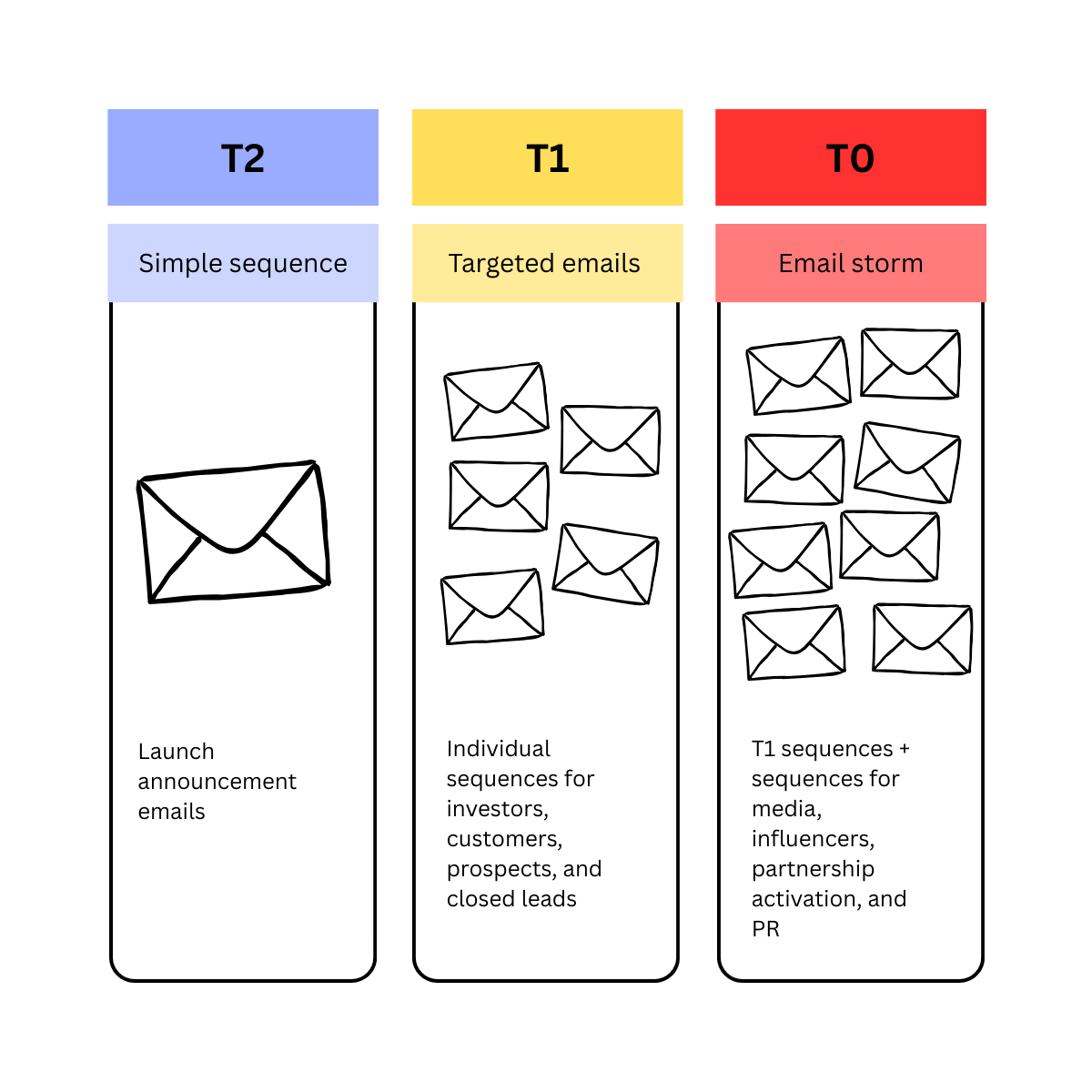
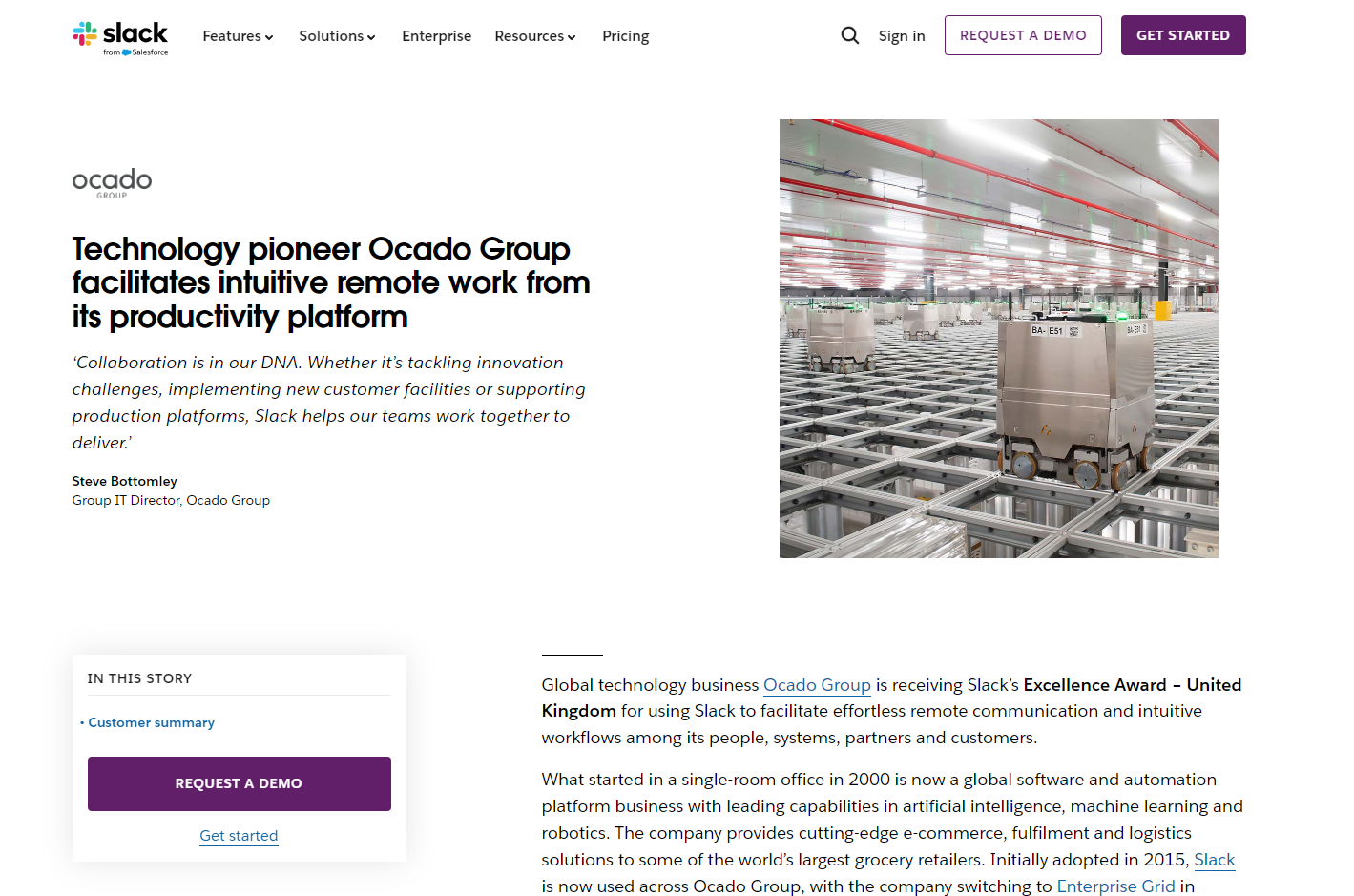
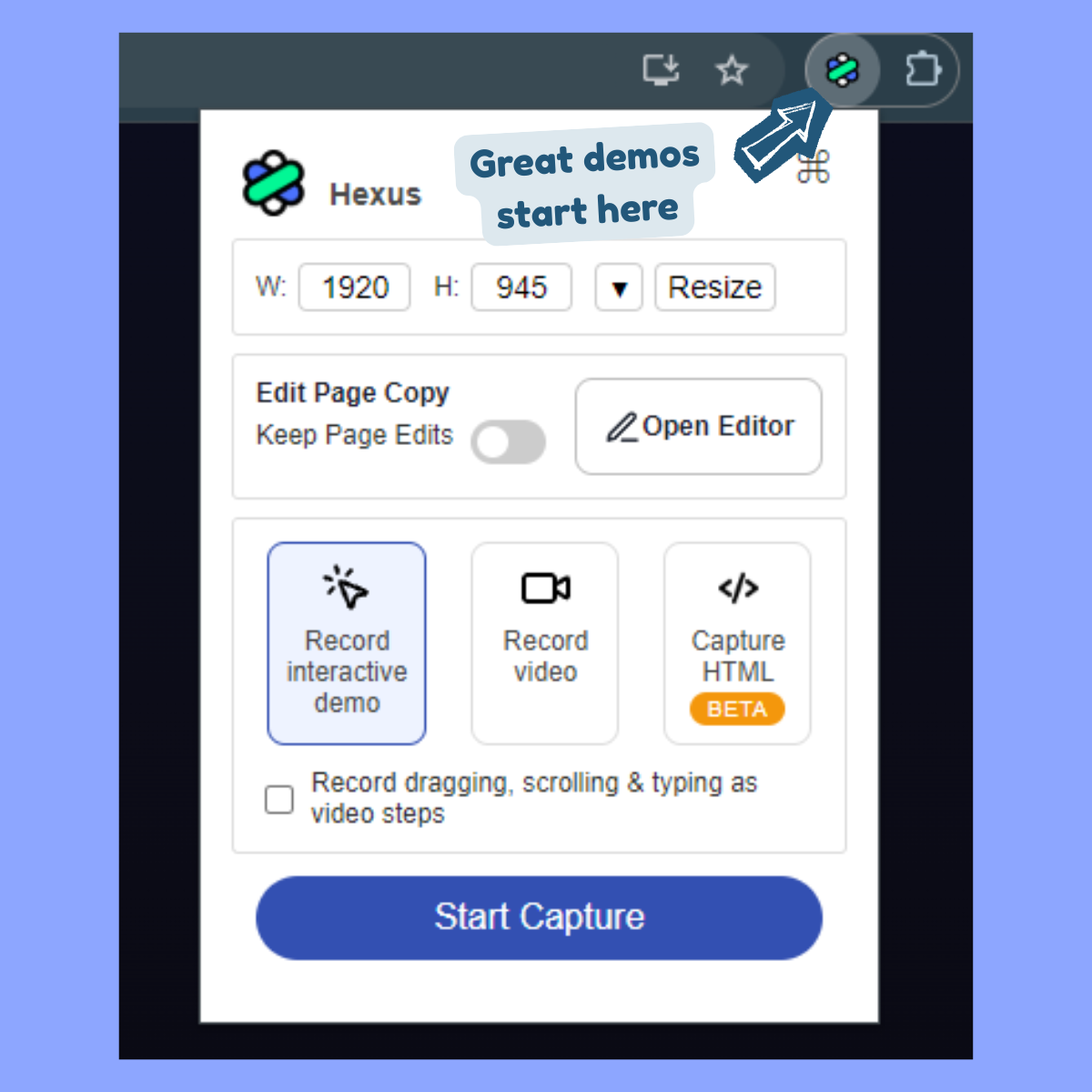

.png)

.png)