
V0 is an AI-powered web app builder that lets you generate production-ready UIs from simple prompts. It streamlines app development by combining design, code, and deployment into one seamless workflow.
Getting Started with V0: The Next-Gen App Creation Platform
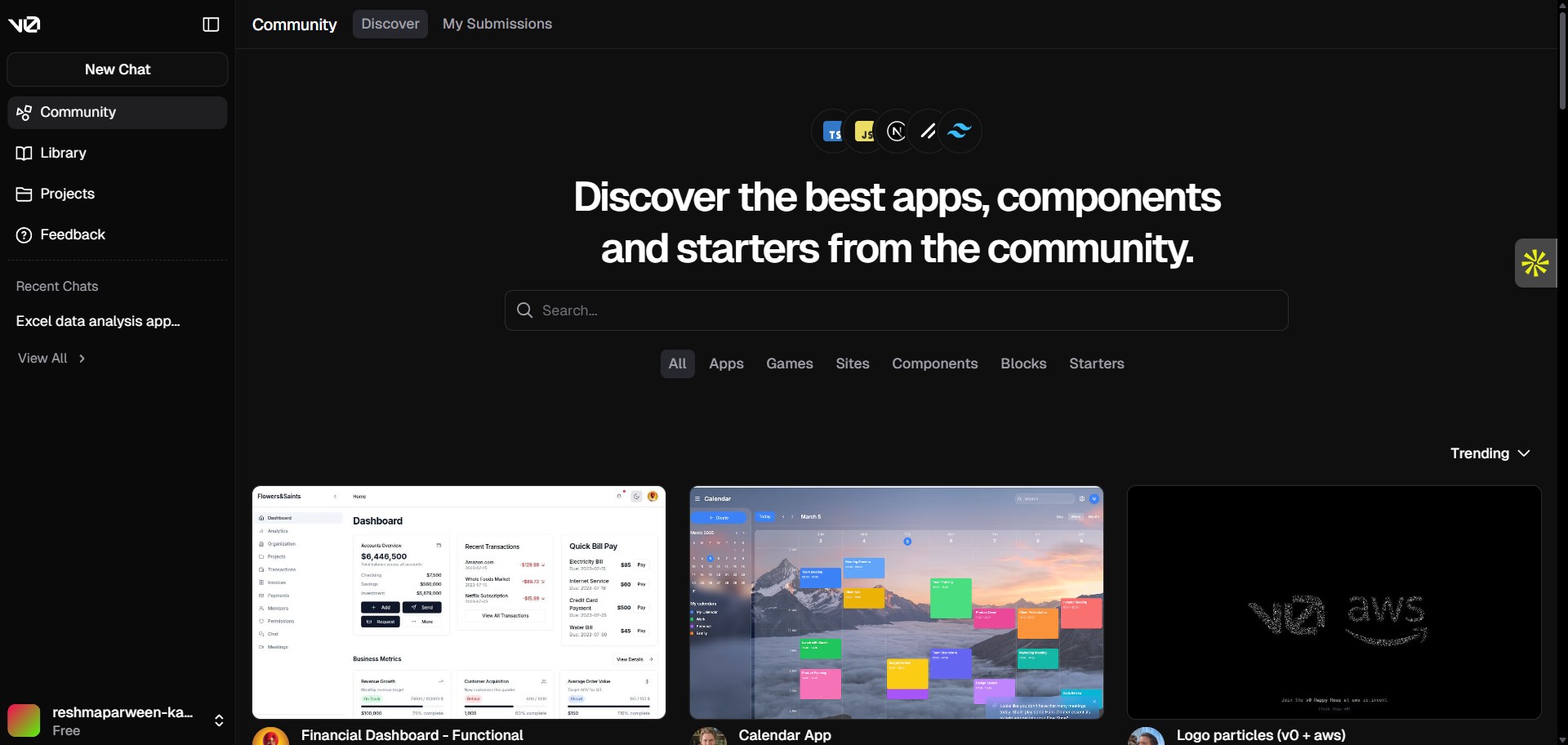
V0 is transforming the way we build applications, making app creation accessible and efficient for developers of all skill levels. By visiting v0.dev/community, you'll discover a powerful platform that streamlines the entire development process, from ideation to deployment.
The platform combines intuitive design tools with automated code generation, enabling you to focus on creativity while V0 handles the technical heavy lifting. Whether you're building a simple productivity tool or a complex application, V0 provides the foundation you need to bring your ideas to life.
Setting Up Your V0 Workspace: Navigate Communities, Library, and Project Dashboard
Once logged in, you'll find yourself in a well-organized workspace designed for maximum productivity. The left-hand navigation panel serves as your command center, featuring three main sections:
- Communities: A space to discover public projects and draw inspiration from other creators
- Library: Access to templates and resources to jumpstart your development
- Projects: Your personal workspace for managing and creating applications
The Communities tab showcases a curated collection of public projects, perfect for exploring what's possible with V0 and finding inspiration for your own creations. You can study how others have implemented various features and even build upon existing ideas to create something unique.
Building Your First App: From Project Creation to Custom Prompts

Creating a new app in V0 starts with a simple click on the "New Project" button. You'll first name your project - choose something meaningful that reflects your app's purpose. This name helps you track and manage your project throughout its development lifecycle.
The heart of V0's magic lies in its prompt section. Here, you can describe your desired app in plain language. For instance, you might request "a simple, user-friendly mobile app for tracking daily water intake." V0 takes your description and transforms it into a functional application, handling all the necessary code generation automatically.
The platform's chat section provides detailed information about your project structure, making it simple to understand how components fit together. Each element is clearly documented, giving you complete visibility into your app's architecture.
Bringing Your App to Life: Preview, Test, and Refine Your Application

The Preview feature lets you see your app in action as it's being built. Using our example of a Hydration Tracker app, you can immediately interact with features like personal information input and water intake calculations. This real-time preview helps ensure your app functions exactly as intended.
Testing your app is straightforward - simply input sample data and verify the results. For instance, entering personal details into the Hydration Tracker immediately shows your recommended daily water intake. The platform also allows you to test features like notification systems, ensuring reminders work correctly throughout the day.
Each component comes with detailed explanations, making it easy to understand and customize functionality. You can fine-tune features while maintaining a clear view of how modifications affect the overall user experience.
Launch Ready: Deploy Your V0 App and Connect with GitHub for Seamless Integration

When your app is ready for the world, V0's deployment options make the launch process seamless. With just a few clicks, you can make your application live and accessible to users across various platforms. The deployment process is streamlined to ensure your app transitions smoothly from development to production.
For developers who want to maintain version control and collaborate with teams, V0 offers direct GitHub integration. By connecting your project to a GitHub repository, you can track changes, manage versions, and work with other developers efficiently. This integration bridges the gap between V0's rapid development capabilities and professional development workflows.
Next Steps
Ready to start building? Head to v0.dev/community and begin creating your first app. The platform's intuitive interface and powerful features are waiting to help transform your ideas into fully functional applications. Whether you're building a personal project or a professional solution, V0 provides the tools and support you need to succeed.
This blog was created using Hexus in <5 mins. Hexus enables you to create product demos, videos, and guides from one collaborative platform that automates 90% of content work with AI.
- Use it for website demand generation, product launches, and sales enablement
- Automatically blur sensitive data, add contextual highlights, callouts, and pointers.
- Collaborate across functions with shared folders and feedback, while localizing content into 20+ languages instantly.
-Track performance with real-time analytics and refresh content with just a few clicks


.png)

.png)