Customer Education Playbook for SaaS Success - Hexus

Why Self-Service is Essential for Today’s Customer Success Teams
Imagine this: a customer struggling with a feature clicks on your help center link, only to find all the answers they need right there. They don’t have to contact support or wait for assistance, and you save your team valuable time. This is the power of self-service customer education—a strategy that empowers users to help themselves with well-curated, accessible resources.
By building a self-service framework, you give customers the freedom to explore and learn at their own pace. Let’s walk through the essential steps to make it happen.
1. Map the Customer Journey for Tailored Self-Service
The journey for an SMB customer differs significantly from that of an enterprise client. SMBs may prefer quick solutions, while mid-market or enterprise customers may need detailed resources. Start by segmenting your customer journey by identifying common pain points across customer tiers. With insights from each journey, you’ll better understand where to introduce self-service content.
- Example: Suppose your SMB customers struggle with onboarding. A hands-on demo or interactive guide (perhaps created with Hexus AI’s multi-format capabilities) could address this right from the beginning, reducing calls to your CSMs.
- Action Step: Conduct a needs analysis for each segment. Map out common queries and struggles, and identify where you can introduce self-service solutions to keep users satisfied without relying on a CSM.
2. Build a Robust Self-Service Content Library
A self-service content library is your secret weapon. Include everything from onboarding guides and interactive product tutorials to detailed FAQs and video walkthroughs. This library should serve as the one-stop shop for users to find answers quickly, reducing their need for direct support.
- Types of Content to Include:some text
- Video Tutorials: Break down complex product features, making it easy for users to follow along.
- Interactive Demos and Product Walkthroughs: Interactive guides created with Hexus can be valuable for letting users test drive features.
- FAQs and Articles: Address frequently asked questions and common issues with easily accessible written resources.
- Action Step: Tag each resource by topic and customer segment, so it’s easy for users to find what they need in seconds.
3. Automate Self-Service Resources Across Touchpoints
Automating self-service delivery can make it easier for users to access content at crucial points in their journey. For example, with automated in-app notifications or milestone-based emails, you can guide customers toward the right resources without manual intervention.
- Examples of Automated Playbooks:some text
- Onboarding Emails: Trigger an automated email series for new SMB customers, offering them links to interactive guides that cover basic product setup.
- In-App Notifications: A simple tip, like “Check out this feature” in-app, can help guide users toward more advanced tutorials or demos.
- User-Focused Strategy: Keep these communications personal and user-friendly, using automation to enhance the customer experience without overwhelming them.
4. Gather Feedback and Optimize Resources
To keep your self-service resources relevant and effective, make sure to gather regular customer feedback. Use brief surveys, satisfaction ratings, or comments to understand what customers are finding useful and where they may still need more support.
- Example: Embed quick feedback options directly within tutorials or articles, so users can rate the helpfulness of each resource immediately after engaging with it. Feedback can reveal gaps and new content needs.
- Action Step: Regularly review feedback and update your resources. If you’re using Hexus AI, leverage its analytics to see what content customers engage with most and prioritize updates accordingly.
5. Measure and Adjust with Key KPIs
Tracking the effectiveness of self-service resources is essential for ongoing improvement. Focus on metrics that indicate customer success without support intervention, as well as engagement rates for self-service content.
- Key KPIs to Monitor:some text
- Engagement Rate: See how often customers access and interact with specific resources.
- Customer Satisfaction Scores: Track scores such as NPS to ensure customers feel supported through self-service.
- Support Ticket Volume: Declining support requests is a positive indicator that users are finding answers independently.
- Example: If your self-service efforts lead to lower support ticket volume, you’re on the right track. If not, review user feedback to pinpoint where improvements can be made.
- User-Focused Strategy: Regularly discuss these metrics with your CS team, making adjustments to your self-service content based on real-time data.
6. Best Practices for Scalable, Effective Self-Service
As you build and refine your self-service framework, follow these best practices to ensure scalability and effectiveness:
- Prioritize User-Friendly Content: Create clear, accessible resources that cater to all user levels. Avoid technical jargon when unnecessary, and provide clear, concise guidance.
- Keep Content Fresh: Schedule quarterly or biannual content audits to keep your resources current, removing outdated materials and adding in new solutions.
- Encourage Engagement: Regularly promote your self-service options. Use email signatures, welcome messages, and in-product prompts to remind customers of available resources.
Empower Your Customers with Effective Self-Service
In Customer Success, it is easy to feel like you need to be omnipresent and always ready to talk through product implementation processes with customers. Adding self-serve into the mix is like adding a filter so you tackle the strategy with the customer and not the logistics.
Ready to get started?

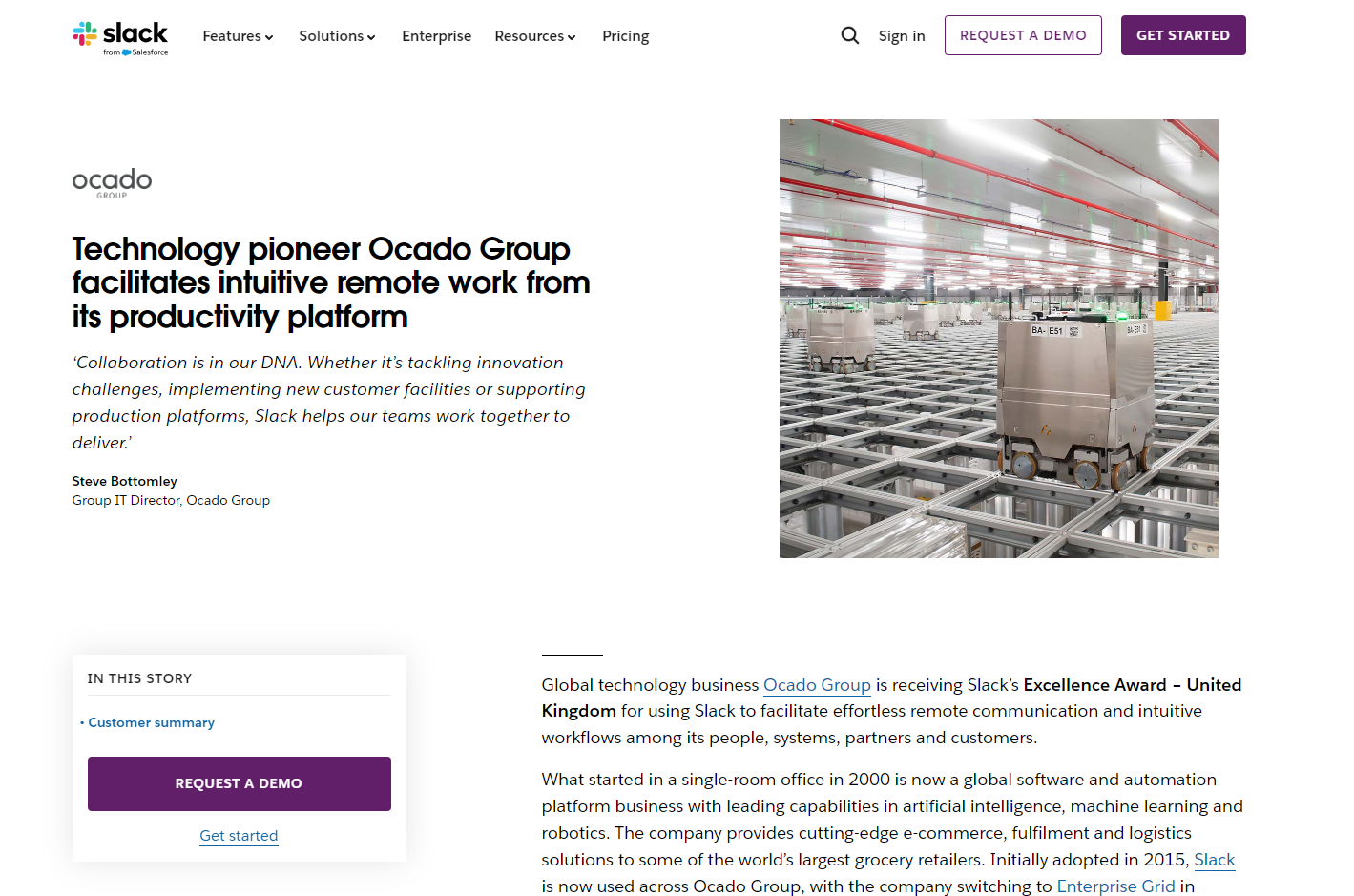
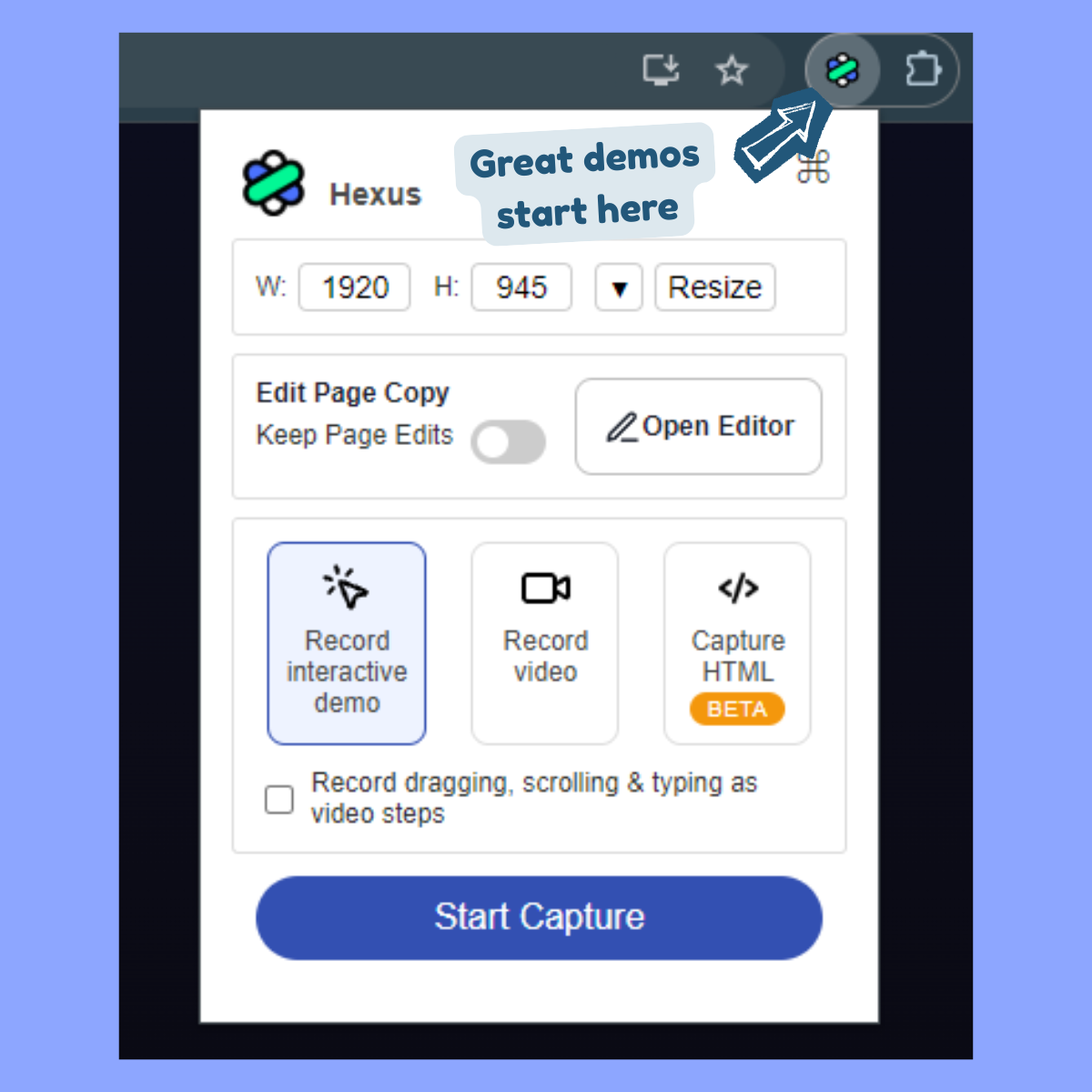


.png)

.png)