How to Actually Measure the Impact of Your Product Documentation
.png)
Exceptional product documentation isn't just a "nice-to-have" – it's a strategic asset. It acts as the silent champion behind every seamless customer experience, guiding users from curiosity to mastery with your product. When done right, documentation reduces friction, speeds up onboarding, and minimizes support costs.
But its impact goes beyond just convenience. Effective documentation can be a powerful lever for growth, boosting product adoption, increasing retention, and creating loyal advocates. It turns uncertain prospects into confident users and can even be a critical differentiator in competitive markets.
Yet, despite its importance, many teams still struggle to measure the true impact of their documentation. How do you know if your knowledge base is genuinely moving the needle for your business? This guide will help you connect the dots between your documentation efforts and real, quantifiable business outcomes – so you can prove its value, refine your strategy, and drive meaningful product success.
In the B2B SaaS world, we all "know" good documentation matters. But moving beyond this platitude to actually measuring documentation effectiveness is where most teams get stuck. After diving deep into industry research and expert insights, I've found that traditional measurement approaches often lead us down the wrong path. Here's a practical guide to measuring documentation impact, minus the obvious advice you've heard before.
The Problem with Traditional Documentation Metrics
Let's address the elephant in the room: most teams either don't measure documentation effectiveness at all, or they focus on misleading metrics. Page views, word counts, and generic satisfaction surveys might look good in reports, but they rarely tell us whether our documentation is actually helping users succeed.
Here's why common approaches fall short:
- User Surveys: While seemingly straightforward, general satisfaction surveys often provide vague, unactionable feedback. When a user says the docs are "confusing," what exactly does that mean? Which parts? Why?
- Support Ticket Tracking: Many teams try to correlate documentation updates with support ticket reduction. But this oversimplifies a complex relationship – tickets naturally spike with new releases and decline as users become familiar with features, regardless of documentation quality.
- Page Views: High traffic to certain docs might actually indicate unclear product design or confusing features rather than documentation success.
Setting the Right Metrics for Documentation Impact
Creating impactful product documentation starts with a clear understanding of what success looks like. Without well-defined goals, it's easy to fall into the trap of churning out content without a sense of direction or impact. The right metrics help you measure whether your documentation is truly supporting your users and contributing to overall business goals.
Defining the Goals of Your Documentation
Before diving into specific metrics, it’s crucial to define the core goals of your documentation. Depending on your product and audience, these might include:
- Reducing Support Tickets: One of the most immediate impacts of great documentation is a reduction in customer support load. When users can quickly find the answers they need, they’re less likely to reach out for help, reducing operational costs and freeing up your support team for more complex issues.
- Increasing Self-Service and User Confidence: Great documentation empowers users to solve their own problems. This self-service approach not only builds user confidence but also scales better as your customer base grows.
- Improving Customer Onboarding and Time to Value (TTV): The faster a user can go from sign-up to seeing real value from your product, the better. Effective onboarding documentation shortens this critical window, directly impacting retention and lifetime value.
- Enhancing Product Adoption and Feature Utilization: Documentation should not just solve problems but also inspire users to explore more features, unlocking the full potential of your product.
Quantitative vs. Qualitative Metrics
To truly understand the impact of your documentation, you need a balanced mix of quantitative and qualitative metrics:
- Quantitative Metrics: These are hard numbers, often captured through analytics tools, that provide concrete, measurable insights. They can reveal how often your documentation is used, which pages are most visited, and where users might be struggling.
- Qualitative Metrics: These metrics capture the “why” behind the numbers – the sentiment and context that raw data can miss. They often come from direct user feedback, surveys, or support interactions, providing a richer understanding of user challenges and satisfaction.

Key Methods to Measure Documentation Effectiveness
Measuring the impact of your product documentation is about more than just tracking visits and views. To get a complete picture of how well your content supports your users and drives business goals, you need a blend of quantitative and qualitative insights. Here are the most effective methods to consider:
1. Usage Analytics

At the heart of any documentation measurement strategy is a solid understanding of how users are interacting with your content. Key metrics to track include:
- Page Views: The number of times a particular article or guide is accessed. High views can indicate critical areas of interest or potential pain points, while low views might reveal underutilized content.
- Time Spent on Page: This can signal how engaging or complex your content is. Long dwell times on technical guides can be a positive sign, but on quick-start pages, it might indicate confusion.
- Bounce Rates: High bounce rates might mean users didn’t find the information they needed or the content wasn’t relevant. This is a strong signal to improve the clarity or discoverability of your documentation.
- Exit Rates: Understanding which pages users frequently exit from can help you identify content gaps or navigation issues.
Advanced tools like Google Analytics, Hotjar, or Heap can provide these insights, while more specialized documentation platforms like ReadMe, HelpDocs, or Zendesk often offer built-in tracking tailored for support content.
2. Search Analysis
Search data is a treasure trove of user intent. It reveals exactly what your users are trying to find, and where your content may be falling short. Key metrics to focus on include:
- Top Search Terms: Identify the most frequently searched keywords to ensure your most important topics are well-covered.
- Zero-Result Searches: These are a red flag, indicating gaps in your knowledge base or poor keyword alignment.
- Search Success Rates: Measure how often users successfully find what they’re looking for on their first attempt. Low success rates often signal content structure issues or unclear labeling.
- Search Exit Rates: High exit rates after a search can indicate frustration or unmet expectations, suggesting a need for more precise or comprehensive content.
For best results, consider pairing this data with heatmaps or session recordings to get a richer understanding of user behavior.
3. Feedback Loops
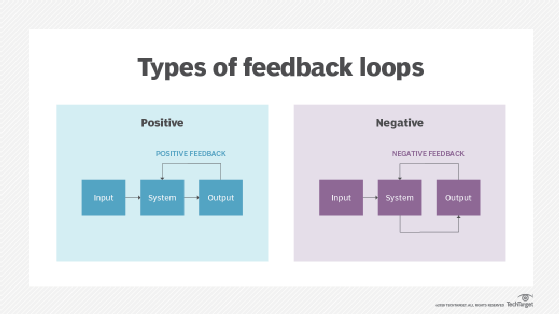
While analytics provide the “what,” user feedback reveals the “why.” Direct feedback from users is invaluable for identifying blind spots and understanding how your content is perceived.
- User Ratings and Comments: Simple thumbs-up/thumbs-down or 5-star ratings can give you a quick sense of content quality.
- Qualitative Surveys: Use tools like Typeform, SurveyMonkey, or UserVoice to capture open-ended feedback on content clarity, usefulness, and tone.
- Sentiment Analysis: Use text analysis tools or AI-powered solutions to gauge the emotional tone of feedback, identifying areas where users feel particularly frustrated or delighted.
- Feedback Widgets: Include context-sensitive feedback forms directly within your documentation pages to capture insights at the moment of need.
Proactively collecting this feedback creates a powerful, real-time pulse on user experience, allowing you to iterate quickly.
4. Support Deflection
One of the clearest indicators of effective documentation is a reduction in support tickets. If users are consistently finding answers on their own, you’ll see a measurable drop in support volume.
- Ticket Deflection Rates: Measure the percentage of users who attempt self-service before contacting support.
- Pre-Contact Interactions: Track how often users visit documentation pages shortly before opening a ticket, and whether those interactions actually reduced ticket volume over time.
- Topic Overlap Analysis: Identify which documentation pages most frequently correlate with reduced ticket counts, revealing high-value content areas.
- Resolution Times: Faster ticket resolution after consuming documentation can indicate more educated, better-prepared users.
Integrating this data with your CRM or helpdesk (e.g., Zendesk, Intercom, Freshdesk) can provide deeper insights into how documentation impacts support efficiency.
5. Customer Journey Mapping

Understanding when and how users engage with your documentation throughout their journey is critical for refining both content and product strategy.
- First-Time User Flows: Map the most common paths new users take through your docs to ensure smooth onboarding and reduce early churn.
- Feature Adoption Patterns: Identify which docs are accessed before users start using a particular feature, revealing content that drives adoption.
- Contextual Triggers: Track in-app prompts, tooltips, or chatbots that direct users to specific docs, and measure the resulting impact on user behavior.
- Lifecycle Analysis: Monitor how documentation needs evolve as users move from novice to power user, ensuring your content grows alongside them.
This holistic approach provides deep insights into the role of documentation in your broader customer experience, helping you identify high-impact content areas and optimize the entire customer journey.
Common Metrics to Consider
- Customer Satisfaction Scores (CSAT, NPS)
- CSAT (Customer Satisfaction Score): Directly measures how satisfied users are with your documentation, often through post-interaction surveys.
- NPS (Net Promoter Score): While typically used for overall product sentiment, it can also gauge how likely users are to recommend your documentation as a helpful resource.
- Time to Value (TTV)
- This measures the average time it takes for a new user to reach their first "aha" moment with your product, directly influenced by the quality of your onboarding content.
- Search Success Rates
- Analyzes how often users find what they’re looking for on their first search attempt. Low success rates can indicate poorly organized content or unaddressed knowledge gaps.
- Churn Reduction
- Great documentation can reduce churn by preventing frustration and improving overall user experience. This is particularly critical for SaaS businesses with high retention stakes.
- Product Usage Uplift
- Tracks whether users are engaging with more features or using your product more deeply after consuming your documentation. This can be a direct indicator of content effectiveness.
- Tracks whether users are engaging with more features or using your product more deeply after consuming your documentation. This can be a direct indicator of content effectiveness.
What Actually Works: Frameworks for Measuring Documentation Impact
Traditional documentation metrics like page views and bounce rates, while useful, often fail to capture the full impact of your content on user success and business outcomes. To truly understand the effectiveness of your documentation, you need a more nuanced approach – one that ties directly to user goals and real-world task completion. Here’s a framework that goes beyond surface-level metrics:
1. Collect Specific, Actionable Feedback
Simply asking “Was this helpful?” is too broad and rarely provides the insights needed to improve your documentation. Instead, structure your feedback collection around specific, task-focused questions that directly inform content improvements:
- Task Success: Could you complete your intended task after reading this?
- Information Gaps: What specific information was missing or unclear?
- Context and Coverage: Were any steps or concepts confusing or incomplete?
- Cross-Reference Needs: Did you need to consult other resources to complete your task? If so, which ones?
These questions provide more actionable insights, revealing exactly where your documentation falls short and where users get stuck. To capture this feedback effectively:
- Embed Contextual Surveys: Use in-line surveys that trigger after a user spends meaningful time on a page or completes a specific workflow. This approach captures insights in the moment, when user impressions are freshest.
- Leverage Heatmaps and Session Replays: Tools like Hotjar or FullStory can reveal where users hesitate, backtrack, or abandon pages, offering a visual layer to complement direct feedback.
- Connect Feedback to Metrics: Tie these responses to key performance indicators like task completion rates and support ticket deflection for a fuller picture.
2. Focus on Task Completion Metrics
Rather than relying on generic satisfaction scores, measure the actual outcomes your documentation is meant to support. This approach ties your content directly to user success, making it easier to demonstrate value to stakeholders. Examples include:
- Time to First Success: How quickly can users complete a critical first task, like making their first API call (for developer docs) or integrating a third-party app?
- Feature Activation Rates: Track how often users activate new features after visiting relevant documentation, providing a clear link between content and product adoption.
- Key Workflow Completion: Measure whether users can successfully complete complex workflows (e.g., setting up automation rules, configuring security settings) after consulting your docs.
- Reduction in Time to Value (TTV): Monitor how quickly users realize meaningful value from your product with the help of your documentation.
Here's a framework you can use:
To make this data actionable:
- Set Up Goal Tracking: Use tools like Google Analytics, Mixpanel, or Pendo to set up custom events that map directly to these key actions.
- Run A/B Tests: Experiment with different content structures, tones, and formats to optimize for faster task completion.
- Monitor Longitudinal Impact: Track these metrics over time to assess whether documentation changes lead to sustained user success.
3. Develop a Content Effectiveness Scoring System
To ensure your documentation consistently meets user needs, create a structured scoring system that evaluates content quality across multiple dimensions. This approach allows you to prioritize improvements based on clear, data-driven criteria:
- Findability: How easily can users locate the right content? Are titles clear and intuitive? Is internal linking effective?
- Technical Accuracy: Are all steps, commands, and screenshots up to date with the latest product version?
- Completeness: Does the content address common edge cases, integrations, and real-world variations? Does it anticipate likely follow-up questions?
- Action Orientation: Does the content guide users to successful task completion, rather than just providing raw information?
- Clarity and Tone: Is the language clear, concise, and aligned with your brand voice? Are complex concepts broken down effectively?
Here's a framework you can use:
To make this process scalable:
- Score Content Quarterly: Review and score each major documentation section on a quarterly basis to ensure ongoing accuracy and relevance.
- Incorporate User Feedback: Use direct user feedback and support team insights to inform scoring, ensuring you’re addressing real-world pain points.
- Automate Where Possible: Use text analysis tools or machine learning algorithms to identify common issues at scale.
This scoring framework not only helps you prioritize content updates but also provides a clear, consistent way to communicate the impact of your documentation to stakeholders.
Implementation Tips
Start Small: Focus on High-Impact Journeys First
When you first start measuring documentation impact, it’s tempting to track every possible metric. However, this can quickly lead to data overload and scattered insights. Instead, choose one critical user journey – like onboarding, first-time setup, or a key feature activation – and implement detailed tracking around this path.
For example, if you’re a SaaS company, you might track how quickly new users can complete their first meaningful action, like creating their first project, sending their first message, or completing their initial integration. This approach helps you capture actionable insights early, refine your measurement process, and build a clear picture of how documentation directly influences user success.
Use Progressive Measurement: Start Simple, Then Layer in Complexity
Building a robust documentation measurement framework doesn’t happen overnight. Start with basic, high-signal metrics like task completion rates, page views, and bounce rates. Once you’ve established a baseline, gradually layer in more sophisticated measurements, such as:
- User Journey Analysis: Track how documentation supports key milestones in the customer lifecycle.
- Time to Value (TTV): Measure how quickly users reach those critical "aha" moments after engaging with your docs.
- Support Deflection Rates: Assess how effective your documentation is at reducing support tickets.
This phased approach not only reduces overwhelm but also ensures you’re capturing meaningful data as your documentation evolves.
Combine Quantitative and Qualitative Data for a Complete View
While numbers provide powerful insights, they rarely tell the whole story. To truly understand the impact of your documentation, blend quantitative metrics with qualitative insights:
- Track the Numbers: Measure things like search success rates, click-through rates, and session duration to get a sense of overall engagement.
- Capture User Stories: Conduct user interviews or analyze open-ended survey responses to understand the context behind the numbers.
- Record Support Calls: Identify common documentation pain points by listening to real conversations between users and support teams.
- Note Specific Phrases and Patterns: Keep a log of the specific phrases users use when describing their documentation challenges – this can be a goldmine for uncovering gaps in clarity or structure.
This holistic approach ensures you’re not just capturing surface-level metrics but also the deeper motivations and frustrations behind them.
Create Comprehensive Documentation Impact Reports
Regularly consolidate your findings into Documentation Impact Reports to share with stakeholders. These reports should go beyond just data dumps – they should tell a compelling story about how your documentation is moving the needle for your business. Consider including:
- Monthly Trends: Track improvements in task completion rates, reduced support ticket volume, and increased user satisfaction.
- Correlation Analysis: Highlight the connection between specific doc updates and changes in product adoption or feature usage.
- User Feedback Themes: Include specific examples of user feedback, both positive and negative, to illustrate where your docs are excelling or falling short.
- Persistent Pain Points: Clearly outline areas where users consistently struggle, providing actionable recommendations for improvement.
The goal is to not just measure, but to communicate the strategic value of your documentation in driving product success and customer loyalty.
Beyond Basic Metrics: Advanced Approaches
For teams ready to go deeper, consider these advanced measurement strategies:
- Documentation Journey Analysis: Map how different user segments interact with your docs:some text
- New users vs. power users
- Technical vs. non-technical roles
- Different use cases or industries
- Content Gap Analysis: Compare your documentation coverage against:some text
- Support ticket topics
- Community forum questions
- Feature usage patterns
- Customer success team feedback
- ROI Calculation: While tricky to measure directly, you can estimate documentation ROI by tracking:some text
- Reduction in time-to-value for new customers
- Decrease in basic support queries
- Increase in self-service resolution rates
- Impact on customer onboarding efficiency
Conclusion: Making It Sustainable
Measuring the impact of your product documentation is about more than just tracking views or page visits – it’s about understanding how your content drives real user success, reduces friction, and ultimately fuels product growth. By focusing on specific, actionable metrics like task completion rates, user feedback, and support deflection, you can move beyond surface-level analytics and truly optimize the customer experience.
The key to successful documentation measurement is sustainability. Rather than trying to track everything, focus on metrics that:
- Directly tie to user success
- Can be collected systematically
- Provide actionable insights
- Help prioritize improvements
The goal isn't to produce perfect documentation metrics. It's to gather enough meaningful data to continuously improve your documentation's impact on user success.
Great documentation is not just a support tool; it’s a critical component of your product’s overall value proposition. It builds confidence, reduces churn, and transforms passive users into passionate advocates. By adopting a more holistic measurement framework, you can ensure your documentation isn’t just informative, but genuinely impactful – turning it into a powerful driver of customer satisfaction, retention, and long-term loyalty.
Now, it’s time to put these insights into action. Start small, iterate based on real-world data, and continuously refine your approach as your product evolves. Your users – and your support team – will thank you for it.
In the end, it all starts with the quality and specificity of feedback collection. Without this benchmark, it is almost impossible to measure the impact of your documentation.
When you know exactly where changes are required, what they should be, and what success looks like, making product collateral that actually works almost comes naturally.


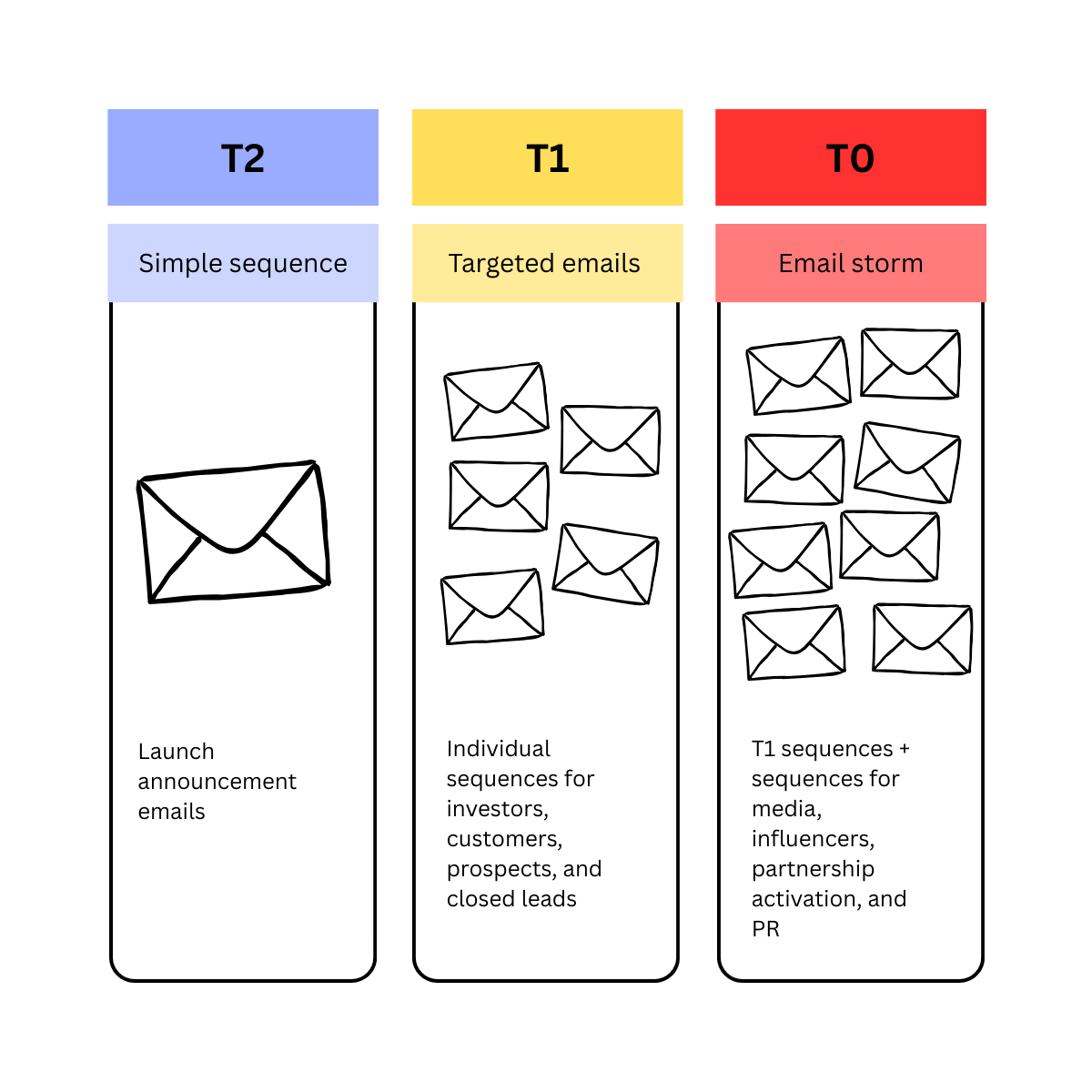
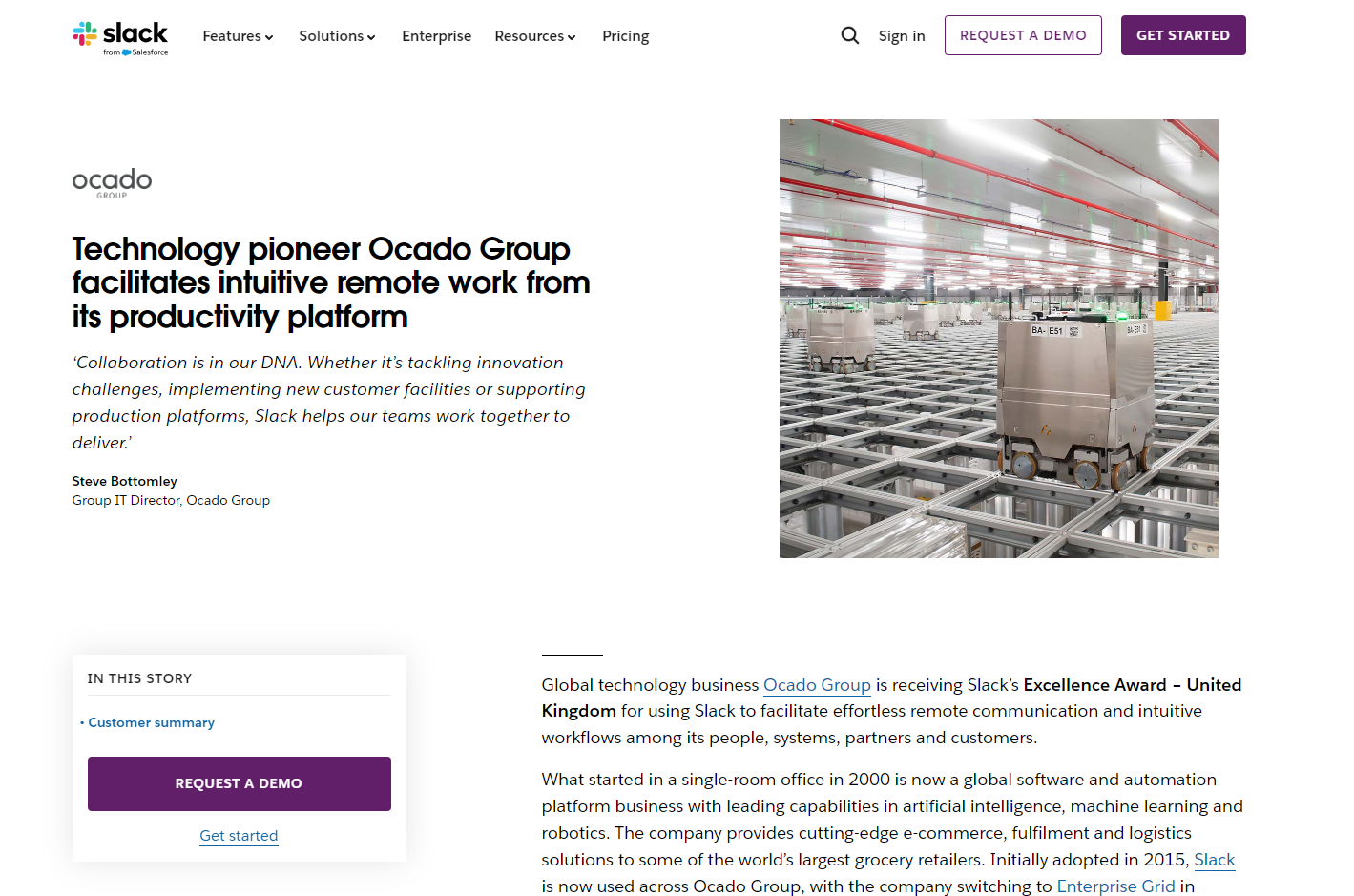

.png)

.png)