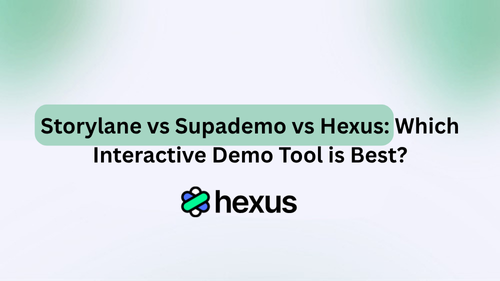7 Tested Walnut Alternatives For Product Demo Automation
.png)
If you're searching for the best alternatives to Walnut for product demo automation, this guide is for you. Demo automation tools have revolutionized how businesses showcase their product capabilities, making it easier to engage prospects and accelerate decision-making.
To help you make the right choice, we've analyzed the top seven Walnut competitors - Hexus, Supademo, Arcade, Storylane, Clueso, Guideflow, and Navattic. These are based on insights from 50+ real users. Each of these platforms offers unique features to create captivating, high-impact demos that can drive conversions.
In this guide, you’ll discover:
- Why you might consider a Walnut alternative.
- Key factors to consider when selecting a demo automation tool.
- In-depth comparisons of Walnut and its leading competitors.
By the end, you'll have a clear understanding of which tool aligns best with your needs, helping you make a confident, time-saving decision.
Ready to transform how you showcase your product? Let’s dive in and find the perfect fit to supercharge your demo strategy and captivate your audience like never before.
What is Walnut and Why Consider its Competitors?
Walnut is a leading platform for interactive product demos, designed to help businesses showcase their software in a personalized, engaging way. It allows sales and marketing teams to create tailored, no-code demos that highlight their product's real value, driving faster conversions and improving the buyer experience.
With features like data security, customization, and seamless CRM integrations, Walnut has become a popular choice for B2B companies looking to supercharge their sales processes.
However, even the best platforms may not be a perfect fit for every business. Depending on your specific needs, you might find that other tools offer unique advantages. For example, some Walnut alternatives might provide deeper analytics, more flexible pricing, or specialized features like in-app guidance or more robust interactive flows.
Exploring these options can help you find a solution that aligns more closely with your team's workflow, technical capabilities, and budget.
In this guide, we’ll take a closer look at some of the top Walnut competitors, comparing their strengths, weaknesses, and standout features, so you can confidently choose the right tool for your business.
5 Challenges Faced by Users with Walnut
While Walnut is a powerful tool for creating personalized, no-code product demos, like any platform, it has its limitations. Understanding these potential drawbacks can help you make a more informed decision about whether it’s the right fit for your business. Based on user feedback, here are the top five commonly mentioned cons of Walnut, highlighting areas where it may fall short for some teams.
.png)
- Steep Learning Curve: Some users report that Walnut can be challenging to learn initially, particularly for those unfamiliar with demo automation tools. This learning curve may require additional time and training to fully utilize the platform's capabilities.
- Mobile Compatibility Issues: Users have noted difficulties when accessing or interacting with Walnut demos on mobile devices. The platform's responsiveness on smaller screens may not provide an optimal user experience, potentially limiting its effectiveness in mobile contexts.
- Customer Support Concerns: While many users praise Walnut's customer service, a few have expressed dissatisfaction with the support experience. These concerns include slower response times and less helpful interactions, which can impact the overall user experience.
- Screenshot Functionality Limitations: Some users have encountered issues with the platform's screenshot capabilities, such as difficulties in capturing or editing screenshots within demos. These limitations can hinder the creation of polished and effective product demonstrations.
- Dependence on Platform Connectivity: A few users have mentioned that Walnut requires a constant connection to its platform, meaning that demos cannot be accessed or utilized offline. This dependency may pose challenges in environments with limited or unreliable internet access.
Top 7 Tested Walnut Competitors for Product Demo Automation
Here are our top 5 competitors tested by real users:
- Hexus
- Supademo
- Arcade Software
- Storylane
- Clueso
- Guideflow
- Navattic
1. Hexus
.png)
Hexus is an AI-powered platform designed to revolutionize product storytelling. It enables teams to create interactive demos, videos, and guides in minutes using screen recordings or existing content. With features like AI-generated voiceovers, dynamic personalization, and multi-format output, Hexus streamlines the content creation process, making it ideal for marketing, sales, and customer success teams.
Pros of Using Hexus
- AI-Driven Content Creation: Leverages AI to generate scripts, voiceovers, and avatars, reducing content production time by up to 70%.
- Multi-Format Output: Easily repurpose content into blogs, interactive demos, and sales decks with a single click.
- Dynamic Personalization: Customize demos with dynamic variables, forms, and branding to tailor experiences for different audiences.
- Collaborative Platform: Centralizes content management, allowing teams to create, edit, and update resources efficiently.
- Insightful Analytics: Provides detailed insights into user engagement, drop-off rates, and conversions to optimize content strategy.
Cons of Using Hexus
- There are limitations in embedding HTML for different platforms and optimizing the viewing experience on mobile devices.
- Certain advanced features, like multi-browser recording and additional formats for text-based stories, are still under development.
Hexus vs Walnut
Hexus Pricing

Hexus offer four pricing plans.
- Basic ($0/year) - 1 user, 3 flows, manual voiceover, AI video-to-flow (3 uploads, 10 min each), and iframe embedding.
- Starter ($499/year) - Unlimited flows, AI text/voiceover, advanced capture, media uploads, watermark removal, and MP4/GIF export.
- Growth ($4,999/year) - 5 users, 1080p export, personalization, HubSpot/Slack/Zapier integrations, and analytics.
- Enterprise (Custom pricing) - Custom branding, localization, AI voice cloning, SSO, and enterprise security.
Final Verdict
While Walnut offers robust features for creating interactive demos, Hexus provides a more comprehensive, AI-driven solution that caters to the evolving needs of modern teams. Its ability to rapidly generate and personalize content across multiple formats positions it as the go-to platform for organizations aiming to enhance their product storytelling and drive engagement.
2. Supademo

Supademo is an AI-powered platform designed to enable users to quickly and easily create interactive product demonstrations and guides. Instead of static screenshots or lengthy video recordings, Supademo allows users to capture their product workflow, which is then transformed into an engaging, step-by-step interactive demo. It aims to make product showcases more effective for various teams, including customer success, sales, marketing, support, and training.
Pros of Supademo
Cons of Supademo:
Supademo vs. Walnut
Supademo Pricing

Supademo offers four pricing plan.
- Free ($0): Supademos, unlimited screenshots, basic editor.
- Pro ($36/month per creator): Unlimited demos, team workspace, branding, and demo analytics.
- Scale ($50/month per creator): Dynamic variables, branching, trackable links, password protection.
- Enterprise (Custom): HTML capture, SSO, multiple workspaces, advanced analytics, dedicated support.
Final Verdict
While it might have some limitations in deep customization or the number of native integrations compared to higher-priced, enterprise-focused tools, its overall value, feature set, and user-friendliness make it a strong contender in the interactive demo space, especially for small to mid-sized businesses and teams prioritizing efficiency and AI leverage.
3. Arcade Software

Arcade is an interactive demo platform designed to help teams, particularly in product, marketing, and sales, create engaging and lightweight product demos quickly. The platform emphasizes ease of use, aiming to remove technical and creative barriers so that anyone can build and share demos. Arcade allows users to capture product flows and transform them into interactive, click-through experiences that can be embedded on websites, shared in content, or used on social media.
Pros of Arcade
Cons of Arcade
Arcade vs. Walnut
Arcade Pricing
Arcade offers four pricing tiers based on features and team collaboration needs.
- Free: $0/month includes 3 published Arcades with Arcade watermark.
- Pro: $38/month per user, unlimited Arcades, watermark removal, GIF/video export.
- Growth: $50/month per user (max 10 users), adds advanced branching, white-labeling, and audience tracking.
- Enterprise: Custom pricing, includes HTML Capture, API access, SSO, and private Slack support.
4. Storylane
Storylane is an interactive product demo platform designed to help B2B marketing, sales, pre-sales, and customer success teams create personalized and engaging product showcases without needing to write any code. It enables users to capture their product's interface (via HTML capture or screen capture using a Chrome extension) and transform these captures into guided demos, product tours, or even sandbox-like experiences.

Pros of Storylane
- Versatile Capture Methods: Offers both HTML capture (for editable, high-fidelity demos) and screenshot/screen recording capture, providing flexibility for different types of products and demo needs, including desktop applications.
- Ease of Use and Speed: Highly regarded for its intuitive no-code editor and quick demo creation process, often allowing users to build demos in under 10-25 minutes.
- AI-Powered Assistance: Incorporates AI to help generate guides, improve demo text, translate content into multiple languages (25+), and add voiceovers automatically, streamlining the creation process.
Cons of Storylane
Storylane vs Walnut
Pricing:
- Free plan available.
- Paid plans start at $40/month.
Final Verdict
Storylane stands out as a highly versatile, user-friendly, and AI-enhanced interactive demo platform suitable for a wide range of GTM teams. Its strength lies in its blend of ease of use, rapid demo creation, flexible capture methods (including HTML and screen recording), and robust personalization and analytics features. The AI assistance for content creation and translation is a significant boon for efficiency.
5. Guideflow
Guideflow positions itself as an interactive product demo platform designed to enable anyone to create step-by-step product tours, interactive demos, and guides quickly and easily. It utilizes a Chrome extension for capturing workflows on websites or apps, which are then transformed into interactive experiences. These "guideflows" can be shared via links, embedded in websites, help center articles, or used in email campaigns.

Pros of Guideflow
- AI-Powered Demo Creation: Uses smart AI to help you quickly build interactive demos without manual effort, saving significant time.
- High accuracy: Captures workflows directly from your browser instantly, ensuring accuracy and ease.
- Simple Brand Customization: Simple to customize demos with your company’s colors, logos, and styles, ensuring consistency across all your demos.
- User Engagement Analytics: Advanced analytics of audience interactions that helps in improving content.
Cons of Guideflow
- No Branched Demos: Lacks support for "choose-your-own-adventure" style branched demos, which can limit interactivity for more complex user journeys.
- No Video to Interactive Demo Conversion: Does not allow users to upload or convert existing product videos into interactive demos.
Guideflow vs Walnut
Pricing:
- Plans start at $35/month.
Final Verdict
Guideflow offers a solid and accessible platform for creating interactive product demos and guides, particularly for teams that prioritize speed and ease of use. Its strength lies in its quick capture capabilities (both screenshot and HTML), straightforward customization, and its applicability across various GTM functions. The free plan makes it an attractive option for smaller teams or those wanting to experiment with interactive demos.
6. Navattic
.png)
Navattic is a no-code platform designed to help businesses create interactive and engaging product demos. These demos can be embedded on websites, shared in sales processes, or used in marketing campaigns. The core idea is to allow potential customers to experience a product's value firsthand without needing a live demo or a fully functional trial environment. Navattic enables users to capture their software's interface and then add interactive elements, guides, and personalization to create a compelling self-guided tour.
Pros of Navattic
Cons of Navattic
Navattic vs. Walnut
Navattic Pricing
- Starter ($0/month)- 1 HTML demo, 2 builder seats, unlimited views, basic analytics.
- Base ($500/month)- Unlimited demos, CRM integrations, conditional logic, custom themes, and in-app demo suggestions.
- Growth ($1,000/month)- Unlimited builders, account engagement tracking, advanced filters, SSO, and demo translations.
- Enterprise (Custom pricing)- Offline demos, sandbox environments, sales demo portal, audit logs, priority support.
Final Verdict
Navattic offers advanced sales automation, real-time alerts, and flexible demo customization, making it a stronger choice for teams that need deep CRM integration and multi-language support.
7. Clueso
Clueso is an AI-powered platform designed to streamline video content creation, transcription, and documentation. It helps users convert slides into dynamic videos, generate professional voiceovers, and transcribe audio with AI-enhanced accuracy. Clueso also offers - click translation and knowledge base creation for efficient content management and multilingual support.
.png)
Pros of Clueso
Cons of Clueso
- Steep Learning Curve: Takes a little time to get used to the features.
- Limited Offline Capabilities: Needs a strong connection for the demos.
Clueso vs Walnut
Pricing
- Starter Plan: $120/month – Ideal for small teams.
- Growth Plan: $200/month – Offers more advanced features.
- Enterprise Plan: Custom pricing for large organizations.
Final Verdict
Clueso provides advanced functionalities like AI transcription, professional voiceovers, and knowledge base development, making it ideal for teams focused on content creation and documentation.
Conclusion
Choosing the right demo automation tool can have a profound impact on how effectively you showcase your product, engage prospects, and drive sales. Whether you're looking for deeper analytics, AI-driven content creation, or a more flexible, user-friendly platform, the alternatives to Walnut each bring something unique to the table.
For instance, Hexus stands out for its cutting-edge AI capabilities, making it an excellent choice for teams that want to automate content creation and personalize demos at scale. Supademo, Arcade, Storylane, Clueso, Guideflow, and Navattic each offer their own strengths, whether it's ease of use, advanced customization, or powerful analytics.
Ultimately, the right choice depends on your specific needs, budget, and the type of demo experiences you want to deliver. By understanding the pros and cons of each platform, you can select the tool that best aligns with your goals, ensuring you make a confident, impactful investment in your demo strategy.
Ready to take your product demos to the next level? Now is the perfect time to explore these innovative platforms and supercharge your sales pipeline
.svg)

.png)