Getting Started with Sudowrite: Your AI-Powered Writing Companion for Breaking Through Creative Blocks
.jpg)
Sudowrite is an AI-powered writing assistant designed to help authors, screenwriters, and creators overcome writer’s block and spark new ideas. It transforms the writing process with tools that expand, rewrite, and inspire creativity — making storytelling faster, easier, and more imaginative.

Every writer knows that moment — staring at a blank page, waiting for inspiration to strike. Sudowrite, an AI-powered writing assistant, is built to eliminate that feeling. Whether you’re drafting a novel, screenplay, or short story, Sudowrite acts like a creative partner that helps you brainstorm, rewrite, and expand your ideas effortlessly.
From plot twists to character arcs, Sudowrite brings your imagination to life with smart, context-aware suggestions. It’s not just a grammar tool — it’s a full-fledged AI companion designed for storytelling.
Setting Up Your First Sudowrite Project: From Templates to Story Organization Tools
Getting started with Sudowrite is surprisingly simple. Once you sign up and log in, you’ll be greeted by a clean, distraction-free dashboard.
Here’s how you can begin:
- Choose a Template – Select from story templates like Short Story, Novel, Screenplay, or Poetry.
- Organize Your Project – Sudowrite automatically saves your work and helps you structure chapters, scenes, and sections in one place.
- Set the Tone and Style – Adjust your genre or tone settings to help the AI generate suggestions aligned with your creative vision.
This initial setup ensures you have a personalized space tailored to your writing goals — whether you’re outlining your first novel or polishing an ongoing project.
Mastering Sudowrite's Core Features: Expand, Rewrite, and Generate Prose Like a Pro
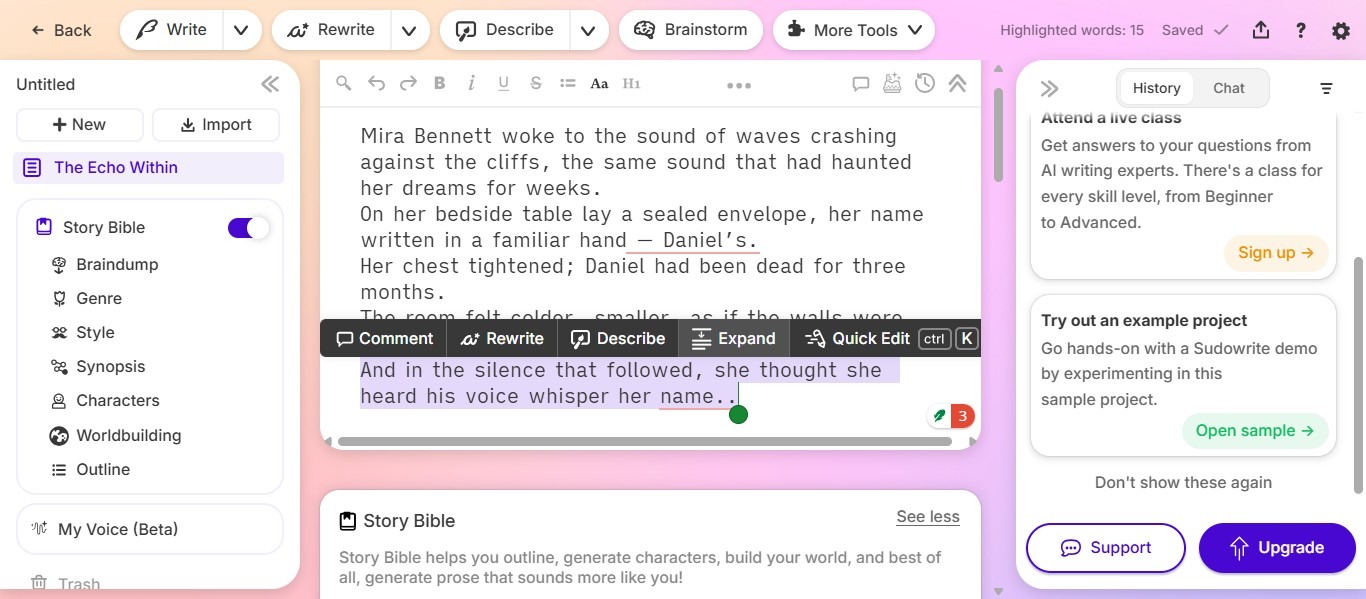
Once your project is ready, it’s time to explore Sudowrite’s core creative tools:
- Expand – Stuck in a short paragraph? Highlight it and click Expand to let Sudowrite continue your narrative naturally. It adds depth and context while matching your style.
- Rewrite – Need a better phrasing or tone adjustment? The Rewrite feature offers multiple versions of the same text — from poetic to concise — letting you pick what fits best.
- Generate Prose – Choose the point of view (first, third, etc.) and tense to create paragraphs that flow seamlessly within your story.
These features don’t just save time — they help you think differently about your writing and experiment with narrative voice.
Organizing Your Creative Process: Using Braindump, Genre Settings, and Story Bible Features
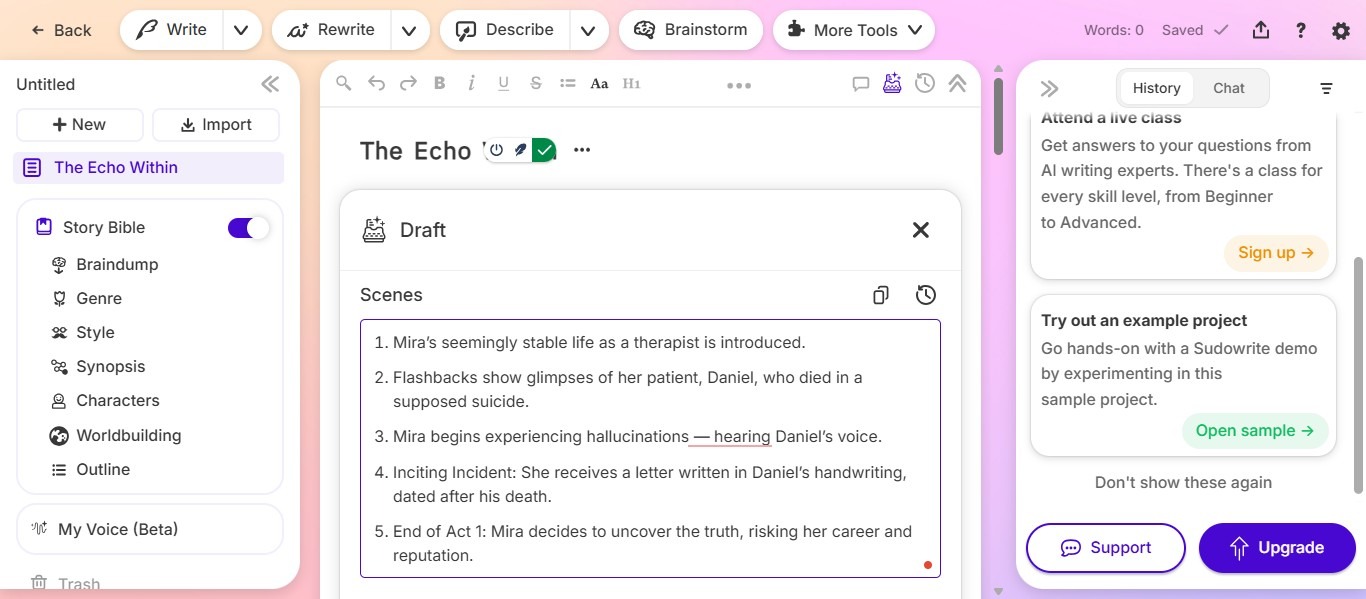
Sudowrite doesn’t stop at drafting. It helps you organize and expand your entire creative process:
- Braindump – Quickly jot down random ideas, plot threads, or lines of dialogue. Think of it as your digital notebook.
- Genre Settings – Set your story’s genre (sci-fi, fantasy, romance, etc.) to fine-tune Sudowrite’s tone and stylistic suggestions.
- Story Bible – Keep track of your characters, settings, and key details in one organized space. This feature is perfect for writers managing complex worlds or long narratives.
Together, these tools ensure your creative process stays structured — so your story develops consistently, without losing the original spark.
Transform Your Writing Today: Next Steps and Upgrade Options for Serious Writers
Sudowrite offers a free trial that lets you experience its AI capabilities firsthand. But if you’re serious about writing — whether for publishing, screenwriting, or creative exploration — the premium version unlocks higher word limits, more AI generations, and advanced brainstorming tools.
👉 Next Steps:
- Start your free project on Sudowrite’s official site.
- Explore features like Describe, Twist, and Canvas for deeper creative exploration.
- Consider upgrading to unleash Sudowrite’s full potential for long-form storytelling.
With Sudowrite, writer’s block becomes a thing of the past — and creativity becomes a daily habit.
Final Thoughts
Sudowrite isn’t here to replace writers — it’s here to empower them. By blending AI’s speed with your human creativity, you can explore new storylines, refine your tone, and bring your imagination to life faster than ever before.
This blog was created using Hexus in <5 mins. Hexus enables you to create product demos, videos, and guides from one collaborative platform that automates 90% of content work with AI.
- Use it for website demand generation, product launches, and sales enablement
- Automatically blur sensitive data, add contextual highlights, callouts, and pointers.
- Collaborate across functions with shared folders and feedback, while localizing content into 20+ languages instantly.
-Track performance with real-time analytics and refresh content with just a few clicks


.png)

.png)