Transform Your Marketing Team's Collaboration with Miro Board Management
.png)
Miro is an online collaborative whiteboard that helps teams brainstorm, plan, and visualize ideas in real time. It streamlines communication and enhances creativity, making teamwork more efficient and engaging across any distance.

Marketing teams thrive on creativity, collaboration, and clear communication. When your team needs to brainstorm campaign ideas, map out content strategies, or visualize customer journeys, Miro becomes your digital workspace where ideas come to life.
This online collaborative whiteboard platform transforms how marketing teams work together, whether you're in the office or spread across different locations. We understand that managing multiple marketing projects simultaneously can feel overwhelming.
No more scattered sticky notes, lost whiteboards, or endless email chains trying to share visual concepts. Instead of struggling with disconnected tools, Miro brings everything together in one visual space where your entire marketing team can contribute in real time.
It's a bit like having an infinite whiteboard that everyone on your team can access and edit simultaneously, regardless of where they're working from. You'll find that Miro enhances creativity while streamlining workflows.
Marketing teams can brainstorm campaign concepts, plan social media calendars, design customer journey maps, and organize content strategies all in one place. This means you can move from ideation to execution faster, with everyone aligned on the same vision.
The platform helps improve communication across remote or hybrid teams, ensuring that brilliant ideas don't get lost in translation.
From there, we'll walk you through everything you need to know about managing boards effectively within your marketing team. Whether you're creating your first board or optimizing existing workflows, this guide will help you maximize Miro's potential for your marketing initiatives.
Navigate Miro's Dashboard and Create Your First Marketing Board in Minutes
Getting started with Miro is refreshingly straightforward. Simply head to https://miro.com and log in with your account. Once you're logged in, you'll see a clean, intuitive dashboard that serves as your command center for all things Miro. The dashboard presents you with several board creation options right from the start. You can choose from:
- Blank board - Start with a clean canvas for complete creative freedom
- Flowchart - Perfect for mapping marketing funnels or campaign workflows
- Mind Map - Ideal for brainstorming content ideas or campaign themes
- Kanban Framework - Excellent for managing content calendars and project statuses
- Quick Retrospective - Great for post-campaign analysis and team feedback
- From Miroverse - Access thousands of community-created templates
When you're using Miro for the first time, we recommend exploring these different options to understand which formats work best for your marketing team's needs.
The dashboard also displays your board collection, making it easy to access previous work that team members have already created.
In just a few clicks, you can create a new board tailored to your current marketing project. Whether you're planning a product launch, organizing social media content, or mapping out email campaigns, the right board format helps structure your ideas effectively. The platform remembers your preferences and frequently used templates, making future board creation even faster.
Master Board Permissions and Team Access Controls for Seamless Collaboration
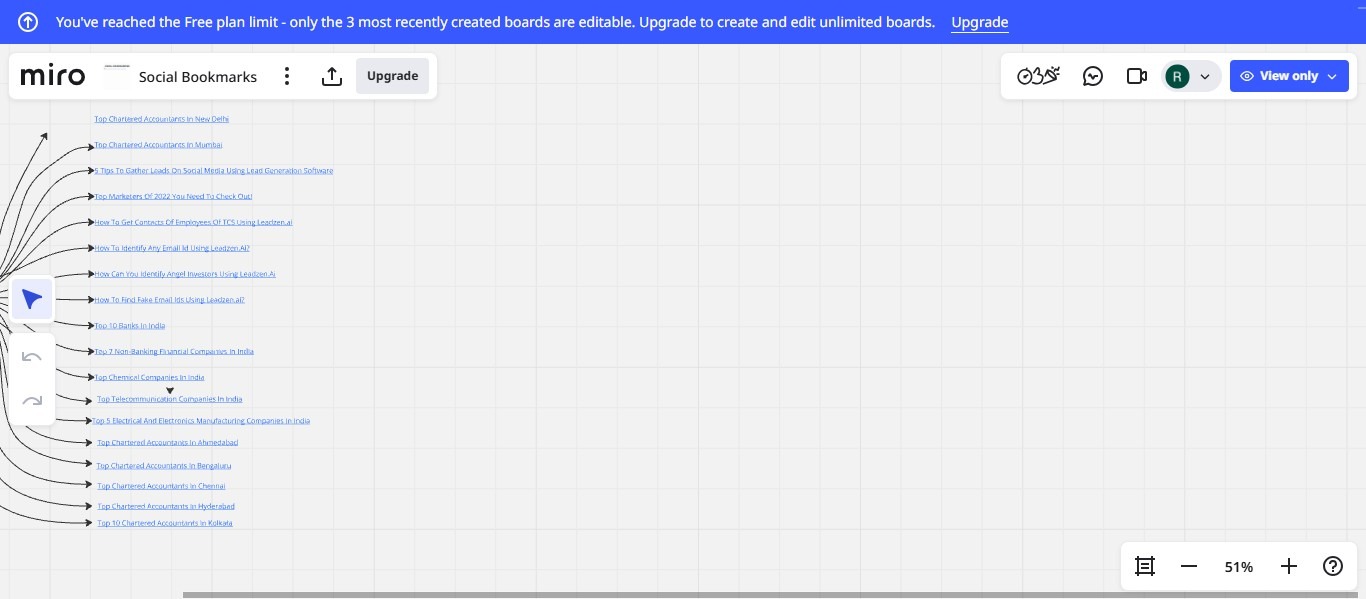
Understanding board permissions is crucial for effective team collaboration at Miro Board. When you open any exisiting board, you'll immediately see your permission level displayed.
This transparency ensures everyone knows their role and capabilities within each project. Miro offers different permission levels that help maintain organization while encouraging collaboration:
View Only Permission: When you have view-only access, you can see the board content but cannot make edits. This is perfect for stakeholders who need visibility into marketing projects without the ability to accidentally modify important elements. If you need to contribute to a view-only board, you can easily request edit permission from the board owner.
Edit Permission: With edit access, you become an active contributor. You can add new elements, modify existing content, and collaborate in real time with other team members. For instance, when working on the "ABC" board with edit permission, you can click the "+" icon to add new rows, right-click on any text to delete it, and make changes that are instantly visible to all board members.
Presenting Capabilities: One powerful feature is the ability to present your board directly to team members. By clicking the "Present" option, you can guide your marketing team through strategies, campaigns, or ideas in a structured, professional manner. This eliminates the need to export to other presentation tools and keeps discussions focused on the actual work. Managing these permissions effectively means your marketing team can collaborate without chaos. Project managers maintain control over strategic documents, while team members contribute within their areas of expertise. This structure prevents accidental deletions or unwanted changes while fostering an environment where creativity can flourish.
Leverage Templates and Editing Features to Streamline Your Marketing Workflows
Templates are where Miro truly shines for marketing teams. Instead of starting from scratch every time, you can leverage pre-built structures that align with common marketing activities.
By clicking on the Templates menu, you unlock a treasure trove of options designed specifically for various marketing needs. The template library offers an extensive selection that covers virtually every marketing scenario.
You'll find templates for customer journey mapping, SWOT analysis, marketing campaign planning, social media calendars, and much more. Each template comes with built-in best practices, ensuring your team follows proven frameworks while saving valuable setup time.
When it comes to editing features, Miro provides intuitive tools that make collaboration effortless:
- Adding Elements: Click the "+" icon to quickly add sticky notes, shapes, or text boxes to capture ideas as they emerge
- Deleting Content: Right-click on any element to remove outdated information or refine your board's focus
- Real-time Updates: Every change you make is instantly visible to all board members, ensuring everyone stays synchronized
- Drag and Drop: Easily reorganize elements by dragging them to new positions, perfect for prioritizing marketing initiatives
These editing capabilities transform how your marketing team works together. During brainstorming sessions, multiple team members can simultaneously add ideas without waiting for turns. When planning campaigns, you can quickly adjust timelines, reassign tasks, or pivot strategies based on new insights.
The visual nature of these tools means complex marketing strategies become easier to understand and execute. Our new template features also allow you to save custom boards as templates for future use. This means you can standardize your marketing processes while maintaining flexibility for unique projects. Just like that, you've created a repeatable framework that accelerates future campaign development.
Next Steps: Choose the Right Miro Plan and Scale Your Team's Visual Collaboration
As your marketing team grows more comfortable with Miro, it's time to consider which plan best supports your collaboration needs. Miro offers various pricing tiers, each designed to match different team sizes and feature requirements. Simply scroll through the plans and pricing page to explore all available features and select the option that aligns with your team's goals.
The platform scales beautifully with your needs. Whether you're a small marketing team just getting started or a larger department managing multiple campaigns simultaneously, there's a plan that fits. Key considerations when choosing include:
- Number of team members who need access
- Required board limits and storage space
- Advanced features like video recording and custom templates
- Integration needs with other marketing tools
- Security and compliance requirements for your industry
From there, implementing Miro across your entire marketing team becomes a strategic advantage.
Start by identifying champion users who can help onboard colleagues and share best practices. Create standardized templates for recurring marketing activities like campaign planning, content calendars, and performance reviews.
Establish naming conventions and folder structures that keep your boards organized and easily discoverable.
We recommend beginning with a pilot project to demonstrate Miro's value. Choose an upcoming marketing campaign and use Miro for the entire planning and execution process.
Document the time saved, improvements in collaboration, and enhanced creative output.
This real-world example will help justify expanding usage across all marketing initiatives. Moving forward, Miro becomes more than just a tool – it transforms into your marketing team's creative hub.
Regular team workshops, strategy sessions, and daily standups all benefit from the visual collaboration Miro enables. You'll find that remote team members feel more connected, ideas flow more freely, and projects move from concept to completion with greater efficiency.
By following this guide, you've learned how to navigate Miro's dashboard, manage permissions effectively, leverage templates for efficiency, and choose the right plan for your team's growth. Miro is indeed a simple yet powerful platform that makes teamwork more visual, organized, and efficient. Now it's time to put these insights into action and watch your marketing team's collaboration reach new heights.
This blog was created using Hexus in <5 mins. Hexus enables you to create product demos, videos, and guides from one collaborative platform that automates 90% of content work with AI.
- Use it for website demand generation, product launches, and sales enablement
- Automatically blur sensitive data, add contextual highlights, callouts, and pointers.
- Collaborate across functions with shared folders and feedback, while localizing content into 20+ languages instantly.
-Track performance with real-time analytics and refresh content with just a few clicks


.png)

.png)