.png)
Ubersuggest AI Content Writer is a tool that helps you quickly generate SEO-optimized blog posts, titles, meta descriptions, and outlines using AI. Ideal for marketers and content creators, it streamlines content creation while aligning with keyword strategies.
Getting Started with Ubersuggest's AI Writer — Quick Demo
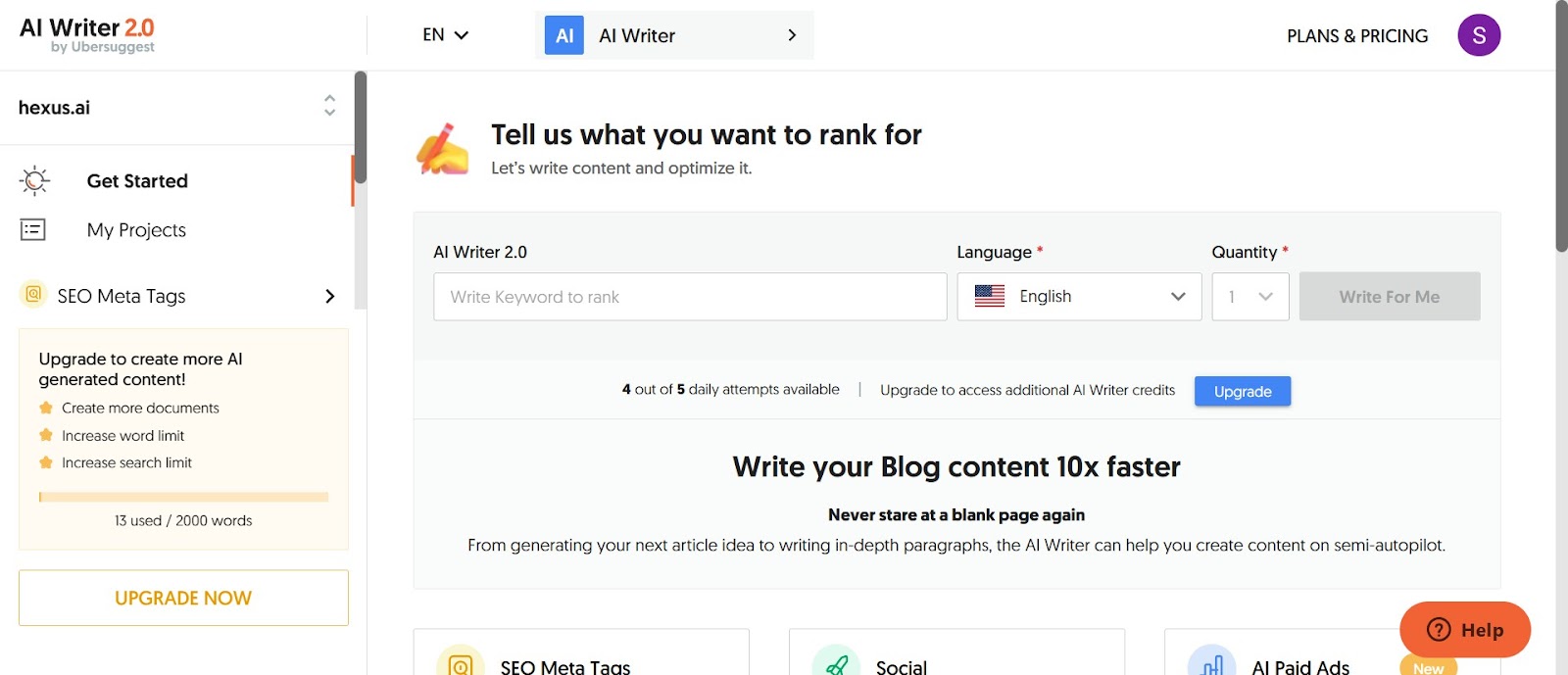
Content creation just got smarter with Ubersuggest's AI Writer 2.0. This powerful tool helps you write blogs, emails, product descriptions, and more in minutes. To start your content creation journey, simply head to app.neilpatel.com/aiwriter and log into your account.
The AI Writer tool streamlines your content creation process by offering a user-friendly interface where you can generate various types of content. Whether you're crafting social media posts, blog articles, or ad copy, this free AI tool has got you covered.
Getting started is straightforward - just visit https://app.neilpatel.com/aiwriter/. The platform supports multiple languages, though English is the primary option for most users. This smart assistant takes the heavy lifting out of content creation while maintaining quality and relevance.
Navigating the AI Writer Dashboard and Essential Features for Content Success
The AI Writer dashboard is thoughtfully organized to help you access all essential features quickly. On the left-hand side, you'll find the main navigation menu with two key sections under 'Get Started':
Your content hub starts with 'My Projects' - the central location where all your past and current documents are stored. Next to it, you'll find 'SEO Meta Tags', a specialized section for creating search-engine-optimized meta descriptions for your web content.
The platform offers specialized content categories that cater to different marketing needs:
Social Media Tools: - Instagram Caption Generator for engaging social posts - Twitter Thread creator for compelling multi-tweet narratives - LinkedIn Post tool for professional engagement - Quora Answers for community interaction
Advertising Content: - LinkedIn Ad Generator for B2B lead generation - Facebook Ad creator for engaging social advertisements - Custom ad copy tools for various platforms
Creating Optimized Content with AI Writer 2.0 — From Keywords to Complete Articles
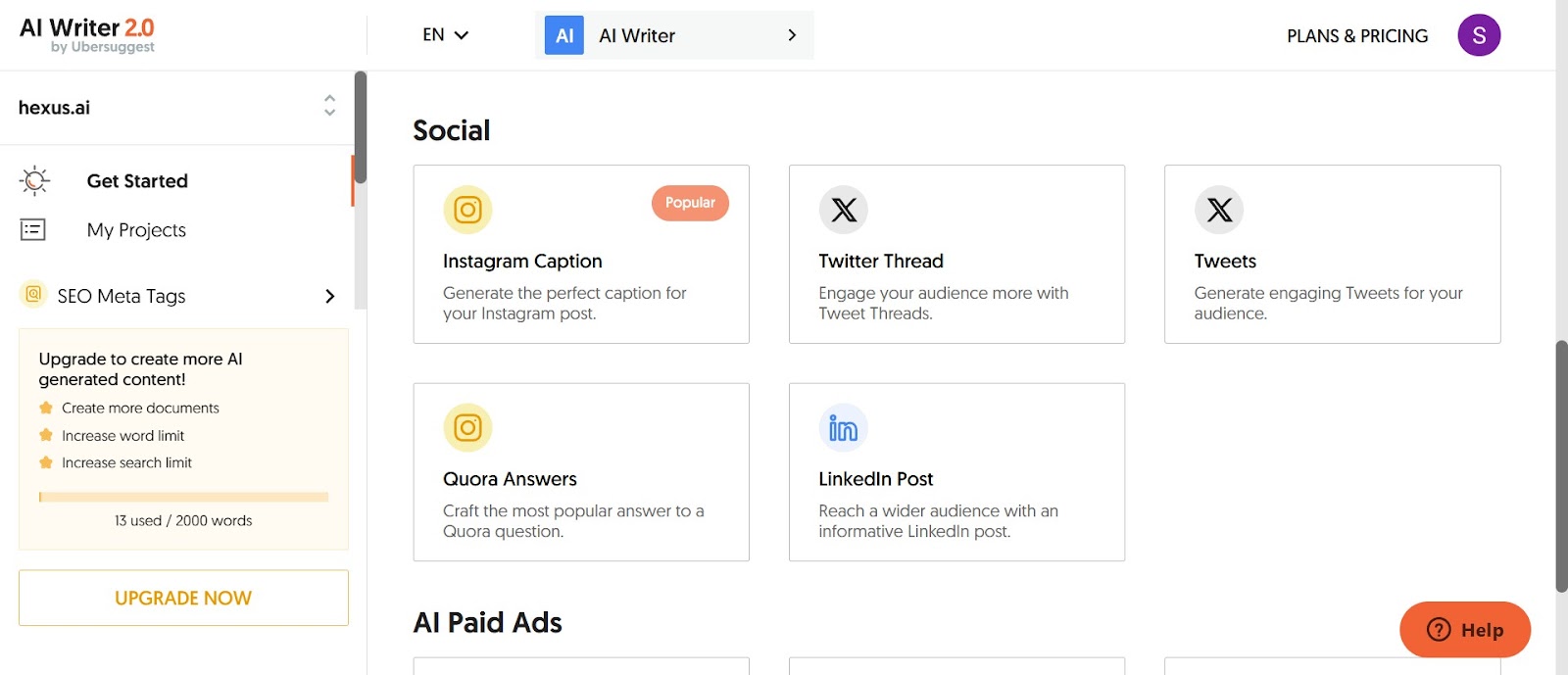
Creating optimized content starts with your target keyword. Simply enter what you want to rank for in the designated field. For instance, if you're writing about "Copy Writing," just input that keyword and select your preferred language.
The content creation process follows a structured approach:
1. Generate an intro paragraph by clicking the dedicated button 2. Choose from multiple AI-generated introduction options 3. Create article headings that form your content structure 4. Click 'Write For Me' to generate your complete article.
The AI handles everything from readability to optimization automatically. While the system works its magic, you'll see a progress message indicating that your article is being generated. This typically takes just a few minutes, during which the AI ensures proper keyword density and formatting.
Customizing and Enhancing Your AI-Generated Content for Maximum Impact
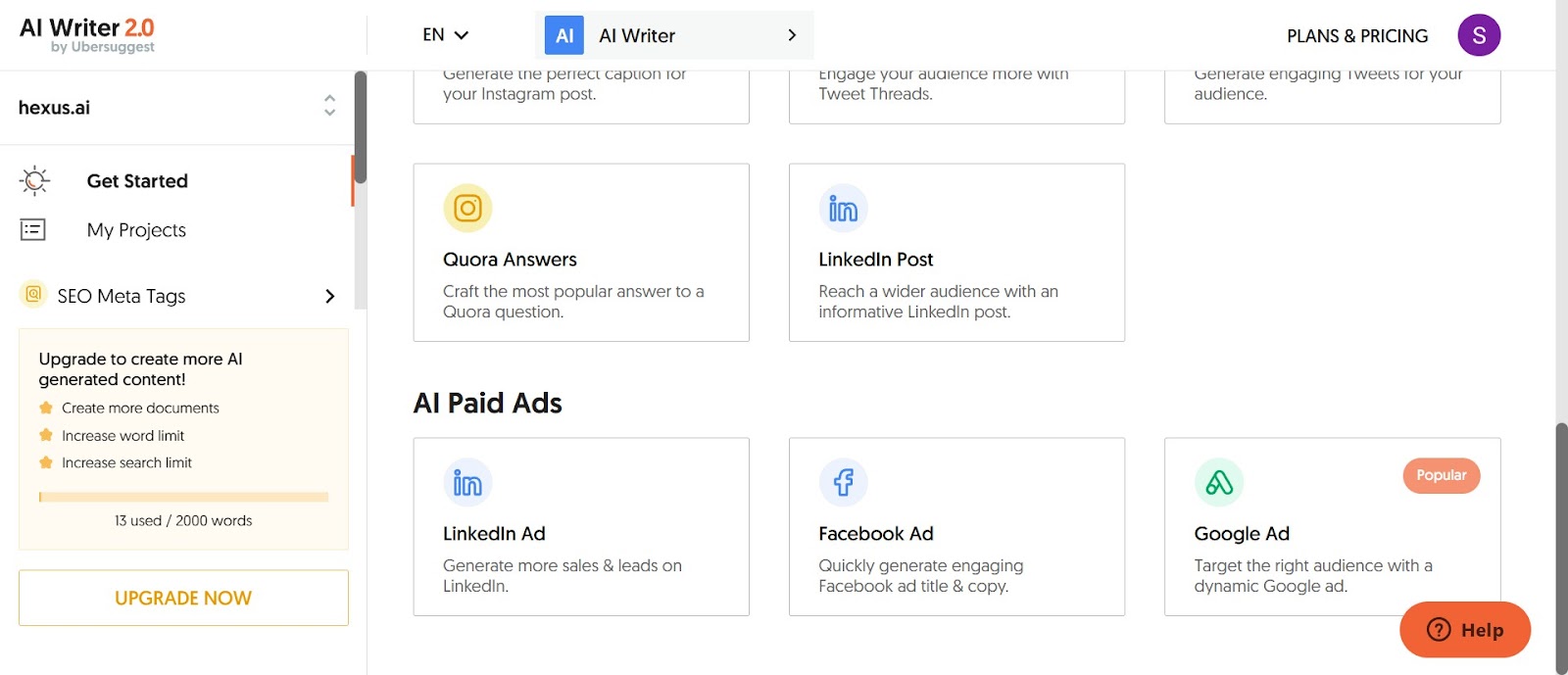
Once your initial draft is ready, it's time to make it truly yours. The AI Writer offers various customization options to enhance your content. You can edit text directly, adjust headlines, or rephrase paragraphs using the built-in AI suggestions.
Text formatting tools are readily available. Need to emphasize important points? Use the 'B' button to bold text. Want to structure your content better? The 'Heading 2' option helps organize your sections clearly.
For sentence-level improvements, click the AI icon next to any content block. This gives you access to different tone options - from professional to persuasive to conversational. Each revision maintains SEO optimization while adding your personal touch to the content.
Save your progress frequently using the 'Save' button, and store your content in projects for easy access later. This organized approach ensures you never lose your work while crafting the perfect piece.
Exporting and Publishing Your Content — Quick Tips for Professional Results
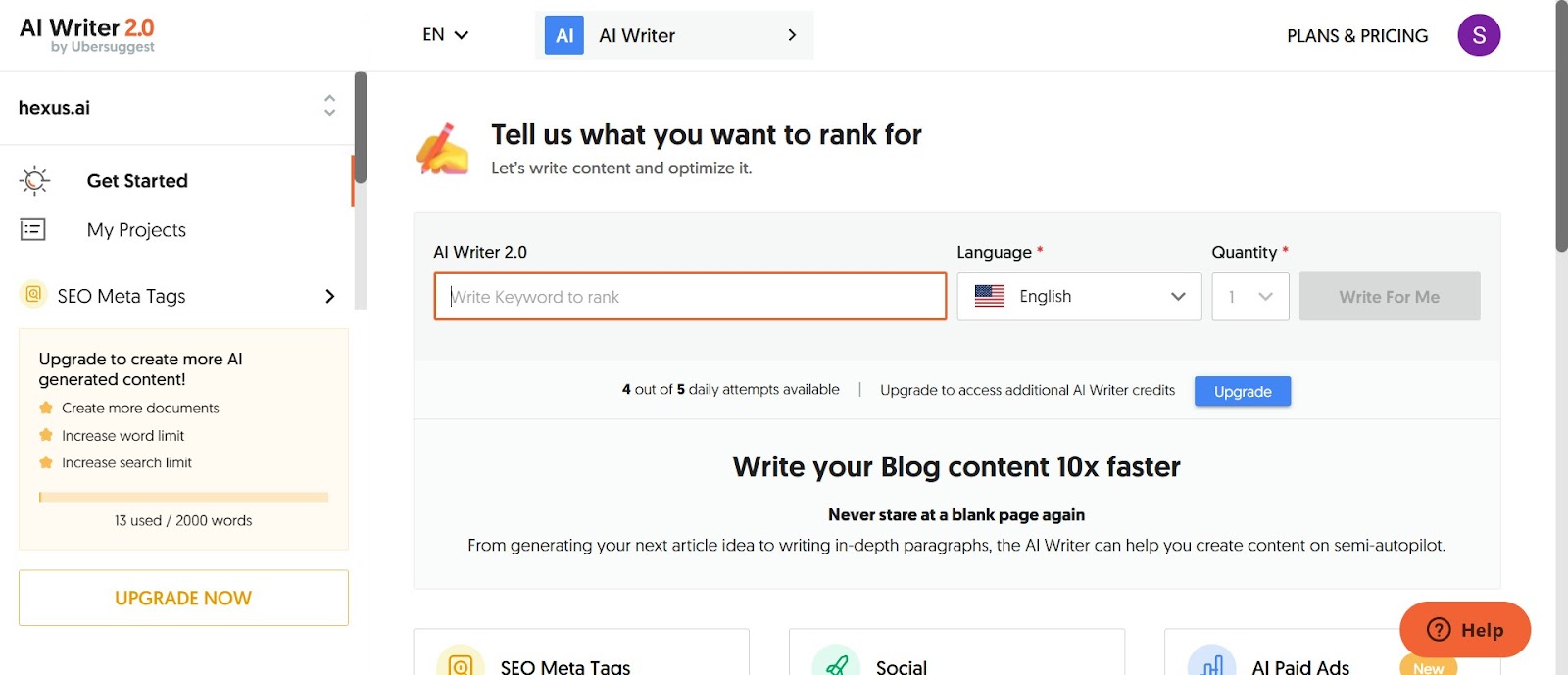
When your content is polished and ready to go, Ubersuggest makes the export process simple and flexible. Click the 'Export' button to access multiple format options for your finished piece.
You can choose to export your content as: - PDF Document (.pdf) - Text file (.txt) - Word document (.docx) - Direct copy to your CMS
Before exporting, make sure to save your work to your project library by clicking 'SAVE TO PROJECT'. This ensures you can access and modify your content later if needed.
The export process takes just seconds, giving you a professionally formatted document ready for publication or sharing. With these tools at your disposal, you're not just writing faster - you're publishing smarter with content that's optimized for both search engines and readers.
This blog was created using Hexus in <5 mins. Hexus enables you to create product demos, videos, and guides from one collaborative platform that automates 90% of content work with AI.
- Use it for website demand generation, product launches, and sales enablement
- Automatically blur sensitive data, add contextual highlights, callouts, and pointers.
- Collaborate across functions with shared folders and feedback, while localizing content into 20+ languages instantly.
-Track performance with real-time analytics and refresh content with just a few clicks


.png)

.png)