Getting Started with Genny — Transform Scripts into Professional AI Voiceovers
.png)
Genny AI is a text-to-speech platform that uses advanced AI to generate natural-sounding voiceovers. Ideal for content creators, marketers, and educators, it offers a wide range of voices and languages to bring scripts to life effortlessly.
Want to create professional-quality voiceovers without a recording studio? Genny by LOVO makes it possible to transform any script into a natural-sounding voiceover in just minutes. This powerful AI tool brings studio-quality voice production right to your desktop, making it easier than ever to create engaging content for your videos, presentations, or social media posts.
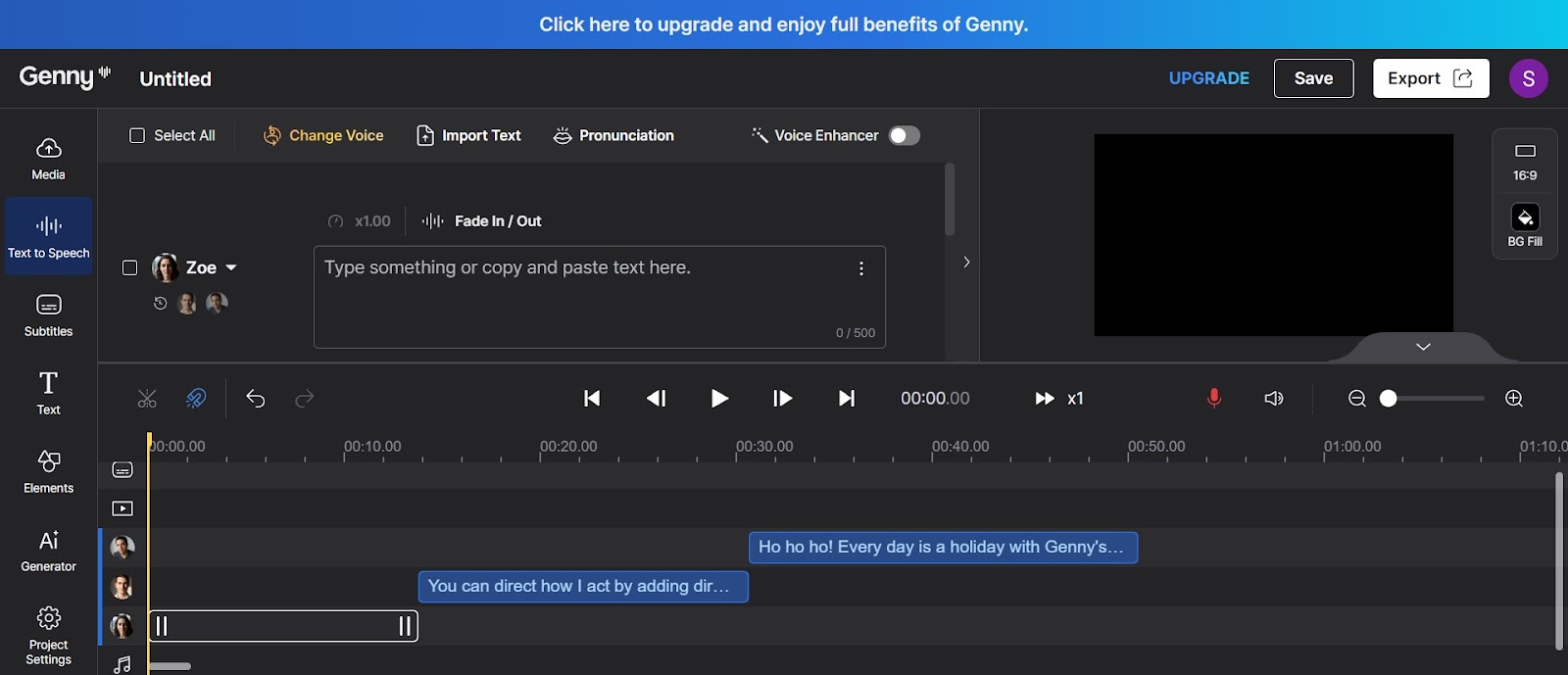
Starting your journey with Genny is straightforward and intuitive. Simply head to the Genny project page at genny.lovo.ai, where you'll create an account or log in to begin. The clean, user-friendly interface welcomes you with a simple editor where your creative process begins.
Your first step is adding your script. Just type or paste your text directly into the Genny editor. The platform's streamlined design makes it simple to input your content, whether it's a short social media script or a longer promotional video narration.
Creating Your Perfect AI Voice — Choose from Hundreds of Natural-Sounding Options
Once your script is ready, it's time to bring it to life with the perfect voice. Genny offers hundreds of AI voices across different languages, accents, and tones. The selection process is simple yet powerful – click the 'Select' button to browse through the voice library.
You can filter voices based on specific criteria: - Gender preferences - Speaking styles - Emotional tones (calm, energetic, dramatic, or professional) - Language and accent options.
Each voice comes with a preview feature – just click the play icon to hear how it sounds. These AI voices are remarkably natural, often indistinguishable from human speech. After finding your perfect match, select it and click 'Generate' to create your voiceover in seconds.
Adding Visual Impact — Sync Media, Images and Text with Your Voiceover
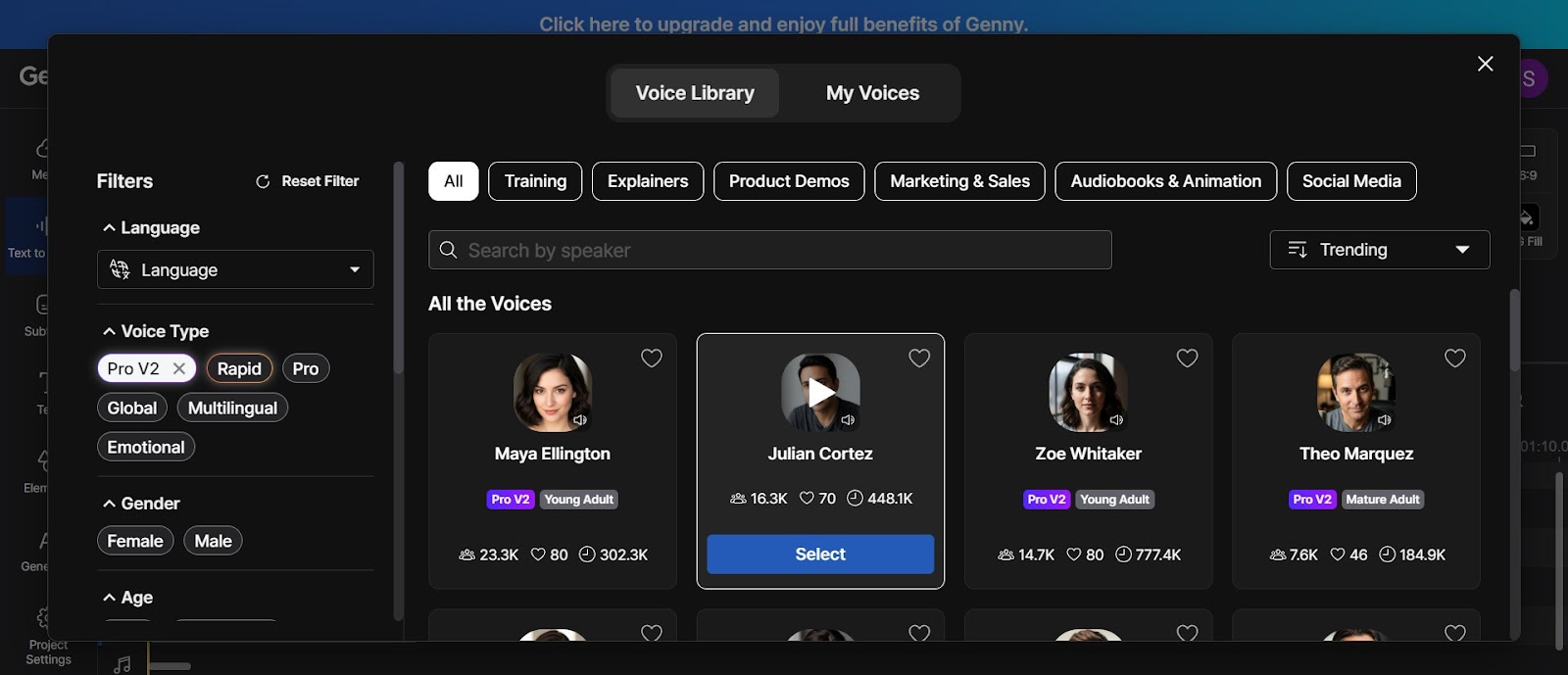
With your voiceover ready, it's time to enhance your project with visuals. The media tab gives you access to various options for adding visual elements. Upload your own images and videos, or choose from Genny's stock assets to complement your voiceover.
The timeline view makes it simple to sync your visuals with the spoken words. Each element can be resized and positioned just like in a professional video editor – simply click and adjust the corners to achieve the perfect fit. This intuitive approach ensures your visual elements align perfectly with your narrative.
Fine-Tuning Your Project — Preview, Edit and Perfect Your Video
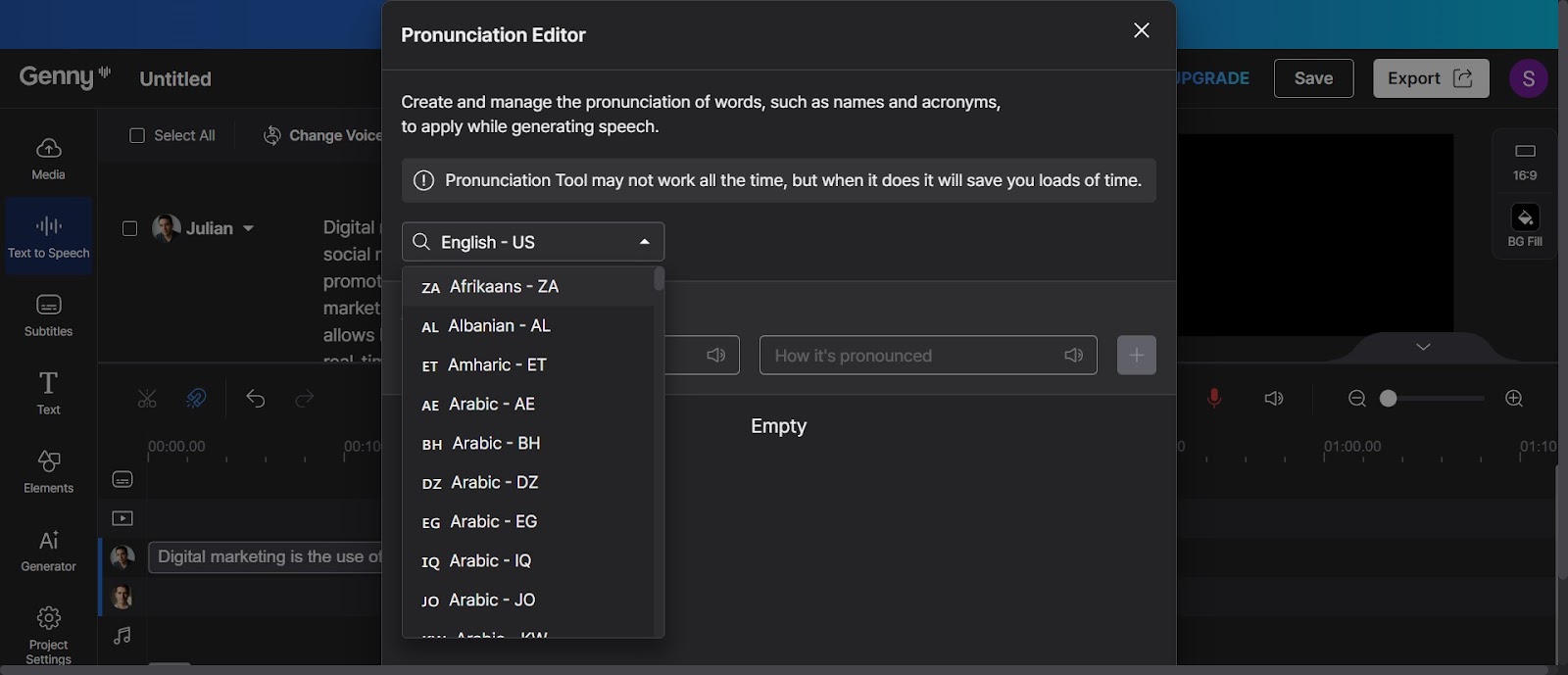
Before finalizing your project, Genny offers comprehensive tools for perfecting every detail. Hit the 'Preview' button to see and hear exactly how your video will play. This is your chance to check the voiceover timing, media transitions, and element placements.
Need to add text overlays? The Text tool lets you create headings, subtitles, or captions. You have full control over fonts, colors, and positioning. Use the timeline to sync your text perfectly with the voiceover, creating a clear and visually engaging message for your viewers.
If anything needs adjustment, you can quickly go back and make changes. The platform's flexible editing tools ensure every element of your video meets your exact specifications.
Export and Share Your Genny Creation — Download Your Professional Video in Minutes
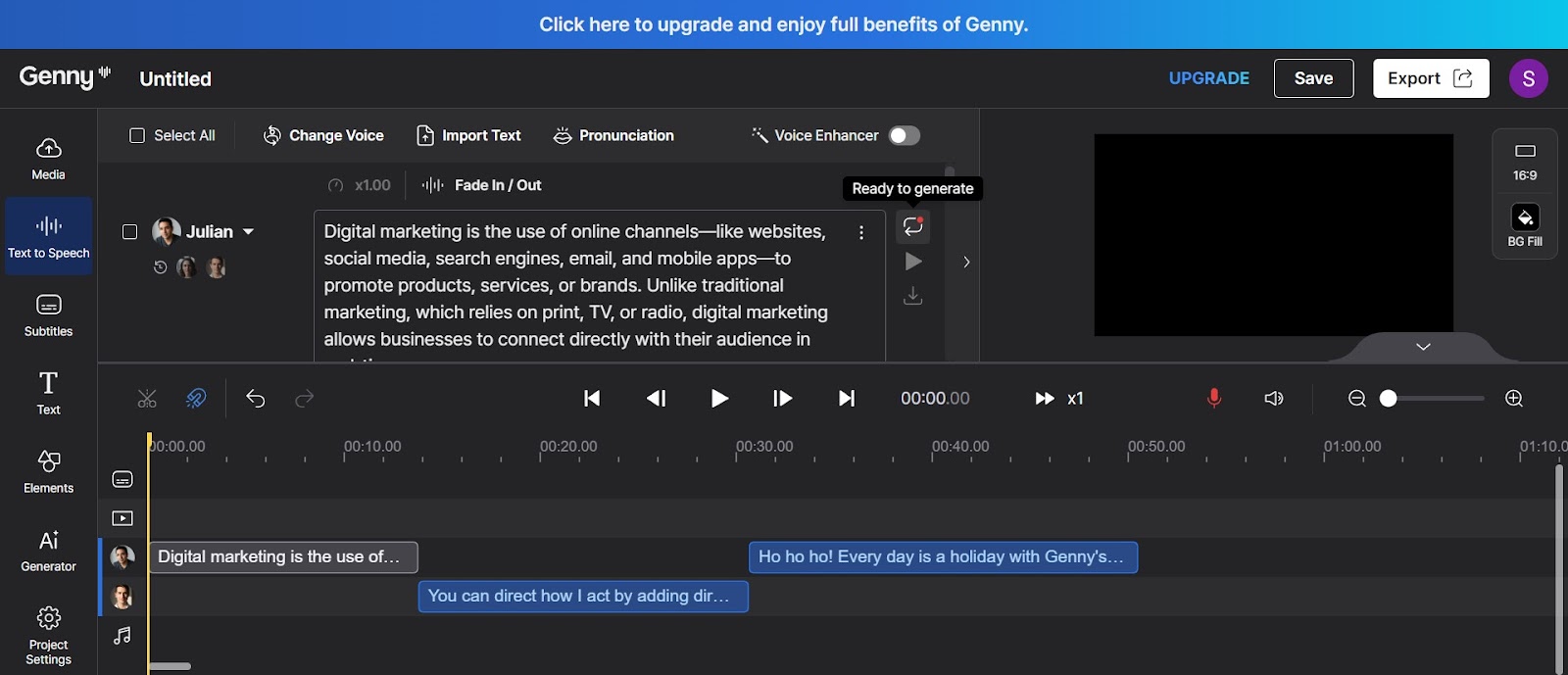
When your project looks and sounds perfect, exporting is the final step. Click the 'Export' button and choose your preferred video resolution and format. Genny processes your video quickly and notifies you when it's ready for download.
Your completed video is ready to share across any platform – YouTube, social media, or wherever your audience engages with your content. The result is a professional-quality video with perfect voiceover, synchronized visuals, and polished presentation – all created without setting foot in a recording studio.
Start Creating Professional Voiceovers Today
Genny transforms the complex process of creating professional voiceovers into a simple, streamlined experience. From script to final export, you can create engaging content with natural-sounding AI voices in just minutes. Ready to bring your scripts to life? Head to Genny and start creating your first AI voiceover project today.
This blog was created using Hexus in <5 mins. Hexus enables you to create product demos, videos, and guides from one collaborative platform that automates 90% of content work with AI.
- Use it for website demand generation, product launches, and sales enablement
- Automatically blur sensitive data, add contextual highlights, callouts, and pointers.
- Collaborate across functions with shared folders and feedback, while localizing content into 20+ languages instantly.
-Track performance with real-time analytics and refresh content with just a few clicks


.png)

.png)