.png)
QuillBot is an AI writing assistant that helps you paraphrase, check grammar, summarize content, and improve writing clarity — perfect for students, writers, and professionals.
Quillbot Features - A Quick Demo
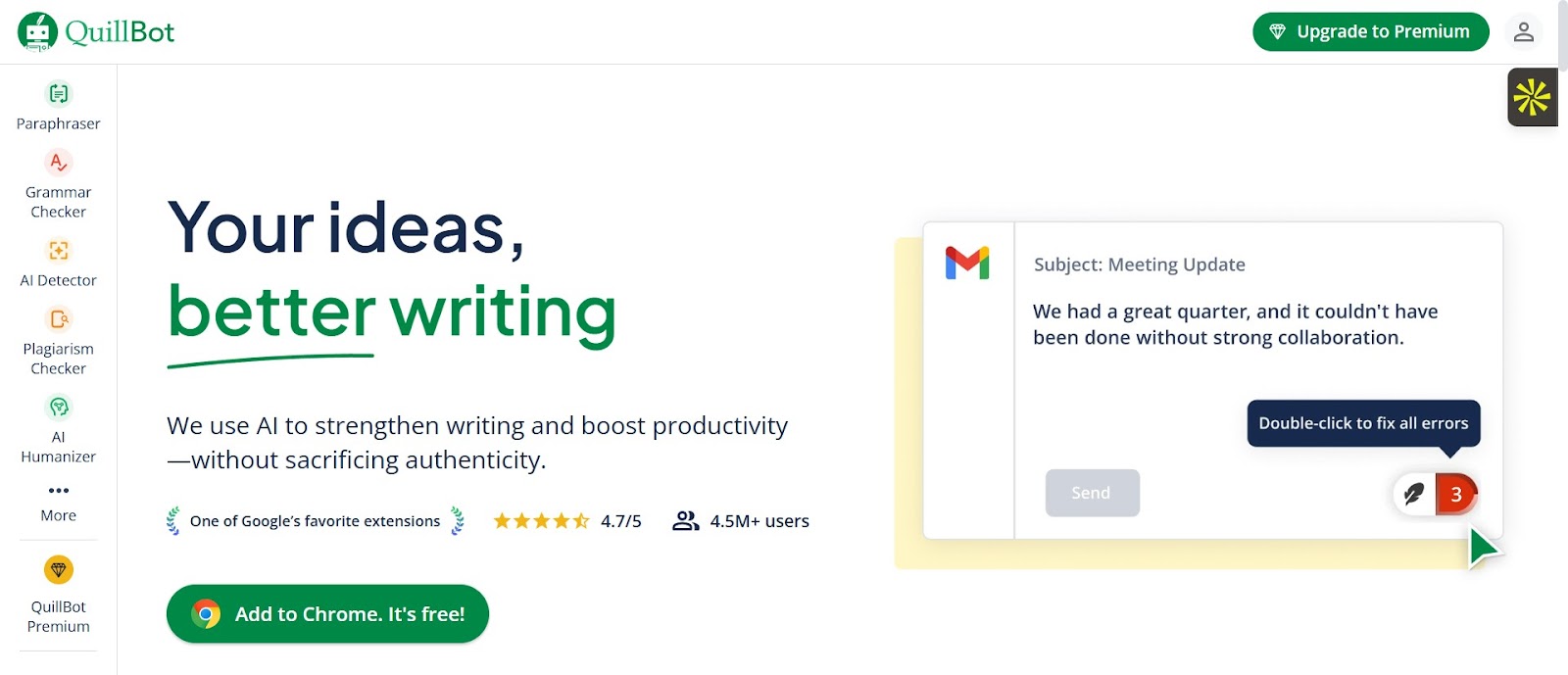
Writing clear, error-free content has never been simpler thanks to QuillBot's AI-powered grammar checker. This smart writing assistant helps strengthen your writing and boost productivity without compromising quality. Whether you're crafting emails, blog posts, or academic assignments, QuillBot's grammar checker serves as your digital writing companion.
The beauty of QuillBot lies in its accessibility — you can start using basic features without creating an account. Simply head to quillbot.com and experience the power of AI-enhanced writing tools that help you communicate more effectively.
Accessing and Setting Up QuillBot's Grammar Checker Interface
Getting started with QuillBot's grammar checker is straightforward. Navigate to quillbot.com in your browser and look for the "Grammar Checker" option in the main menu. The interface is clean and user-friendly, designed to help you focus on your writing.
Once you're in the grammar checker section, you'll see a blank text area ready for your content. You can type directly into this space or paste existing text you'd like to improve. The interface is designed for seamless interaction, making it easy to spot and correct grammar issues instantly.
Real-Time Grammar Corrections and Suggested Improvements in QuillBot
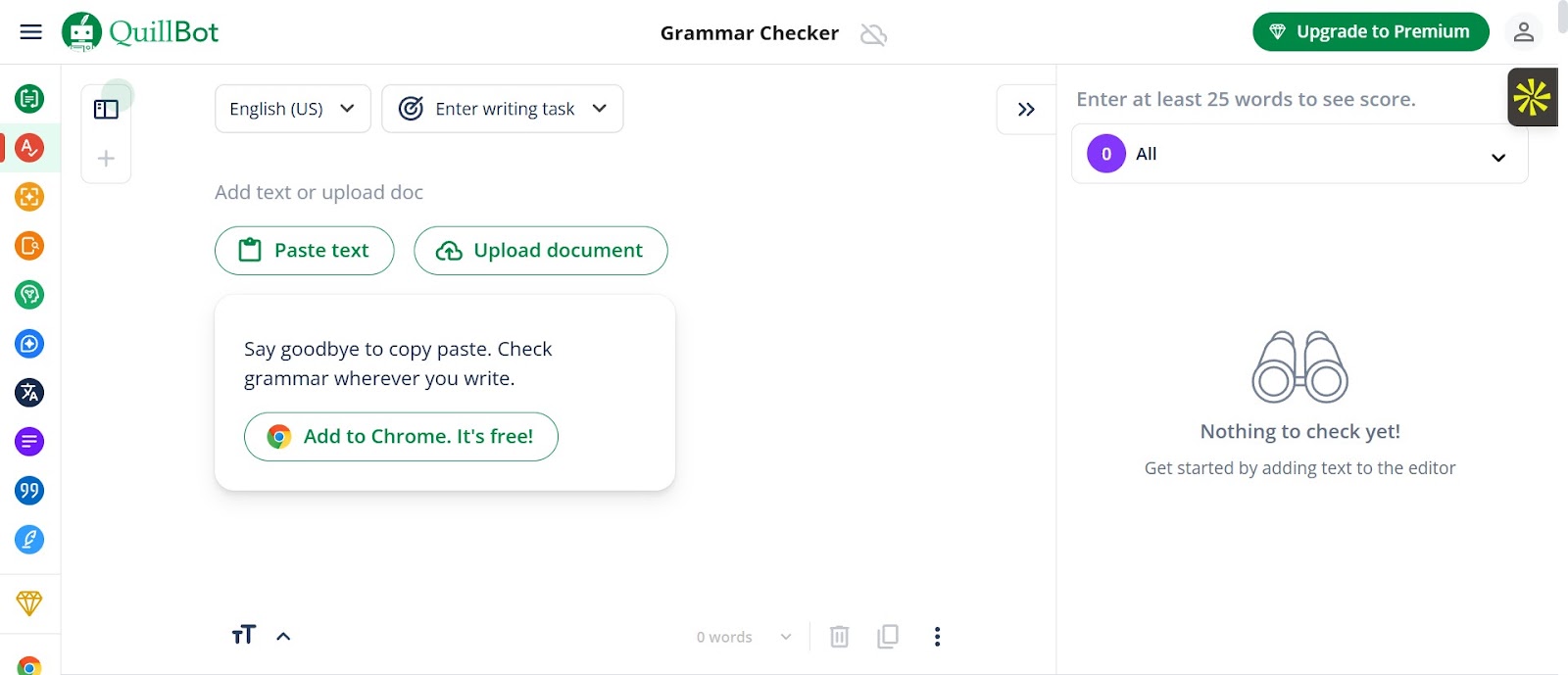
QuillBot's real-time correction system works like a vigilant writing partner. As you type or paste your text, the system automatically identifies potential grammar issues. For instance, when entering a simple phrase like "i will say if i meet," QuillBot immediately highlights areas that need attention.
The correction process is simple: click on highlighted elements to view suggestions, then click "Accept" to apply the corrections. The system doesn't just fix capitalization and punctuation — it provides context-aware improvements that enhance the overall quality of your writing.
Making the Most of QuillBot's Advanced Grammar Features and Writing Modes
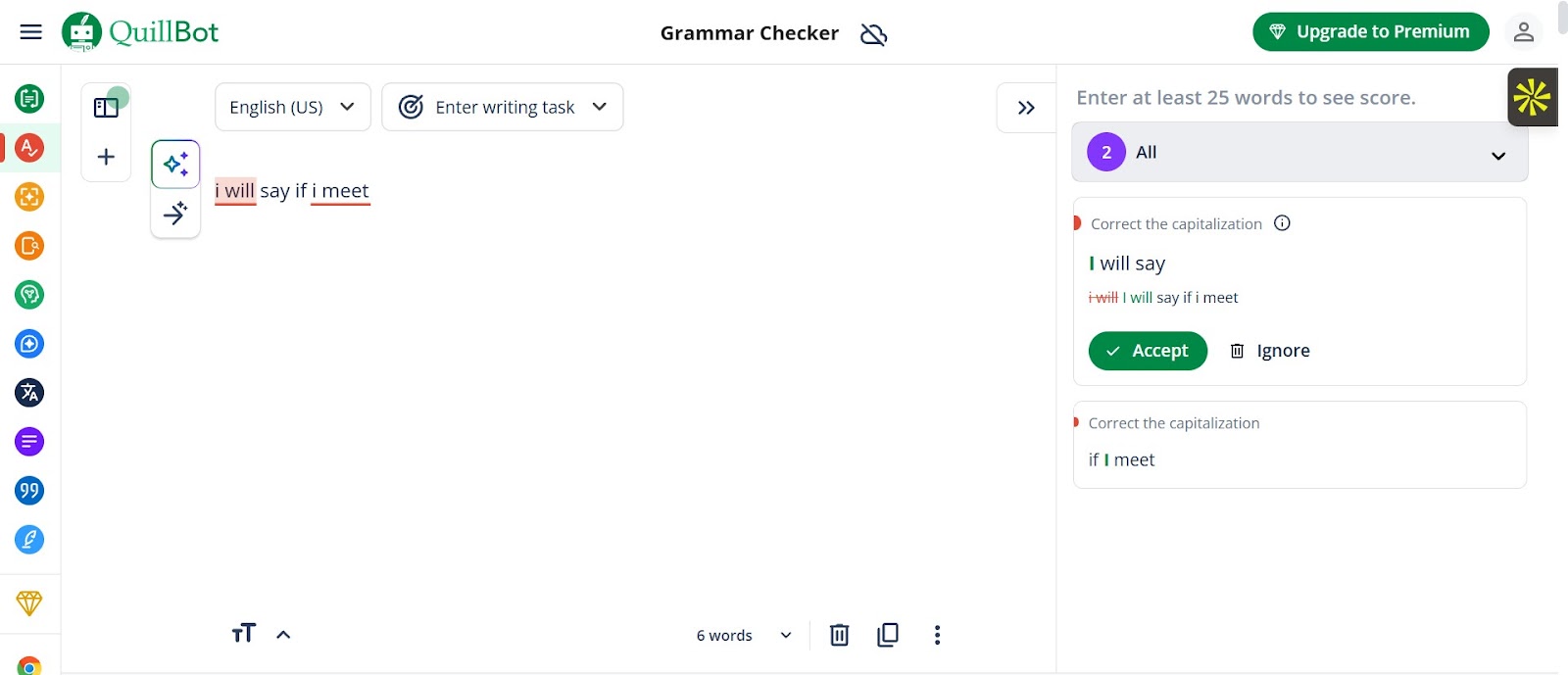
QuillBot offers several writing modes to suit different needs: Standard, Fluency, Formal, and Creative. While the free version provides access to basic modes, premium users can explore the full range of writing styles and features.
Beyond grammar checking, QuillBot includes valuable tools like a plagiarism checker, summarizer, and citation generator. These features make it particularly valuable for students and content creators who need to maintain high writing standards while meeting various style requirements.
Transform Your Writing Today — Quick Tips for QuillBot Grammar Success
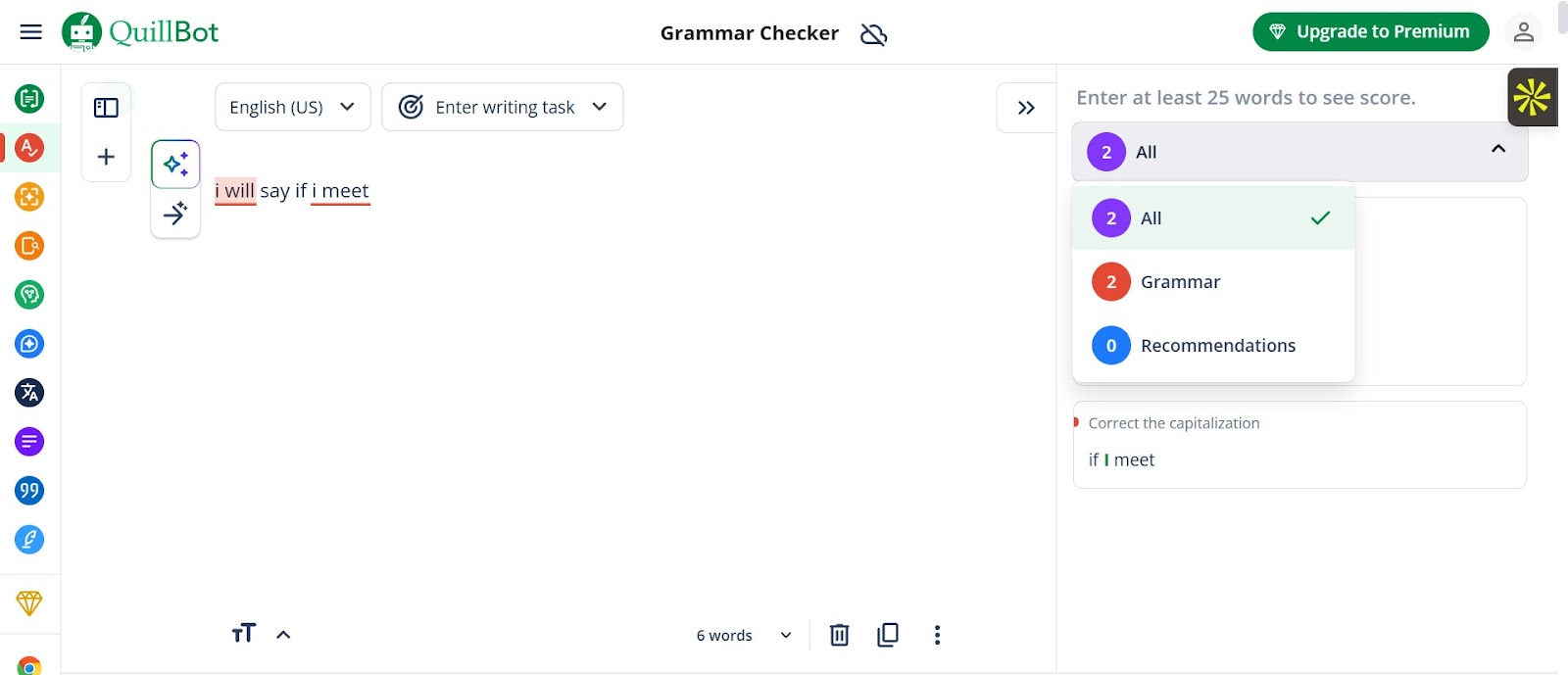
To get the most out of QuillBot's grammar checker, start by comparing different modes to see how they transform your writing. Use the side-by-side comparison feature to understand how each suggestion improves your text.
Take advantage of the instant feedback system — when QuillBot highlights an issue, review the suggestion carefully to understand the improvement. This approach helps you learn and enhance your writing skills while using the tool.
The best part? You can transform your writing in seconds with just a few clicks. Whether you're working on professional communications or academic papers, QuillBot's AI-powered grammar checker helps you write with confidence and clarity.
This blog was created using Hexus in <5 mins. Hexus enables you to create product demos, videos, and guides from one collaborative platform that automates 90% of content work with AI.
- Use it for website demand generation, product launches, and sales enablement
- Automatically blur sensitive data, add contextual highlights, callouts, and pointers.
- Collaborate across functions with shared folders and feedback, while localizing content into 20+ languages instantly.
-Track performance with real-time analytics and refresh content with just a few clicks


.png)

.png)