.jpg)
NaturalReader is a text-to-speech tool that converts written text into natural-sounding audio, ideal for reading documents, web pages, and eBooks aloud for personal or professional use.
NaturalReader — Quick Demo
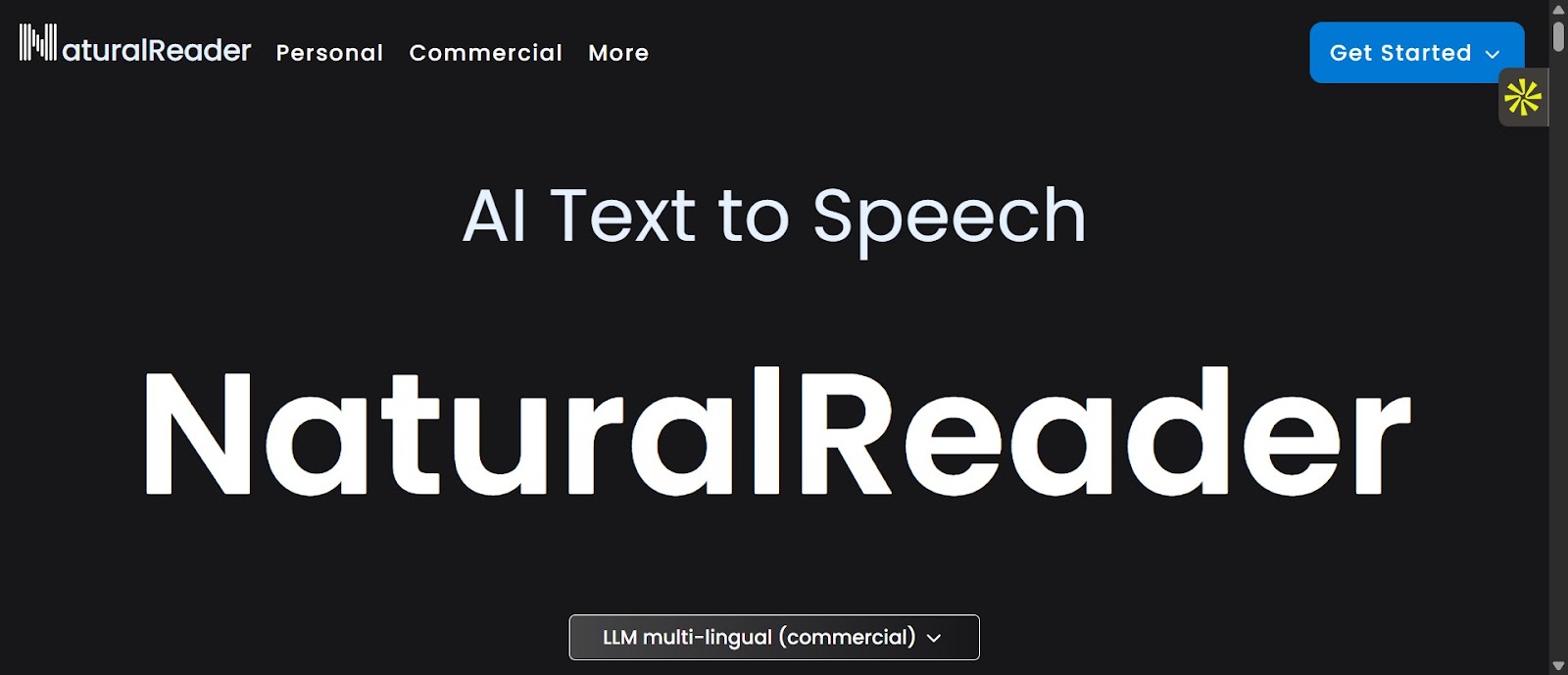
Want to turn your text into natural-sounding speech in seconds? NaturalReader is your new go-to AI text-to-speech tool that works right in your browser — and yes, it's free to start!
Getting started with NaturalReader is a breeze. Simply head to naturalreaders.com and you'll be greeted by a clean, black interface with bold "AI Text to Speech" text. From there, click the "Get Started for Free" button in the top right corner to begin your text-to-speech journey.
The best part? There's no complicated setup or downloads required. NaturalReader runs smoothly in your browser, making it perfect for quick conversions or longer content creation sessions.
Choose Your Perfect AI Voice from 200+ Ultra-Realistic Options
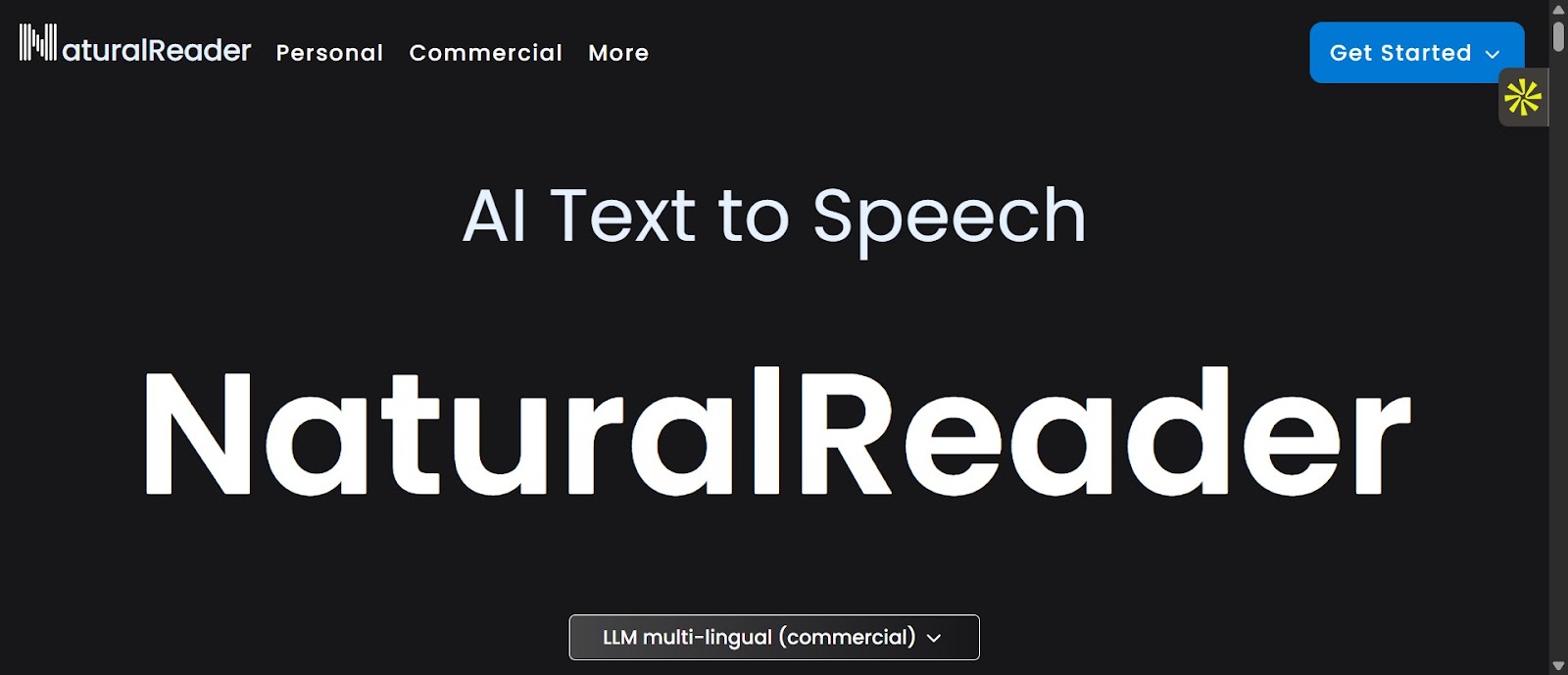
NaturalReader isn't just another robotic text reader. With over 200 ultra-realistic voices across 50+ languages, you'll find the perfect voice for your content. Whether you need a professional male voice for your business presentation or a friendly female voice for your educational content, NaturalReader has you covered.
Start by selecting your preferred language — let's say English (US). You'll discover voices like Ava and Derek, each with their own unique character and tone. Want to hear how they sound? Just click the play button to preview any voice before making your choice.
These aren't your typical computerized voices. Each one sounds remarkably natural, making your content more engaging and professional. Switch between voices with a single click to find the perfect match for your project.
Quick Guide to Using the NaturalReader Editor Interface
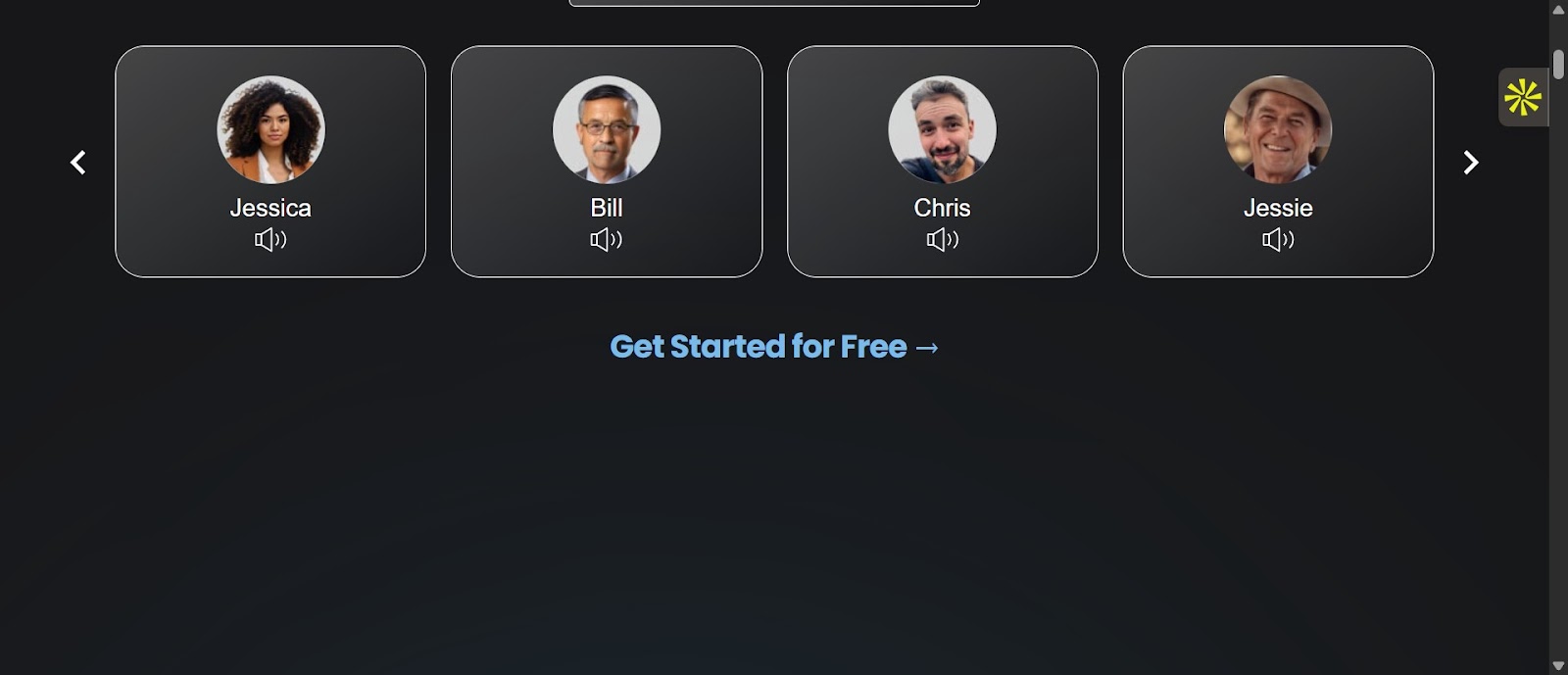
Once you've selected your voice, you'll land in the main editor. This is where the magic happens. The interface is clean and intuitive — simply paste your text into the box or start typing. Hit the play button, and your words come to life instantly.
The editor makes text management a breeze. You can adjust the margins to make your content wider or narrower for better readability. Change the font style between serif and sans serif options to match your visual preferences.
Working with technical terms or unique names? The pronunciation editor lets you customize how specific words are spoken — perfect for industry jargon, acronyms, or proper nouns that need special attention.
Customizing Your Experience with Settings and Features
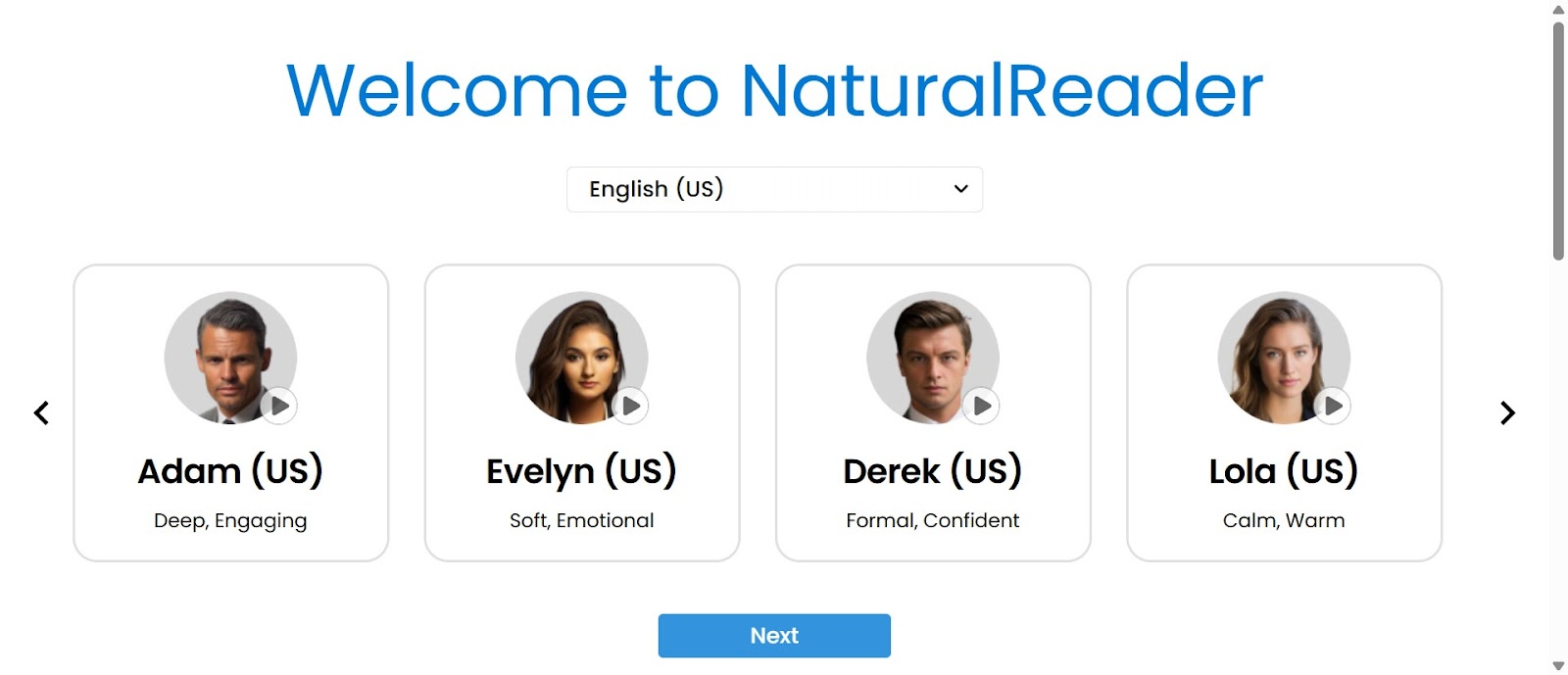
NaturalReader puts you in control of your listening experience with a range of customization options. Toggle between light and dark themes to reduce eye strain during long editing sessions. Enable autoscroll to follow along effortlessly as your text is read aloud.
Fine-tune your listening experience by adjusting voice speed and pitch to match your preferences. These controls help you create the perfect pace for your content, whether you're proofreading a document or creating an audio version of your blog post.
The settings menu is your command center for all these features. Access it through the settings button on the reading page, where you can adjust everything from playback preferences to language settings in seconds.
Transform Your Content Now — Download MP3s and Start Creating
Ready to share your audio content? NaturalReader makes it simple to download your narrations as MP3 files. Look for the download button in the top-right pop-up menu — it's marked with a downward arrow icon labeled 'MP3'.
Among the many text-to-speech tools available, NaturalReader stands out for its clean interface, ease of use, and remarkably natural-sounding voices. The free version gives you everything you need to start creating professional audio content right away.
Don't wait to transform your written content into engaging audio. Jump into NaturalReader now and experience how simple it is to create natural-sounding narrations for your content. Your audience is waiting to hear what you have to say!
This blog was created using Hexus in <5 mins. Hexus enables you to create product demos, videos, and guides from one collaborative platform that automates 90% of content work with AI.
- Use it for website demand generation, product launches, and sales enablement
- Automatically blur sensitive data, add contextual highlights, callouts, and pointers.
- Collaborate across functions with shared folders and feedback, while localizing content into 20+ languages instantly.
-Track performance with real-time analytics and refresh content with just a few clicks


.png)

.png)