
TTSMaker is a free AI-powered text-to-speech tool that converts text into natural-sounding voiceovers in 100+ languages. Perfect for videos, audiobooks, and presentations.
Want to transform your written content into natural-sounding voice recordings without spending a dime? TTSMaker offers a powerful solution that turns text into realistic AI voiceovers in seconds — no sign-ups or credit cards needed. Here's your complete guide to creating professional voice content using TTSMaker's free tools.
Transform Text to Speech in Seconds — Your Quick Guide to TTSMaker's Free Voice Generation
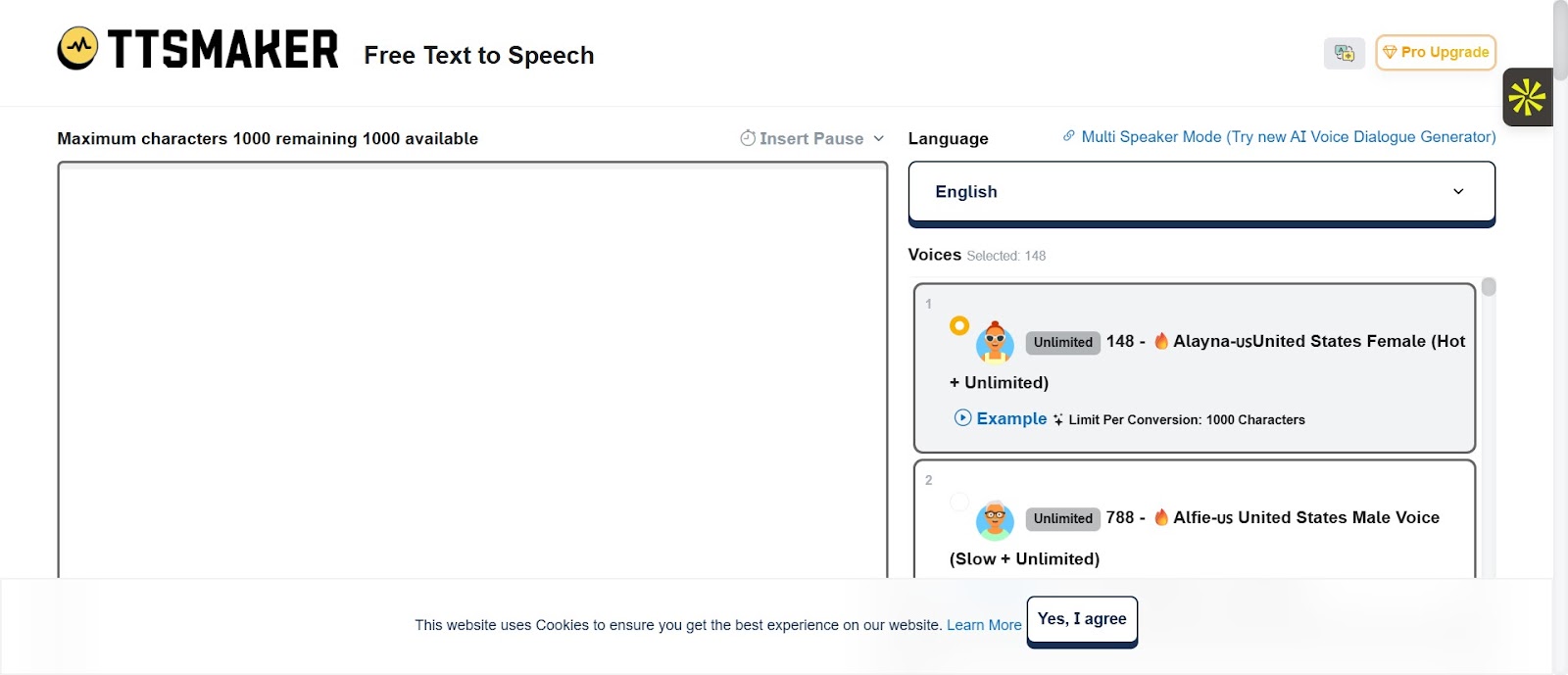
TTSMaker stands out as a remarkable text-to-speech platform that converts written content into lifelike voice recordings instantly. Simply head to ttsmaker.com, and you're ready to transform any text into professional-quality voiceovers. The platform's streamlined interface makes voice generation accessible to everyone, whether you're creating content for videos, podcasts, or other digital projects.
Getting Started with TTSMaker — No Sign-ups or Credit Cards Required
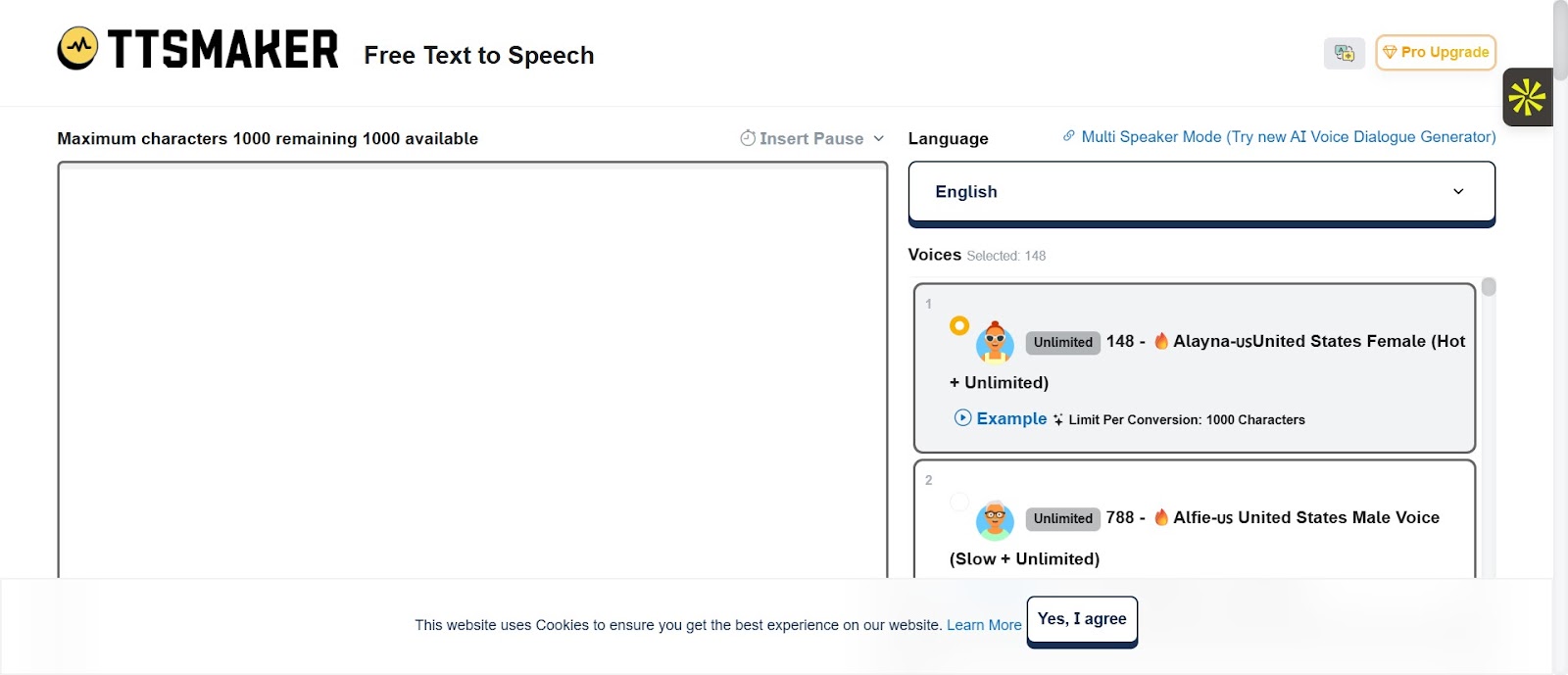
Getting started with TTSMaker couldn't be simpler. Navigate to ttsmaker.com in your browser, and you'll immediately access the conversion tools — no registration process or payment information required. The homepage presents you with everything you need to begin creating AI voiceovers right away. This hassle-free approach means you can focus on what matters most: generating high-quality voice content for your projects.
Customizing Your Voice Output — Choose Languages, Accents and Voice Settings
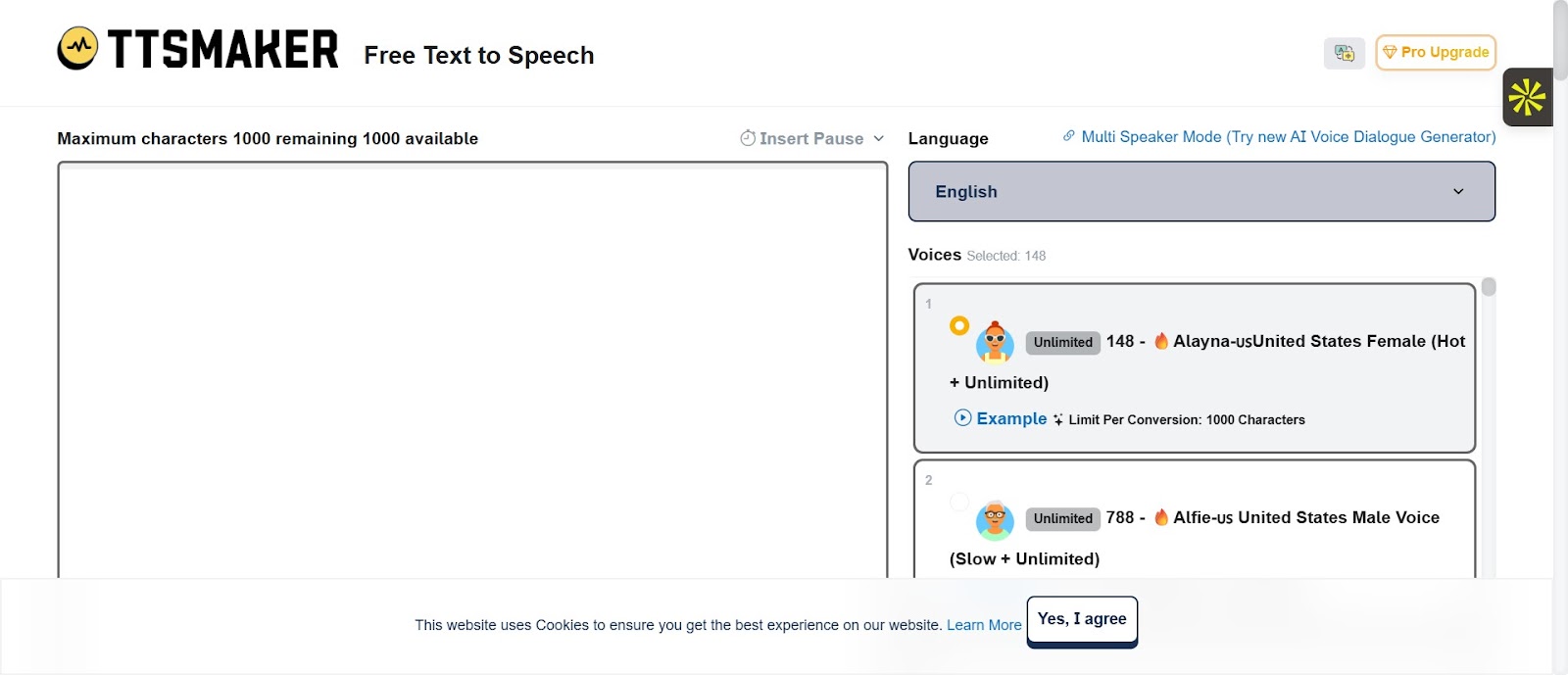
TTSMaker offers extensive customization options to perfect your voice output. Select from multiple languages including English, Hindi, Spanish, Chinese, and more. The platform provides both male and female voice options, with various accents to choose from — like the British English male voice "David" with a 3000-character limit per conversion.
Fine-tune your audio by adjusting speed, pitch, and volume settings to create the exact tone and delivery you need. These customization features ensure your voiceover matches your content's style and purpose perfectly.
Simple Steps to Convert and Download Your AI Voice Files
Converting your text to speech is straightforward with TTSMaker. Start by selecting the "With textarea" option and pasting your script. Complete the quick captcha verification, then click "Convert Text to Speech." After a brief processing time, your voiceover is ready for preview.
When you're satisfied with the result, simply click "Download Voice File" to save your MP3. The entire process takes just moments, and you'll have a professional-quality voice file ready for use in your projects — without any watermarks or restrictions.
Quick Tips for Creating Professional Voice Content with TTSMaker's Free Tools
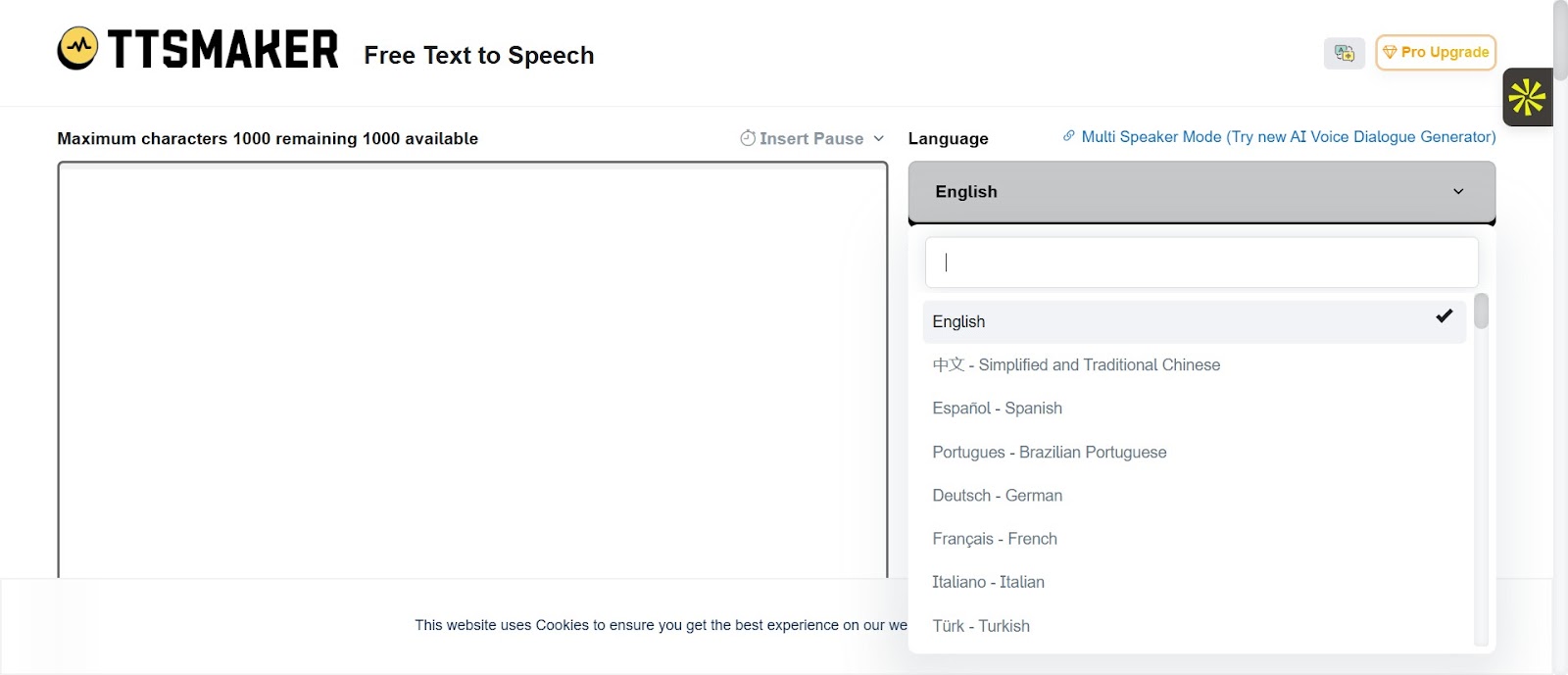
To maximize TTSMaker's potential, consider these professional tips: - Break longer texts into 3000-character segments for optimal processing - Preview your audio before downloading to ensure proper pronunciation - Use the pause insertion feature to add natural breaks in your speech - Experiment with different voices and accents to find the perfect match for your content - Take advantage of the speed and pitch controls to achieve the desired tone.
Creating professional voice content has never been more accessible. TTSMaker provides all the tools you need to generate high-quality AI voiceovers instantly. Start converting your text to speech today — no sign-up required, completely free, and ready whenever you need it.
This blog was created using Hexus in <5 mins. Hexus enables you to create product demos, videos, and guides from one collaborative platform that automates 90% of content work with AI.
- Use it for website demand generation, product launches, and sales enablement
- Automatically blur sensitive data, add contextual highlights, callouts, and pointers.
- Collaborate across functions with shared folders and feedback, while localizing content into 20+ languages instantly.
-Track performance with real-time analytics and refresh content with just a few clicks


.png)

.png)