Explore Speechgen IO - Realistic Text-to-Speech Converter & AI Voice Generator
.jpg)
SpeechGen.io is an AI text-to-speech generator that converts written text into natural-sounding voiceovers in multiple languages and accents — ideal for videos, podcasts, and presentations.
Want to create professional-quality voiceovers without hiring a voice actor? SpeechGen.io makes it simple to transform any text into natural-sounding speech using cutting-edge AI technology. Whether you're creating content for YouTube, podcasts, eLearning, or marketing materials, this powerful tool delivers studio-quality results in minutes.
Getting Started with SpeechGen.io — Your AI Voice Generation Solution
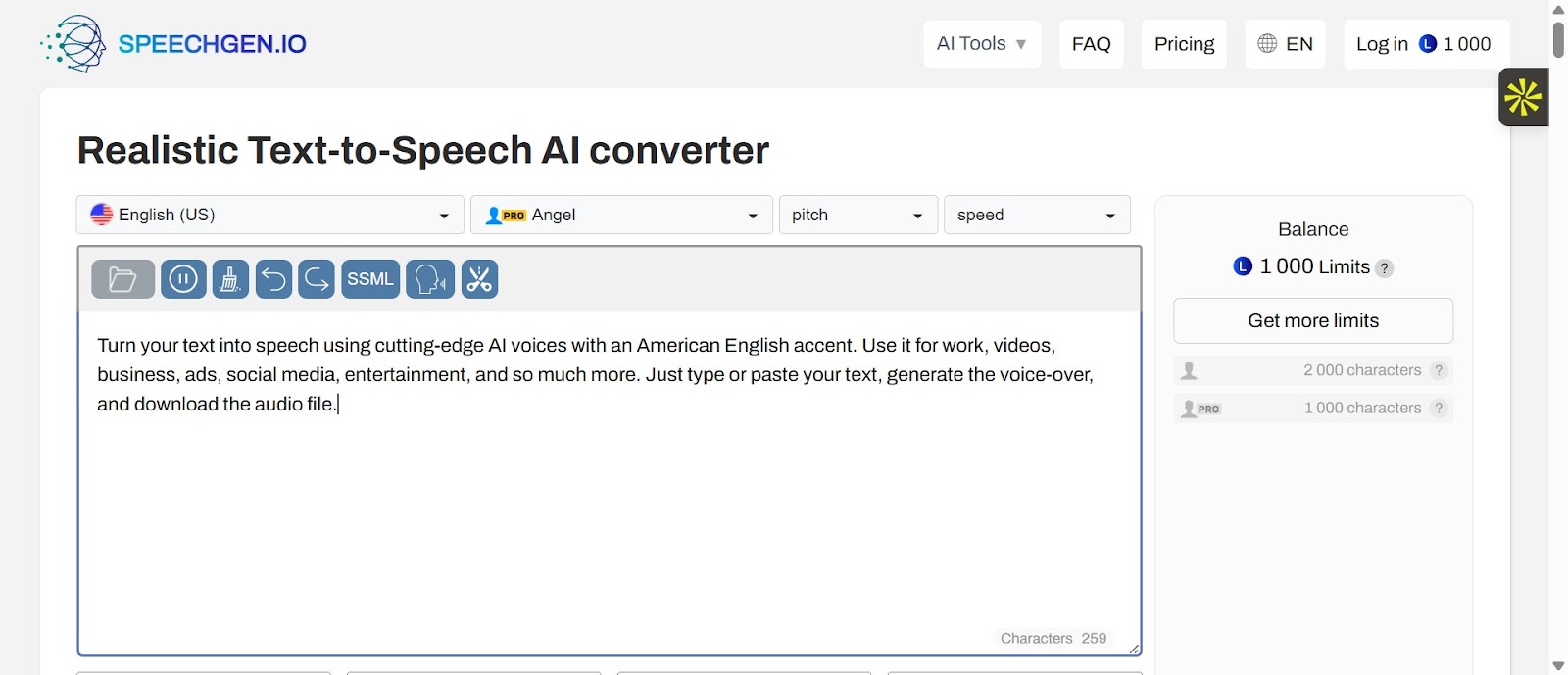
Getting started with SpeechGen.io couldn't be easier. Simply head to speechgen.io in your browser, and you'll be ready to create your first AI-generated voiceover. No sign-up required for short texts — you can jump right in and start converting your content.
Once you arrive at the homepage, you'll see a clean, user-friendly interface with a large text box ready for your input. This is where the magic happens — it's your canvas for creating engaging audio content from written text.
Selecting and Customizing Your Perfect AI Voice
SpeechGen.io offers an impressive range of voice options to match your content's specific needs. After entering your text, you can browse through dozens of languages and accents to find the perfect voice for your project.
Choose between male and female voices, each offering different tones and styles — from calm and professional to energetic and engaging. A helpful feature lets you preview voices by hovering over their names, making it easy to find the exact sound you're looking for.
Fine-tuning Speech Parameters for Natural-Sounding Results
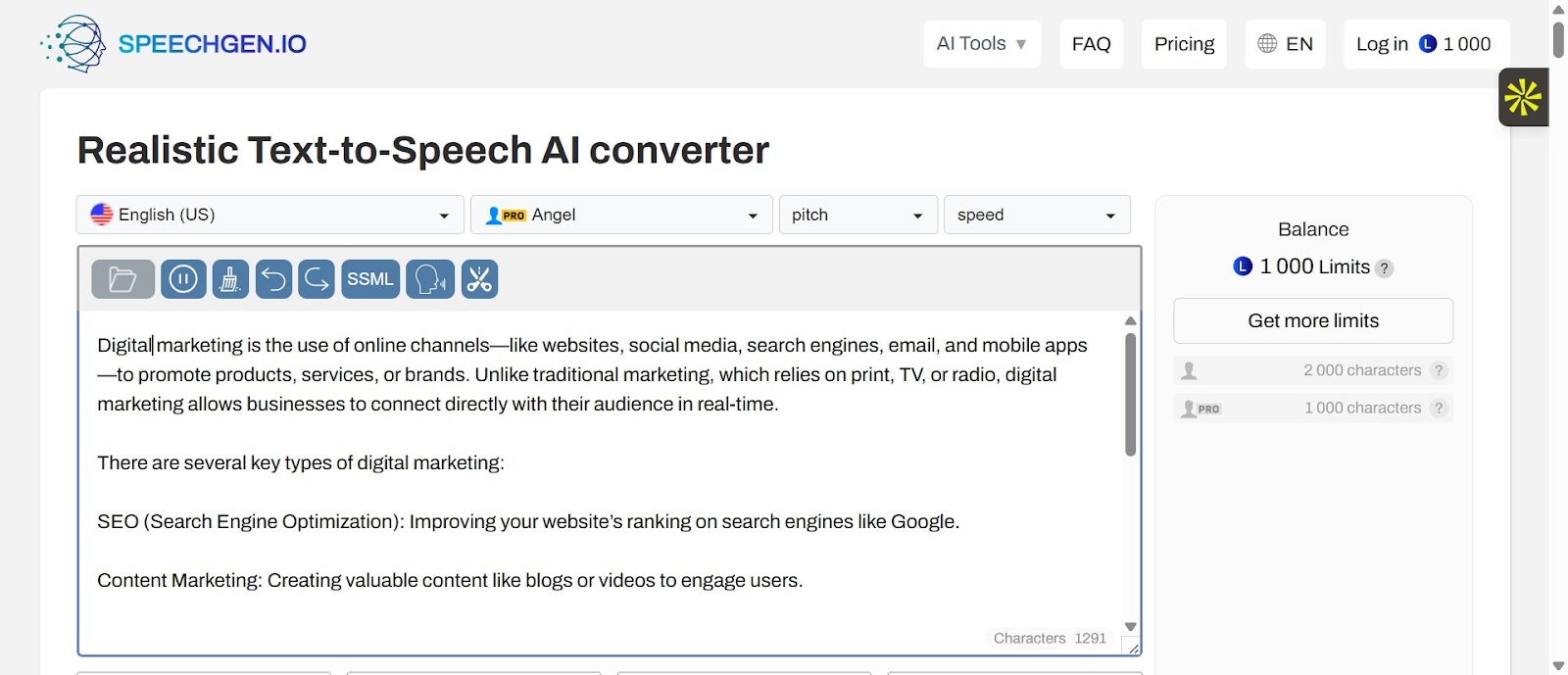
Creating natural-sounding speech requires more than just selecting the right voice. SpeechGen.io gives you precise control over various speech parameters to perfect your audio output. Adjust the pitch and speed to match your desired tone and pacing.
Advanced users can take advantage of SSML tags for even more detailed control over pronunciation and tone. These customization options ensure your AI-generated speech sounds as natural and engaging as possible.
Converting Text to Speech and Generating Your Audio
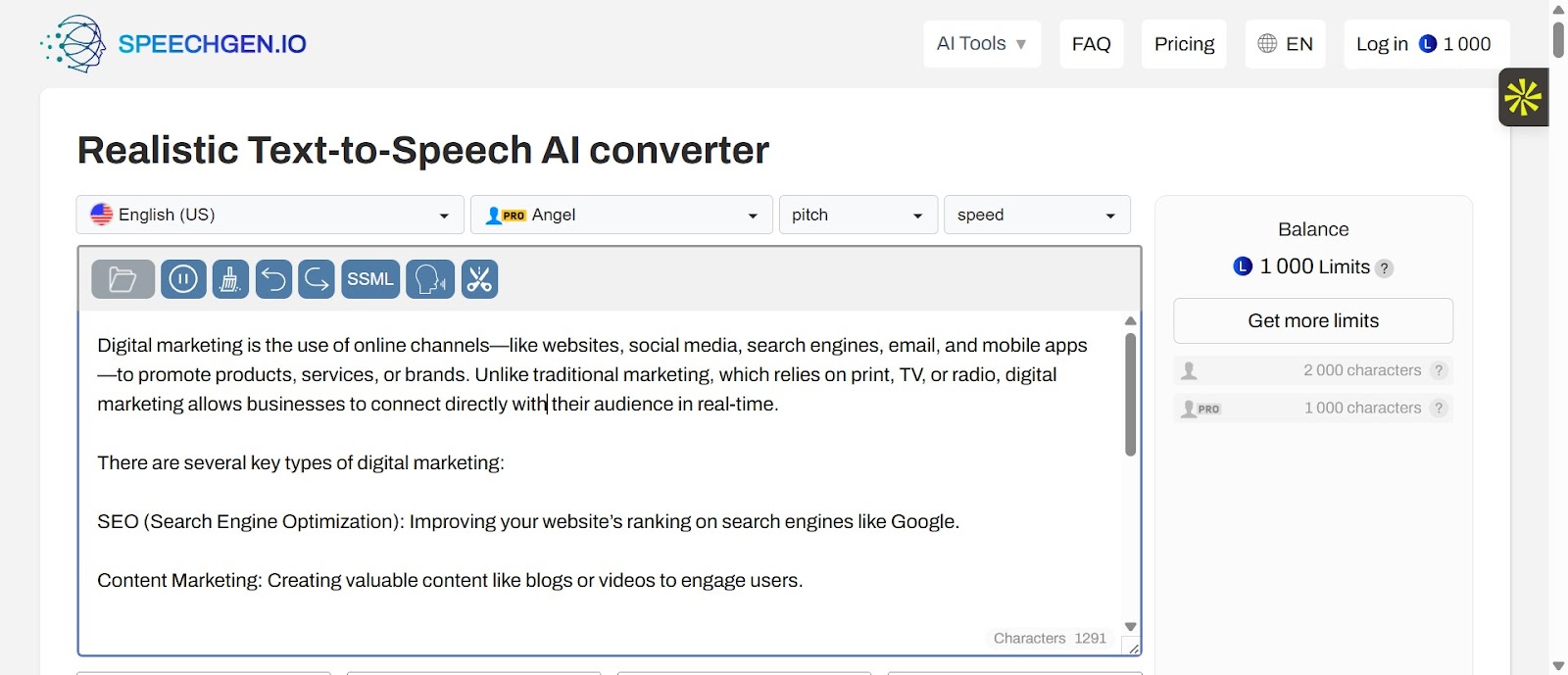
When you're satisfied with your voice selection and parameter adjustments, generating your audio is just one click away. Hit the "Generate speech" button and watch as SpeechGen.io transforms your text into high-quality audio.
The system processes your content quickly, creating professional-grade voiceovers that rival traditional studio recordings. While processing, you can review your text or make any final adjustments to ensure everything is perfect.
Quick Tips for Downloading and Using Your AI-Generated Voiceovers
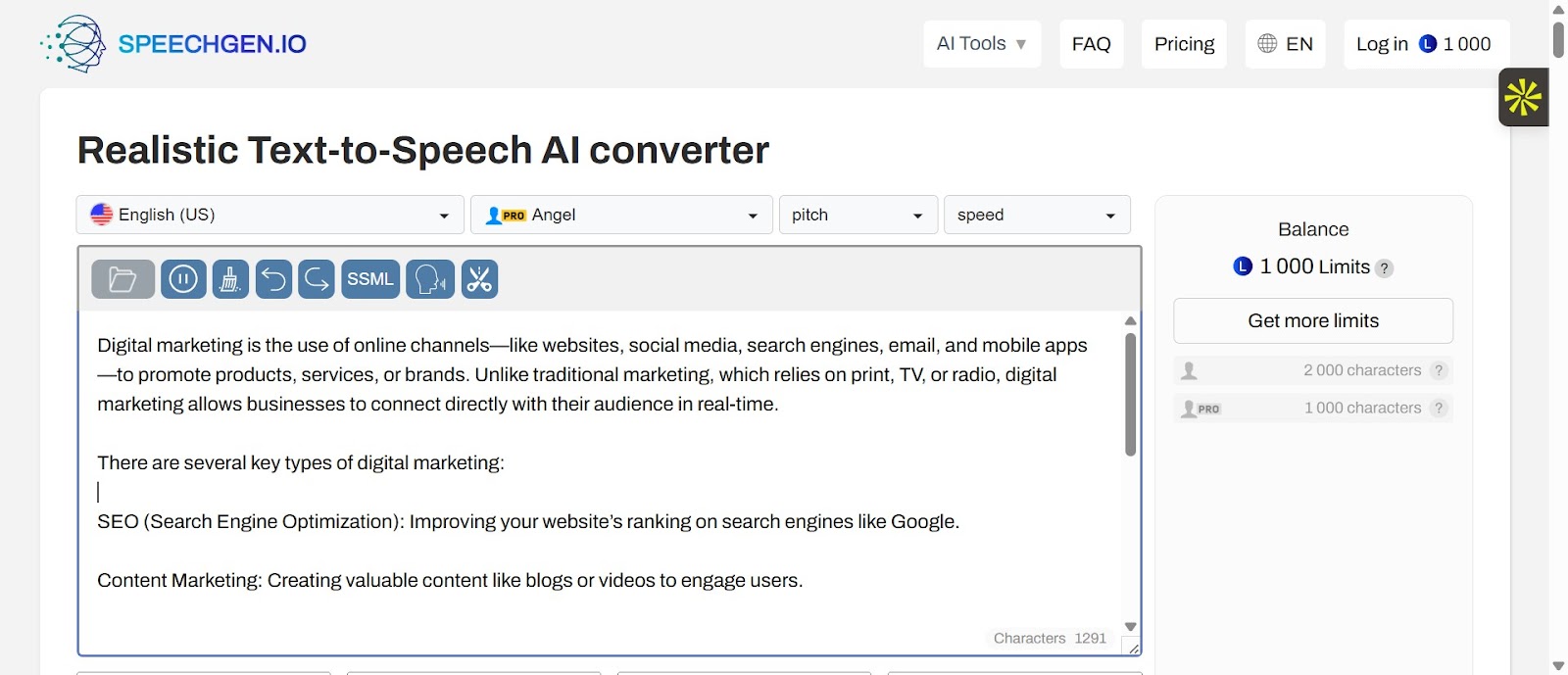
Once your audio is ready, downloading your creation is straightforward. Click the "Download" button to save your voiceover as an MP3 file, ready to use in your projects. The free tier is perfect for short texts, while longer projects or commercial use can be accommodated with affordable credit purchases — no subscription required.
Your downloaded audio files are ready to enhance your videos, reels, presentations, or any other content that needs professional voiceover work. The high-quality output ensures your message comes across clearly and professionally, regardless of the platform you're using.
Start Creating Professional Voiceovers Today
SpeechGen.io transforms the way content creators, educators, and marketers produce audio content. With its intuitive interface, customizable voices, and professional-quality output, you can create engaging voiceovers in minutes. Ready to turn your text into compelling speech? Head to SpeechGen.io and start creating today.
This blog was created using Hexus in <5 mins. Hexus enables you to create product demos, videos, and guides from one collaborative platform that automates 90% of content work with AI.
- Use it for website demand generation, product launches, and sales enablement
- Automatically blur sensitive data, add contextual highlights, callouts, and pointers.
- Collaborate across functions with shared folders and feedback, while localizing content into 20+ languages instantly.
-Track performance with real-time analytics and refresh content with just a few clicks


.png)

.png)