.jpg)
HyperWrite AI Writing Assistant is a smart tool that helps you write faster and better by offering context-aware suggestions, auto-writing, rewriting, and summarizing. It adapts to your writing style and works across platforms like Gmail and Google Docs.
Need a smart writing partner that can help you create content faster and better? HyperWrite AI is your answer. Featured in Forbes as one of the top 5 AI productivity tools to try in 2025, this powerful writing assistant helps you craft everything from emails to essays with ease. Let's explore how to make the most of this innovative tool.
Getting Started with HyperWrite AI — Your Smart Writing Companion
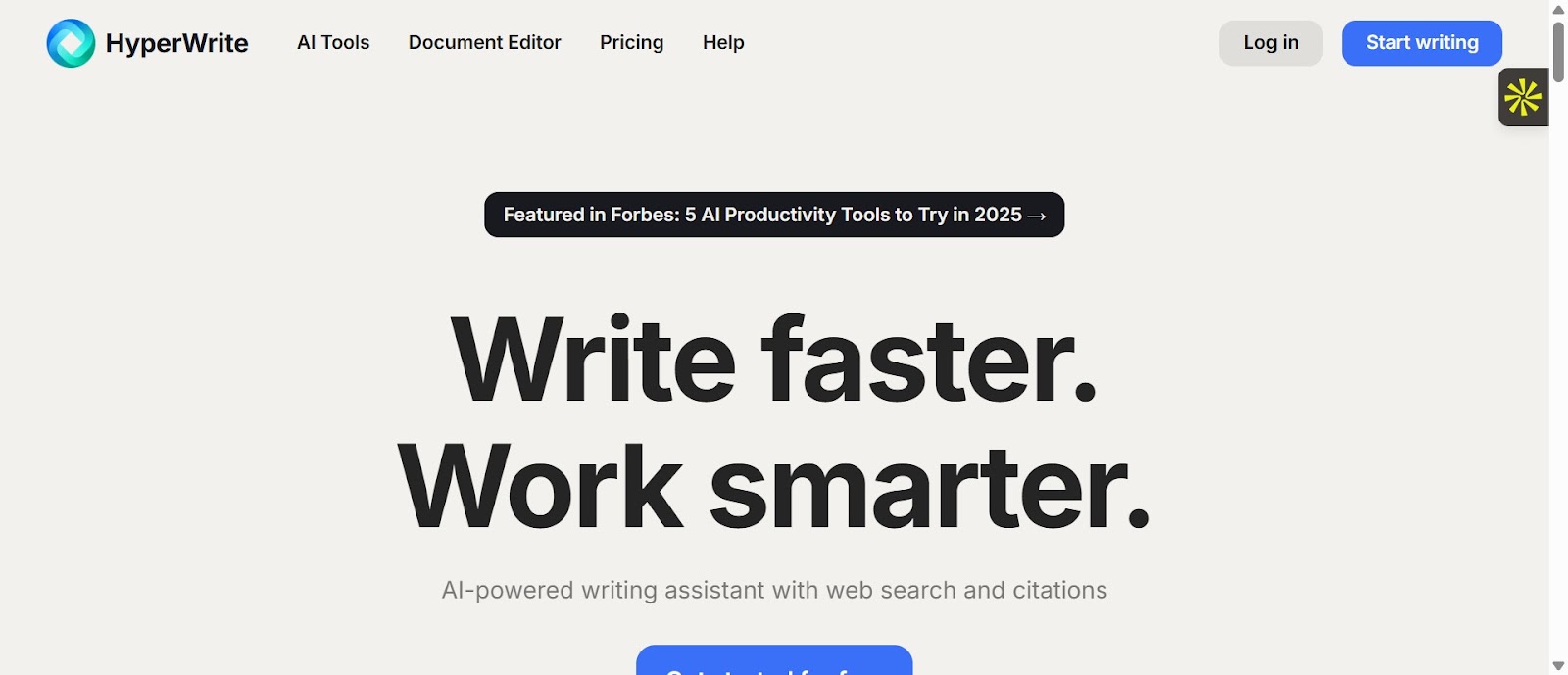
Starting your journey with HyperWrite AI is straightforward. Head to hyperwriteai.com and sign up using your email or Google account. Once logged in, you'll find yourself on a clean, intuitive dashboard where your personal AI assistant awaits.
The process begins with a simple click on the 'Get started for free' button. Your AI writing companion sits at the center of the experience, ready to brainstorm, answer questions, and generate ideas on demand. Think of it as having a skilled writing partner available 24/7, always ready to help you craft the perfect content.
Core Features and Tools That Make HyperWrite AI Your Perfect Writing Partner
HyperWrite AI comes packed with four powerful core tools that transform your writing experience:
Create Document
The Create Document tool serves as your starting point for any writing project. It provides a clean workspace where you can write from scratch, perfect for long-form articles, essays, or creative writing. Your AI assistant stays readily available on the side, offering help whenever needed.
Rewrite Content
Need to polish existing text? The Rewrite Content feature helps you rephrase and enhance your writing. Simply paste your content, and watch as HyperWrite suggests smart improvements for clarity, tone adjustment, or plagiarism prevention.
Flexible AutoWrite
Writer's block? Flexible AutoWrite generates content based on your descriptions. Whether you need a paragraph, introduction, or just an idea, the AI delivers polished content in seconds.
Scholar AI
For academic writing, Scholar AI acts as your research companion. It helps answer complex questions, summarize scholarly articles, and provide trusted sources - making it invaluable for students and researchers alike.
Mastering Content Creation — From Emails to Essays with HyperWrite's AI Assistant
The magic happens at the prompt input bar at the top of your screen. Simply type what you need help with - whether it's "Email Copy Writing" or any other content type. Within seconds, HyperWrite analyzes your request and generates intelligent suggestions.
The key to getting the best results? Context is everything. The more specific information you provide about your writing needs, the more tailored and relevant the AI's suggestions become. From product pitches to newsletters, HyperWrite adapts to your unique requirements.
Smart Writing Tips and Formatting Options in HyperWrite for Professional Results
HyperWrite offers robust formatting capabilities to ensure your content looks as professional as it reads. Once you've generated your content, you can open it in document format for detailed editing. The platform allows you to:
Format text with bold styling, perfect for emphasizing key points Center align text for better visual appeal Make real-time edits and adjustments to match your exact needs.
Every formatting option is designed to help you create polished, professional-looking documents with minimal effort. The interface remains clean and intuitive, making it easy to focus on your content while having all the necessary tools at your fingertips.
Take Your Writing to the Next Level — Export Options and Chrome Extension Integration
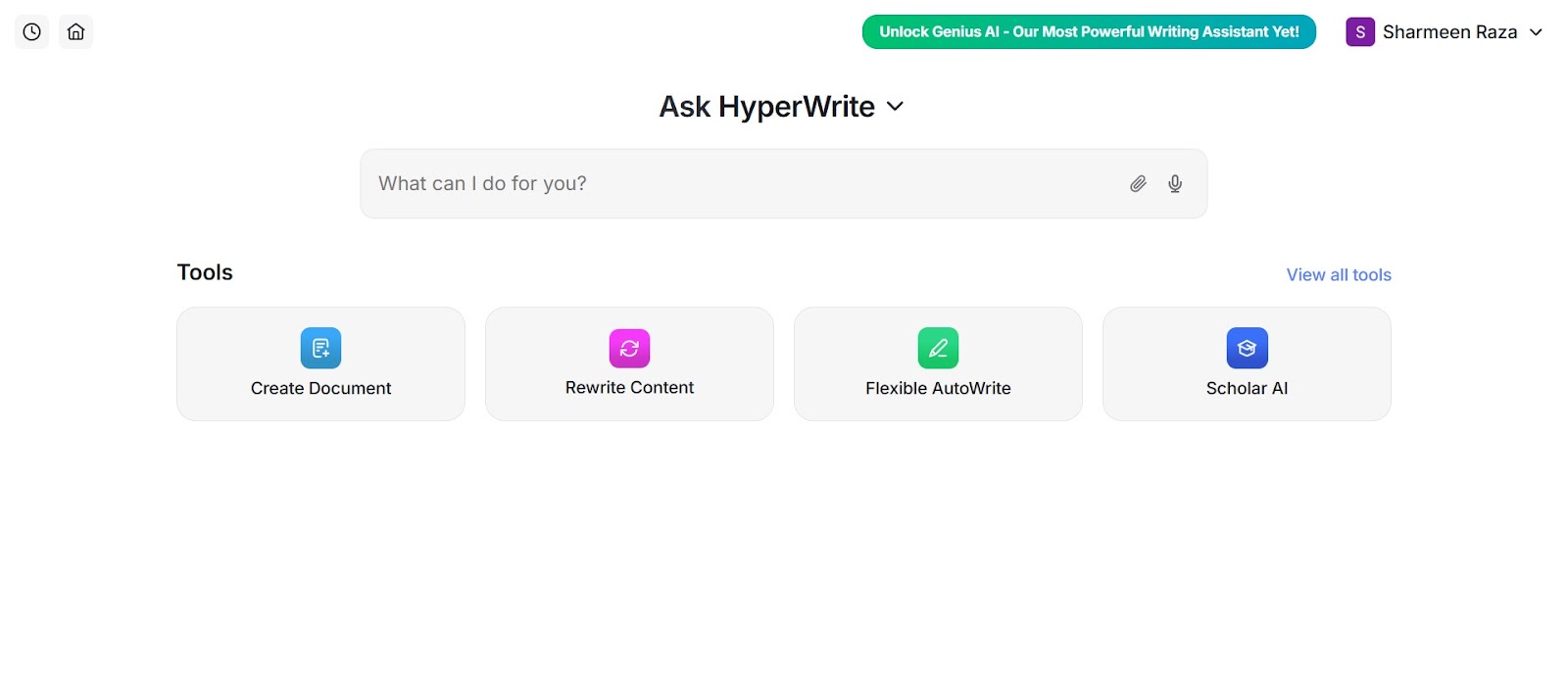
When your masterpiece is ready, HyperWrite makes it simple to take your content wherever it needs to go. Export your work directly to PDF with just a click, preserving all your careful formatting.
Want to use HyperWrite everywhere? The Chrome extension brings the power of your AI assistant to popular platforms like Gmail, Google Docs, and LinkedIn. This seamless integration means you can write smarter across all your favorite tools.
Ready to transform your writing process? HyperWrite AI combines powerful features with user-friendly design to help you create better content faster. Start with a free account today and experience the difference an AI writing assistant can make in your daily work.
This blog was created using Hexus in <5 mins. Hexus enables you to create product demos, videos, and guides from one collaborative platform that automates 90% of content work with AI.
- Use it for website demand generation, product launches, and sales enablement
- Automatically blur sensitive data, add contextual highlights, callouts, and pointers.
- Collaborate across functions with shared folders and feedback, while localizing content into 20+ languages instantly.
-Track performance with real-time analytics and refresh content with just a few clicks


.png)

.png)