.png)
Humata.ai is an AI-powered document assistant that lets you upload PDFs (and other file types) and instantly ask questions, get summaries, and extract insights—with citation-backed responses. It's like having a smart researcher in your files: the tool analyzes long documents, highlights sources, and integrates easily into team workflows, making it ideal for students, researchers, legal professionals, and business teams
Getting Started with Humata AI: Your Smart Document Assistant
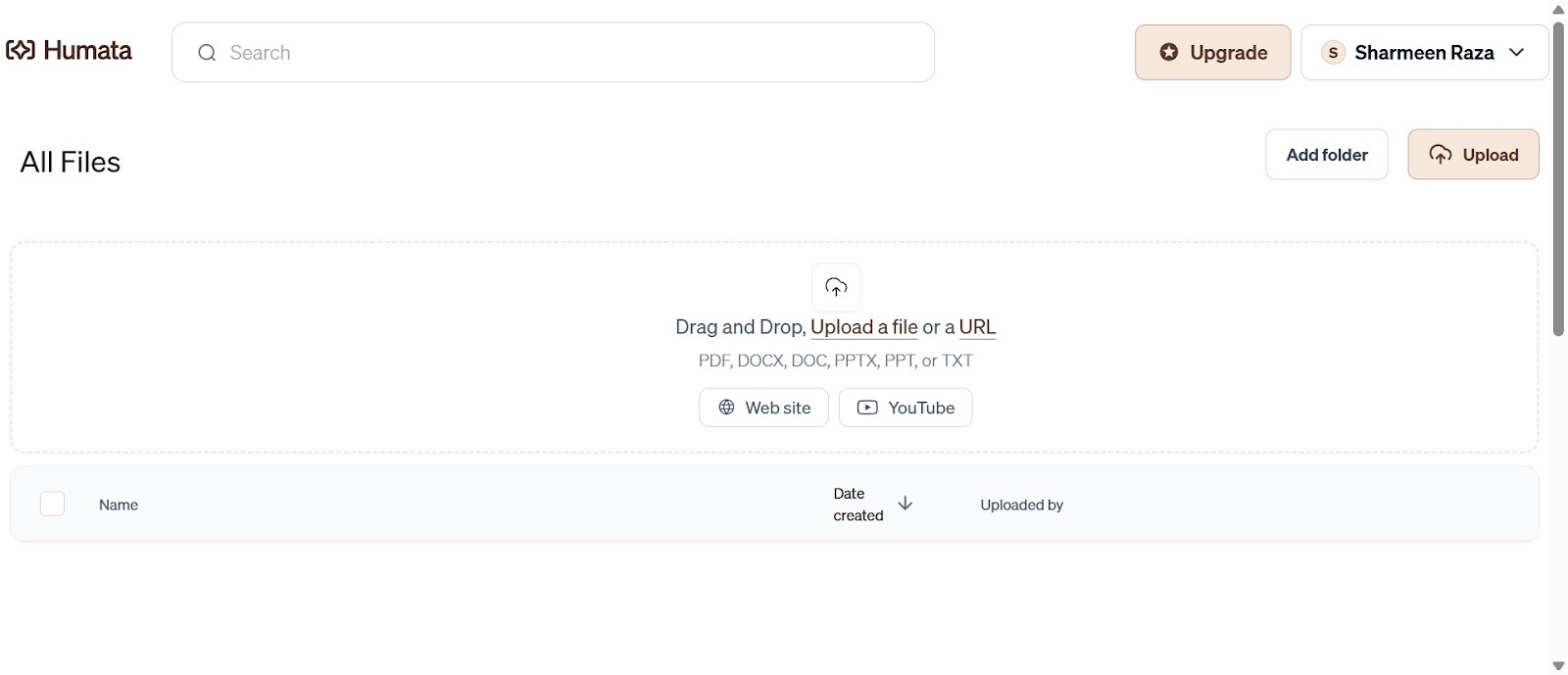
Say goodbye to hours spent combing through lengthy documents. Humata AI transforms how you interact with your PDFs and documents, making information retrieval instant and effortless. This powerful tool reads, explains, and summarizes your documents in seconds, bringing a new level of efficiency to your document management workflow.
Getting started with Humata is remarkably simple. Head over to app.humata.ai and create your account with just your email address. The sign-up process is quick, completely free, and gets you immediate access to Humata's powerful document analysis capabilities. If you're returning to the platform, simply log in to your existing account and you're ready to go.
Seamless Document Upload and Management in Humata's User-Friendly Interface
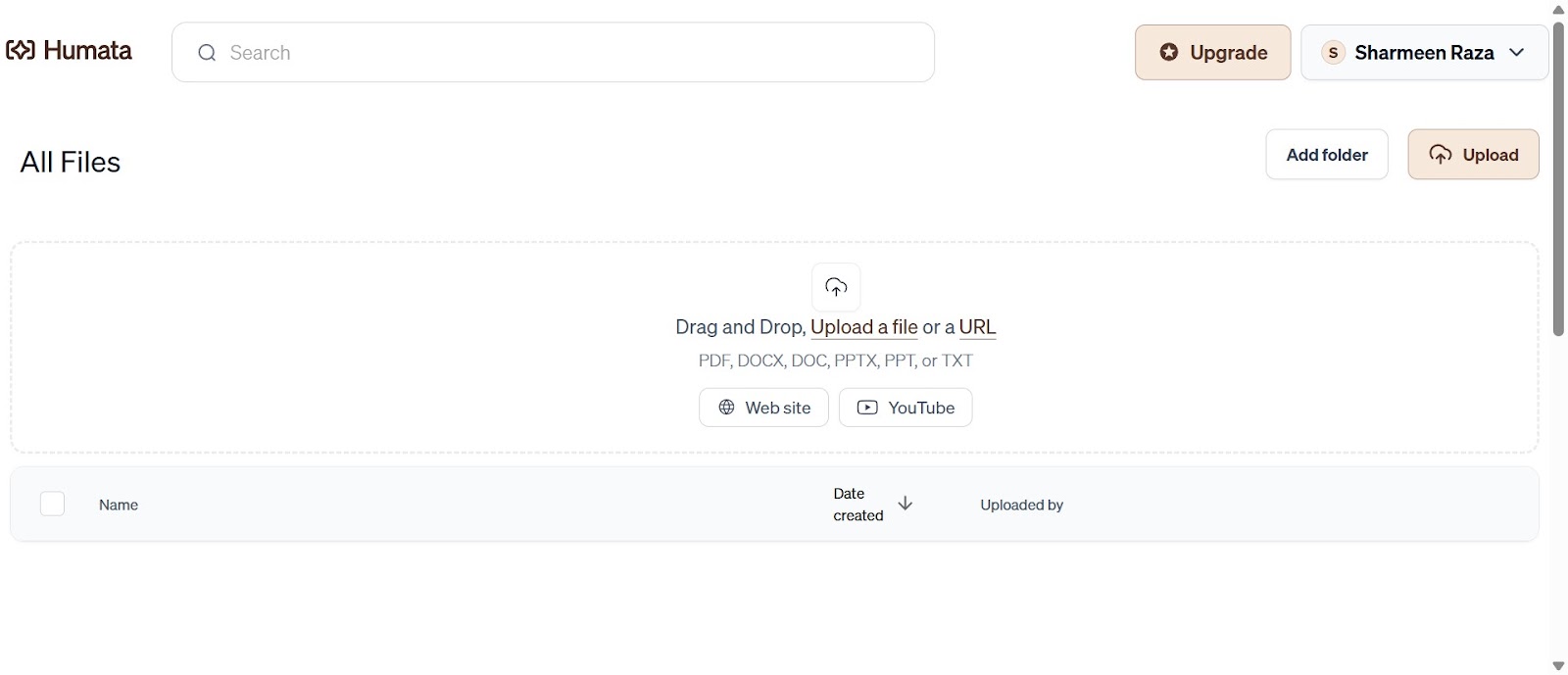
Humata's interface is designed for simplicity and efficiency. Once you're logged in, uploading documents is as straightforward as clicking the 'Upload File' button. The platform supports various file formats including PDF, DOCX, DOC, PPTX, PPT, and TXT, making it versatile for all your document management needs.
The upload process is flexible and user-friendly. You can either drag and drop your files directly onto the platform or select them from your device. Whether you're working with research papers, manuals, notes, or assignments, Humata processes your documents instantly, preparing them for intelligent interaction.
Unleashing Humata's AI-Powered Document Analysis and Question-Answering Features
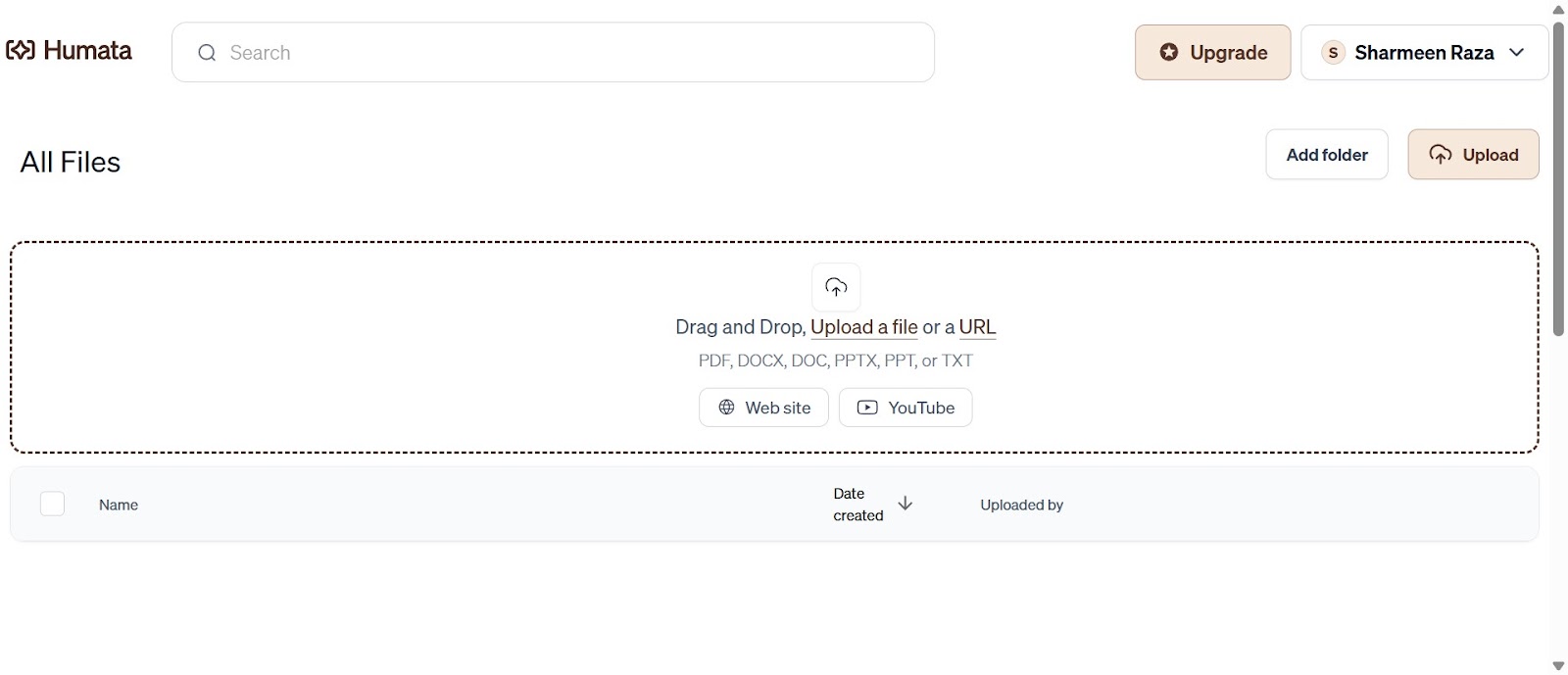
Once your document is uploaded, Humata's AI engine springs into action. The platform automatically processes your document, making its contents ready for intelligent querying. The 'Ask' button becomes your gateway to understanding your document's contents, allowing you to initiate conversations about any aspect of the uploaded material.
Humata provides detailed document summaries upon upload, giving you an immediate overview of the content. For instance, when analyzing a document, it can quickly identify key details such as dates, addresses, and important information, making it perfect for processing everything from business documents to academic papers.
Maximizing Document Understanding with Humata's Smart Querying Capabilities
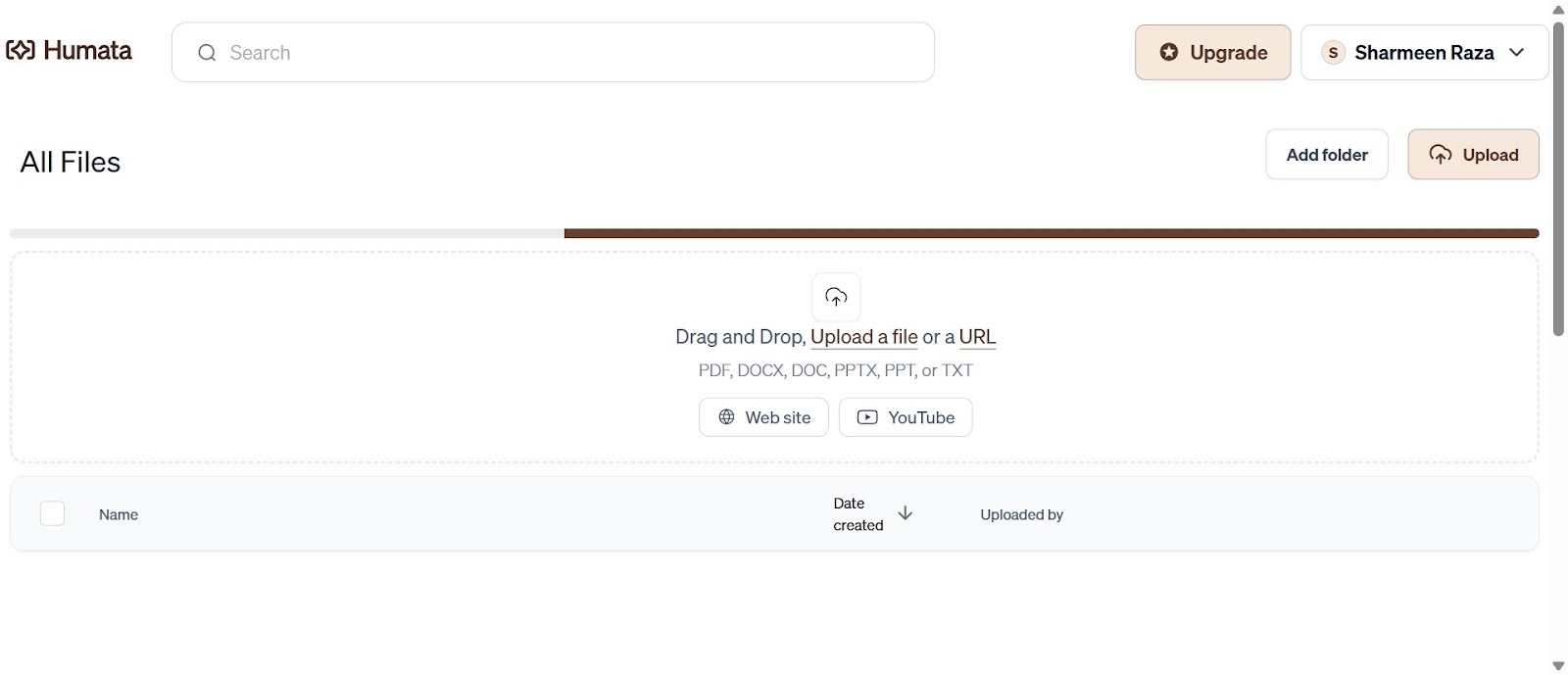
The true power of Humata lies in its conversational AI capabilities. You can ask questions about your documents just as you would ask a knowledgeable colleague. Want a summary? Ask "What is the summary of this document?" Need specific details? Simply type questions like "What was the tax rate?" or "What were the making charges?"
Humata responds with clear, conversational answers in seconds. The platform supports follow-up questions, similar to ChatGPT, creating a natural flow of information exchange. You can request section-by-section breakdowns, definitions, or specific citations, making it invaluable for students, researchers, and professionals alike.
Quick Tips and Best Practices for Getting the Most Out of Humata AI
To maximize your experience with Humata, consider these practical tips: - Frame your questions clearly and specifically - Use follow-up questions to dive deeper into topics - Request section-specific information when needed - Take advantage of the summary feature for quick overviews - Use the platform for different document types to understand its full capabilities.
Humata transforms hours of document review into minutes of intelligent conversation. Whether you're a student tackling research papers, a professional analyzing reports, or anyone needing to quickly understand complex documents, Humata makes the process effortless and efficient.
Next Steps with Humata
Ready to transform your document management experience? Start by uploading your first document to Humata and experiment with different types of questions. The platform's intuitive design means you'll be extracting valuable insights within minutes. Give it a try with your next research paper, manual, or important document, and experience the magic of AI-powered document analysis firsthand.
This blog was created using Hexus in <5 mins. Hexus enables you to create product demos, videos, and guides from one collaborative platform that automates 90% of content work with AI.
- Use it for website demand generation, product launches, and sales enablement
- Automatically blur sensitive data, add contextual highlights, callouts, and pointers.
- Collaborate across functions with shared folders and feedback, while localizing content into 20+ languages instantly.
-Track performance with real-time analytics and refresh content with just a few clicks


.png)

.png)