.png)
Cleanup.pictures is a free AI-powered tool that lets you quickly remove unwanted objects, people, text, or imperfections from your images with a simple brush. Perfect for photographers, designers, and casual users who want clean, professional-looking photos in seconds.
How to Remove Unwanted Objects from Pictures Using Cleanup.pictures
Want to perfect your photos without spending hours learning Photoshop? Cleanup.pictures brings the magic of AI photo editing right to your browser, letting you remove unwanted objects, people, or text from your images in seconds. This free tool makes professional-level photo editing accessible to everyone, no experience needed.
Transform Your Photos in Seconds — A Simple Guide to Cleanup.pictures
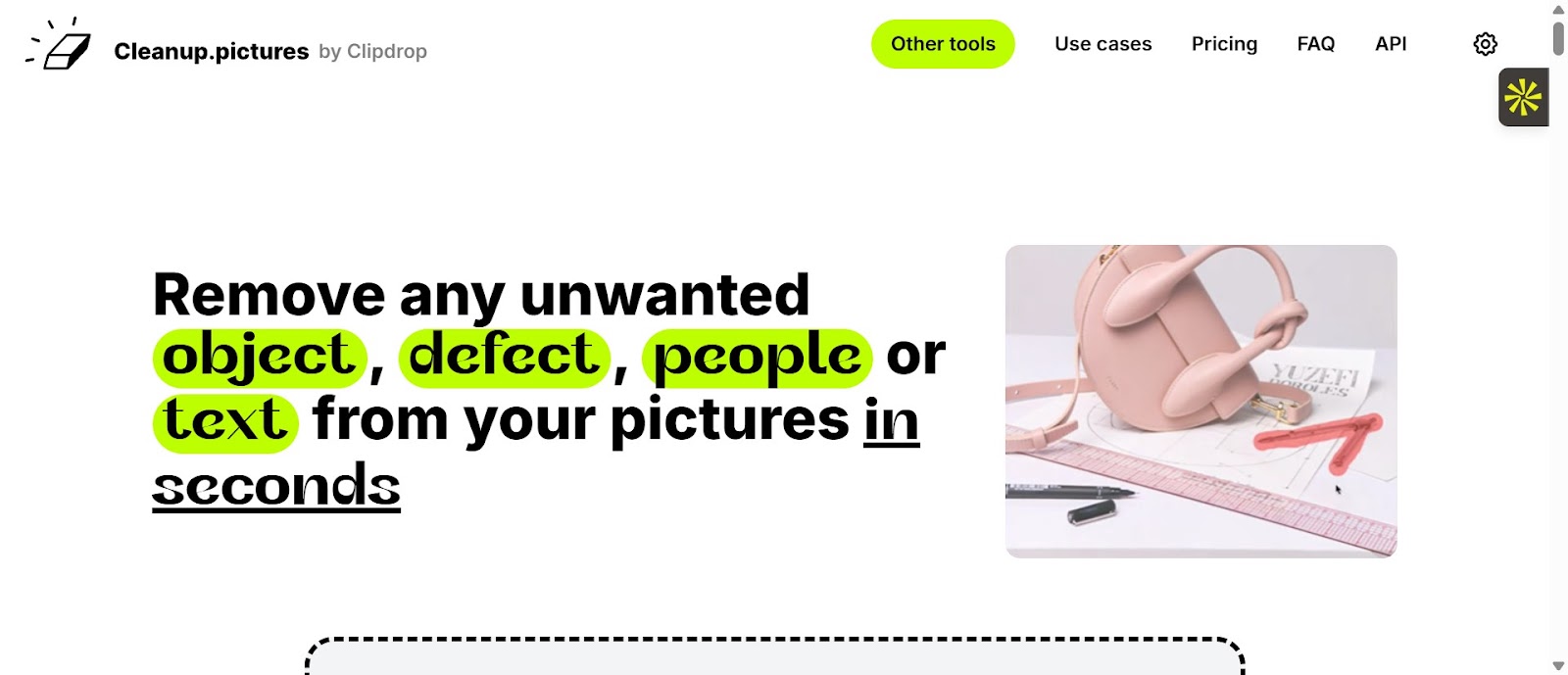
Say goodbye to photo-bombing strangers and unwanted elements in your perfect shots. Cleanup.pictures is a free AI-powered tool that transforms your photos instantly. No complex software to install, no steep learning curve — just simple, effective photo editing right in your web browser.
The best part? You don't even need to sign up for basic use. Simply head to cleanup.pictures and start editing your photos right away. Whether you're touching up a selfie, enhancing a landscape shot, or removing text from product photos, this tool handles it all with impressive precision.
Master the Magic of AI Photo Editing: Upload and Prepare Your Image
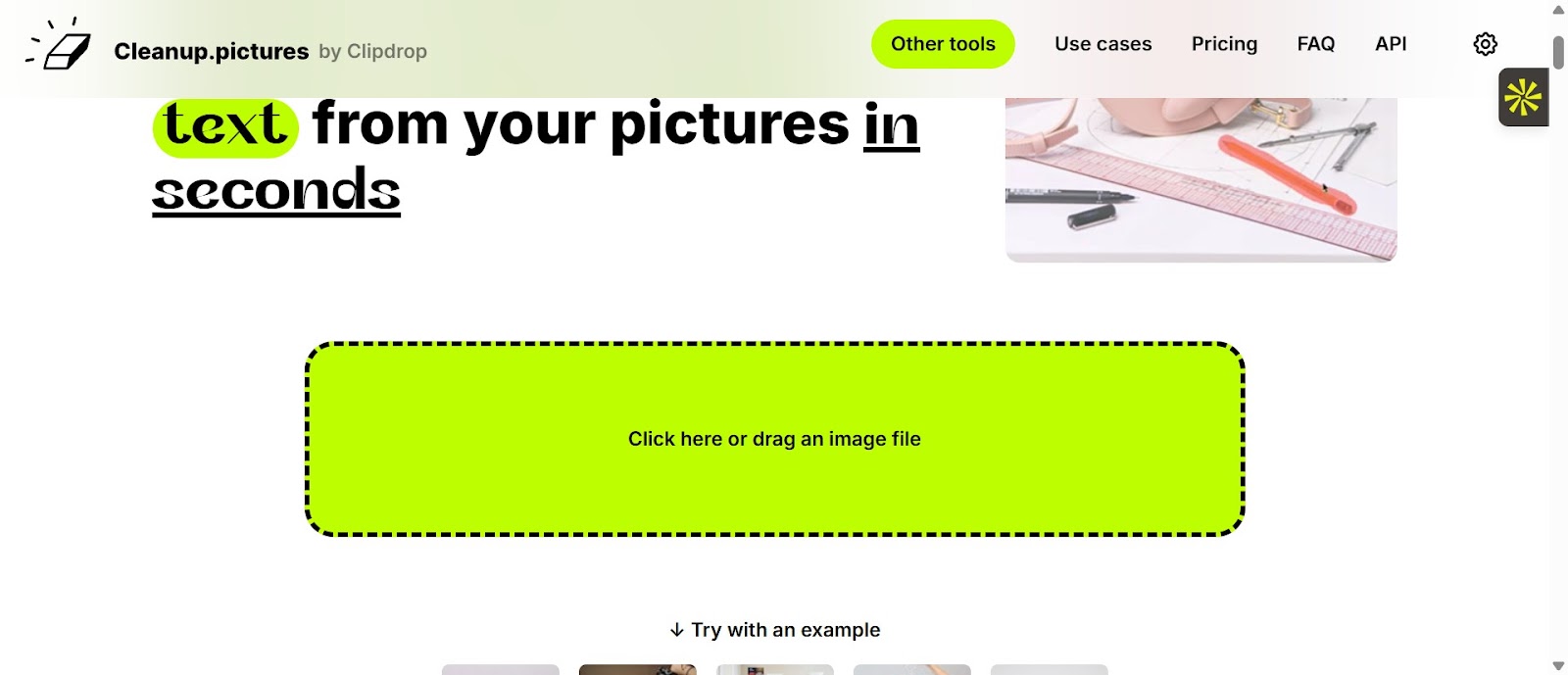
Getting started with Cleanup.pictures is refreshingly simple. Visit cleanup.pictures in your browser, and you'll see a clean, straightforward interface. The upload process couldn't be easier — just click the upload button or drag and drop your photo directly onto the page.
Once your image is uploaded, you'll see an option to 'Continue with SD'. Click this button to proceed to the editing interface. The tool accepts various types of photos, from casual snapshots to professional photographs, making it versatile for all your editing needs.
Quick-brush Technique: How to Select and Remove Unwanted Objects
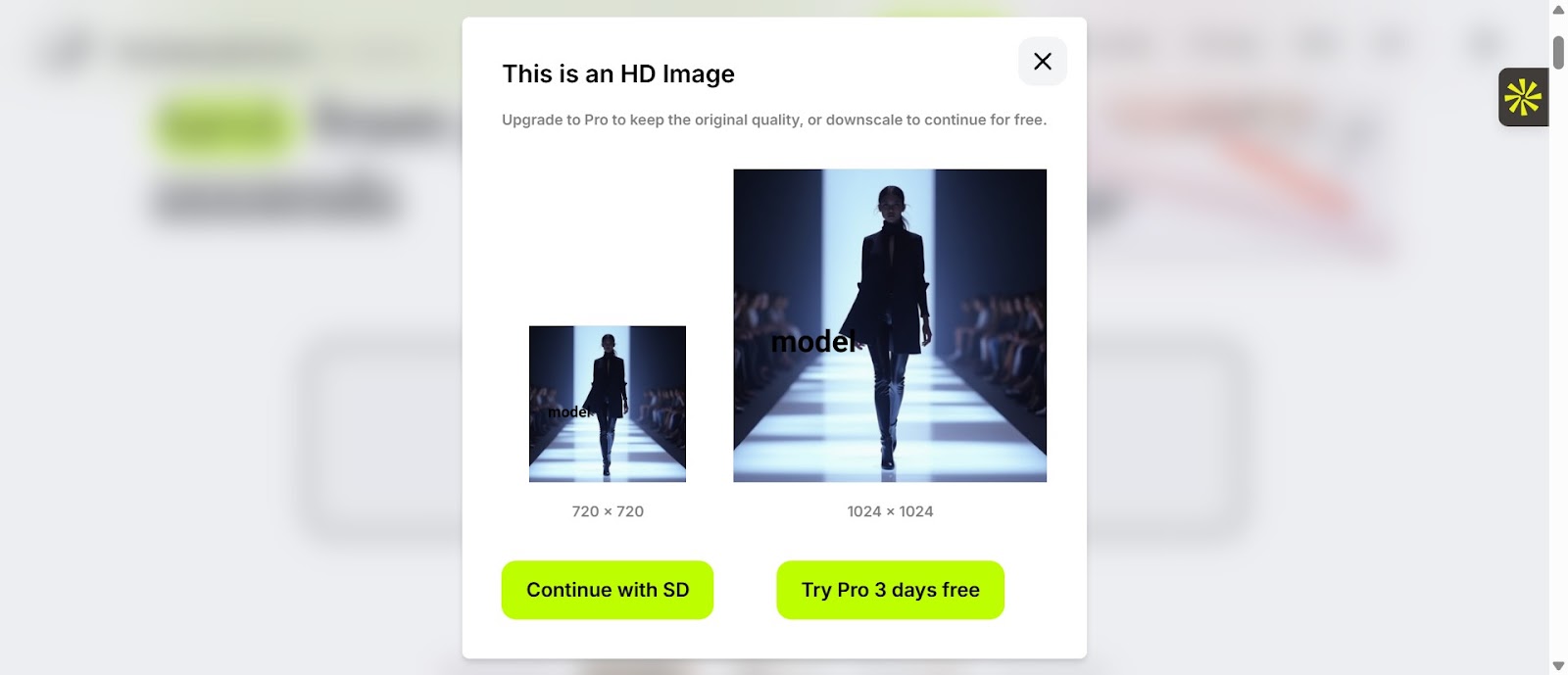
Here's where the magic happens. With your image loaded, you're ready to remove any unwanted elements. The process is beautifully simple: just click on the object you want to remove. Whether it's a person in the background, text overlay, or any other unwanted element, the tool lets you select it with precision.
The AI technology works instantly, analyzing the surrounding area to fill in the removed object naturally. You can remove multiple elements — from crowds in the background to unwanted models in product shots — and the AI seamlessly blends the edited areas with the rest of the image.
Fine-tune Your Results: Adjusting Brush Size and Using the Spacebar
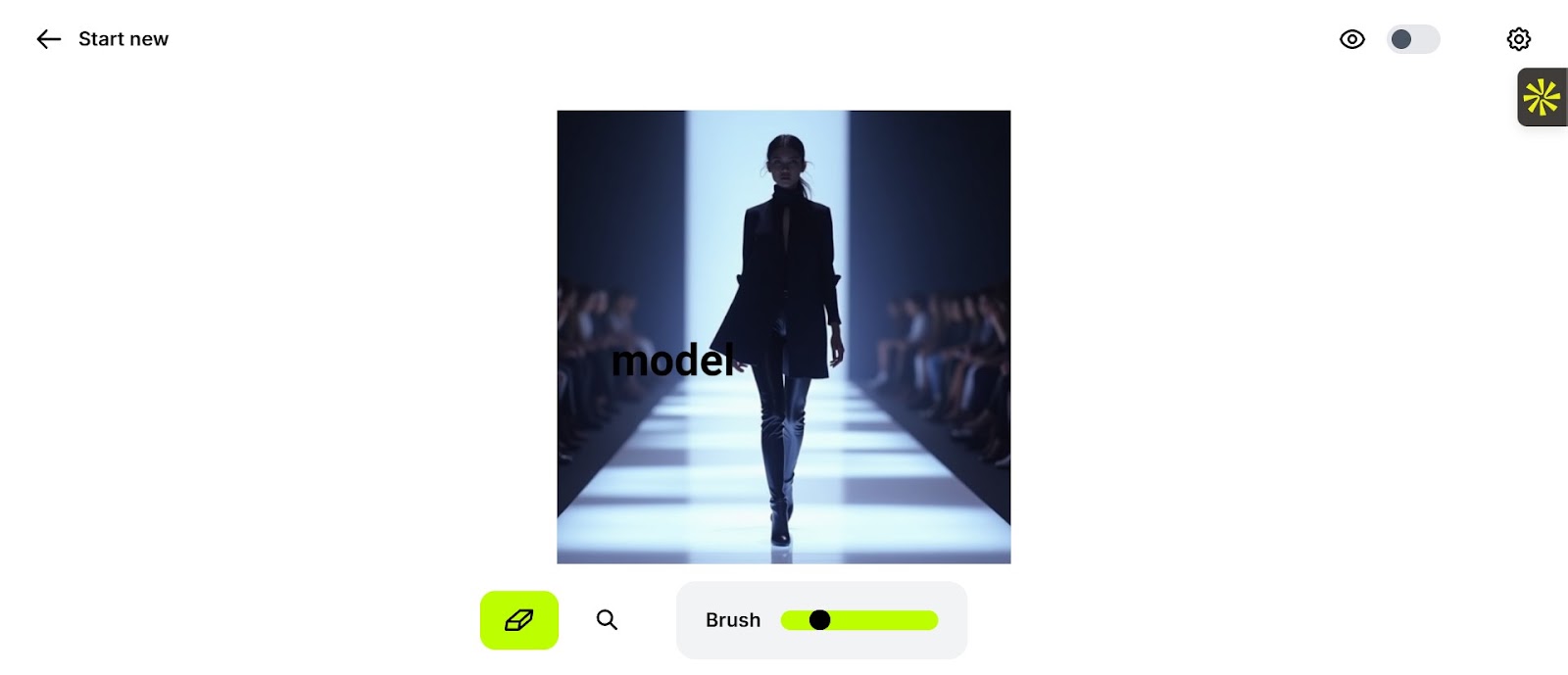
For perfect results, you'll want to master two key features: brush size adjustment and the spacebar technique. The brush size slider on the left lets you control the precision of your selections. Smaller brush sizes work great for detailed areas, while larger sizes are perfect for removing bigger objects.
A pro tip: press and hold the spacebar while editing. This simple action gives you more control over the selection process, ensuring you get exactly the results you want. You can zoom in to work on specific areas with greater precision, making sure no unwanted artifacts remain in your edited photo.
Get Picture Perfect Results: Download and Share Your Enhanced Photos
Once you're satisfied with your edits, saving your masterpiece is just one click away. Hit the download button to save your edited photo in standard resolution — perfect for web and social media use. The free version provides quality that's ideal for most digital purposes, from social media posts to web content.
Your edited photos maintain their natural look, with the AI ensuring that removed objects leave no trace behind. The result is a clean, professional-looking image that's ready to share with the world.
Photo editing has never been more accessible. With Cleanup.pictures, you can transform your images in seconds without any technical expertise. Just drag, brush, and download — that's all it takes to create perfect, object-free photos. Ready to enhance your images? Head to Cleanup.pictures and start editing!
This blog was created using Hexus in <5 mins. Hexus enables you to create product demos, videos, and guides from one collaborative platform that automates 90% of content work with AI.
- Use it for website demand generation, product launches, and sales enablement
- Automatically blur sensitive data, add contextual highlights, callouts, and pointers.
- Collaborate across functions with shared folders and feedback, while localizing content into 20+ languages instantly.
-Track performance with real-time analytics and refresh content with just a few clicks


.png)

.png)