.png)
Fliki is an AI-powered text-to-video and text-to-speech tool that converts your scripts, blogs, and articles into engaging videos with realistic voiceovers in minutes. Ideal for content creators, marketers, and educators looking to produce professional-quality videos effortlessly.
Getting Started with Fliki: Transform Text into Professional Videos with AI Voices
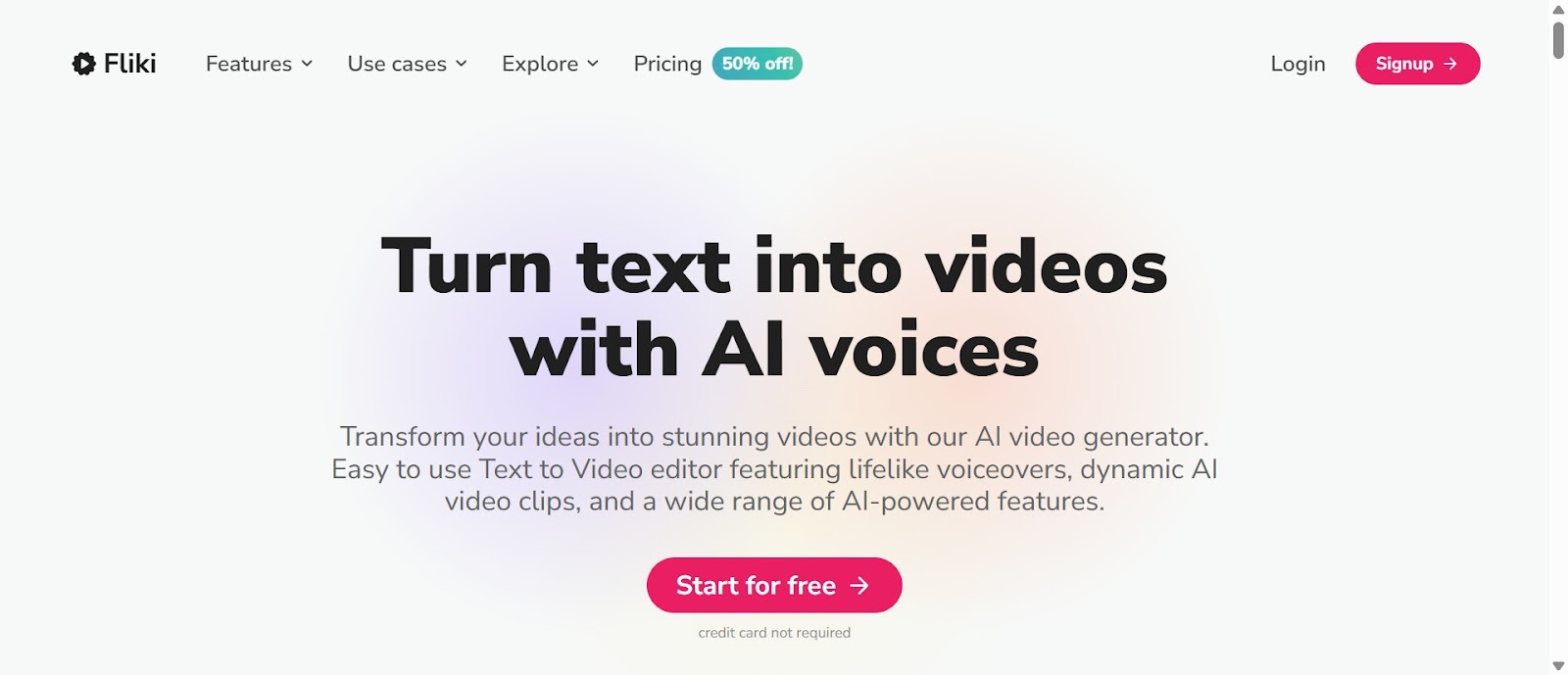
Creating professional videos with AI voices has never been easier thanks to Fliki. This powerful platform transforms your written content into engaging videos in just a few clicks. By visiting Fliki.ai, you can start turning your ideas into stunning visual content without any prior video editing experience.
Fliki's main feature lets you convert text into videos using AI-powered voices, making it perfect for content creators, marketers, and small business owners who want to create professional-quality videos quickly and efficiently.
Creating Your First AI-Voiced Video: Simple Steps to Access and Navigate Fliki's Platform
Getting started with Fliki is straightforward. Head to Fliki.ai and click the 'Login' button to access your account. New users can choose 'Start for free' to begin exploring the platform without any initial investment.
Once you're logged in, you'll see the option to 'Transform your ideas into stunning videos.' Click this to start your first project. The platform's user-friendly interface guides you through each step, making the video creation process smooth and intuitive.
Customizing Your Video: Selecting Elements, Styles, and Business Context Options
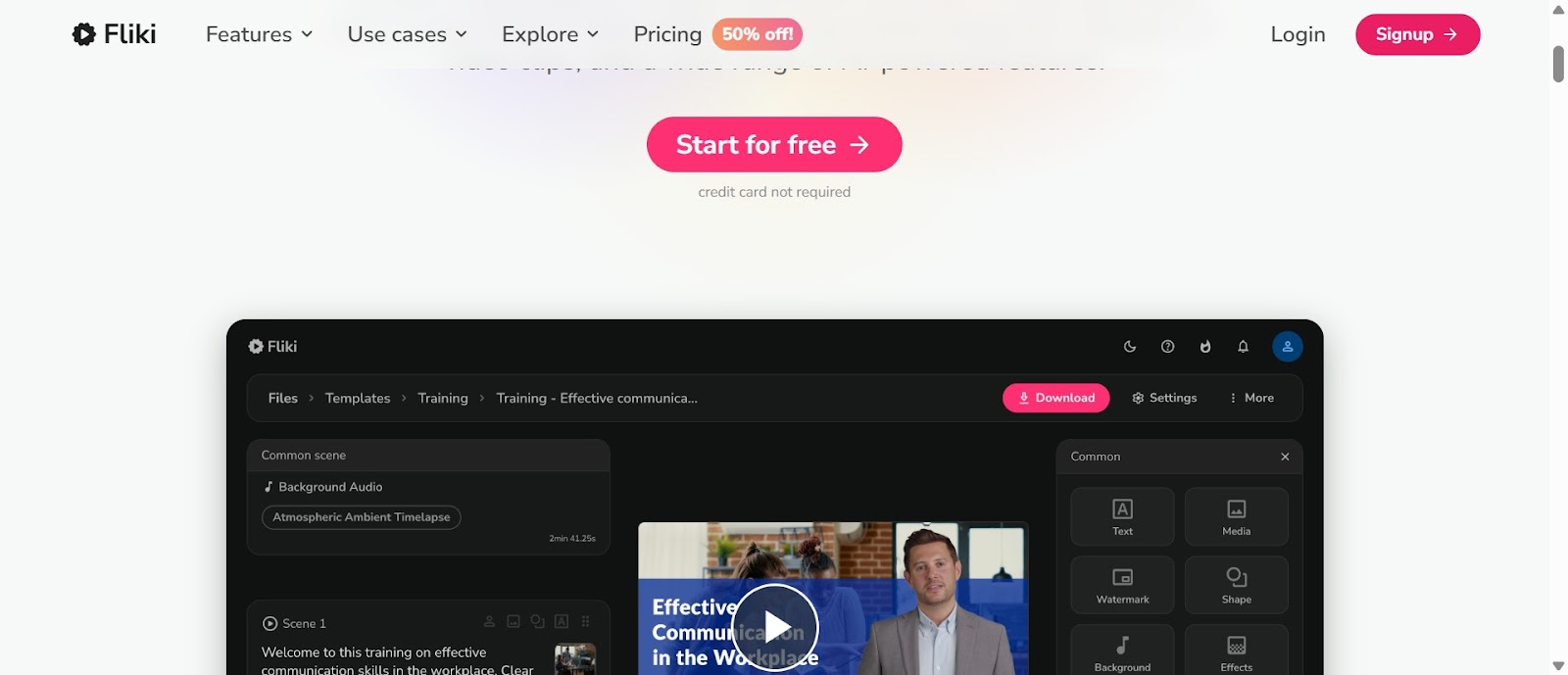
Fliki offers extensive customization options to make your video truly unique. Start by selecting your desired elements to build the foundation of your video. The platform allows you to tailor your content specifically for small business contexts, ensuring your message resonates with your target audience.
When it comes to styling, Fliki provides various options, including the 'Basic Style' for clean, professional-looking videos. This style option is perfect for those who want a simple yet effective design that maintains a professional appearance.
Exploring Fliki's Advanced Features: Background Audio, Layers, and Scene Management
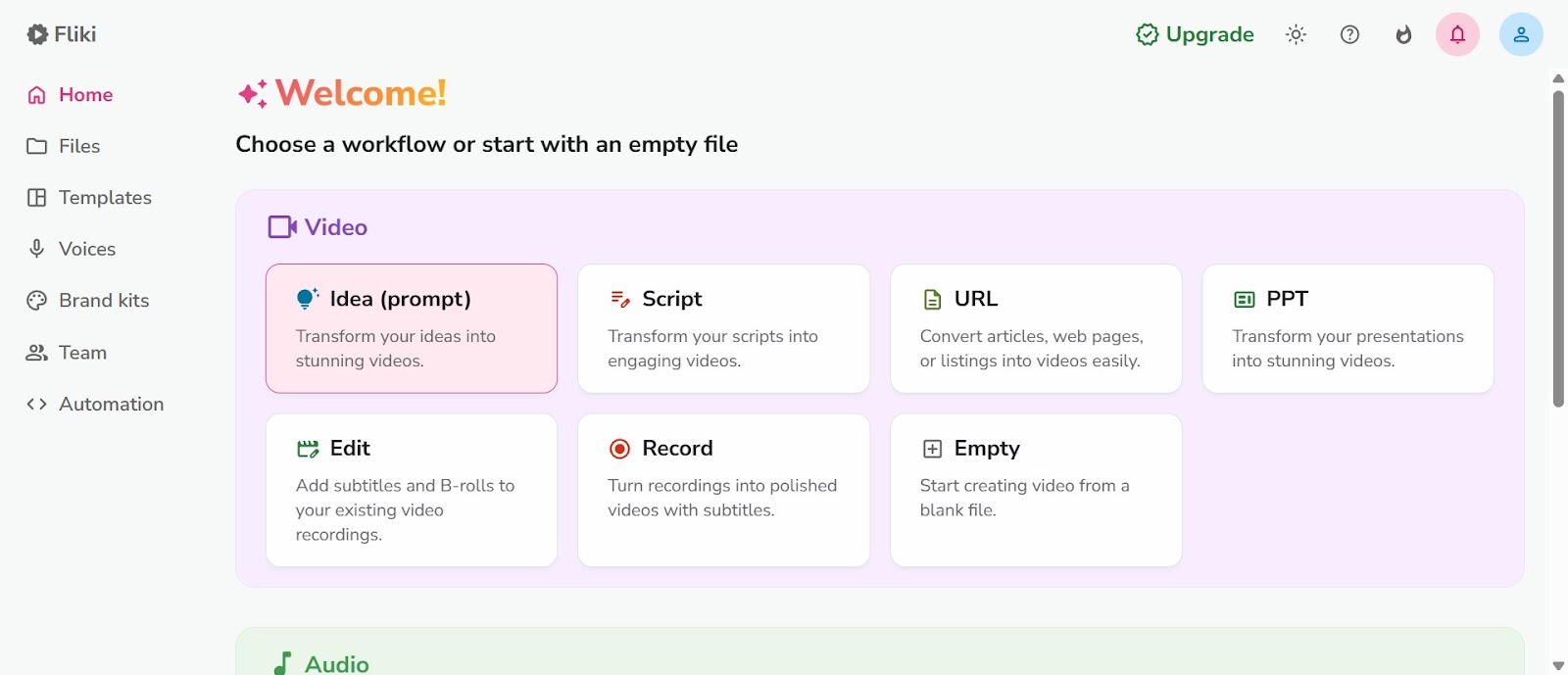
Fliki's advanced features take your videos to the next level. The platform includes powerful tools like background audio selection, layer management, and scene customization. These features help you create more dynamic and engaging content.
The Common Scene feature lets you add pre-designed elements to your video, while the Layer option allows for more complex compositions. Background audio can be easily added to enhance the mood and professionalism of your videos.
Taking Your AI Videos to the Next Level: Downloading, Sharing, and Making the Most of Fliki
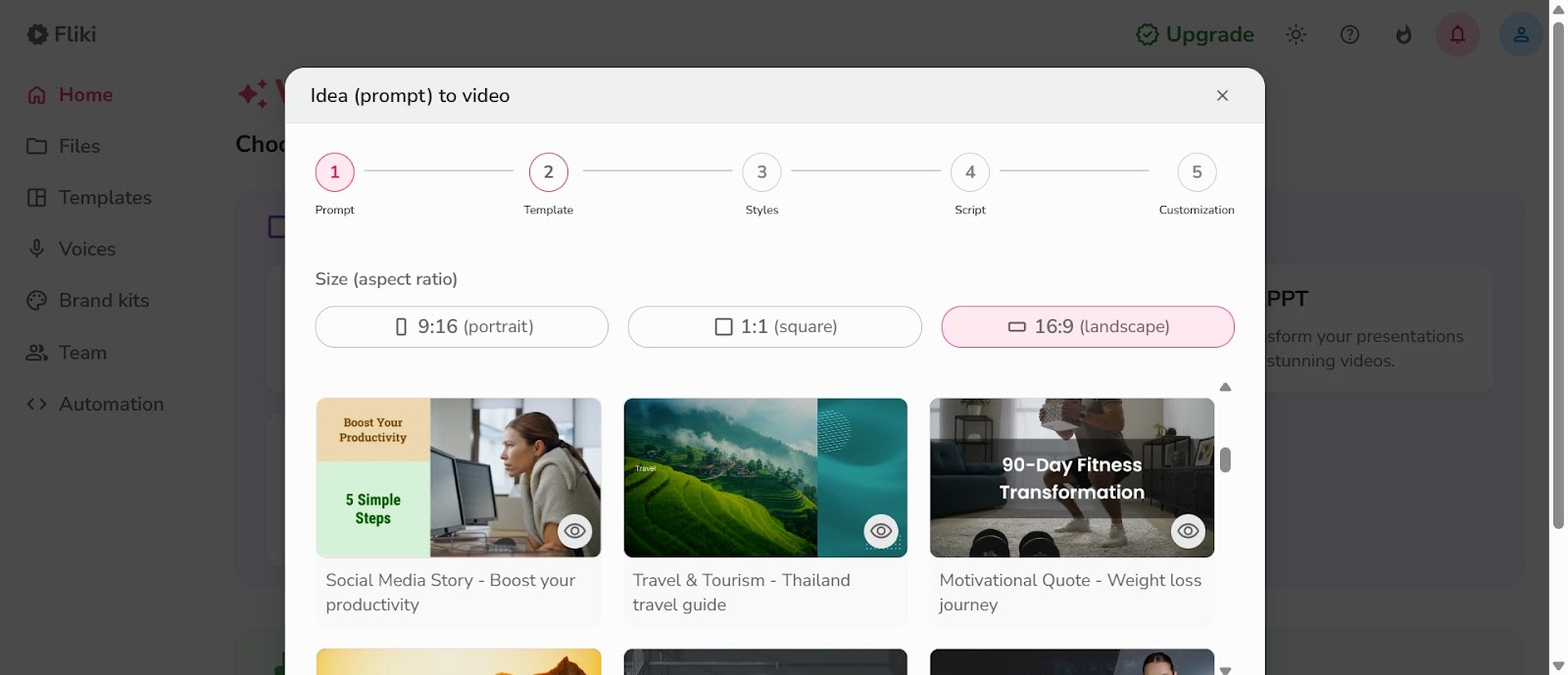
Once you've perfected your video, downloading it is as simple as clicking the 'Download' button. Fliki makes it easy to save your creations directly to your device for sharing or further editing.
The platform offers additional features through its comprehensive menu, including Files management, Upgrade options, and the innovative Copilot feature. These tools ensure you can continue to enhance and optimize your video content as your needs grow.
With Fliki's Auto-pick feature and the unique Upside Down World option, you can experiment with different creative approaches to make your videos stand out. These features give you the flexibility to create content that matches your vision perfectly.
This blog was created using Hexus in <5 mins. Hexus enables you to create product demos, videos, and guides from one collaborative platform that automates 90% of content work with AI.
- Use it for website demand generation, product launches, and sales enablement
- Automatically blur sensitive data, add contextual highlights, callouts, and pointers.
- Collaborate across functions with shared folders and feedback, while localizing content into 20+ languages instantly.
-Track performance with real-time analytics and refresh content with just a few clicks


.png)

.png)