.png)
Pictory is an AI-powered video creation tool that transforms text, scripts, or articles into professional videos — perfect for marketers, content creators, and educators.
Creating professional-looking videos doesn't have to be complicated or require extensive editing skills. With Pictory.AI, you can transform your text into engaging videos in minutes. Whether you're a content creator, marketer, or educator, this powerful AI-powered tool makes video creation effortless and intuitive.
Getting Started with Pictory.AI — Your Quick Guide to AI-Powered Video Creation
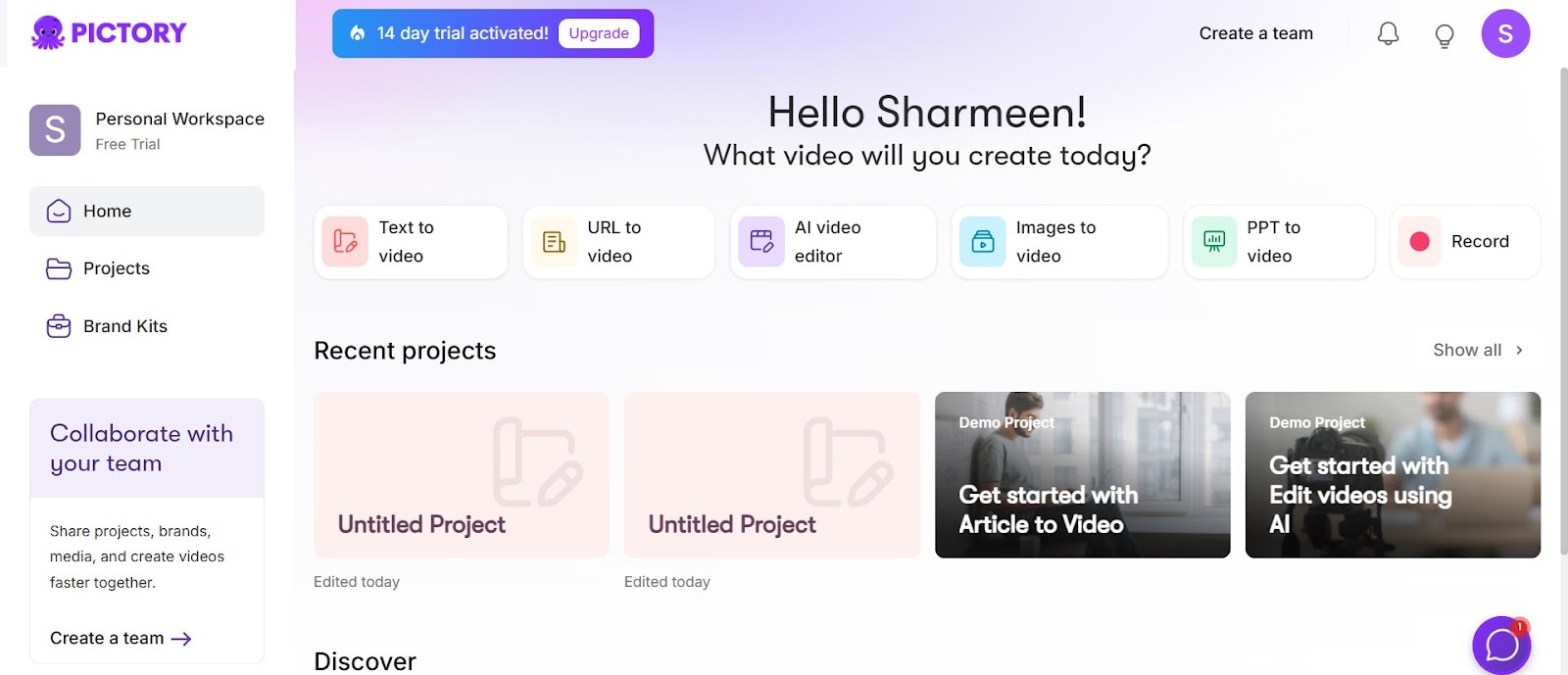
Starting your journey with Pictory.AI is straightforward. Simply head to app.pictory.ai/home and log into your account. Once you're on the dashboard, you'll find a clean, user-friendly interface that makes video creation a breeze.
Your 14-day trial activates automatically when you first sign up, giving you full access to explore the platform's capabilities. No credit card is required to get started, so you can dive right in and begin creating your first video.
Text to Video Magic: Transform Your Written Content into Engaging Videos with Pictory.AI
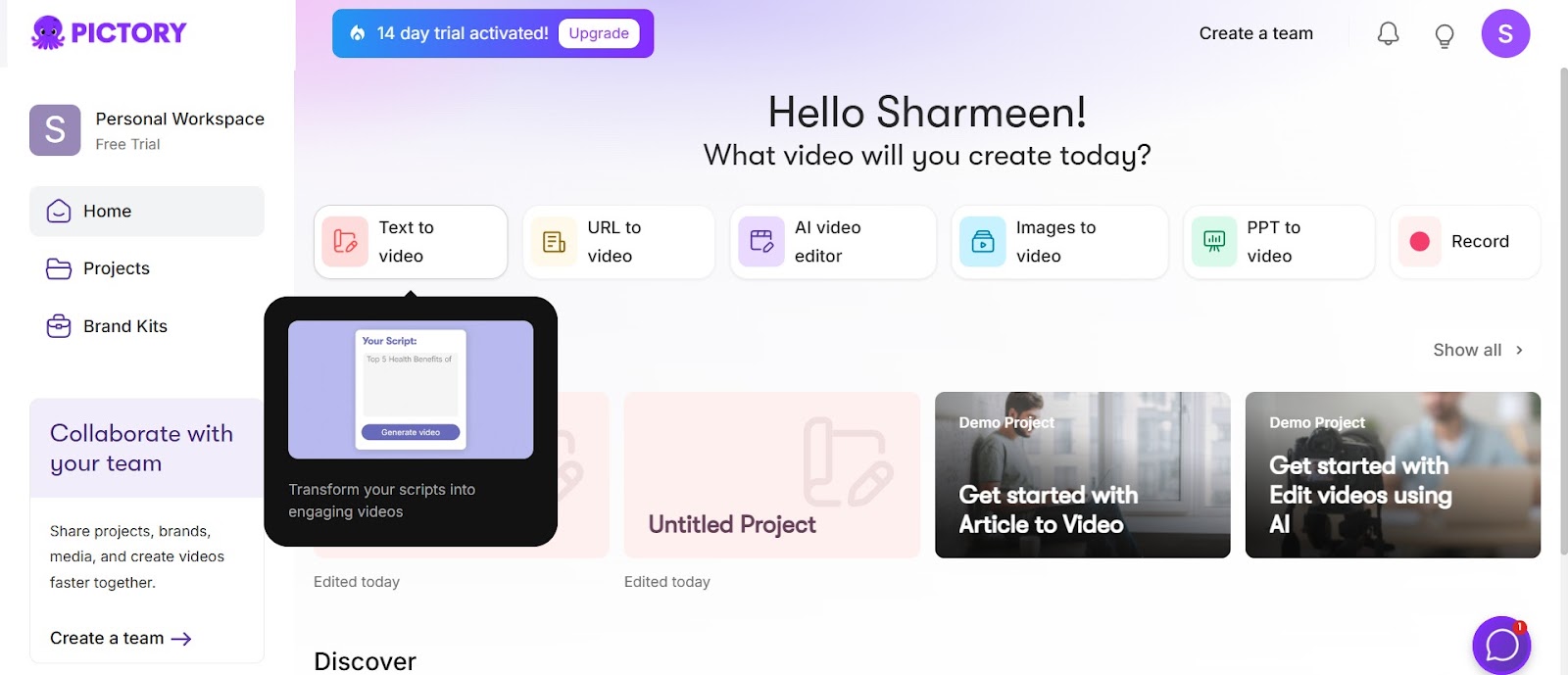
The Text to Video feature is where Pictory.AI truly shines. From your dashboard, click on "Text to Video" to begin the transformation process. Simply paste your blog post, script, or written content into the editor - Pictory handles everything from short snippets to full articles.
The process is magical in its simplicity. Enter your project title and script in the provided field. Whether you're crafting a marketing message, educational content, or a compelling narrative, Pictory.AI breaks down your text into perfectly-timed scenes automatically.
Customizing Your Video: Master Scene Editing, Visuals, and Aspect Ratios in Pictory
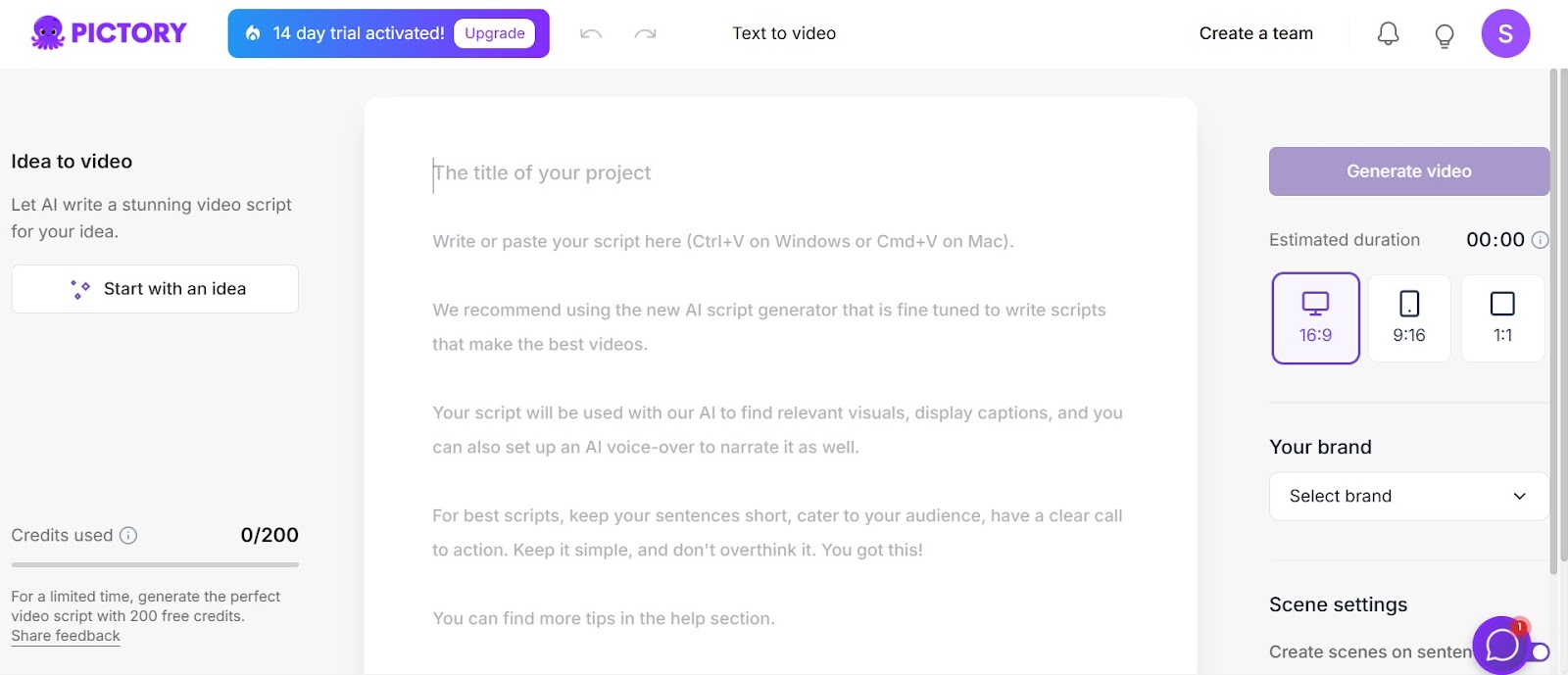
Pictory.AI offers flexible customization options to make your video truly yours. Start by selecting your preferred aspect ratio - choose between 1:1 for social media squares or 16:9 for traditional video format. The platform automatically adapts your content to fit perfectly.
While the AI works its magic searching for visuals (you'll see a progress indicator showing completion percentage), you can start planning your customizations. The tool automatically breaks your text into scenes and selects relevant stock footage, but you maintain full control over the final look.
Each scene is fully editable - adjust text placement, modify visuals, and fine-tune timing to create the perfect flow. The interface makes it simple to interact with every element, ensuring your video matches your vision exactly.
Advanced Features: Exploring PPT Conversion, Image Integration, and AI Video Editor Tools
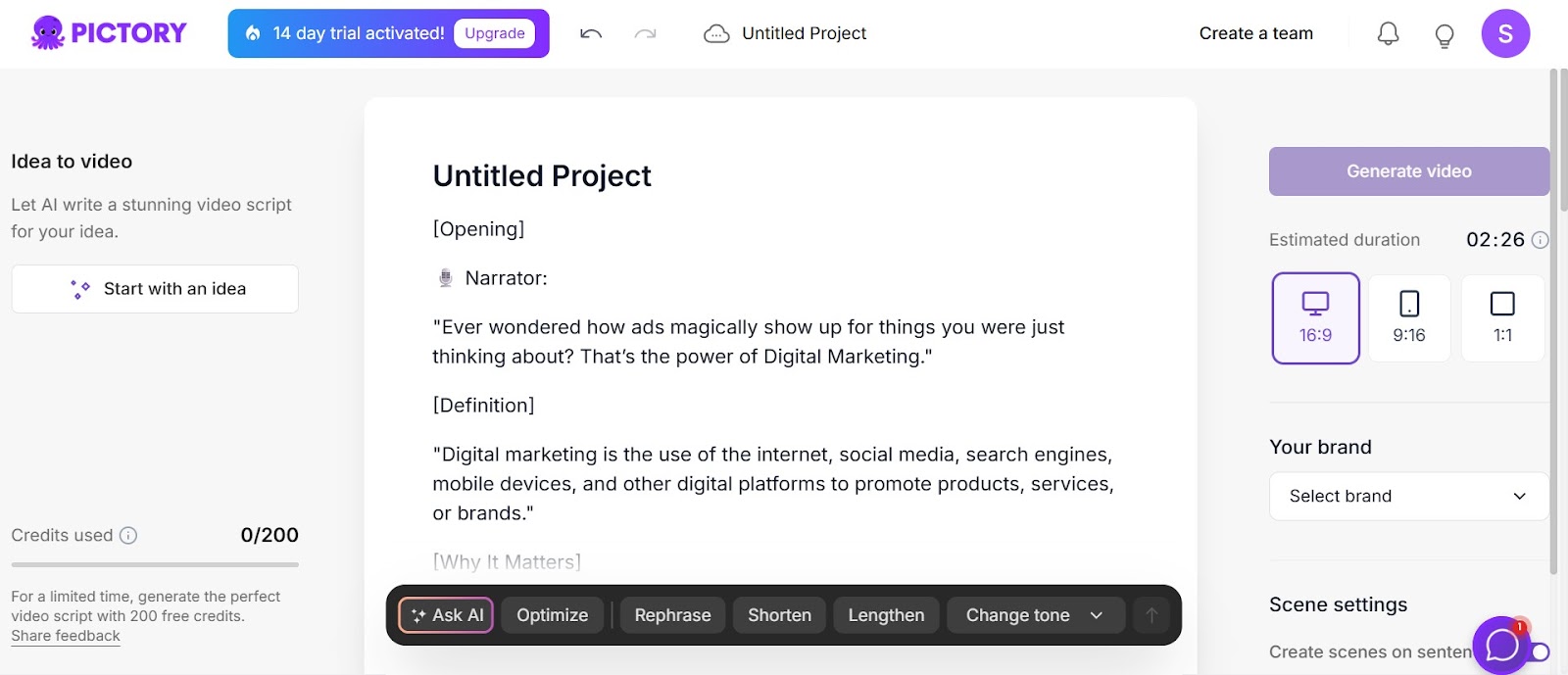
Pictory.AI goes beyond basic text-to-video conversion with powerful advanced features. The PPT to video tool lets you transform your PowerPoint presentations into dynamic videos - just drag and drop your files or browse to upload them.
The Images to Video feature enables you to create engaging videos from your photo collections. Meanwhile, the AI Video Editor provides sophisticated editing capabilities for those wanting more control over their final product.
You can enhance your videos by changing background videos, adjusting text placement, selecting different fonts, modifying colors, and even uploading your own media. The platform's flexibility ensures your videos maintain brand consistency while looking professional.
From Text to Screen: Download Your Finished Video and Share It Across Social Platforms
Once you're satisfied with your edits, preview your video to ensure everything flows smoothly. Click "Generate Video" and let Pictory create the final version. Your video will be ready to download and share across various platforms - from YouTube and Instagram to LinkedIn.
The beauty of Pictory.AI lies in its ability to create scroll-stopping videos in minutes, not hours. Each feature is designed to streamline the video creation process while maintaining professional quality and engaging content.
Ready to transform your content into engaging videos? Get started with Pictory.AI today and join the countless creators who've simplified their video production process. Whether you're creating educational content, marketing materials, or social media posts, Pictory.AI provides the tools you need to succeed in the video-first digital landscape.
This blog was created using Hexus in <5 mins. Hexus enables you to create product demos, videos, and guides from one collaborative platform that automates 90% of content work with AI.
- Use it for website demand generation, product launches, and sales enablement
- Automatically blur sensitive data, add contextual highlights, callouts, and pointers.
- Collaborate across functions with shared folders and feedback, while localizing content into 20+ languages instantly.
-Track performance with real-time analytics and refresh content with just a few clicks


.png)

.png)