Transform Your decision-making with Civio

Civio is a platform designed to make public decision-making more transparent and inclusive. Its Participatory Budget Tool helps communities deliberate, prioritize, and decide how public funds are used, transforming complex financial decisions into clear, accessible, and meaningful engagement experiences.
Civio is a platform designed to make public decision-making more transparent and inclusive. Its Participatory Budget Tool helps communities deliberate, prioritize, and decide how public funds are used, transforming complex financial decisions into clear, accessible, and meaningful engagement experiences.
See how Civio uses Hexus to create self-guided demo content that showcases its participatory budgeting features, allowing councils, agencies, and community groups to explore how the tool makes democratic decision-making easier, more transparent, and truly collaborative.
What is Civio?
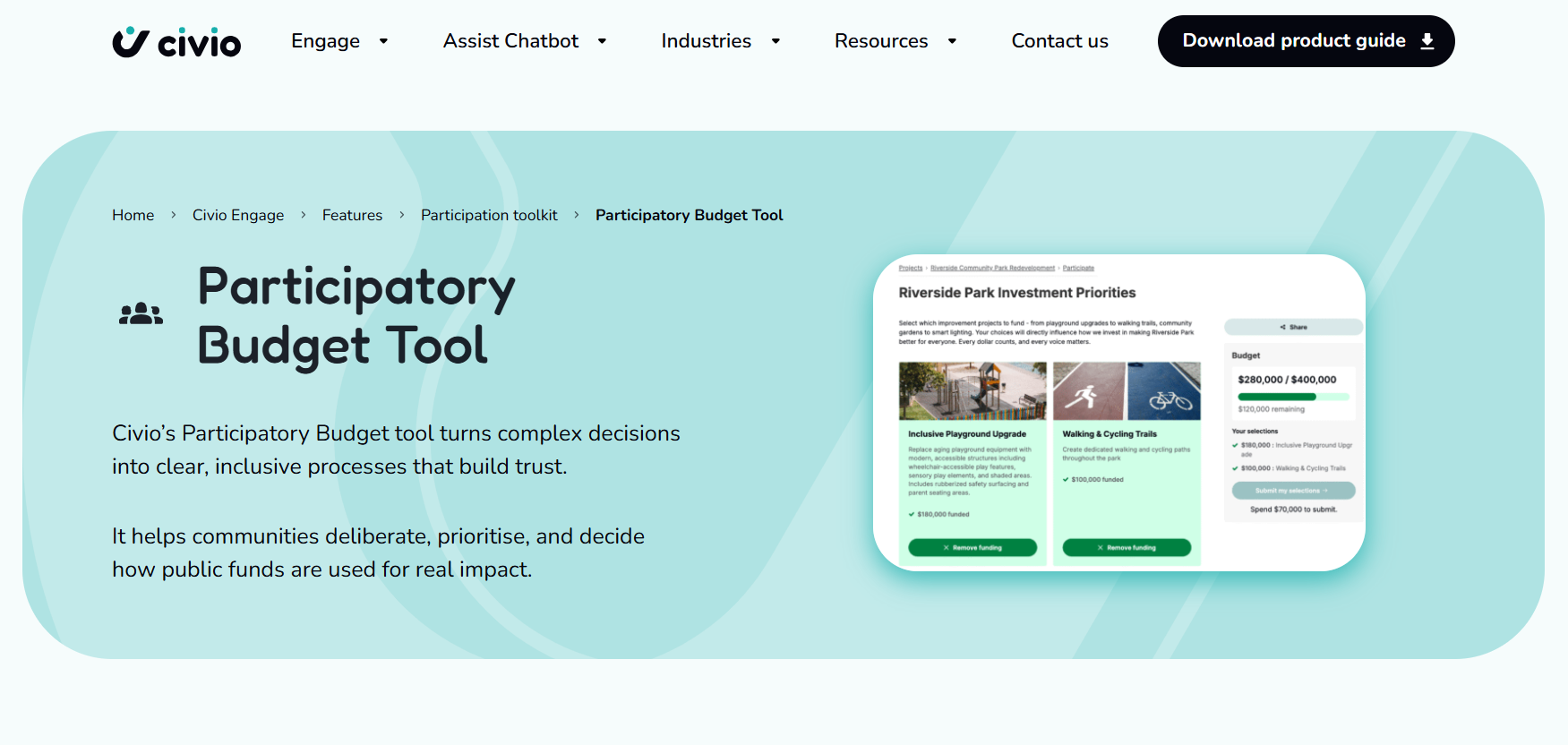
Civio builds digital tools that bring democracy closer to the people. Its Participatory Budget Tool enables governments, local councils, and organisations to involve communities directly in budget allocation processes.
The tool is purpose-built for deliberative engagement, helping participants understand trade-offs, explore funding priorities, and decide how budgets should be spent. Whether it’s upgrading public parks, improving transport infrastructure, or funding sustainability projects, Civio provides a structured way for citizens to take part in real decision-making.
What Civio Can Do for You
- Turns complex financial data into clear, interactive participation experiences.
- Supports both online and in-person sessions for flexible community engagement.
- Prevents overspending automatically with live budget tracking.
- Encourages thoughtful decision-making instead of quick voting.
- Provides real-time updates on remaining budgets and allocations.
- Offers detailed reports and dashboards that capture preferences and outcomes.
- Ensures full accessibility with WCAG 2.2 AA compliance and multi-language support.
- Builds transparency and trust in democratic processes.
Using Civio’s Participatory Budget Tool is straightforward once you explore its design. It’s made for both administrators managing budgets and participants taking part in discussions. Here’s a simple walkthrough of how it works:
- Set Up the Budget
Create your project or consultation by adding a total budget. You can define units in dollars, points, or any custom system that fits your process. - Add Projects or Proposals
List the items or initiatives the community can fund, each with details, visuals, and funding requirements. - Invite Participants
Share the session online or run it during an in-person event. The tool supports both hybrid and fully digital formats. - Engage and Deliberate
Participants allocate funds using one-click buttons, view real-time progress bars, and see exactly how their choices affect the total budget. - Review and Report
Civio tracks every interaction, creating comprehensive reports that show funding outcomes, participation levels, and engagement trends. - Share Results
Export results as clear visual summaries or detailed datasets. These can be shared with councils, agencies, or stakeholders to inform policy and decision-making.
How does Civio use Hexus to talk about its services?
Civio used Hexus to create interactive demos that show how its Participatory Budget Tool works in action. Instead of relying on static videos or long guides, Hexus allowed Civio to build an engaging, clickable walkthrough, showing users how to create sessions, add projects, and manage real-time budget allocation.
This approach helps visitors understand the platform’s value instantly. With Hexus, Civio can demonstrate every key feature, live budget tracking, accessibility options, and reporting, in a visual, easy-to-follow format. It’s an effective way to communicate how the tool transforms public engagement and builds trust in community-driven decisions.
This blog was created using Hexus in <5 mins. Hexus enables you to create product demos, videos, and guides from one collaborative platform that automates 90% of content work with AI.
- Use it for website demand generation, product launches, and sales enablement
- Automatically blur sensitive data, add contextual highlights, callouts, and pointers.
- Collaborate across functions with shared folders and feedback, while localizing content into 20+ languages instantly.
-Track performance with real-time analytics and refresh content with just a few clicks


.png)

.png)