.jpg)
ImagineArt Image Studio is an AI-powered tool that lets you create, edit, and enhance stunning images and artwork in seconds with simple text prompts.
ImagineArt Image Studio Quick Demo
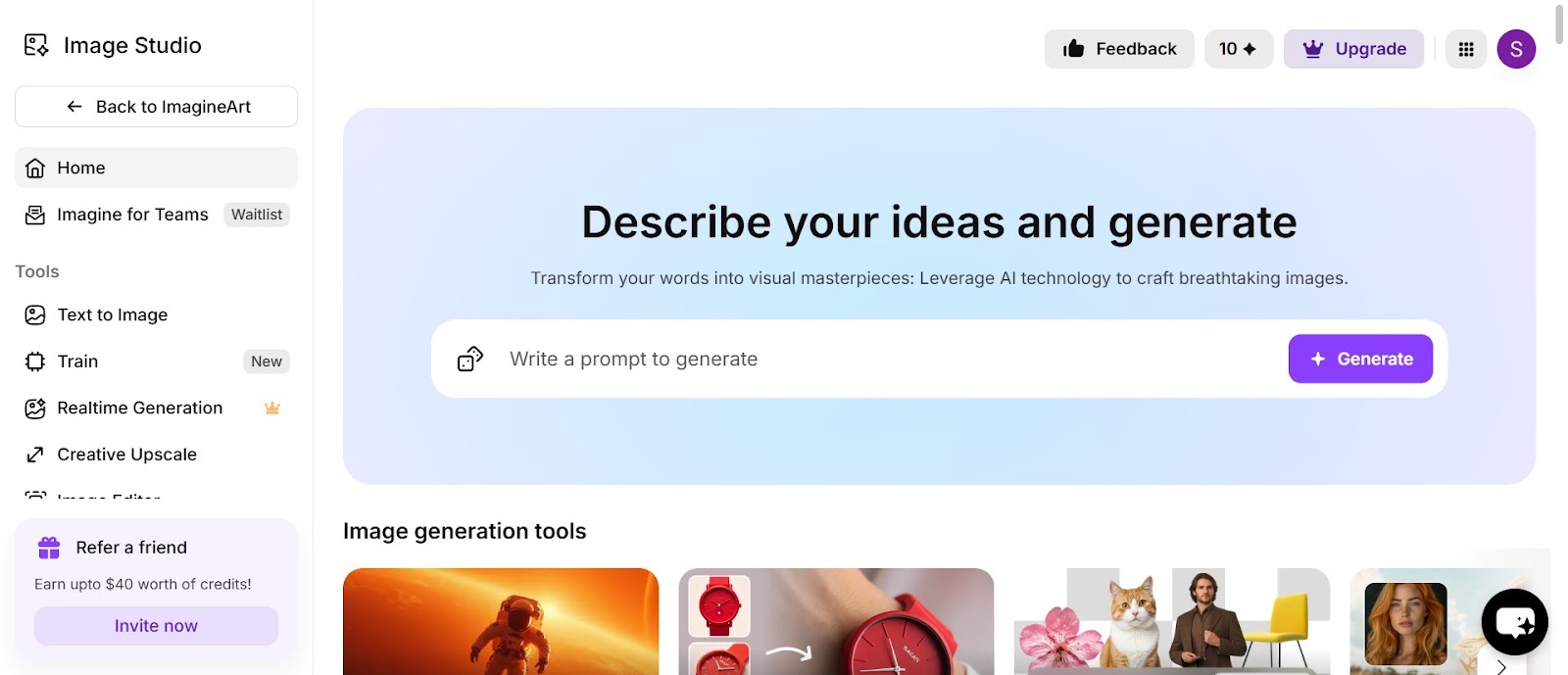
Ready to transform your creative ideas into stunning visual reality? ImagineArt Image Studio brings the power of AI-driven image generation right to your fingertips. Whether you're a designer, content creator, or visual arts enthusiast, this powerful platform helps you create professional-quality images in minutes.
Starting your journey with ImagineArt is simple. Head to imagine.art/dashboard/image and sign in to your account. The platform's clean, intuitive interface welcomes you with all the tools you need to bring your creative vision to life. With Hexus.ai working seamlessly in the background, you can focus entirely on your creative process.
Mastering the ImagineArt Dashboard: Quick Navigation and Essential Tools for Image Generation
The ImagineArt dashboard serves as your creative command center. After logging in, you'll find the Image Studio option in the left-hand menu — your gateway to endless creative possibilities. The workspace is designed for efficiency, putting all essential tools within easy reach.
The main dashboard features a clean, organized layout where you can access your projects, start new creations, and manage your generated images. The Generate button takes center stage, ready to transform your text prompts into visual masterpieces. Navigation feels natural, with clearly labeled sections and intuitive controls that make the creative process smooth and enjoyable.
Creating Stunning Futuristic Fashion Visuals: Step-by-Step Prompt Writing and Generation Tips
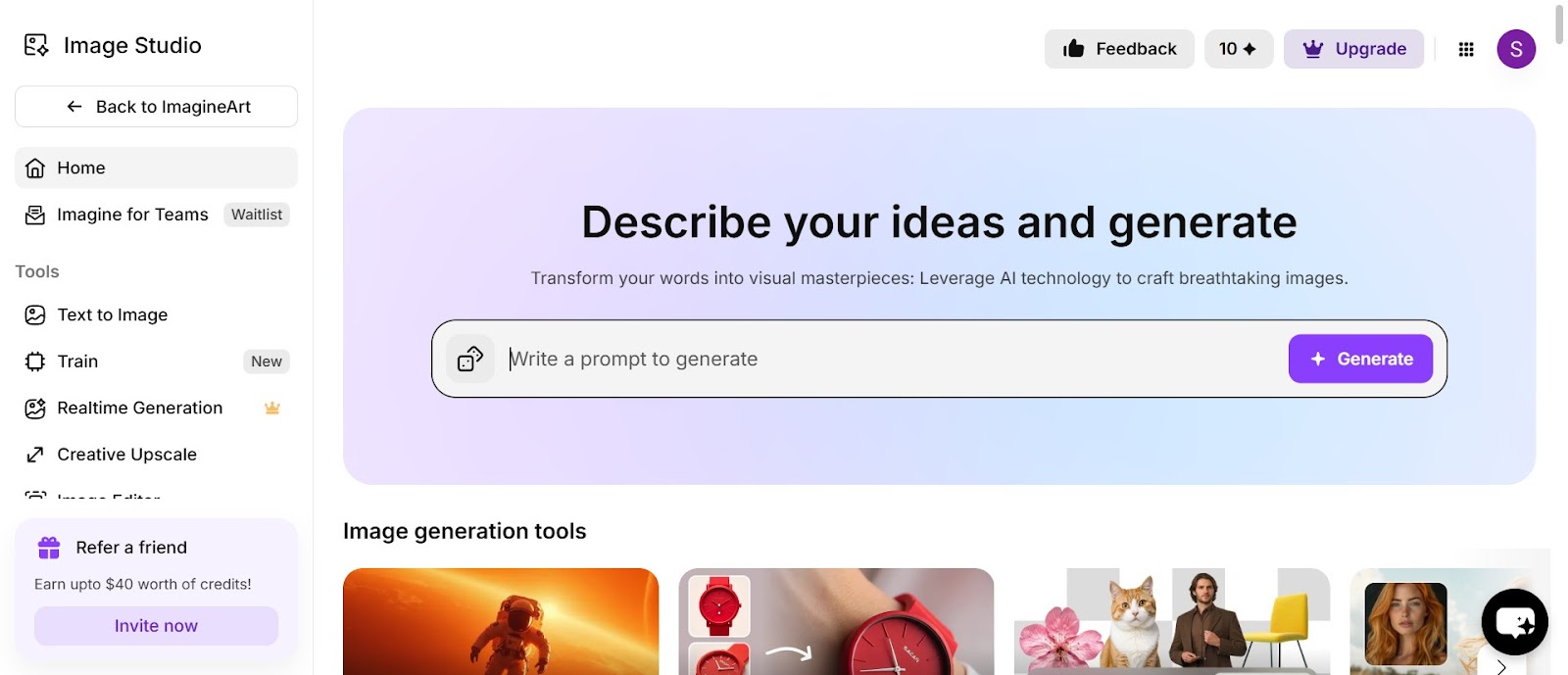
Want to create eye-catching futuristic fashion imagery? The secret lies in crafting detailed, descriptive prompts. For instance, try something like "Futuristic fashion model walking on a neon-lit runway, cyberpunk style, glowing outfit, 2090s high fashion, dramatic lighting." This level of detail helps the AI understand and execute your creative vision precisely.
After typing your prompt, simply click the Generate button and watch as ImagineArt brings your concept to life. The platform processes your request within seconds, producing multiple variations for you to choose from. Not quite what you envisioned? Adjust your prompt and regenerate until you achieve the perfect result.
Advanced Image Editing Features: Customizing Your AI-Generated Artwork with Professional Tools
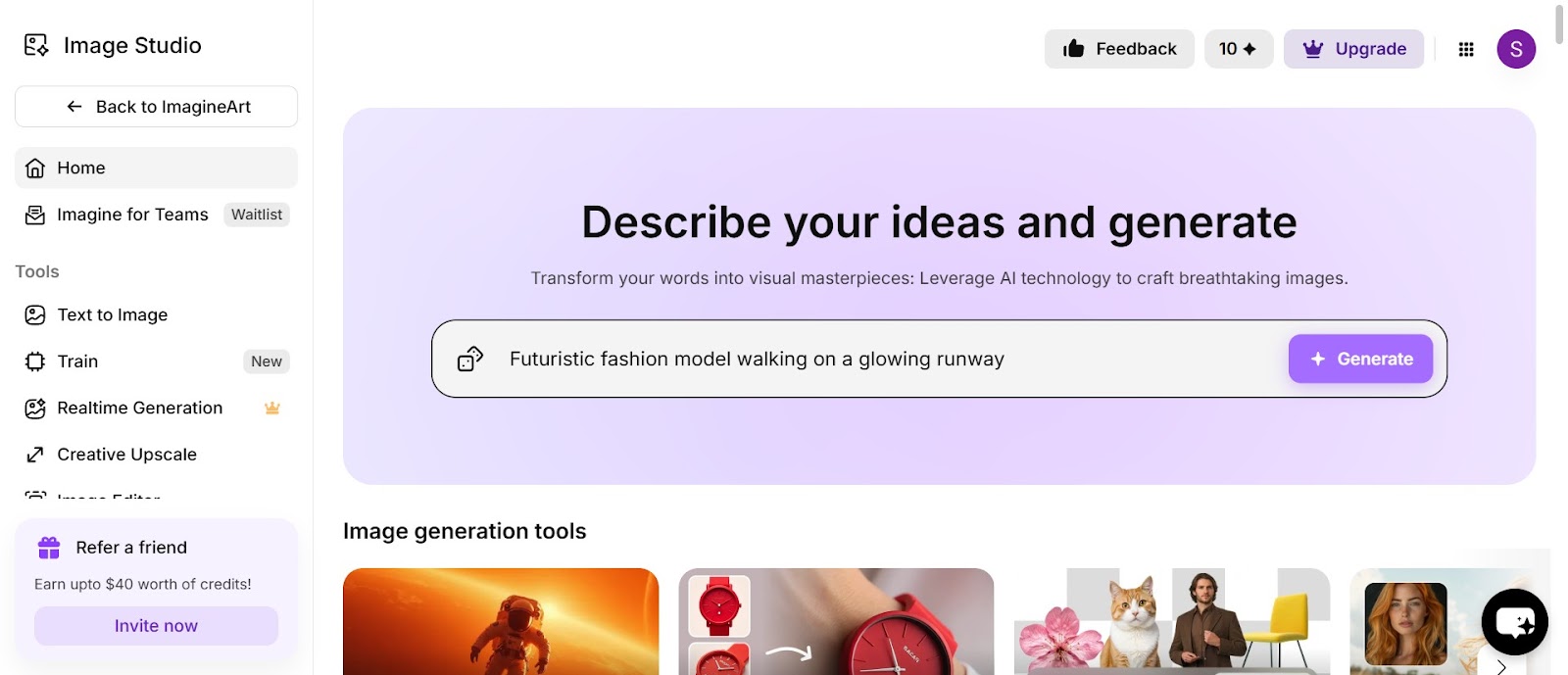
Once you've generated your perfect image, ImagineArt's Image Editor opens up a world of customization options. Access it through the left menu to fine-tune your creations with professional-grade editing tools. The editor provides everything you need to perfect your visuals:
- Upload and edit your generated images
- Crop and resize functionality
- Text and shape overlay options
- Complete control over brightness, contrast, and color settings
These powerful editing features ensure your final image matches your creative vision exactly, combining AI generation with professional-level customization capabilities.
Taking Your ImagineArt Creations Further: Premium Features, Real-time Generation, and Export Options
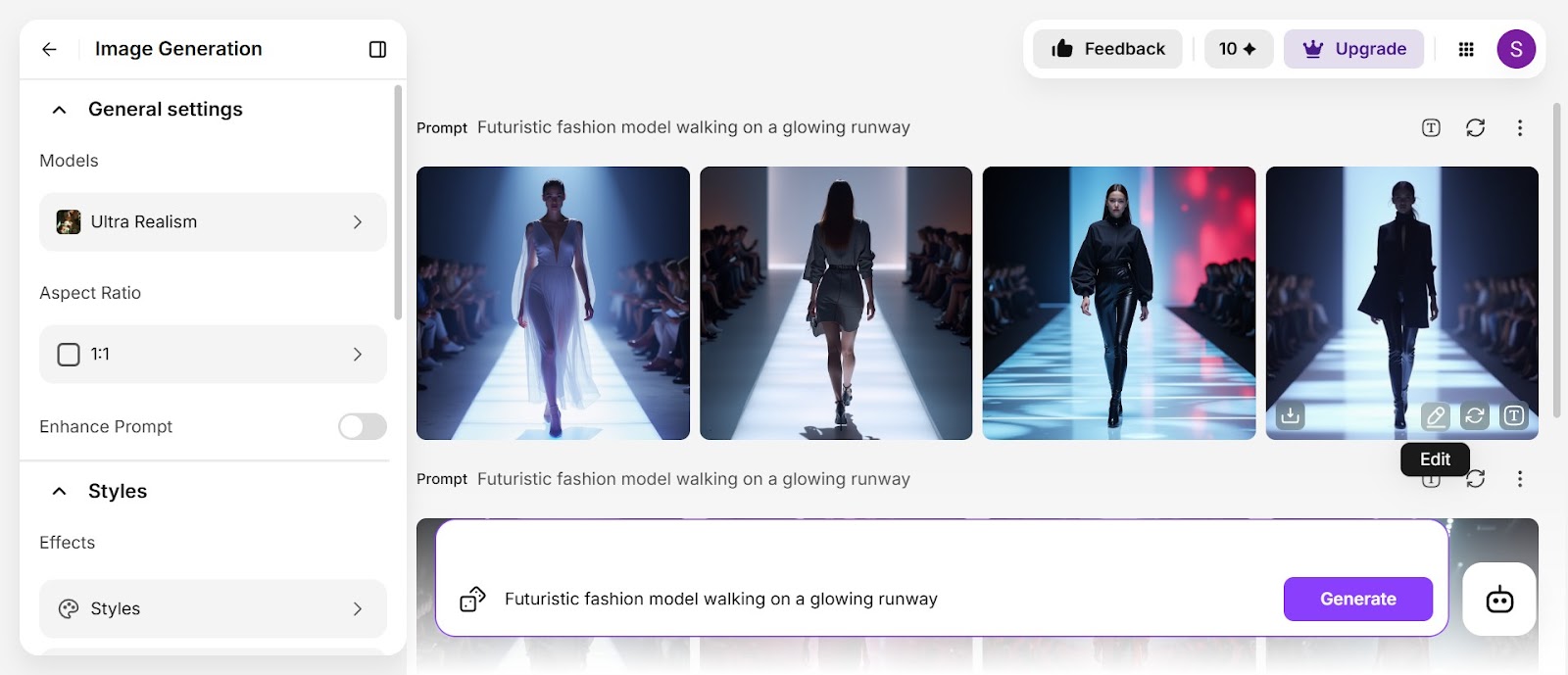
Premium plan subscribers gain access to exciting features like Realtime Generation, which provides a live view of your image being created as the AI interprets your prompt. This immediate feedback loop makes experimentation and refinement incredibly efficient.
When you're ready to share your creation, ImagineArt offers multiple export options. Download your images in high quality or use the built-in sharing features to distribute your work. The Creative Upscale feature ensures your images maintain their quality, perfect for professional applications.
Thanks to ImagineArt's integration with Hexus monitoring, you have a complete creative pipeline at your disposal — from initial concept to polished final product. The platform handles everything seamlessly, letting you focus on what matters most: bringing your creative vision to life.
This blog was created using Hexus in <5 mins. Hexus enables you to create product demos, videos, and guides from one collaborative platform that automates 90% of content work with AI.
- Use it for website demand generation, product launches, and sales enablement
- Automatically blur sensitive data, add contextual highlights, callouts, and pointers.
- Collaborate across functions with shared folders and feedback, while localizing content into 20+ languages instantly.
-Track performance with real-time analytics and refresh content with just a few clicks


.png)

.png)