
From templates to plugins, Bubble.io has your no-code stack ready to go. 💡
Getting Started with Bubble.io's AI-Powered App Building — Your Complete Tour Guide
Ready to transform your app ideas into reality? Bubble.io's advanced features make app development accessible to everyone, whether you're a coding pro or just starting out. Building on the basics, we're diving into the powerful tools that will take your app from concept to creation.
The platform offers two exciting paths to kickstart your project: starting from scratch or using the AI-powered app builder. For those who love a blank canvas, the traditional approach gives you complete creative control. Meanwhile, the AI builder (currently in beta) streamlines the process, making app development even more intuitive.
At the heart of Bubble.io's interface, you'll find a clean, organized dashboard where all your projects live. This central hub makes it simple to manage multiple apps, test new ideas, and keep your development process flowing smoothly.

Mastering Bubble.io's Build Tab — Templates, Plugins, and Project Management Made Simple
The Build tab is your command center for creating amazing apps. Here, you'll find everything needed to manage your projects efficiently. From the dashboard, you can rename apps, create duplicates for testing, and implement version control to track changes as your project grows.
Project organization becomes a breeze with built-in version control and app settings. These features are crucial when scaling your application or working with a team. You can easily track changes, maintain different versions, and ensure your development process stays organized.
The Apps tab serves as your project headquarters, where all your applications are neatly displayed. This centralized location makes it simple to jump between projects, duplicate successful elements, and maintain a clear overview of your work.

Supercharge Your Development with Interactive Learning and Step-by-Step Build Guides
Bubble.io's Learning section transforms complex concepts into digestible, engaging lessons. Through gamified tutorials, you'll master essential concepts like data types and database management. The interactive format makes learning fun and effective, with real-time demonstrations showing exactly how features work.
One of the standout features is the side-by-side demo system. While learning about the database editor or other tools, you'll see live examples right next to the instructions. This hands-on approach means you can practice what you're learning immediately, reinforcing your understanding of each concept.
The Resources section is packed with tutorials, use cases, and comprehensive guides to help you maximize the platform's potential. When you need support, the community forums and dedicated support center are just a click away, offering solutions to common challenges and expert advice.
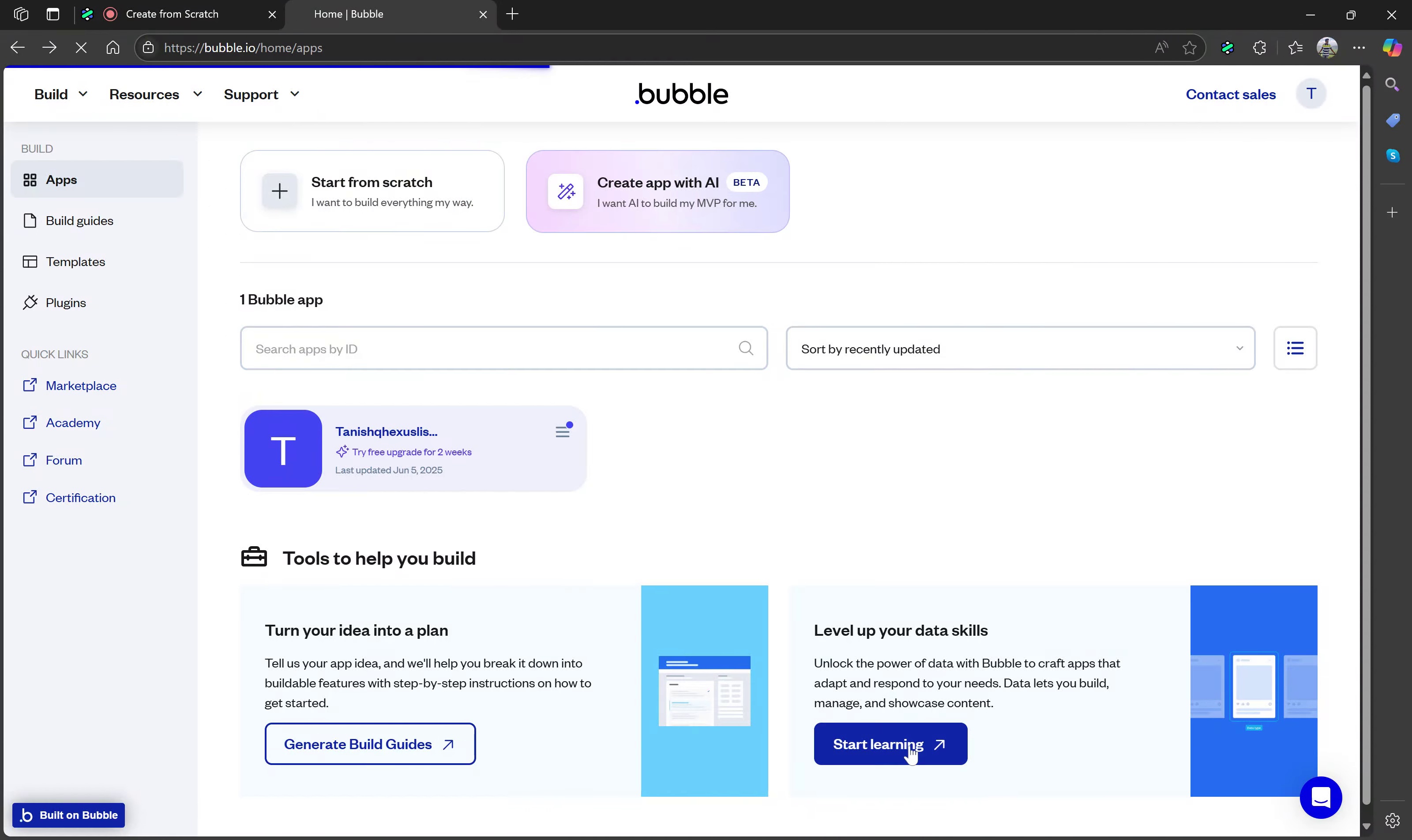
Creating Custom Apps Fast — From Project Management Tools to Marketplace Solutions
The Build Guide section serves as your personal mentor within Bubble.io. Whether you're creating a CRM, job board, or marketplace, these step-by-step tutorials break down complex projects into manageable pieces. Each guide includes detailed screenshots, logic explanations, and practical tips for implementation.
Take project management tools, for instance. The platform provides comprehensive guides showing exactly how to implement features like notifications and reminders. Pop-up windows reveal the logic and design behind each element, helping you understand not just the what, but the why of each component.
These guides go beyond simple instructions, offering detailed breakdowns of how and why specific features should be added to your webpage. The visual demonstrations and clear explanations make it easy to replicate successful app structures while understanding the principles behind them.

Take Your App from Idea to Reality — Next Steps with Templates and Real-World Applications
The Templates section opens up a world of possibilities with ready-made solutions for various applications. From free starter templates to advanced paid options, you'll find designs suitable for any project type or skill level. Popular templates like the Tasky Project Management solution come with high user ratings and proven success.
Each template includes detailed previews and demo videos, allowing you to evaluate the UI, UX, and overall design before making a selection. You can see exactly how features work in real-time, making it easier to choose the perfect starting point for your project.
Ready to build something amazing? Start by exploring a free template, follow a build guide, or enhance your existing project with powerful plugins. With Bubble.io's comprehensive tools and resources, you're equipped to create sophisticated applications that solve real-world problems.
This blog was created using Hexus in <5 mins. Hexus enables you to create product demos, videos, and guides from one collaborative platform that automates 90% of content work with AI.
- Use it for website demand generation, product launches, and sales enablement
- Automatically blur sensitive data, add contextual highlights, callouts, and pointers.
- Collaborate across functions with shared folders and feedback, while localizing content into 20+ languages instantly.
-Track performance with real-time analytics and refresh content with just a few clicks


.png)

.png)